Outlook For Linux - How To Install With Ease
1 min. read
Updated on
Read our disclosure page to find out how can you help MSPoweruser sustain the editorial team Read more
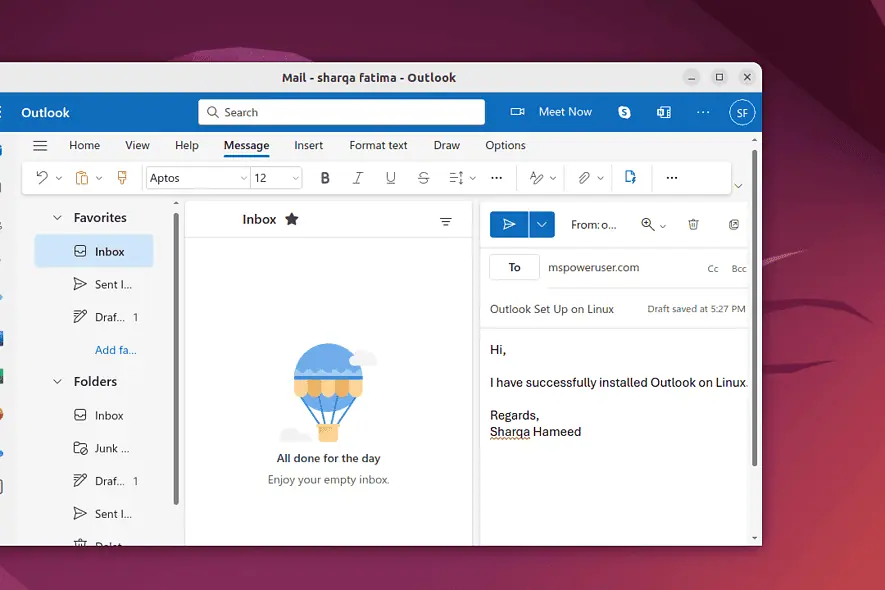
Microsoft hasn’t launched Outlook for Linux yet. However, you can install an unofficial Microsoft Outlook client on your system using snap. This package is named “outlook-for-linux“.So, let’s go!
How To Set Up Outlook For Linux
1. First, run “sudo apt update” to update system packages.
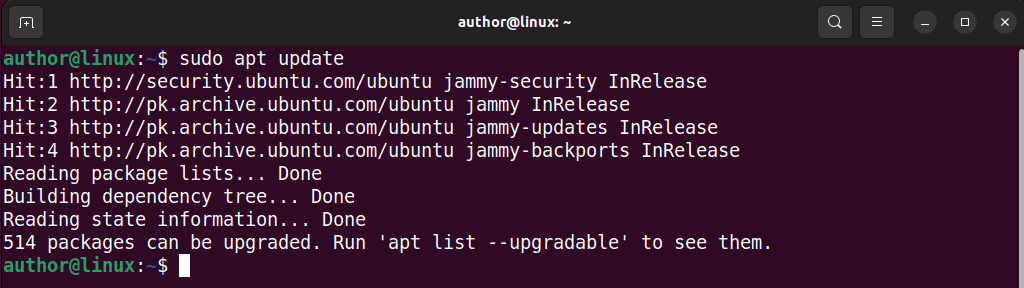
2. Run “sudo apt install snapd” to install snap from the terminal.
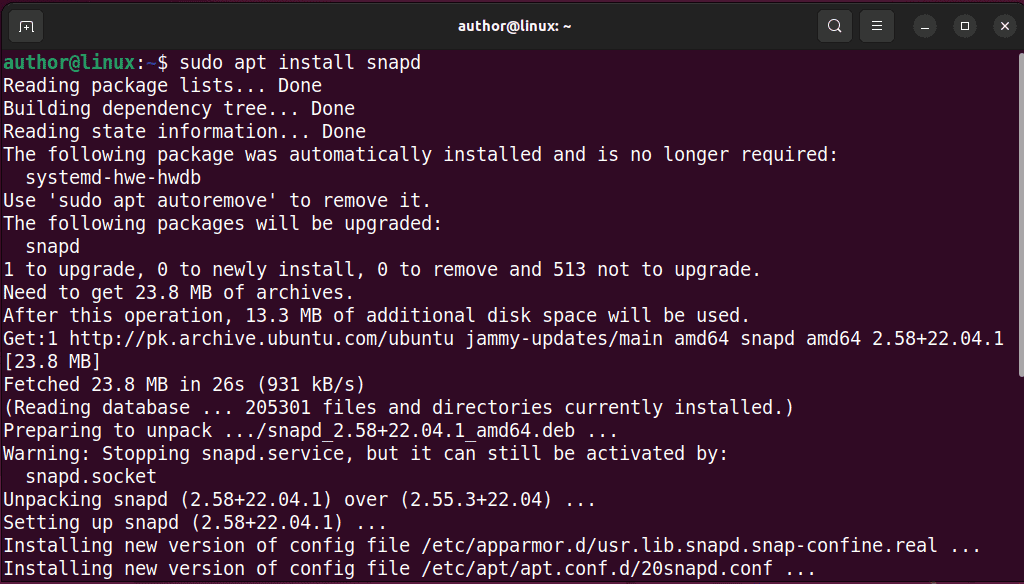
3. Install Outlook on your Linux system with “sudo snap install outlook-for-linux –edge“.
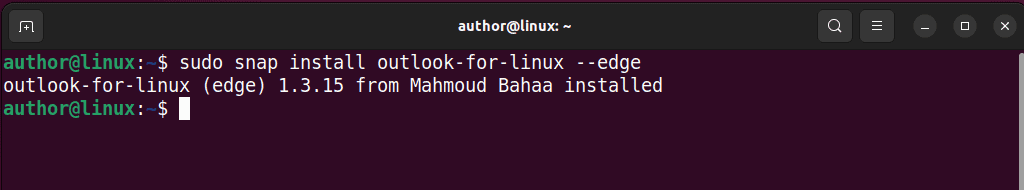
4. After successful installation, open the Activities menu, type “Outlook for Linux“, and hit Enter.
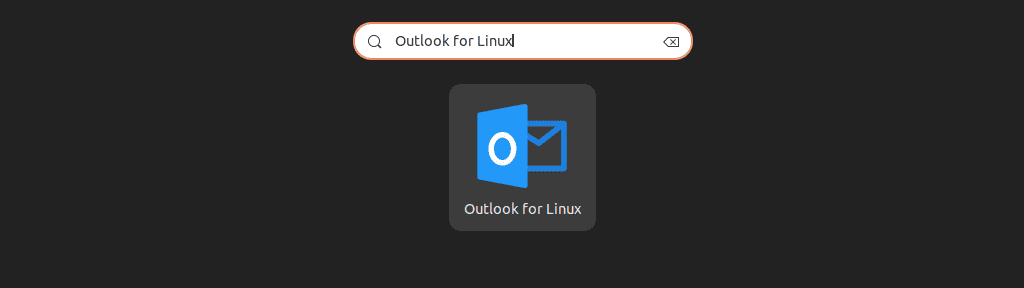
5. Enter the Email or Phone number linked with your Microsoft account and click “Next“.
6. Sign in to your Microsoft account.
7. Start using Outlook on Linux right away!
Bonus Tip
If you want to uninstall Outlook, type “sudo remove snap outlook-for-linux” and hit Enter.
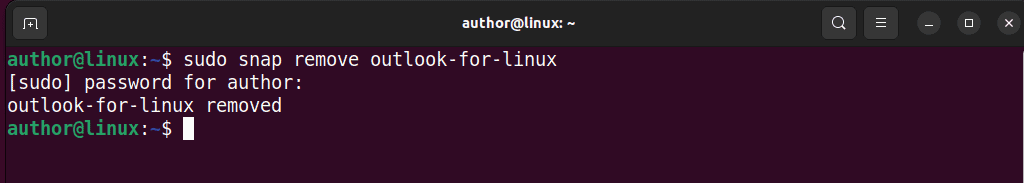
You may also be interested in:
Now you know how to set up Outlook for Linux. However, if you encounter any issues, feel free to reach out to the Publisher of this unofficial Outlook client.
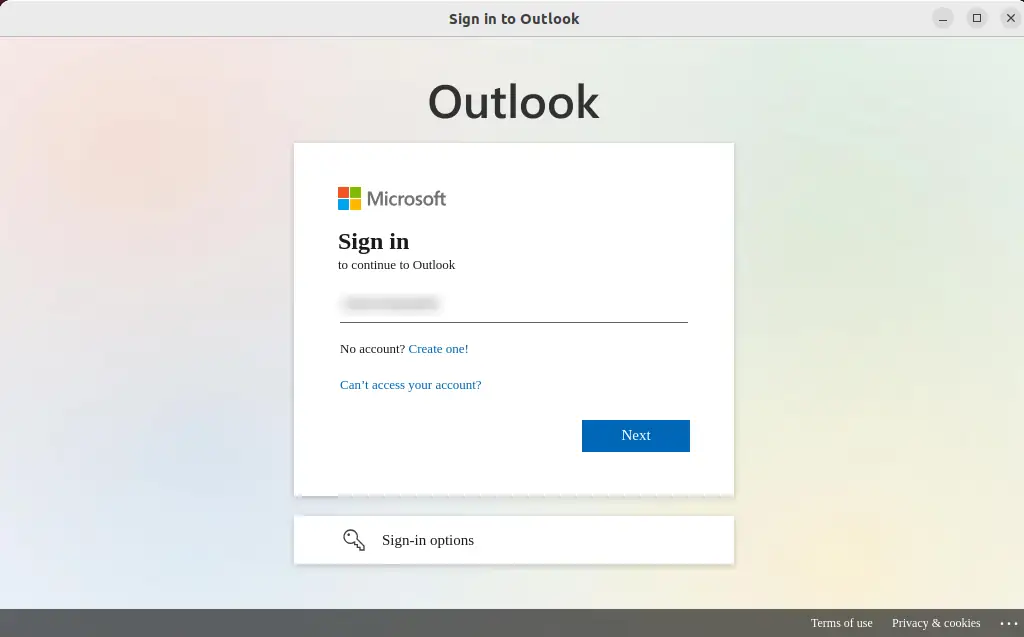
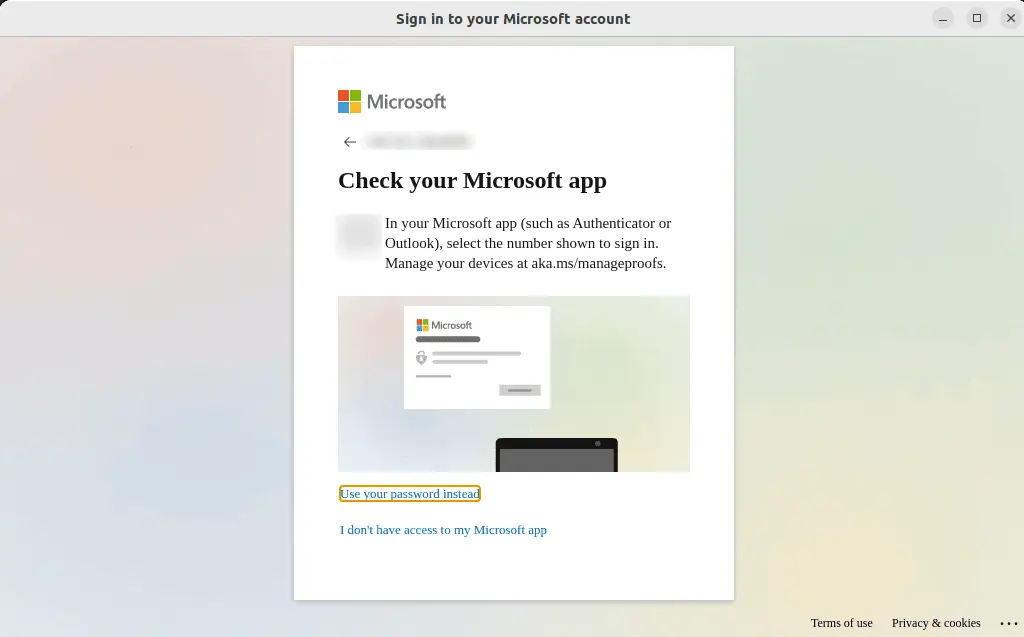
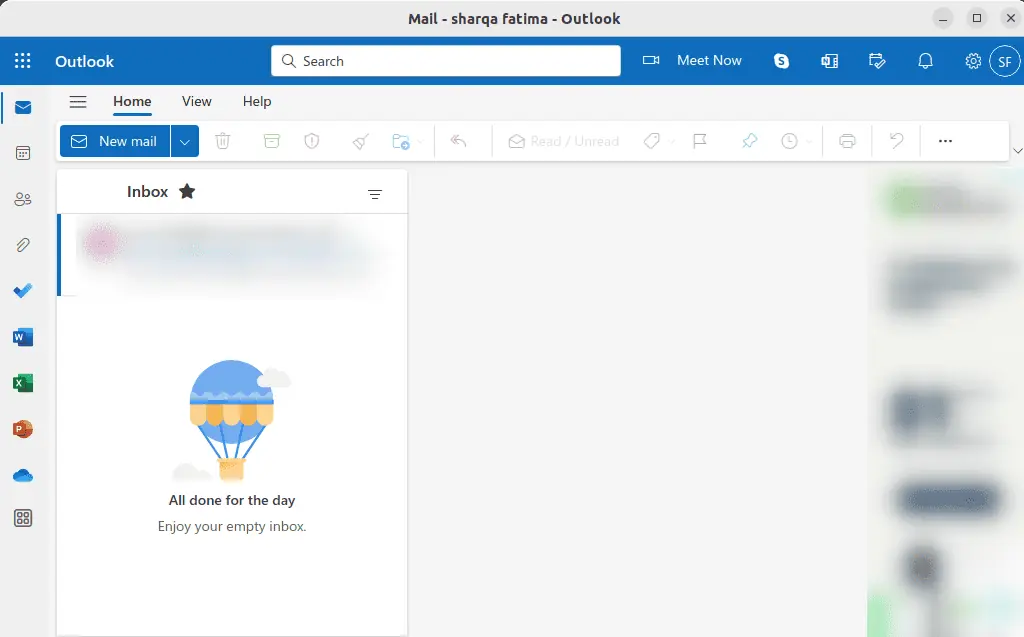








User forum
1 messages