Outlook for iOS will soon get Suggested Replies, Meeting Insights and more
1 min. read
Published on
Read our disclosure page to find out how can you help MSPoweruser sustain the editorial team Read more
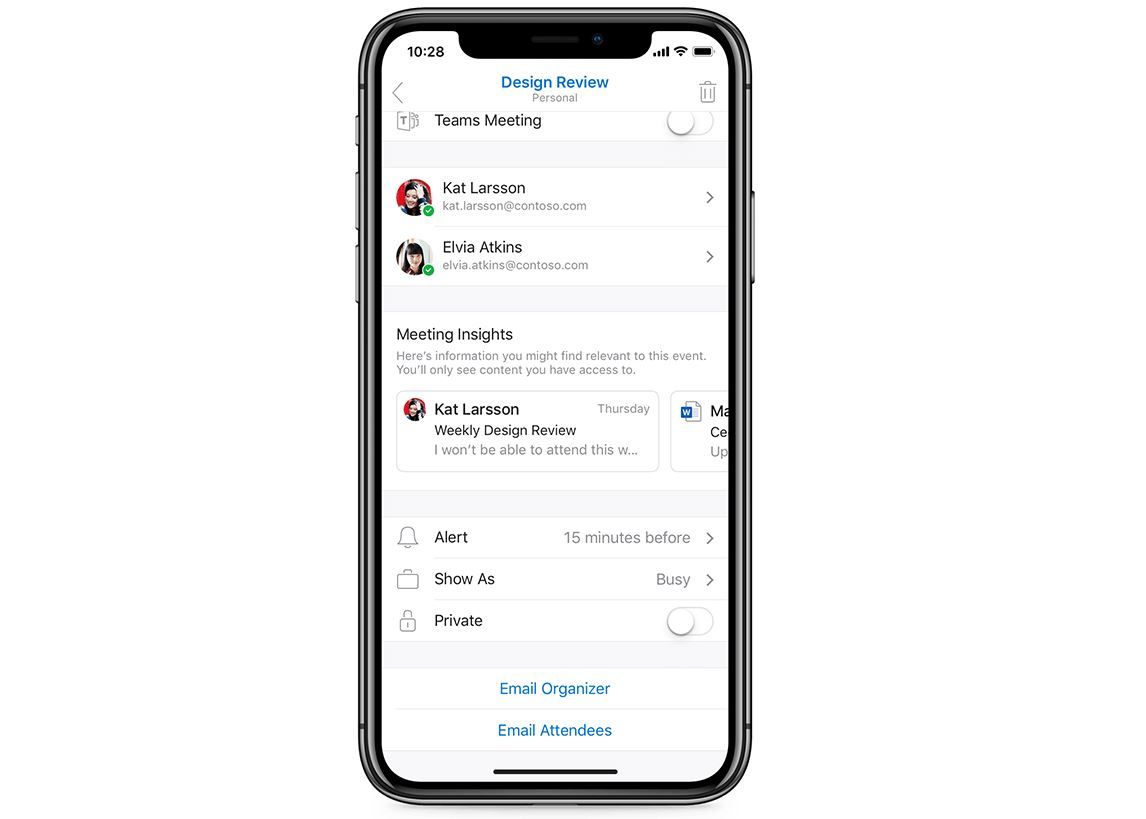
Microsoft recently delivered a new update for Outlook Insiders on iOS devices. This new Outlook for iOS build version 2.33 (19123100) comes with three big features. Read about them below.
1) The ability to create Outlook.com account:
Until now, you need to have an email account ready to use it with Outlook for iOS app. With this upcoming update, you can create a brand new Outlook.com email account insider the app. As always, you can also add your existing iCloud, Yahoo!, Gmail and Office 365 accounts to manage your personal and work email conversations and calendar.
2) Suggested Replies:
Gmail users should be familiar with this feature. With Suggested Replies, you can reply to en email by just tapping the suggestions offered by Outlook app. As you can see from the image above, Suggested replies appear at the bottom of an email above the reply box. This feature is now available in English (en-us), Spanish (es-419), and Brazilian Portuguese (pt-BR).
3) Meeting Insights:
If you are planning to attend a meeting, you can now visit the Outlook event details page and get insights about the meeting. You can find emails and documents that are relevant to your meeting or appointment.
Source: Microsoft









User forum
0 messages