Outlook for Android adds work/life balance feature
1 min. read
Updated on
Read our disclosure page to find out how can you help MSPoweruser sustain the editorial team Read more

Microsoft has released a new weekly update for Outlook for Android, taking the app to version 2.2.194.
The update brings one new feature – the ability to suppress notifications via a Do Not Disturb setting, with the changelog reading:
- Manage your notifications with Outlook’s new Do Not Disturb feature. Tap the bell icon in the left navigation to check it out!
- All of our weekly updates also include performance improvements and bug fixes to make Outlook better for you.
As can be seen from the screenshot above, the app can be set to suppress the notification bell during work hours, after hours, during events, for an hour, a day or until you switch them back on again.
The useful feature should help users trying to keep their work life from intruding in their leisure time or vice versa.
The latest version of Outlook for Android can be found in the Google Play Store here.
[appbox googleplay com.microsoft.office.outlook ]
Via WindowsUnited.de
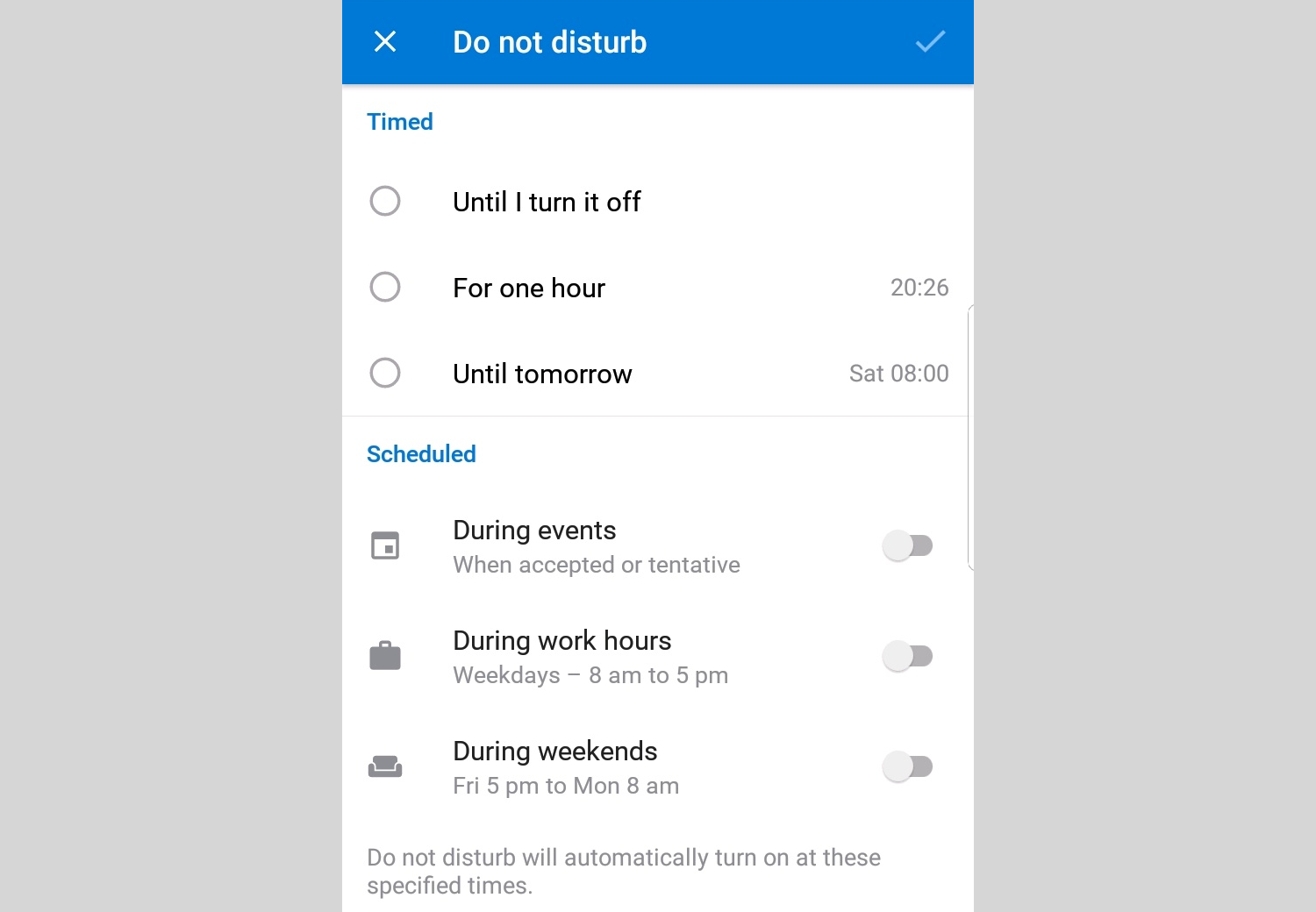








User forum
0 messages