OST to PST Converter Software: 8 Best to Use in 2025
6 min. read
Updated on
Read our disclosure page to find out how can you help MSPoweruser sustain the editorial team Read more
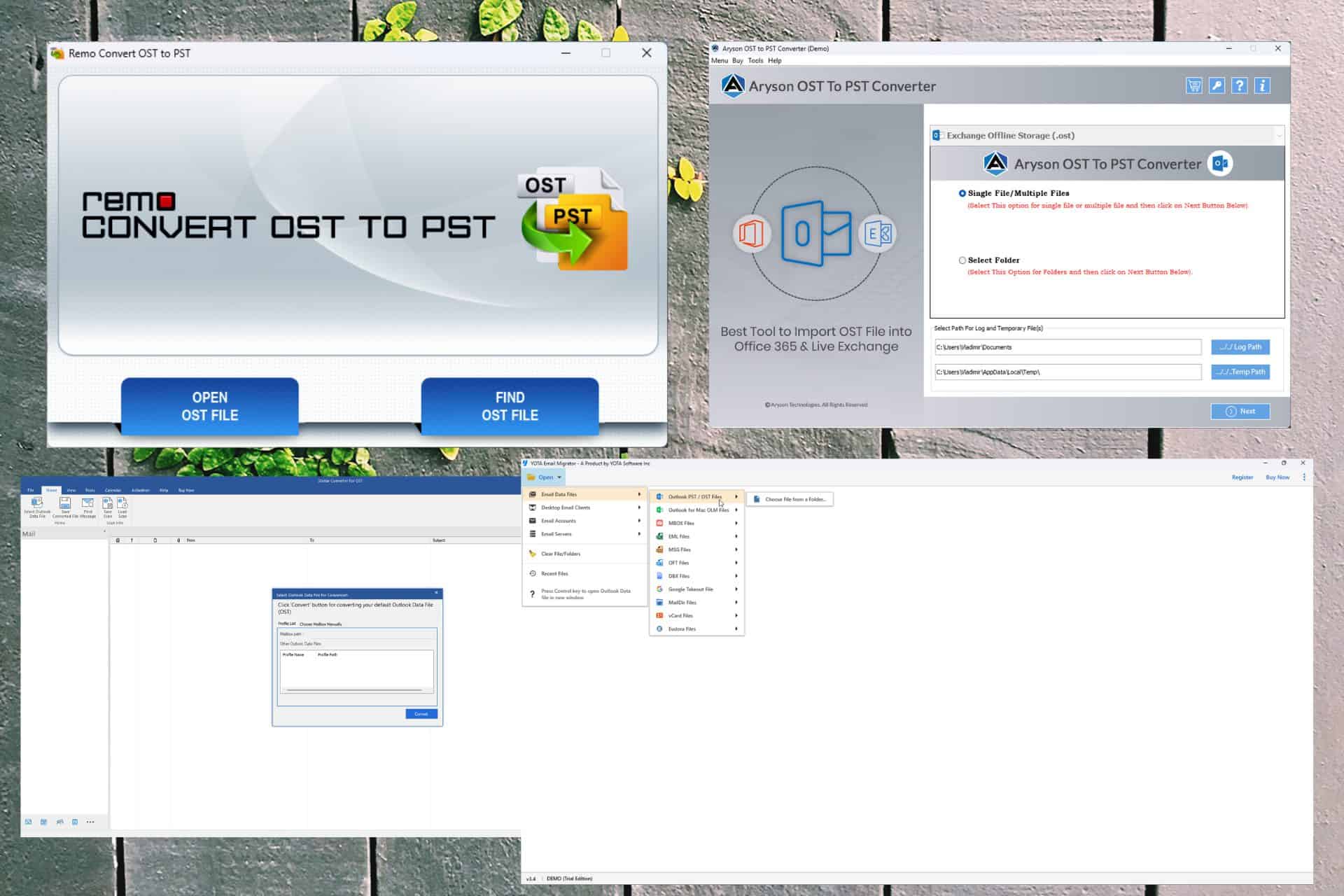
Since emails are so important for company communication, having a dependable solution for efficiently handling email data is vital. Microsoft Outlook uses the OST (Offline Storage Table) and PST (Personal Storage Table) file types to store mailbox data.
Users occasionally encounter circumstances where they must convert OST files to PST format, whether because of compatibility problems or the desire to migrate data.
In some instances, users are forced to deal with this issue by converting OST to PST without Outlook access, which can pose other problems.
In this article, we will examine the top OST to PST converter software solutions currently on the market that allow users to easily convert their OST files into PST format while maintaining the consistency and structure of their data.
1. Remo OST to PST Converter
Remo OST to PST Converter is a dependable and user-friendly software that can make it easier than ever to convert OST files to PST format.
Even beginners can navigate and complete OST to PST conversions without any trouble because the software is so easy to use.
The software has sophisticated capabilities, including selective conversion, keeping folder organization, and preserving email metadata. Additionally, Remo OST to PST Converter supports password-protected and encrypted OST files, guaranteeing a safe and easy conversion process.
Pros:
- Developed by Microsoft
- User-friendly interface
- Advanced features for selective conversion
- Supports encrypted and password-protected OST files
Cons:
- The free version has limited functionality
2. Stellar OST to PST Converter
Stellar OST to PST Converter is a well-known option recognized for its extensive conversion features. It enables you to convert OST files to PST format without sacrificing data integrity.
You can view emails, attachments, and other data before converting using the software’s preview tool. You can select specific folders or objects for conversion using the particular conversion feature of Stellar OST to PST Converter.
Additionally, it effectively handles large OST files, guaranteeing a seamless conversion process.
Pros:
- Comprehensive conversion capabilities
- Preview feature for data verification
- Supports selective conversion
Cons:
- Relatively higher pricing compared to other options
3. Yota OST to PST Converter
Yota OST to PST Converter is another dependable and effective software for converting OST files to PST format.
Because of its user-friendly interface, it is usable by users of various skill levels. The software offers a painless converting procedure while maintaining the original folder hierarchy and email metadata.
Yota OST to PST Converter allows you to precisely and rapidly convert OST files to PST format while maintaining the integrity of your Outlook data.
Pros:
- Reliable and efficient conversion process
- User-friendly interface
- Preserves original folder structure and metadata
Cons:
- Limited customization options
4. MSOutlook OST to PST Converter
The MSOutlook OST to PST Converter is a powerful tool developed by Microsoft, enabling you to convert these file types easily.
It guarantees that email attributes, folder structure, and attachments will be preserved and offers a simple conversion process. The MSOutlook OST Converter can handle large-sized OST files, ensuring a secure and dependable conversion process.
Pros:
- Ensures data integrity and preservation
- Handles large-sized OST files efficiently
Cons:
- It may have limited advanced features compared to third-party solutions
5. OST2PST – Open Source OST to PST Converter
OST files can be converted to PST format using the Open Source OST to PST Converter, a flexible piece of software. It is suitable for advanced users and developers because it gives flexibility and customization choices.
This converter offers precise and dependable conversions and supports various versions of OST files. The conversion procedure can be modified using Open Source OST to PST Converter to meet your unique needs, offering a practical and effective solution.
It is worth mentioning that Saving to Outlook 2013/2016 PST files is not supported, so please consider that when choosing the software.
Pros:
- Customizable and flexible solution
- Supports multiple OST file versions
- Provides accurate and reliable conversions
Cons:
- Requires technical expertise for customization and configuration
6. Kernel for OST to PST Converter
Kernel OST to PST Converter is packed with functionality software and provides complete OST to PST conversion capabilities. Outlook 2019, 2016, 2013, and older versions are all supported. The software effectively handles big OST files, ensuring a quick and easy conversion process.
You can count on precise conversions with Kernel OST to PST Converter while protecting your data’s integrity. You can select particular files or folders for conversion using the software’s selective conversion settings.
Pros:
- Feature-rich software with comprehensive conversion capabilities
- Supports various versions of Outlook
- Efficient handling of large-sized OST files
Cons:
- It may have a steeper learning curve for beginners
7. Online OST to PST converters
Using an OST to PST converter free is possible with the number of online options available. Still, because of their vast numbers, it can be tricky to pick one that is safe, produces excellent results, and offers good features.
Below you can see some examples of online OST to PST converters that might be helpful:
- Recovery Toolbox – Provides good results, and it’s easy to use
- OST to PST Online – Fast file conversion without downloading anything
Most common reasons for using OST to PST conversion
In many situations, OST to PST conversion is essential. The following are a few causes for which you might have to convert your OST files to PST:
- Migration – Converting OST to PST allows smooth data transfer when moving to a new computer or email client.
- Email recovery – By converting to PST, you can restore your emails and other data if your OST file is corrupted or your mailbox is deleted.
- Legal compliance – Legal requirements for data preservation and e-discovery are more easily met by converting OST to PST.
- Backup and Archiving: You can make backups of your Outlook data or save it for later use by converting OST to PST.
A seamless and effective conversion procedure depends on selecting the best OST to PST converter software. We looked at some of the best options on the market, including free OST to PST converters, paid, and open-source alternatives.
To meet the needs of various users, each piece of software provides special features and advantages. To decide wisely, weigh the advantages and disadvantages and your unique requirements. Easily access your Outlook data in PST format and say goodbye to OST file compatibility difficulties.
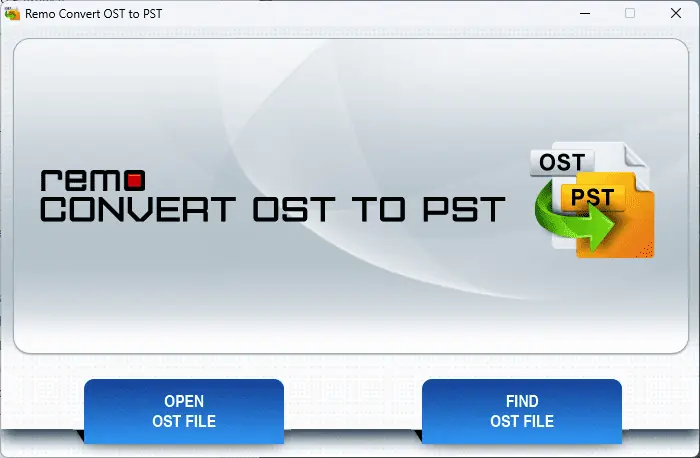
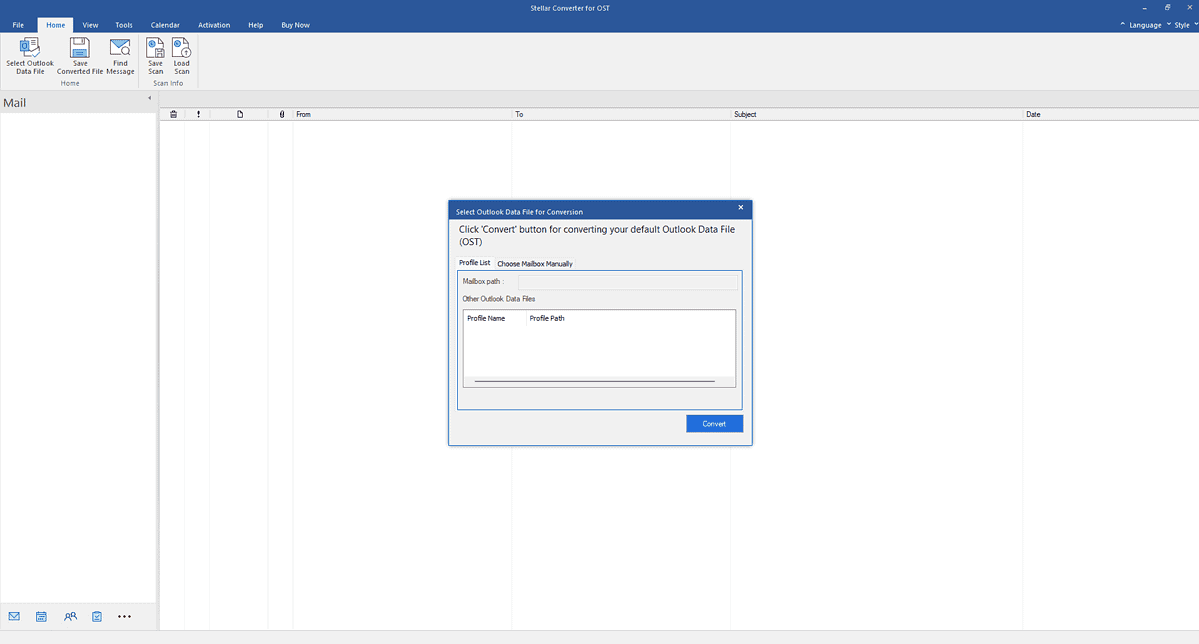
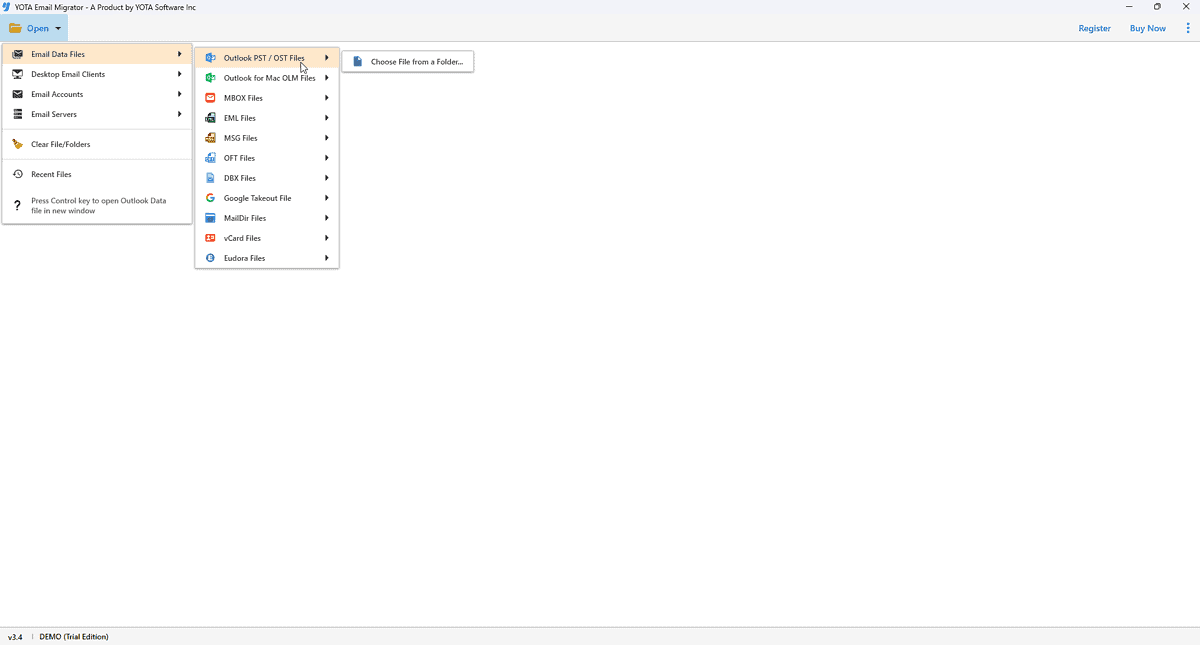
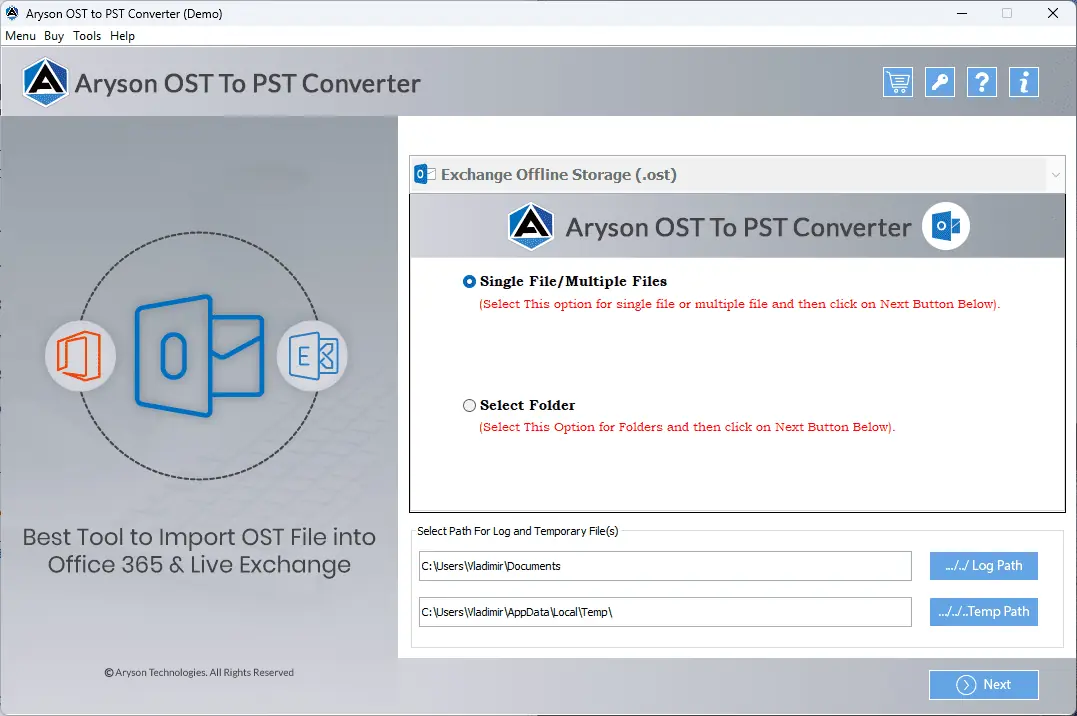
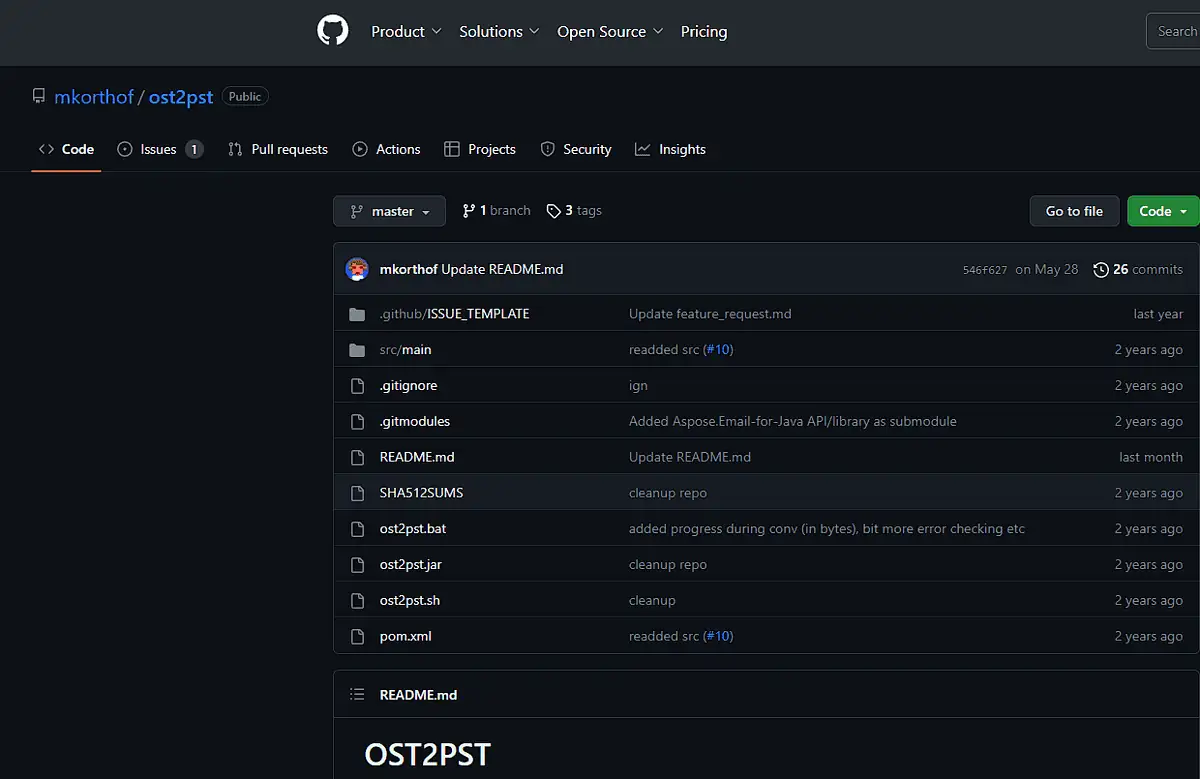
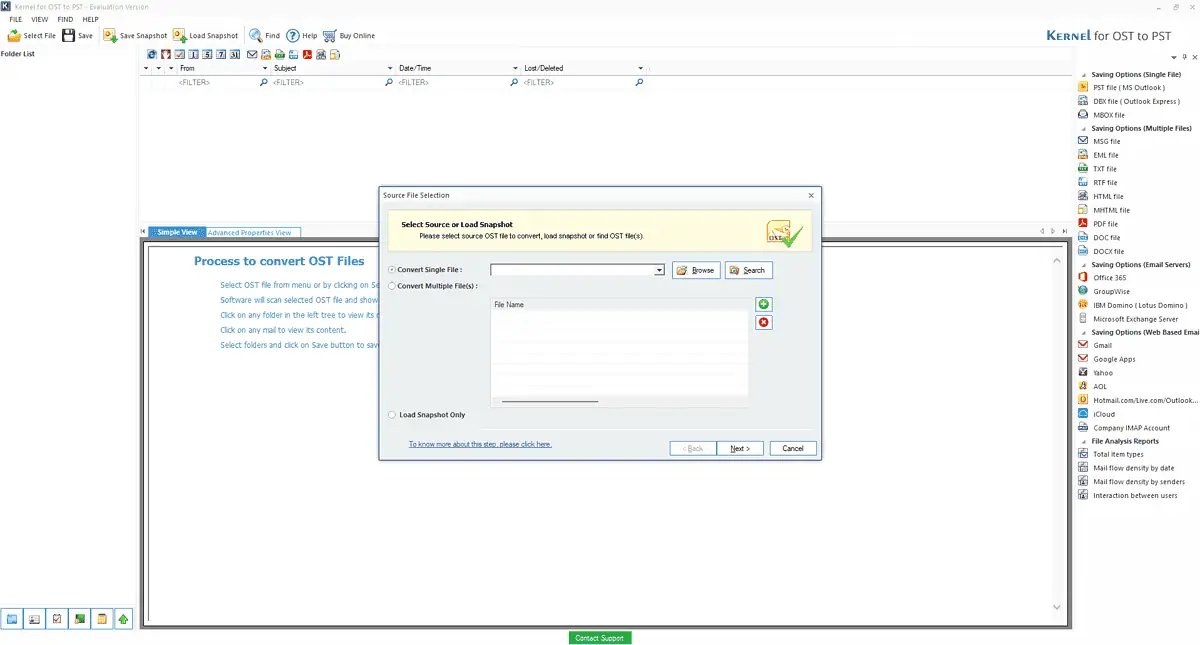
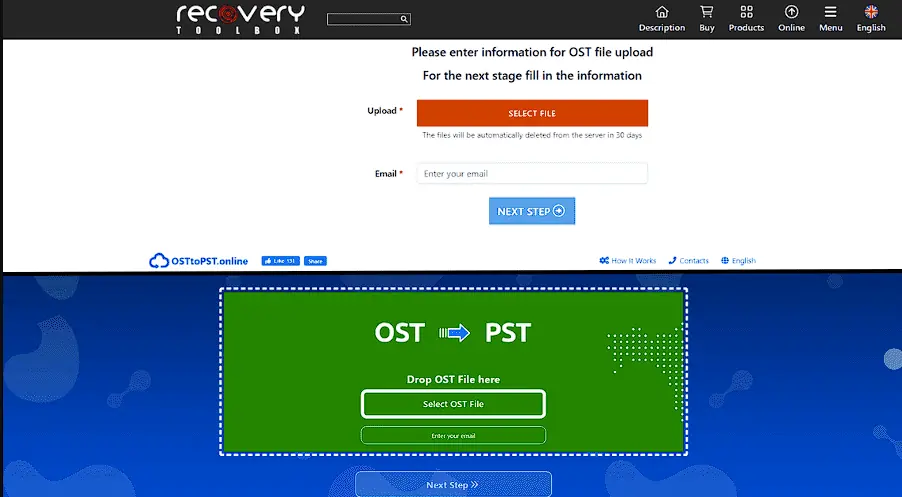








User forum
0 messages