OneNote Web Clipper Extension Now Available For Firefox
1 min. read
Published on
Read our disclosure page to find out how can you help MSPoweruser sustain the editorial team Read more
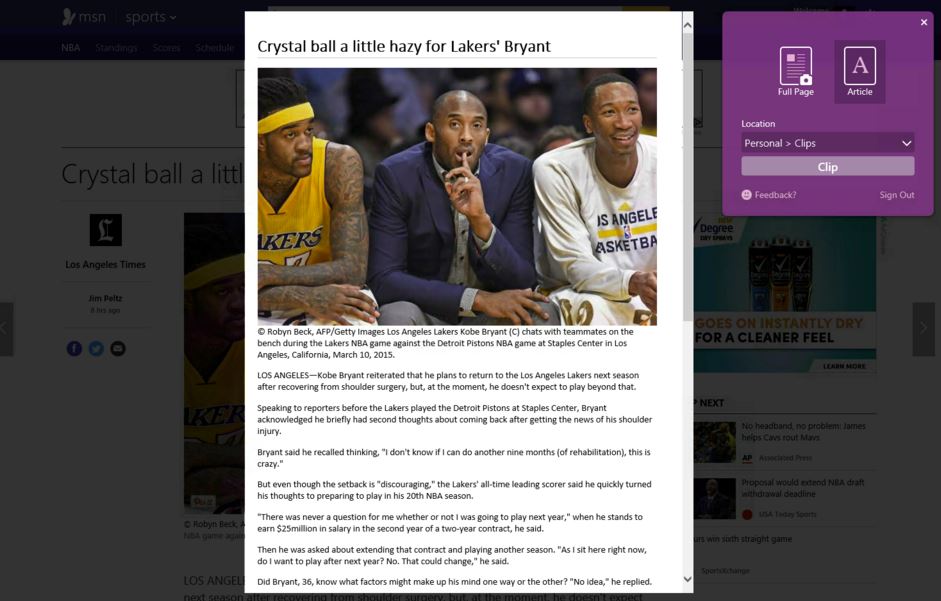
Microsoft has now released their updated OneNote Web Clipper extension for Firefox. OneNote Web Clipper allows users to easily capture, edit, annotate, and share information. It’s free to use and it works with other browsers like Microsoft Edge and Chrome as well. You need to have Firefox version 48 and above since OneNote Web Clipper is based on the WebExtensions framework.
To download the OneNote Web Clipper extension, do the following:
- Visit https://www.onenote.com/clipper.
- Click the Get OneNote Web Clipper button.
- Follow the on-screen instructions that are displayed for the particular Web browser that you’re using.
- If prompted, acknowledge any security messages to give OneNote Web Clipper permission to work with your browser.









User forum
4 messages