OneNote Web Clipper Edge Extension Updated In Windows Store
1 min. read
Published on
Read our disclosure page to find out how can you help MSPoweruser sustain the editorial team Read more
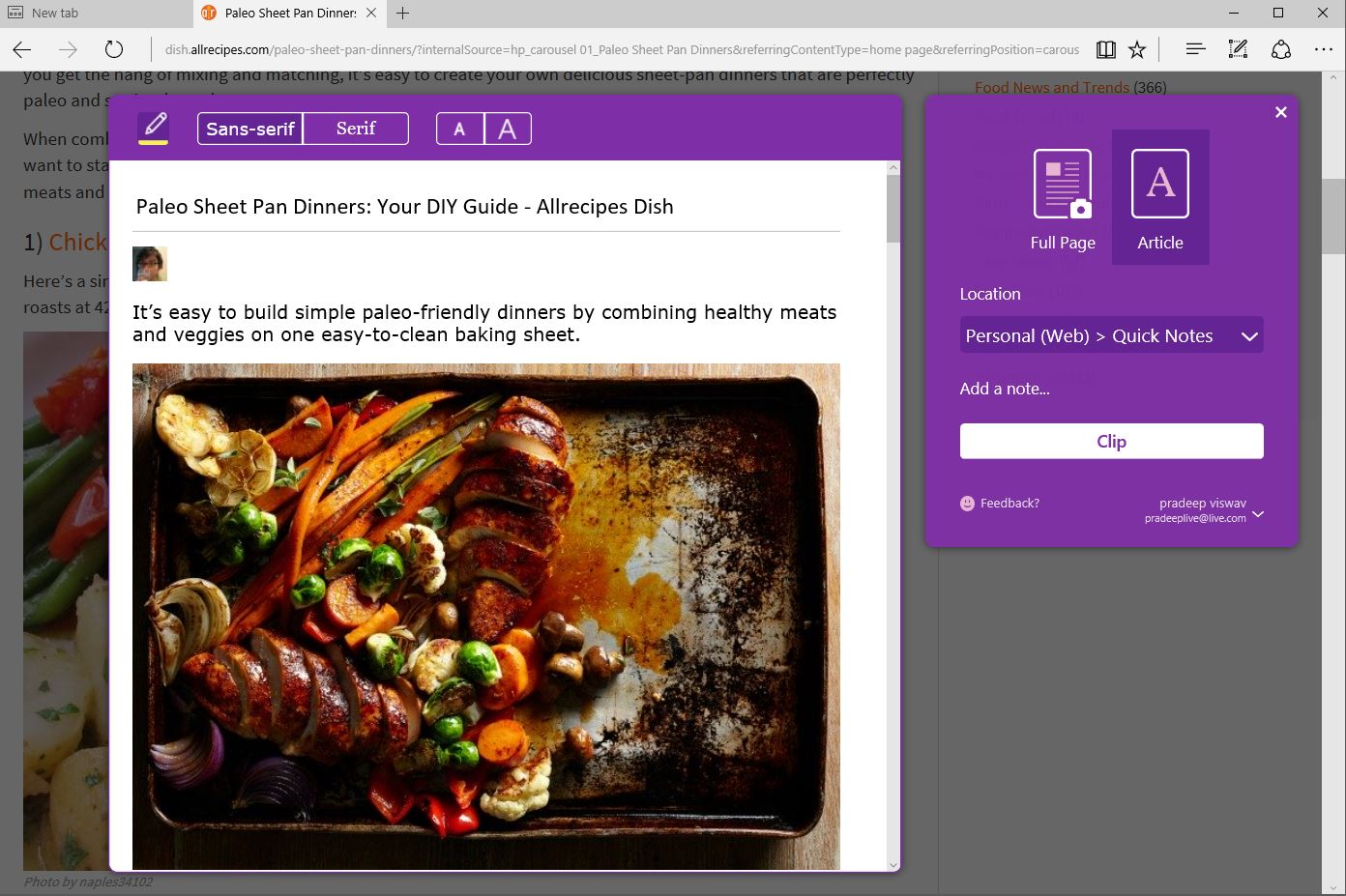
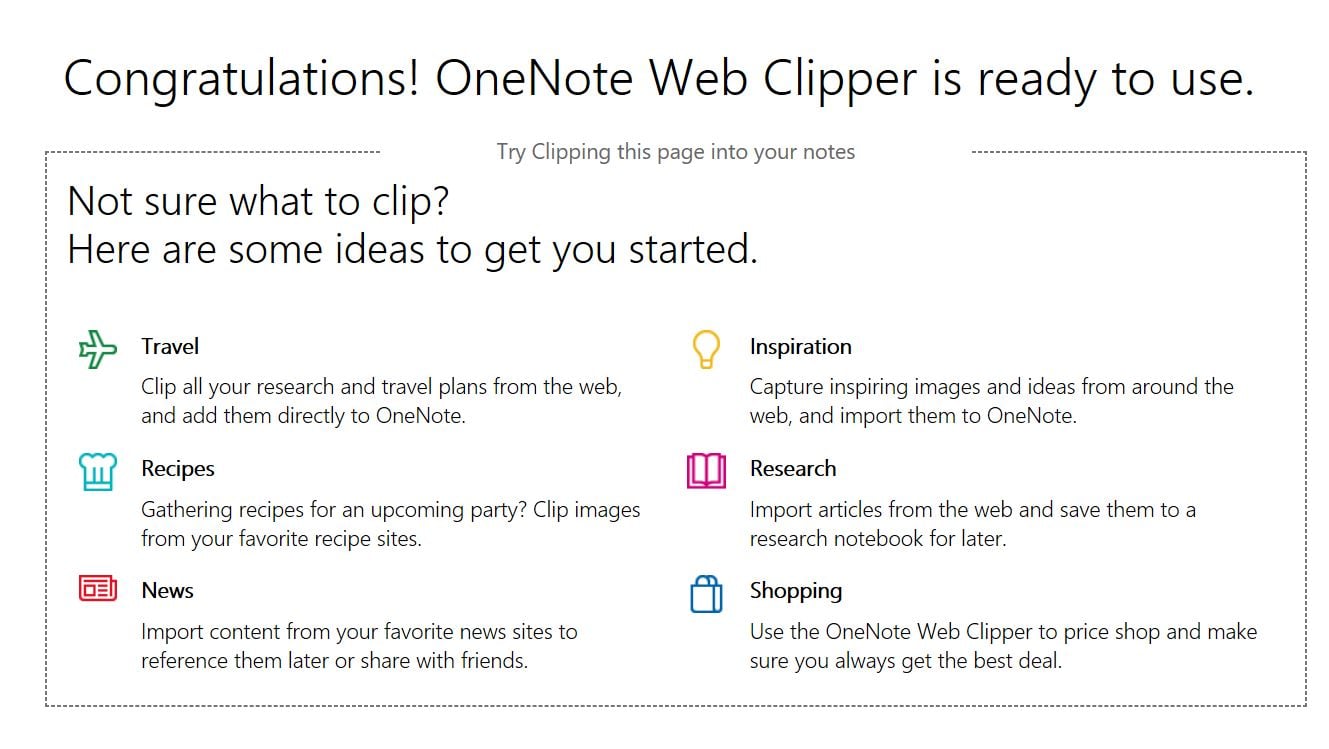
- All the clipping modes provide a preview so you can see exactly what is being clipped into OneNote.
- Customize your clip. Use Article, Product, or Recipe mode and you can highlight text, change the font, or change the type size before clipping it to OneNote. Click on the title of your page in the preview window to change it before clipping it to OneNote.
OneNote Web Clipper Edge extension allows you to quickly capture any webpage to OneNote, where you can easily edit, annotate, or share it. Download it here from Windows Store.
[appbox windowsstore 9nblggh4r01n]








User forum
0 messages