OneNote for iOS gets new features with the latest update
2 min. read
Published on
Read our disclosure page to find out how can you help MSPoweruser sustain the editorial team Read more
Microsoft today released a new update for OneNote for iOS. The latest update brings some new features and a few improvements. With the latest update, the company added a new Notification Center inside the app which allows users to stay notified if something “interesting” happens when they are away. Additionally, Microsoft also improved the search feature inside the app — with the latest update, you can search inside all of your OneNote notebooks (even if that notebook isn’t stored on your device). In addition to this, the update also brings the ability to change the default font in the app.
Here is the full changelog:
- Notification Center – Don’t call us, we’ll call you: we’ve added notifications to let you know if something interesting happened while you were away.
- Search all OneDrive Notebooks – We spiffed up Search over the holidays and added some new tricks! Now: search all of your OneDrive notebooks, even if they’re not on your device; zippier results – so zippy you can search for things you’re already reading and *almost* find them quicker; and, as before, see glimpses of notes you haven’t written yet. Wait. Not that last one. But the rest!
- Font Default Swaps: You asked, we answered: changing the default font is now possible.
- Swipe Left: Latest notification just not your type? Swipe left to banish it from your Notification Center.
The changelog for the latest OneNote for iOS update is, indeed, pretty nice. Hopefully, Microsoft will start providing changelogs like this for its app updates on Windows 10 sometime soon. Nonetheless, if you want to get the latest update for OneNote for iOS, head over to the App Store here.
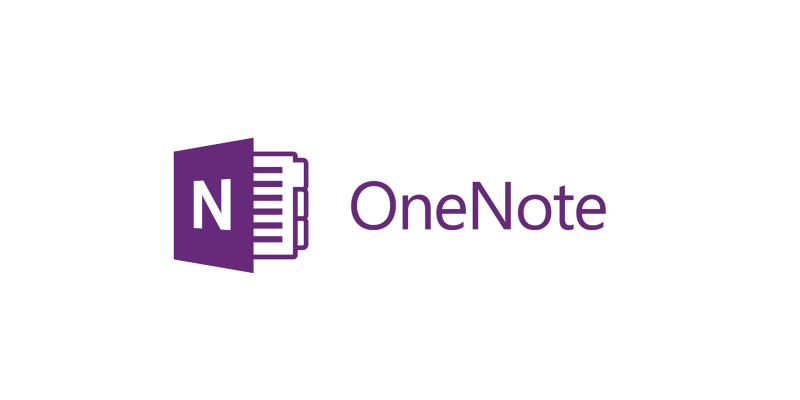








User forum
14 messages