OneLocker - a feature-packed, Universal password manager for Windows 10
2 min. read
Published on
Read our disclosure page to find out how can you help MSPoweruser sustain the editorial team Read more
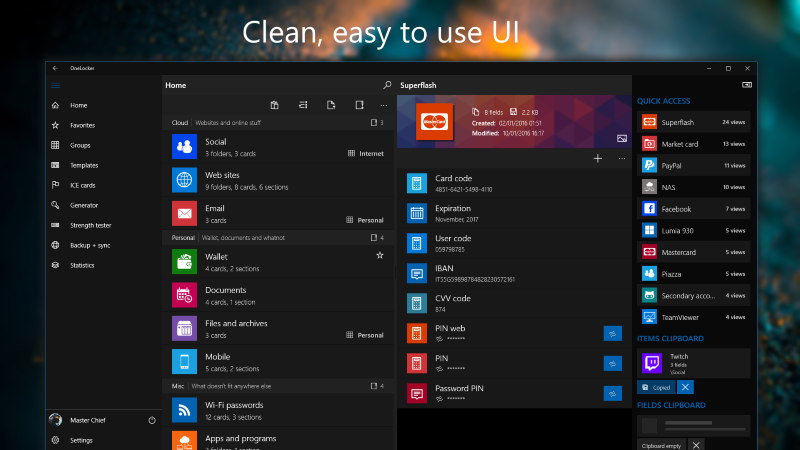
OneLocker, previously available for Windows Phone 10, is now available for Windows 10, and it will allow you to securely store all you password and important data with ease.
This app uses the AES algorithm with 256bit keys to encrypt its database and make sure your data is always secure. Is it possible to store any kind of info, from text data to URLs, email addresses, even audio notes, files and notifications. The app lets you organize your items by creating cards, folders and sections.
OneLocker has an adaptive UI that scales from a small screen device up to a wide screen like the Surface Hub, to make sure the user experience is great on any screen size and resolution.
Here are some of the features of the app:
• AES 256bit encryption
• Completely customizable database with sections, cards and folders
• Multiple field types (text, phone numbers, URLs, images, audio notes, files and more)
• Database backup and sync on OneDrive and Dropbox
• Password generator, password strength tester
• Lots of settings, database CSV export and more
• Two internal clipboards to cut/copy and move items around the database
• Security options, like the database auto-delete if the user enters a wrong password too many times when logging in
• Support for secondary accounts that can see the database in protected mode
• Ability to create card templates to create items in just one step
The app is available for 3.99$ and has a trial version with the following limitations:
• The database can have up to 5 folders, 5 sections, 5 cards, 30 fields and one ICE user
• The CSV export feature is disabled
• It’s not possible to use the Templates section
• The options to import/save a static backup are not available
[appbox windowsstore 9nblggh3t7g3]









User forum
3 messages