OneDrive now lets you view entire folders when you're offline on Android
2 min. read
Published on
Read our disclosure page to find out how can you help MSPoweruser sustain the editorial team Read more
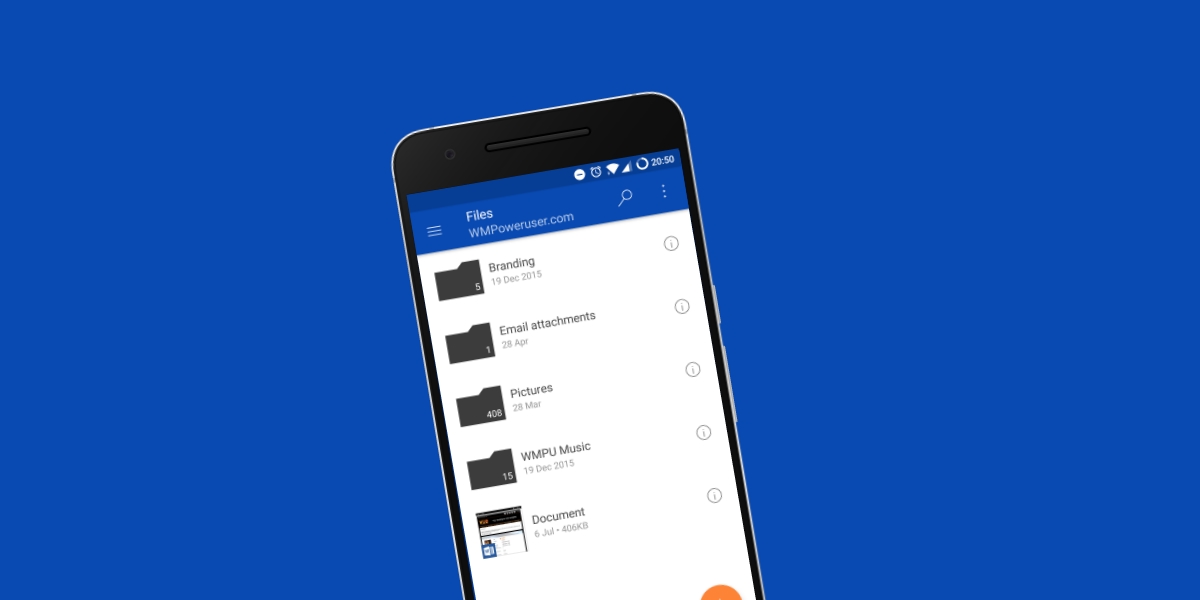
The OneDrive app on Android today picked up a new update on the Google Play Store. The update brings a neat new feature which lets users view entire folders when they are offline. Previously, users could only download a single file to be able to view it when they are offline — but the app now lets users download an entire folder to be viewed online. The feature isn’t available for all users yet, as it only supports users with Office 365 Personal, Home or Solo subscriptions. Microsoft says the company is working on bringing support for this feature to users with Office 365 work and education accounts, and we’ll let you know when that happens/
The update brings another new feature to the app, which you can find below in the full changelog:
- Office 365 Personal, Home or Solo users can now mark entire folders to be used offline when travelling or working without an Internet connection. Support for work and education accounts will be rolled out soon!
- We’ve updated the design of our Discover view so that you now have access to a feed of the most relevant content from across your company (work and education accounts only)







