OneDrive for Windows will soon get more fluent design elements
4 min. read
Published on
Read our disclosure page to find out how can you help MSPoweruser sustain the editorial team Read more

Microsoft has been doing a lot of redesigning and a part of that is adding the new fluent design elements to the existing apps like OneDrive. While the current OneDrive app is good, fluent design will make is at par with other Windows 10 elements and will look better.
Microsoft has published a post showcasing some of the new design changes that are coming soon to OneDrive. The new changes will roll out soon to Windows Insiders followed by a phased roll out to the public. You can head below to read more about the changes coming soon to OneDrive.
This is OneDrive with the Fluent Design Update
We’ve aligned on a new Fluent design across the Office apps including a coherent product header and navigation, simplified font styles, warmer color palette, thoughtful elevation system and more.
A Powerful, Intelligent OneDrive
Not only have we refreshed OneDrive, we’re delivering collection of time-saving features.
Recommended files
Leveraging Office’s new intelligent services, we’re pleased to introduce the new Recommended files feature. This view will help you get you to your files faster by recommending files to you based on how you work and how you collaborate with others. It also brings attention to important files relevant to you, that you may not want to miss.
Intelligent file recommendations help you get to your files that matter faster.
File Card and an Inside Look on files
The file card in OneDrive and SharePoint provides a wealth of information at a glance. You can keep track of activity around a file and whether it has been viewed recently. You can also get deeper information like Key Points from documents and the average time to read. This information can help you make quick decisions about which content to read and how to best prioritize your day.
Decide if you would like to read a document based on the time to read and key points.
Recent View
We heard from a lot of customers that wanted a quicker way to continue with files they were just working on. Recent view allows you to see the files you have been recently viewing or editing and lets you to filter or sort based on last modified, sharing or activity by anyone you are working with internally or externally.
Quickly pick up where you left off with an improved Recent view
Activity and lifecycle signals
Another piece of feedback we have received is to make it easier to know what files have changed since your last session. The easier to read column will now inform users about unseen edits, mentions and comments. Files in list and tile views now feature prominent icon indicators near their filename to more clearly denote trending content, checked out files, or content that is protected by IRM, AP or MDM policies.
Easily stay up to date on your file activity.
Easily stay up to date on your file activity.
Full-fidelity shared libraries in OneDrive
OneDrive’s mission goes beyond your personal cloud storage, and it now connects you better than ever to all your files across Microsoft 365. Not only can you sync shared libraries from SharePoint and Microsoft Teams to your PC or Mac using OneDrive, you can now view shared libraries in OneDrive on the web with support for viewing file metadata.
Our initial capabilities include the following, but we don’t plan to stop there:
- Viewing custom metadata, including custom column formatting
- Sorting and grouping by custom metadata
- Changing your file view to any previously saved file view
- Using Attention view to quickly identify where required metadata is missing
Custom columns created in shared libraries from SharePoint will be visible in OneDrive.
Microsoft says these new changes have been tested internally and are ready for roll out which will happen in the coming weeks. Microsoft has also urged OneDrive users to head to their UserVoice channel to share feedback about the new changes as well as share suggestions and features that might improve OneDrive in the future.
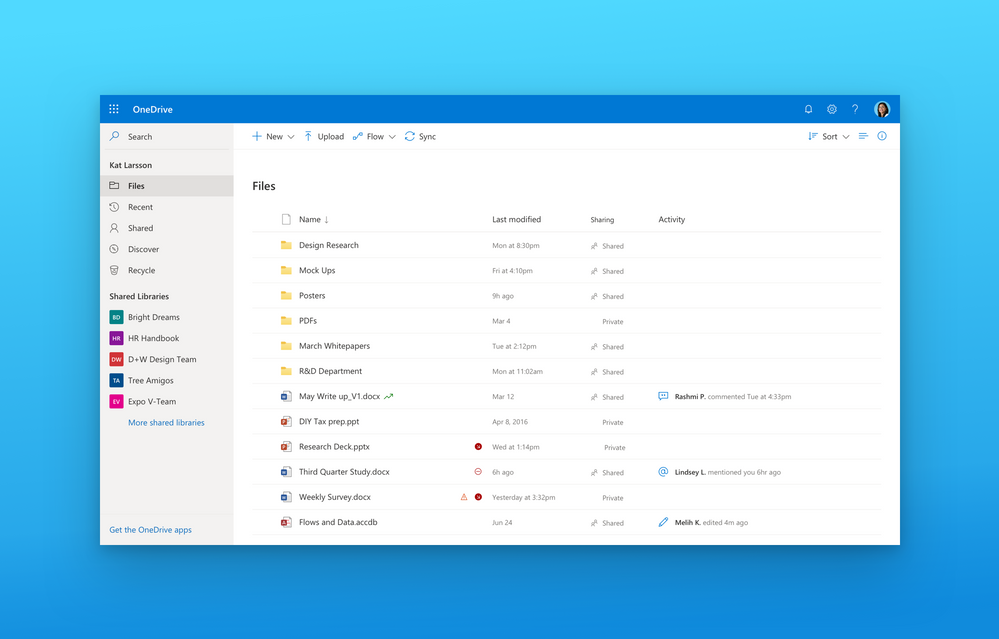
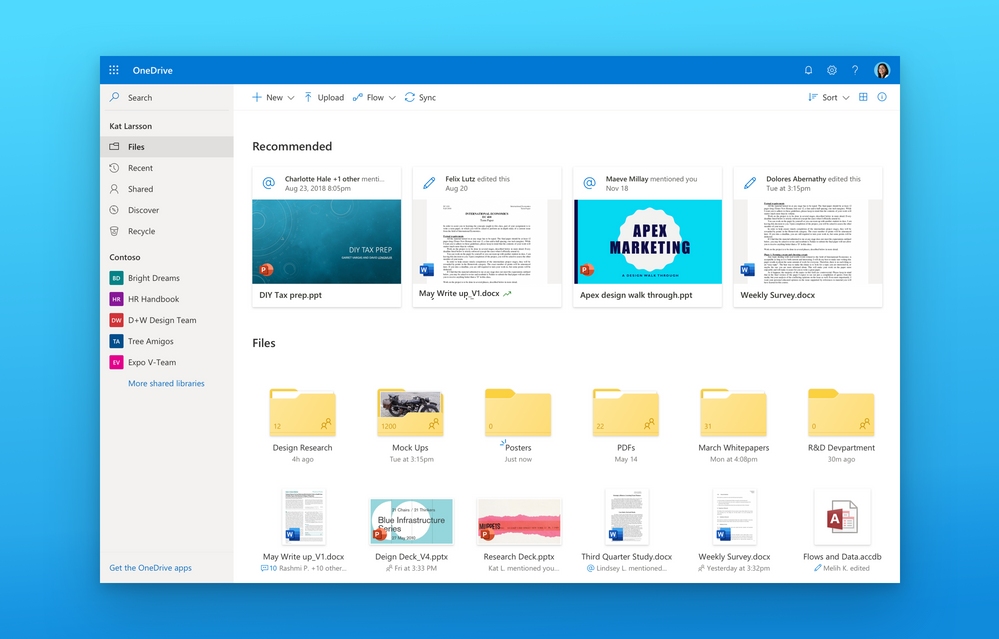
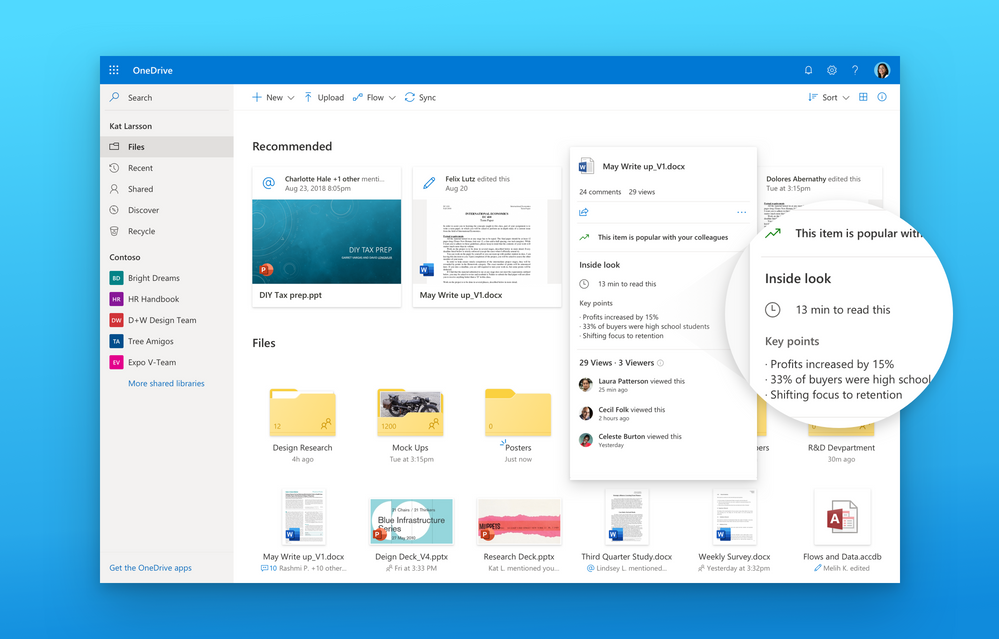
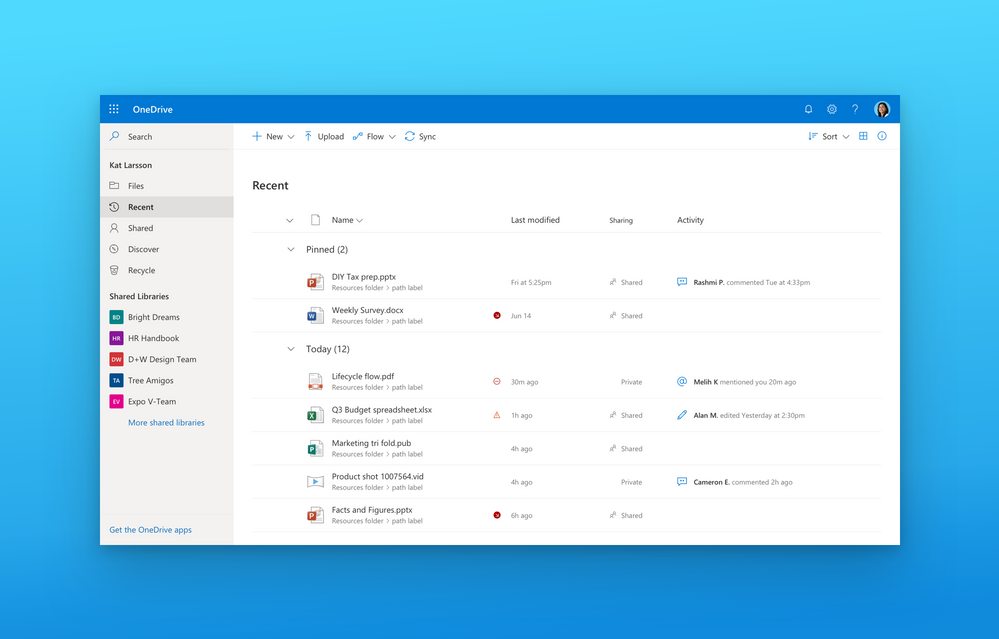
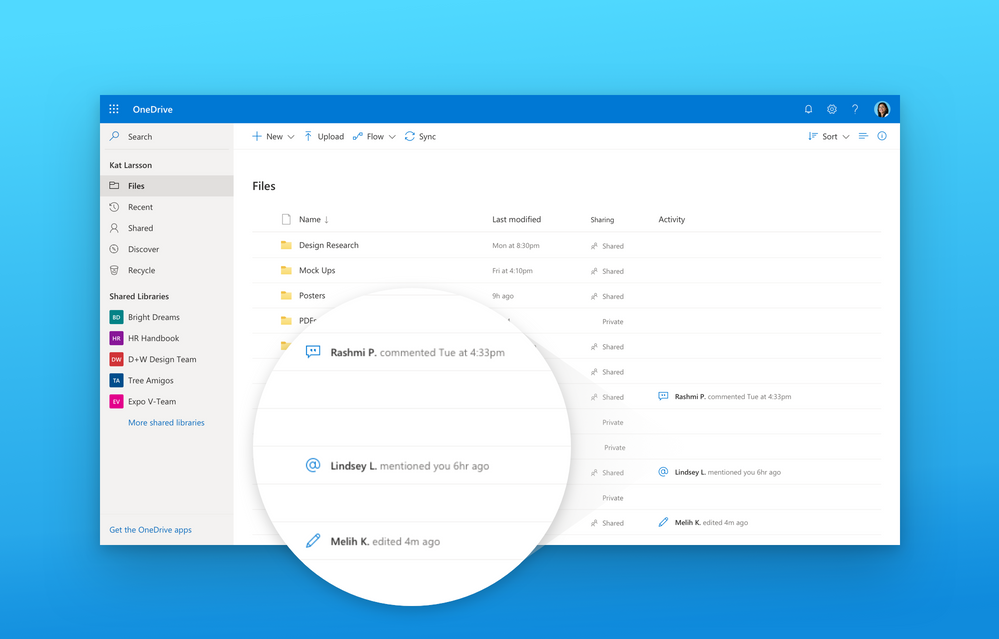
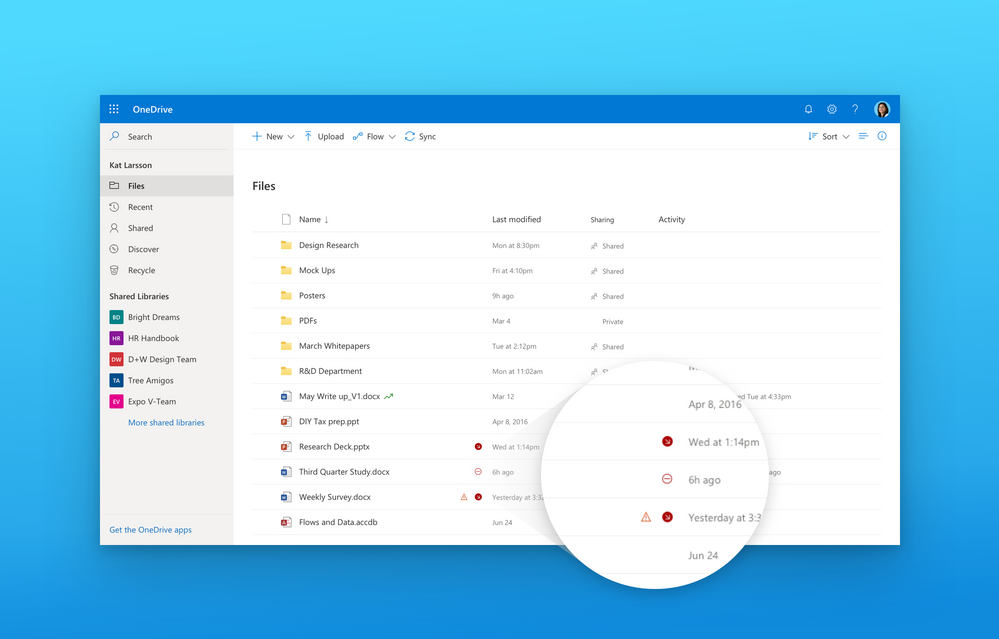
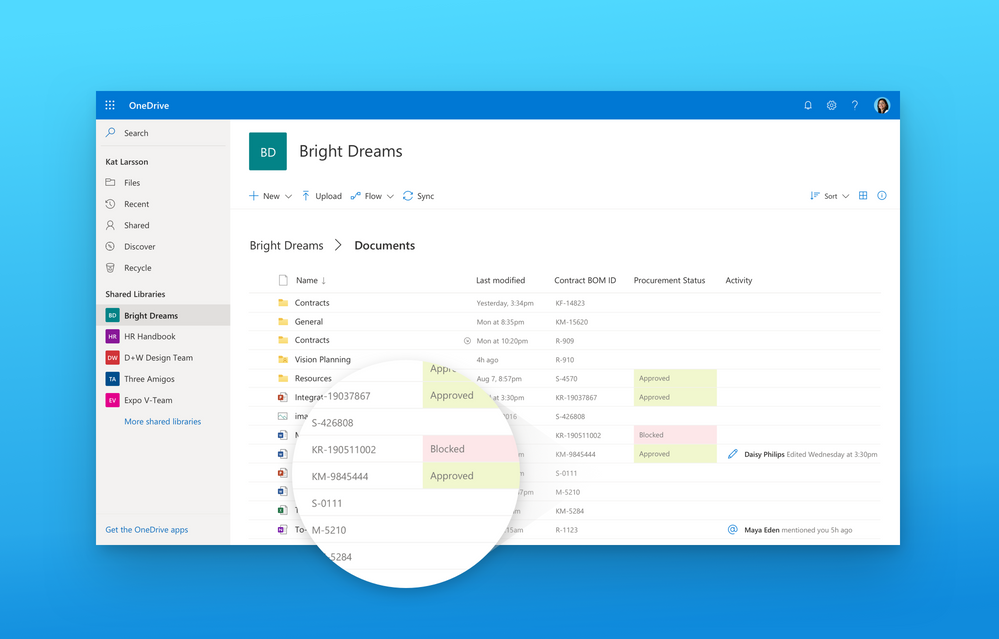


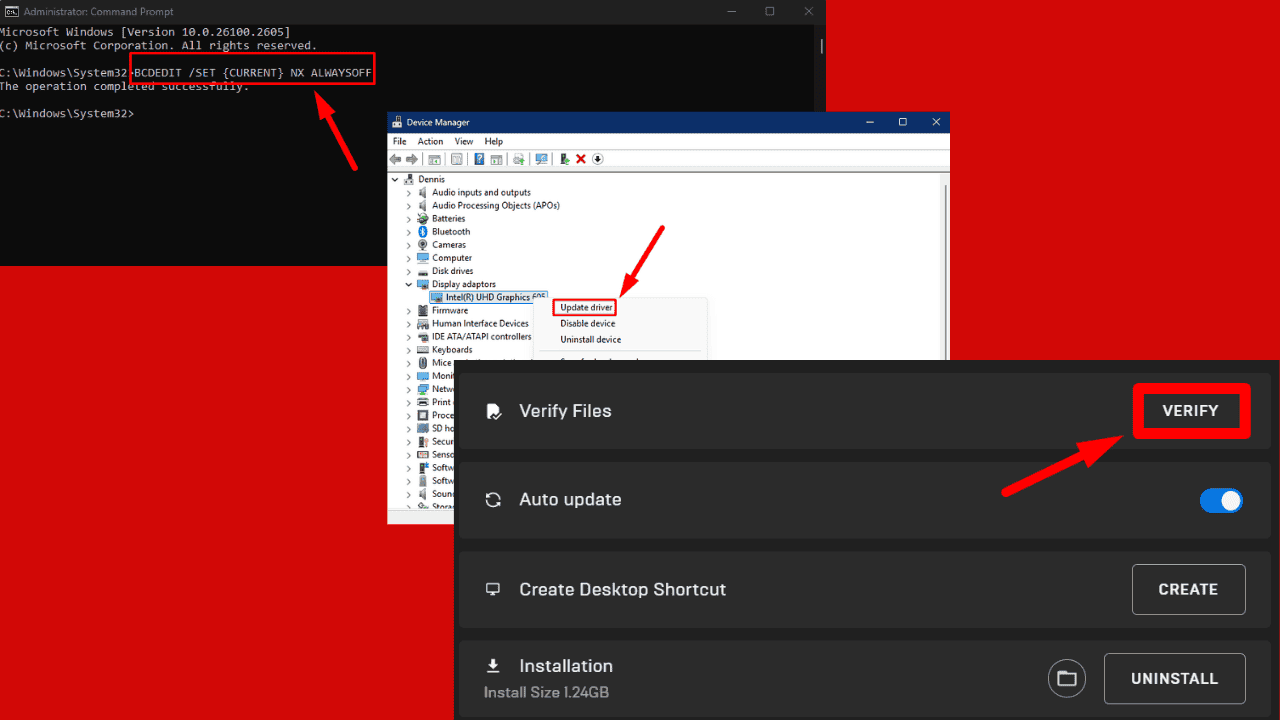
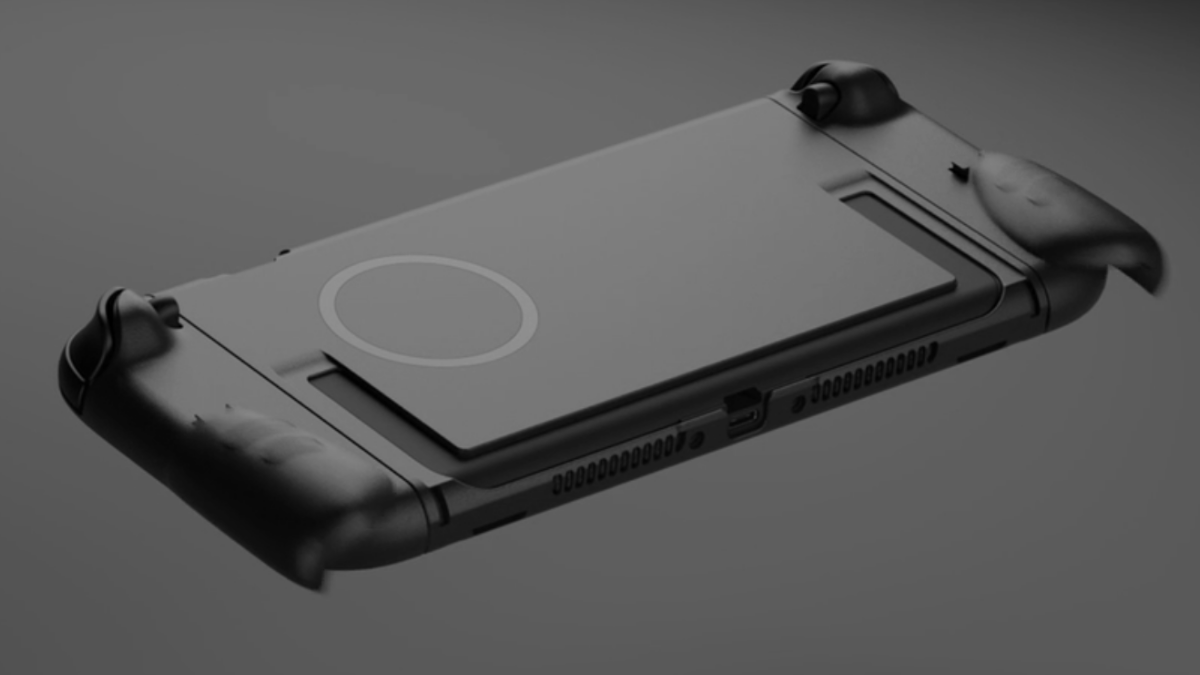
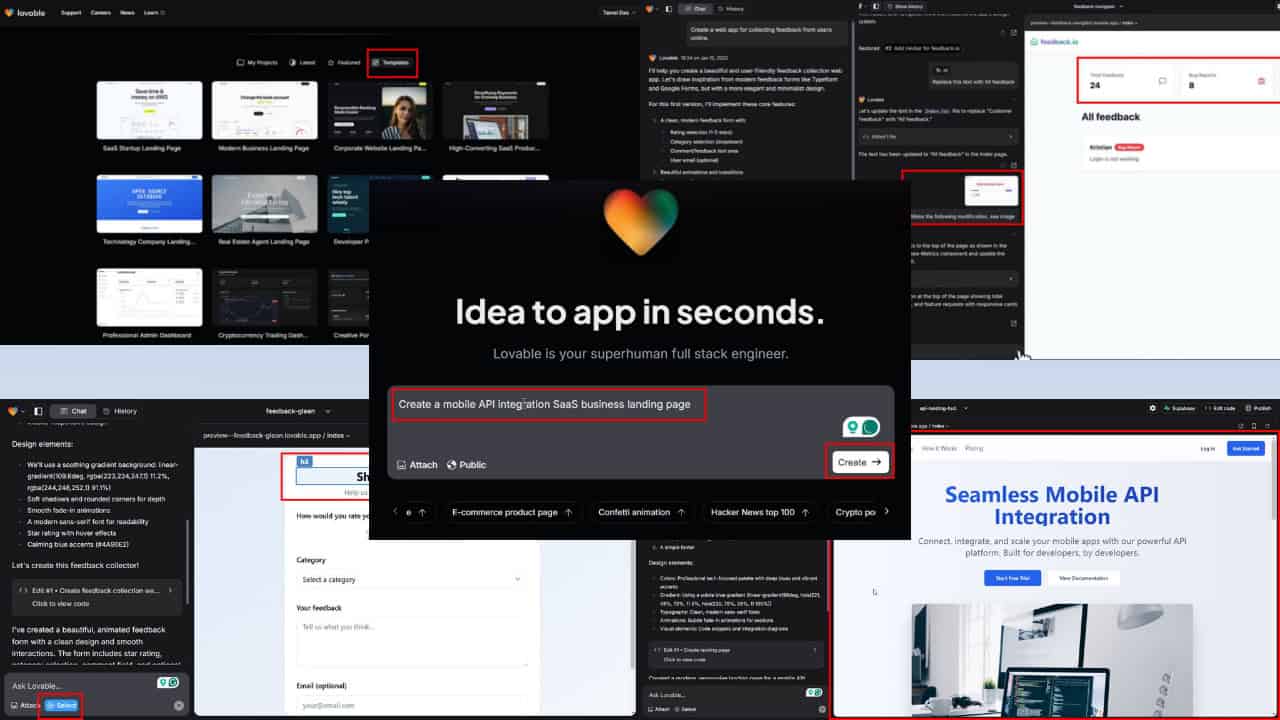

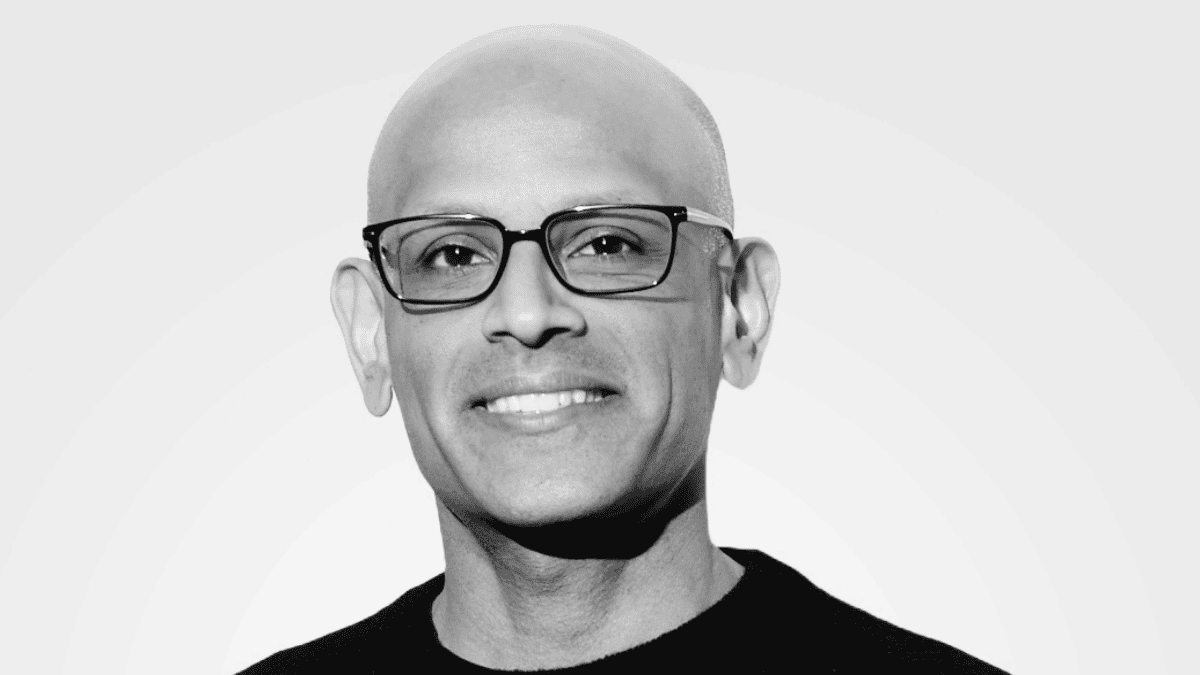

User forum
0 messages