Office Insider Version 2208 (Build 15522.20000) for Beta Channel adds new rating question to Polls app
2 min. read
Published on
Read our disclosure page to find out how can you help MSPoweruser sustain the editorial team Read more

Microsoft has released Office Version 2208 (Build 15522.20000) for Office Beta Channel Insiders on Windows. The new Office Insider update adds a new rating question to the Polls app within Microsoft Teams, making it easier for the meeting organizers to get feedback from meeting attendees. As noted by Microsoft, meeting owners “can easily create and launch Rating polls to increase engagement and collect input from their meeting attendees, as well as share the results in real time. To create a Rating poll question, simply select Rating when creating a new poll in Teams.”
Aside from the new Rating question in the Polls app, Microsoft also introduced notable bug fixes to PowerPoint, Word, and Project. You can read the complete official changelog to learn more about these fixes and the new Rating question in the Polls app.
Changelog
In other Office news, Microsoft recently released a plethora of new features for Current Channel subscribers on Windows. The latest Current Channel Office update adds a brand-new visual experience that makes it easier to parse information, improvements to Excel PivotTables that are connected to Power BI datasets, including the ability to create aggregations on the fly by dragging any field into the Values area (including Implicit Measures). Also, Current Channel users can find key documents in Visio with the Shared with Me list.
Microsoft also introduced several new features for Office Insiders on Mac. PowerPoint users on Mac are getting a new Cameo feature that allows users to insert a live camera feed anywhere in their presentation. To use it in your slide show, you can select Insert > Cameo. To use the feature, go to the Home tab and select Conditional Formatting > Manage Rules. Now, you can simply drag the edges of the dialog box and resize it as needed.
Microsoft releases a new Office update weekly for Beta Channel subscribers on Windows, adding new features and changes. Microsoft is also expected to release a new Office Insider Build for the Beta Channel Insiders next week. We’ll keep you updated if we find anything interesting in the update.
To update the Microsoft Office Insider Preview Build to the latest version, open any Office program and go to File> Account> Update Options> Update Now.
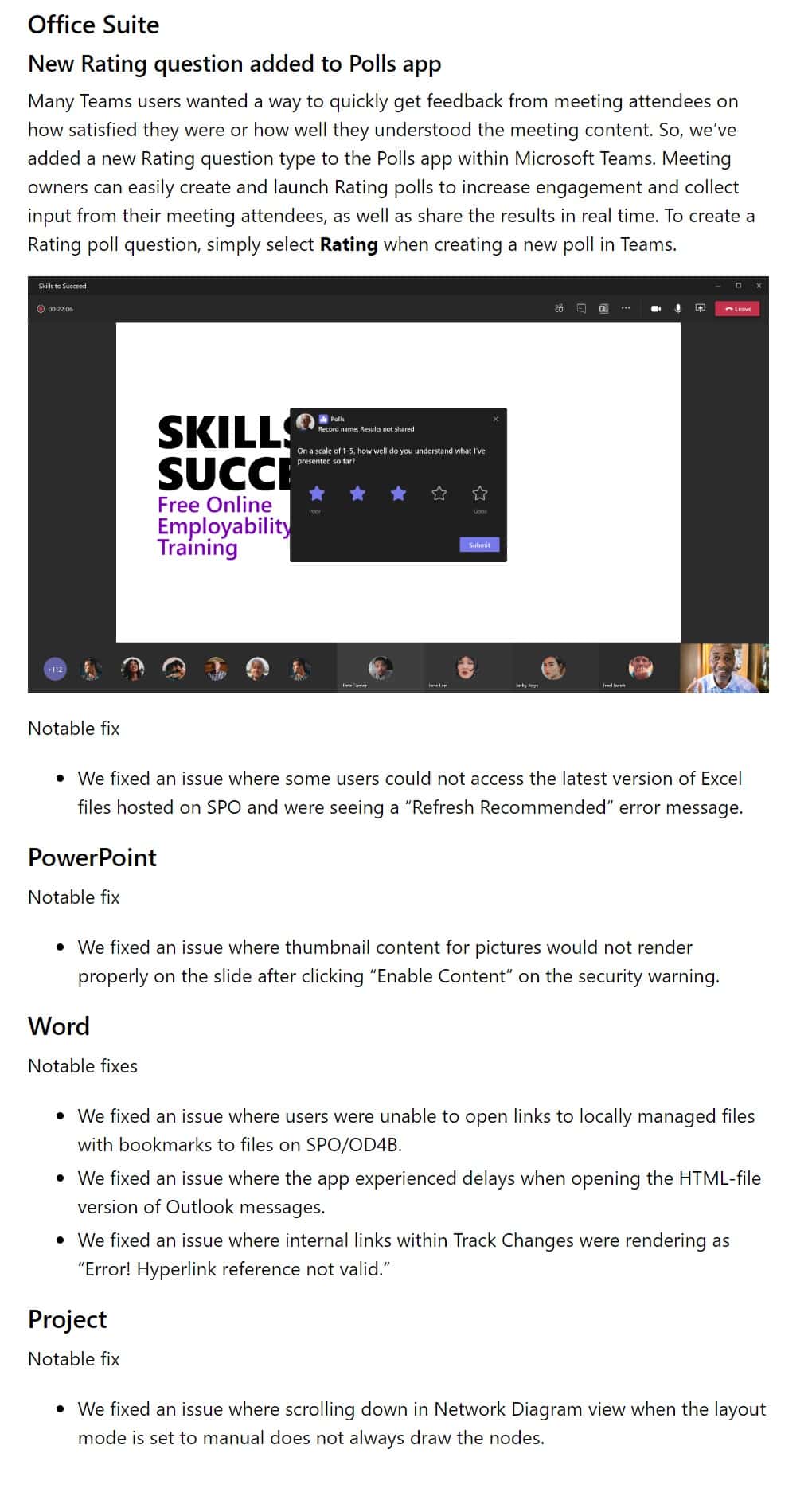








User forum
0 messages