Latest Office for iOS Insider build allows you to avoid eye strain
1 min. read
Published on
Read our disclosure page to find out how can you help MSPoweruser sustain the editorial team Read more
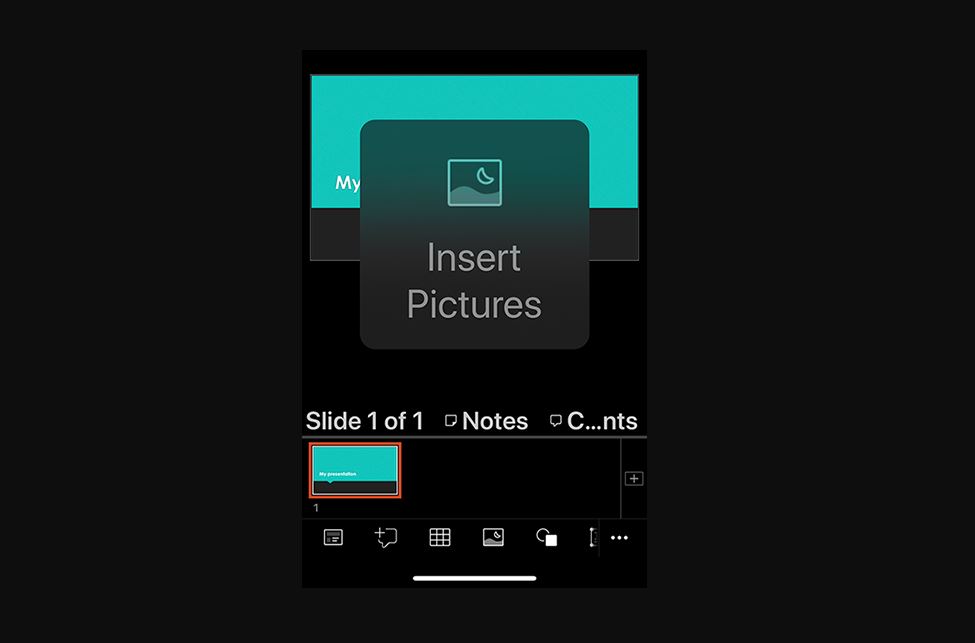
Microsoft recently released a new Office for iOS Insider build to the Slow Ring users. This new update comes with a new feature that allows you to avoid eye strain that occurs because of small UI elements in mobile apps. You can now increase the size of UI elements in Word, Excel, PowerPoint iOS app.
Here’s how this feature can be used in Office for iOS:
- Go to Settings > Accessibility > Display & Text Size to turn on the ability to increase the size of text and various UI elements.
- Press and hold the UI element you want to look at more closely.
For Outlook mobile users, this update now suggests an alternative keyword when there is a typo in your search query. If you have an iPad, you can now enjoy the new multi-window support.
Source: Microsoft








User forum
0 messages