Office apps get Box integration, improved accessibility and more on Android
2 min. read
Published on
Read our disclosure page to find out how can you help MSPoweruser sustain the editorial team Read more
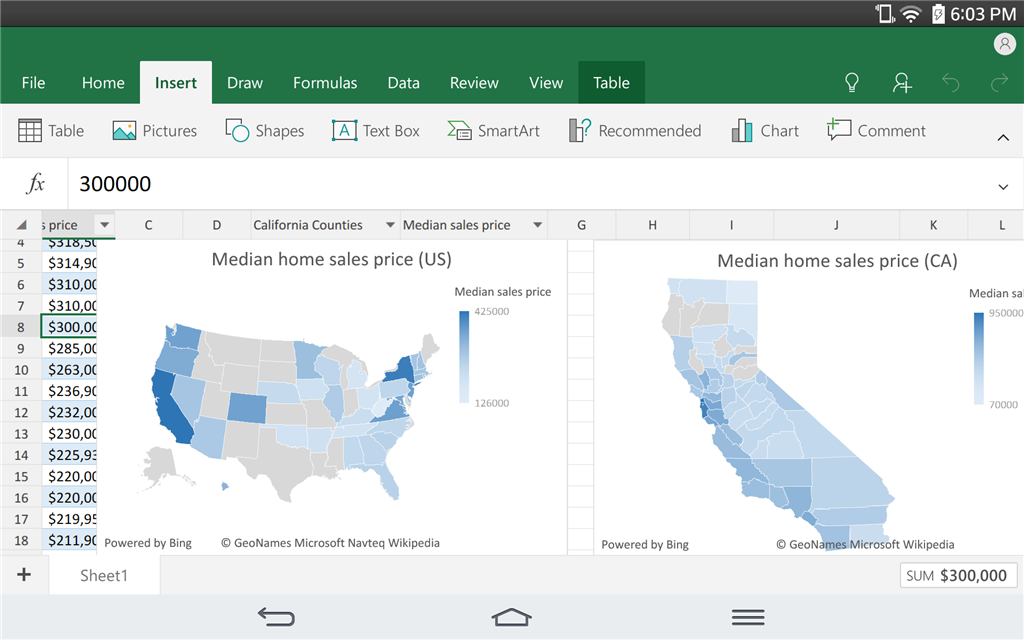
Earlier this month, Microsoft released a pretty major update for the Office apps on Android to Office Insiders. Today, the company has started rolling out the update to all Android users. The update introduces a couple of new features to Word, Excel, and PowerPoint. Firstly, the update brings improved accessibility features to all of the Office apps — Microsoft says the company has improved “support for TalkBack, your keyboard, and other assistive technology when you’re creating, editing or presenting your docs.” Here’s a breakdown of the other new features from our previous article when the update was available to Insiders:
Microsoft is adding integration for Box which will allow Box users to be able to edit Office files such as a PowerPoint presentation right from their Box account on PowerPoint. In addition to Box, Microsoft is also bringing integration for Egnyte and Weiyun.
There’s also a neat new feature for Excel which now allows users to transform geographical data on their Excel spreadsheets into rich maps. Additionally, the update also brings notifications for shared file which means you will now get notified whenever someone shares an Office document with you. And lastly, the update introduces improved hyperlinks on Excel which now lets users set a text for hyperlink rather than showing the full link.
Keep in mind that these features are only available to Office Insiders, but these features will likely roll out to the public once they are polished and ready to be used by everyone. If you are interested, you can get the latest update for Word here, Excel here, and PowerPoint here.








User forum
0 messages