Office for Android updated with a bunch of new features
2 min. read
Published on
Read our disclosure page to find out how can you help MSPoweruser sustain the editorial team Read more
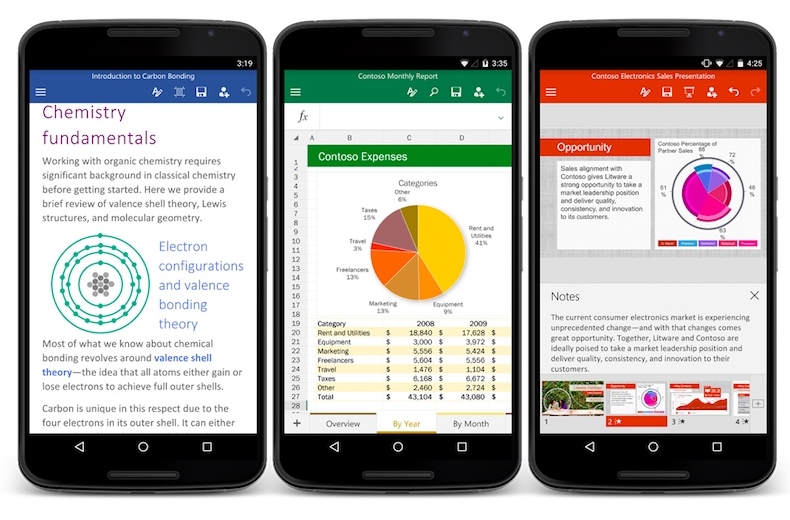
Microsoft has released a pretty major update for its Office apps on Android. The company is adding a couple of new features to all of the Office apps on Android with the latest updates. Firstly, the update brings the ability to view IRM-protected files on Excel and Word. The update also improves formatting within the app, as it introduces a couple of new colors which users can use for fonts, shapes, etc. In addition to this, the update also allows users to pin a specific file to their Android home screen, which allows them to easily access the important files right from the Android home-screen. Here is the full changelog:
Excel
- View IRM-protected spreadsheets: Now you can read spreadsheets protected with information rights management (IRM)
- More colors: Now you can pick from a rainbow of colors for fonts, shapes, and all your formatting
- Add shortcut to your home screen: Add your favorite files to the home screen to keep them handy
- Export to OpenDocument Format: You can now export a spreadsheet to the OpenDocument Spreadsheet (.ods) format
Word
- View IRM-protected documents: Now you can read documents protected with information rights management (IRM)
- More colors: Now you can pick from a rainbow of colors for fonts, shapes, and all your formatting
- Add shortcut to your home screen: Add your favorite files to the home screen to keep them handy
- Open plain-text files: You can now open files that were saved in plain text (.txt) format
- Export to OpenDocument Format: You can now export a document to the OpenDocument Text (.odt) format
PowerPoint
- More colors: Now you can pick from a rainbow of colors for fonts, shapes, and all your formatting
- View IRM-protected presentations: Now you can read presentations protected with information rights management (IRM).
- Format Background: Customize a slide by adding the background color of your choice.
- Add shortcut to your home screen: Add your favorite files to the home screen to keep them handy
- Export to OpenDocument Format: You can now export a presentation to the OpenDocument Presentation (.odp) format.
If you use Office on Android, you can get the latest update for Word here, Excel here, and PowerPoint here.
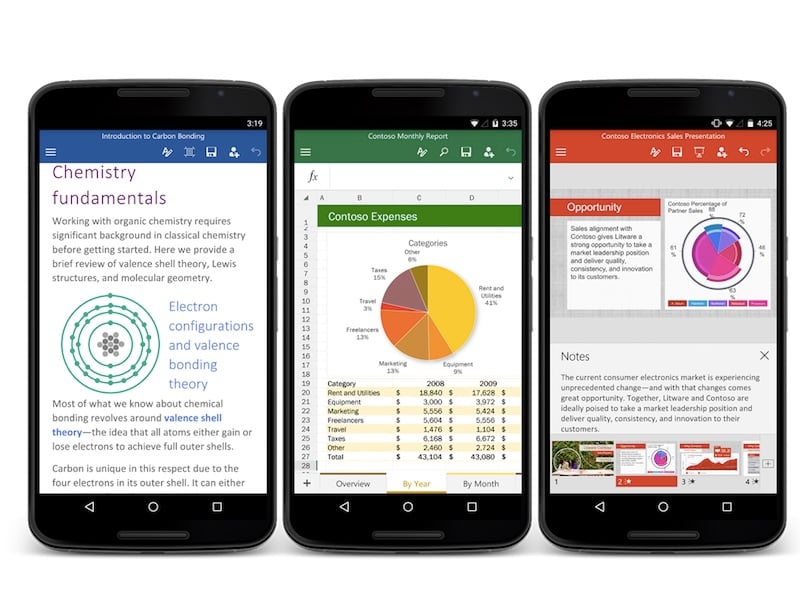








User forum
2 messages