With Text Actions in Snipping Tool, you'll soon be able extract text from images — just like on iPhone
2 min. read
Published on
Read our disclosure page to find out how can you help MSPoweruser sustain the editorial team Read more
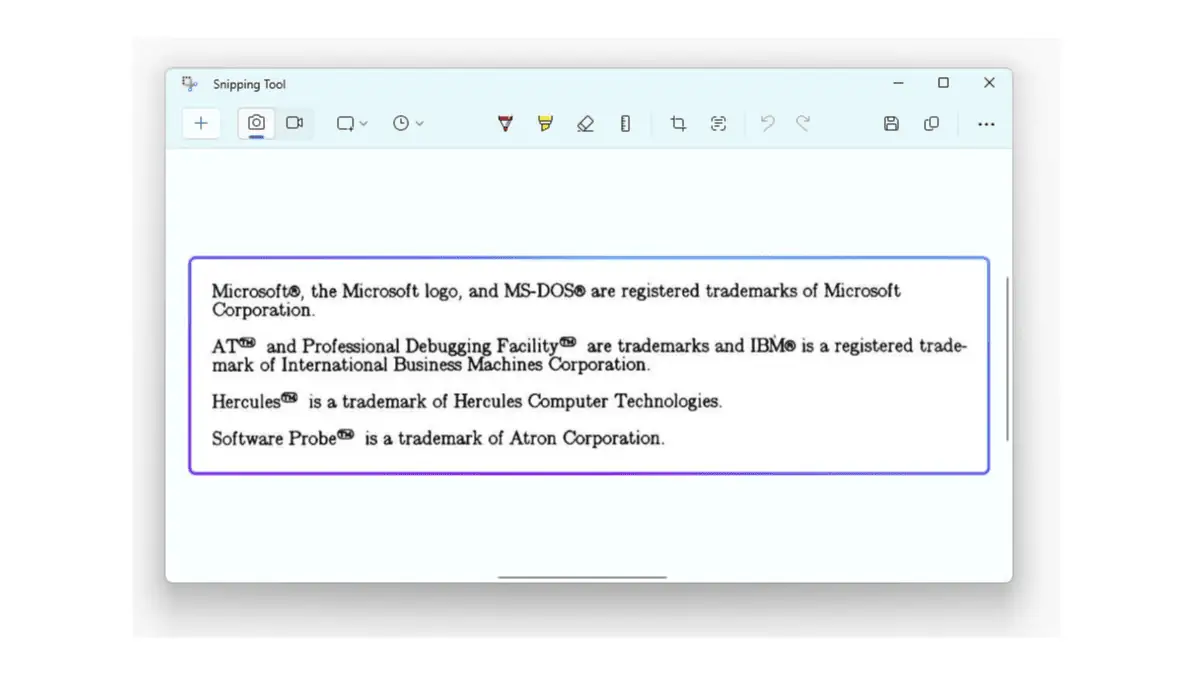
Want to extract texts from images on your laptop? Well, with this new feature called Text Actions in Snipping Tool, you’ll soon be able to achieve just that. This game-changing addition will be announced at Microsoft’s September event for AI.
As spotted by tech enthusiast @RafaelRivera, Microsoft is currently experimenting with this functionality in the app’s most recent release, version 11.2307.44.0. You can summon the Snipping Tool by pressing the Windows logo key + Shift + S (or R for screen-recording mode).
This update has also introduced several new user interface adjustments, as we previously mentioned. Now, thanks to its optical character recognition (OCR) capability, you will soon be able to extract text from images.
https://twitter.com/WithinRafael/status/1697518712927232110?s=20
To be fair though, Microsoft has been slow to adopt OCR on the Snipping Tool, but it seems to be catching up. Just like on Android, Apple released a feature on iPhone cameras earlier this year that can automatically detect text in photos and videos. You can even copy & paste the text by touching and holding it. Windows has had this feature for a while, but it was only available in OneNote and not in Snipping Tool.
This has been the holy grail of features that everyone has been clamoring for for years. Beforehand, people had to resort to third-party apps and tools like ShareX, Capture2Text, or even Google Lens to extract text from images. It was a cumbersome and inefficient process, but it was the only way to do it.
Snipping Tool is available on almost all versions of Windows.









User forum
1 messages