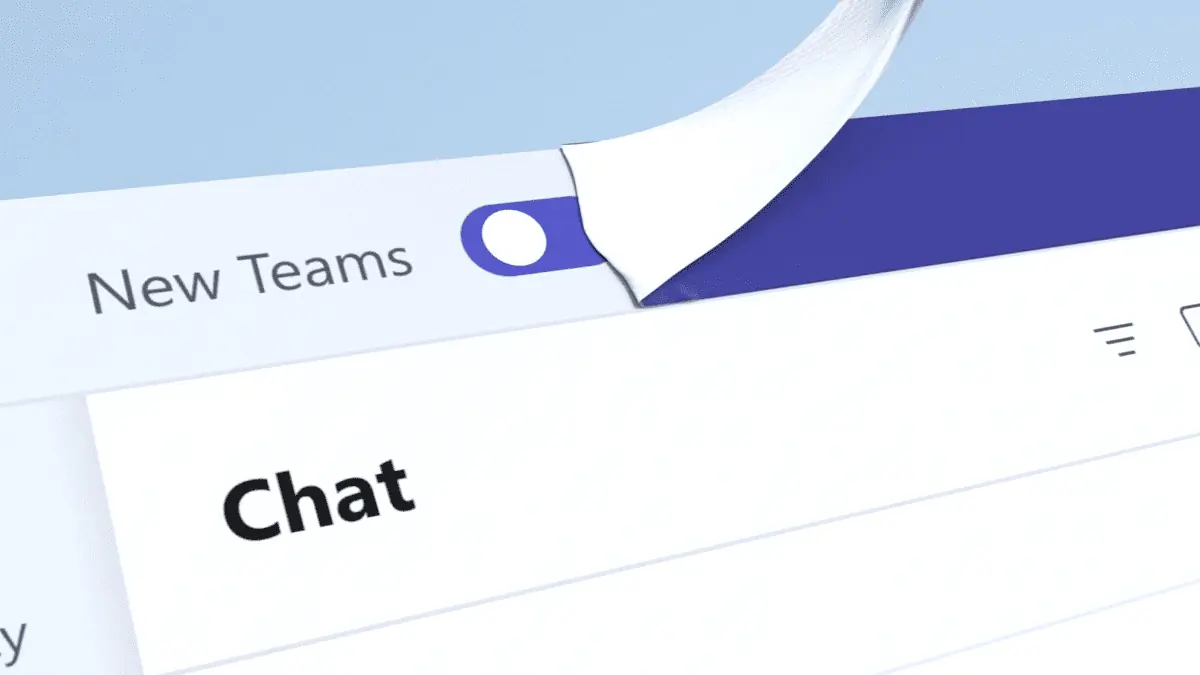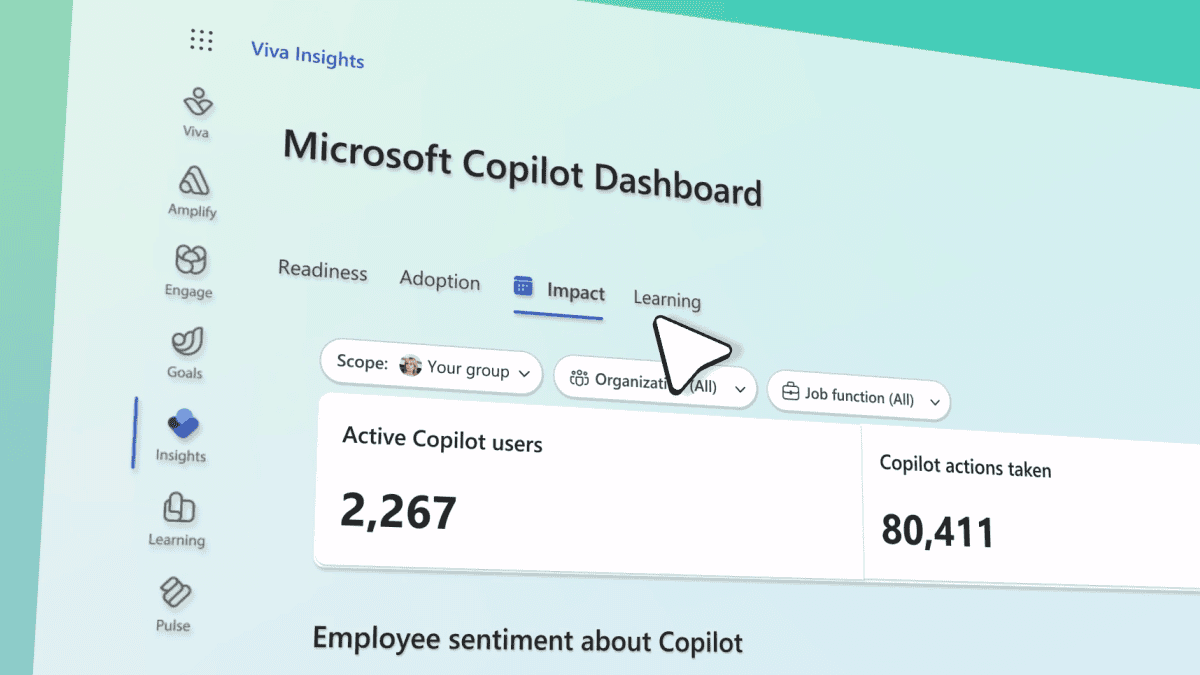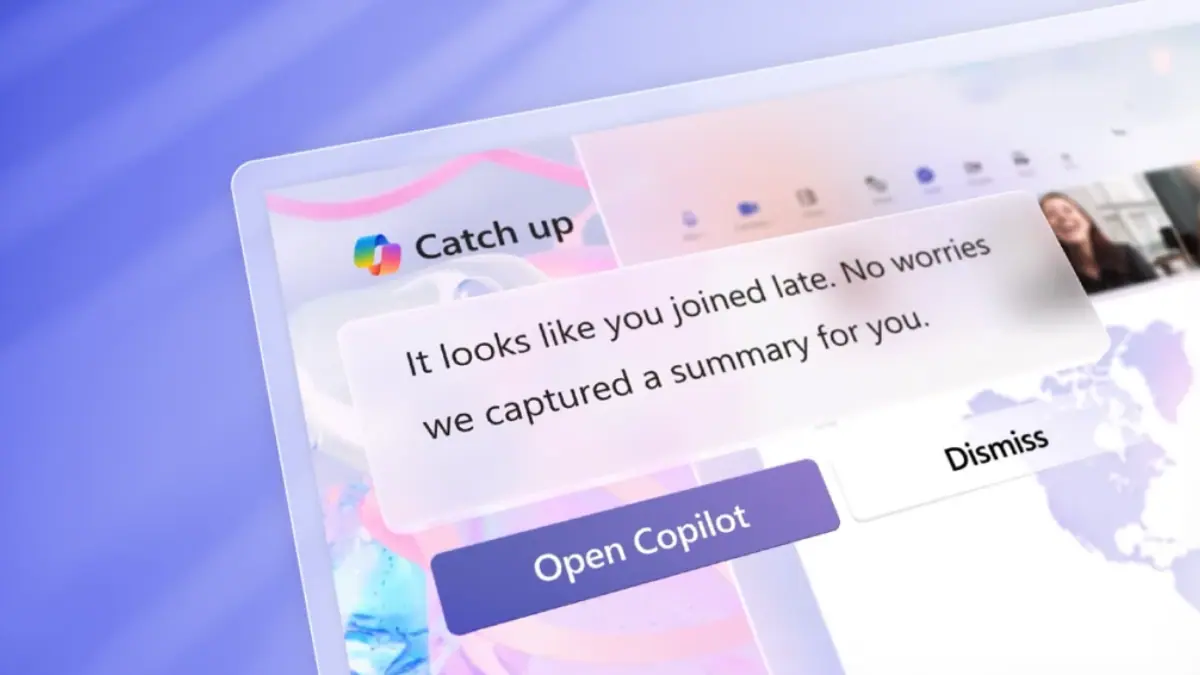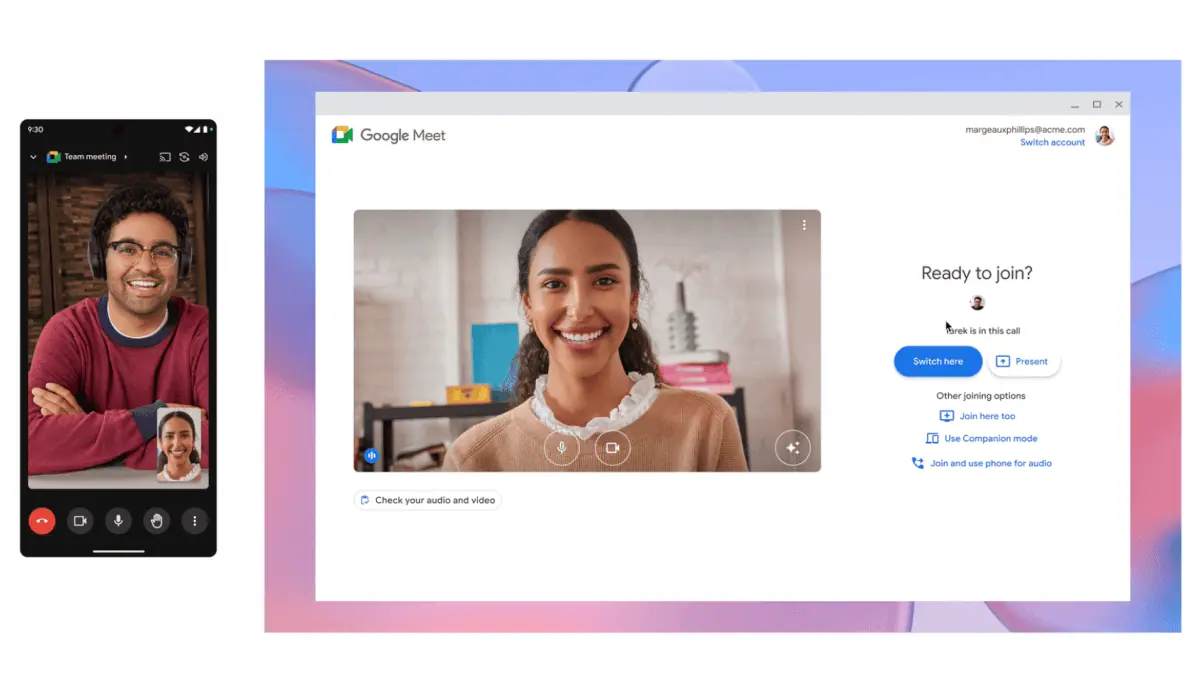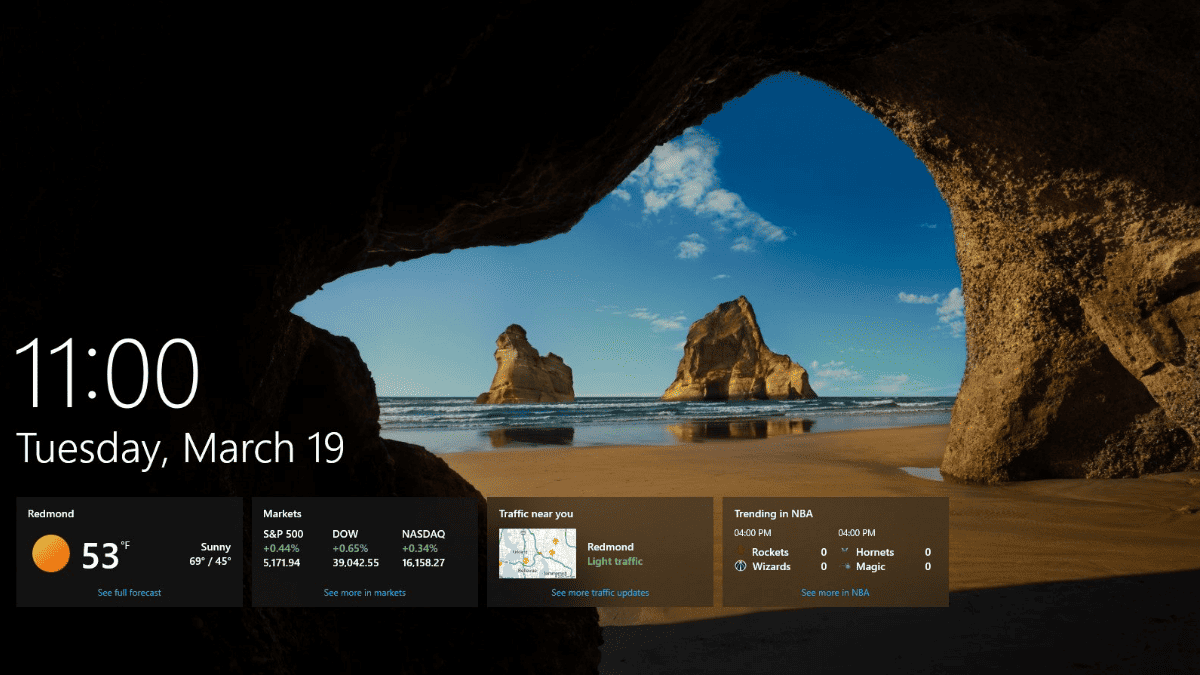Nvidia releases v460.89 WHQL graphics drivers
2 min. read
Published on
Read our disclosure page to find out how can you help MSPoweruser sustain the editorial team Read more

This week Nvidia released a new update for its graphics drivers. The new update bumps the drivers to v460.89 and brings support for Vulkan Ray Tracing extensions. You can check out the full changelog for the update below:
- [Nicehash, other mining software]: Mining software does not recognize the NVIDIA GPU. [3200758]
- [GeForce GTX 1080 Ti]: The desktop screen may flicker. [3200599]
- [Steam VR game]: Stuttering and lagging occur upon launching a game. [3152190]
- [HDR]: With HDR enabled, black levels are incorrect. [200682795]
- [G-SYNC][NVIDIA Ampere GPU architecture]: GPU power consumption may increase in idle mode on systems using certain higher refresh-rate G-SYNC monitors. [200667566]
- [YouTube]: Video playback stutters while scrolling down the YouTube page. [3129705]
- [Notebook]: Some Pascal-based notebooks w/ high refresh rate displays may randomly drop to 60Hz during gameplay. [3009452]
- [G-Sync][Vulkan Apps]: Performance drop occurs when using G-SYNC and switching from full-screen mode to windowed mode using the in-game settings. [200681477]
- To workaround, either launch the game in windowed mode directly or disable G-SYNC.
- [GeForce RTX 3070][Clone Mode]: When the resolution is set to 2560×1440 @ 144Hz, the performance state is stuck at maximum performance. [200678414]
- [NVIDIA Turing or later][Windows Movies and TV Player]: When playing a 4k video in fullscreen mode on a 2560×1440 HDR monitor, the video extends beyond the edge of the screen. [3186830]
The new update is available for Nvidia users via GeForce Experience app. If you’re not using GeForce Experience then you can download the update from Nvidia’s website.