Microsoft Viva Connections now offers new UX and branding settings
2 min. read
Published on
Read our disclosure page to find out how can you help MSPoweruser sustain the editorial team Read more
Key notes
- Viva Connections gets branding makeover: companies can set custom icons, names, colors and more.
- Dashboard operators can personalize hero section and cards with company branding.
- Viva Connections desktop gains dark mode, syncing with user’s Microsoft Teams settings.
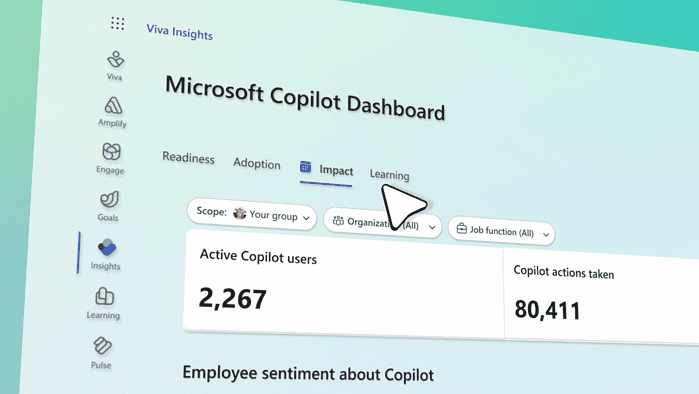
Microsoft has announced new features for Viva Connections, the employee experience platform integrated within Microsoft Teams.
Firms can now customise the Viva Connections app for their employees with a custom icon and name, which can level up their branding. Dashboard operators can configure the hero section image and theme color to reflect the company’s branding guidelines. Support for custom themes allows for even more tailored brand alignment.
An upcoming update will let you set custom fonts within Viva Connection. Organizations can also use pre-built and custom dashboard cards with their own imagery and colors, which can optimize the user experience for their specific brand identity.
Viva Connections desktop users now have the option to enable dark mode. This functionality automatically adjusts based on the user’s settings within Microsoft Teams, ensuring a consistent experience.
Different branding options in the Viva Connections:
- Custom icon for Viva Connections – This can be configured in the Viva Connections app settings
- Custom name for Viva Connections – This can be configured in the Viva Connections app settings
- Hero section image – This can be configured by the dashboard operators in the Viva Connections UI
- Theme color – This can be configured by the dashboard operators in the Viva Connections UI
- Custom fonts (soon) – This will be coming soon as an option for dashboard operators when the brand center is rolling out
- Imaginary used within the dashboard cards – You can configure out of the box and custom cards to use your company images and colors, optimizing the experience for your company brand
Overall, these improvements provide organizations with increased flexibility to tailor Viva Connections to their specific needs, potentially leading to a more engaging and user-friendly experience for employees.
More here.








User forum
0 messages