Non-linear zoom on Chrome will allow you to easily read smaller text
1 min. read
Published on
Read our disclosure page to find out how can you help MSPoweruser sustain the editorial team Read more
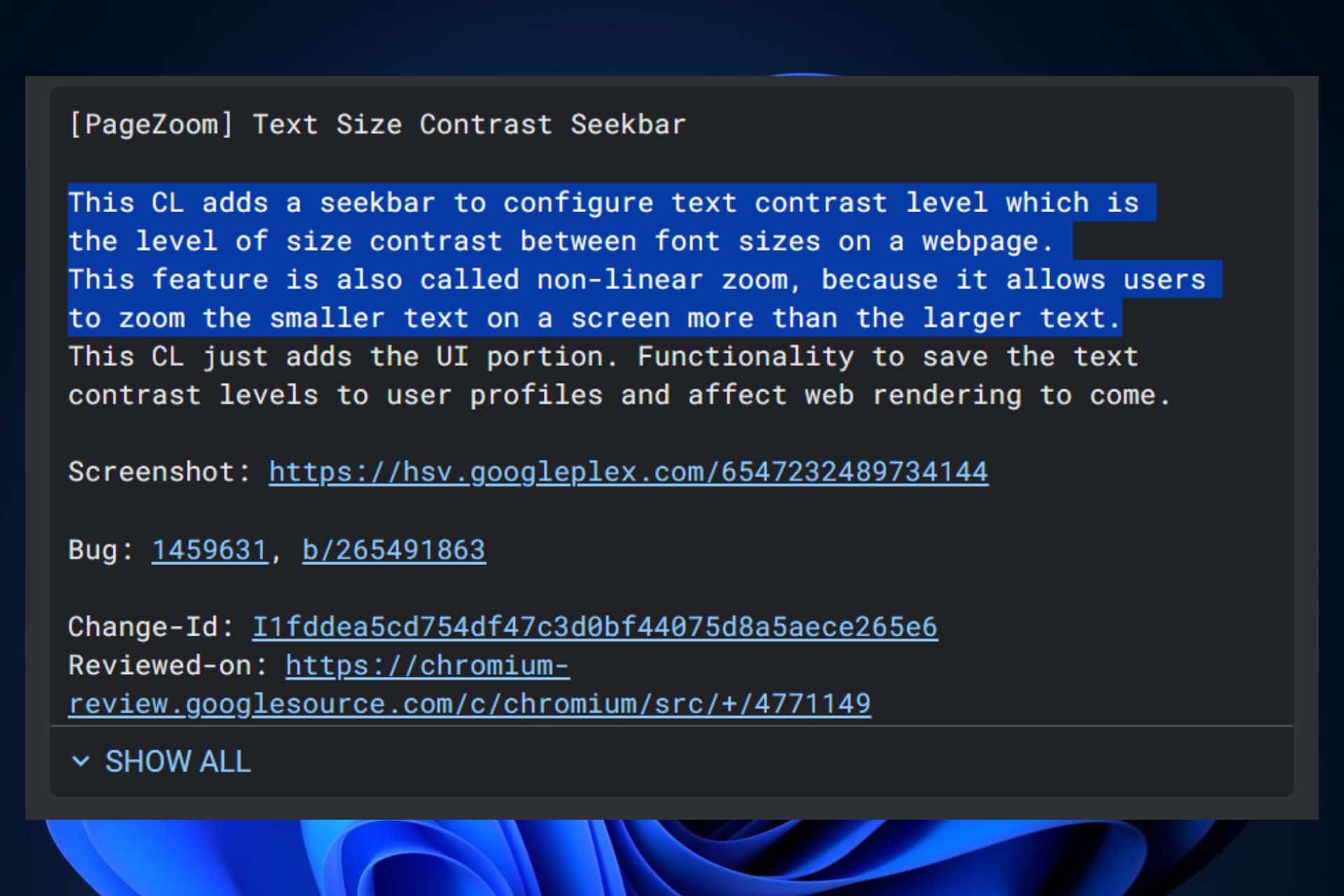
Chrome will debut non-linear zoom on its interface, which is a new accessibility feature that will allow you to zoom the smaller text on a screen more than the larger text. Non-linear zoom will be released on Chrome for Android, and it makes sense because it will basically let you read smaller text easier now, by zooming it individually.
The feature was discovered by Windows enthusiast @Leopeva64, and you can find more details about the feature on the Chromium Review blog.
Google is working on a new accessibility feature for Chrome (Android) called "non-linear zoom", this feature will allow you "to zoom the smaller text on a screen more than the larger text", interesting…https://t.co/erpUJnG19s
.https://t.co/Vn1uceYfXc pic.twitter.com/vK2E4mEoWN— Leopeva64 (@Leopeva64) September 6, 2023
Non-linear zoom will also be customizable, and you can customize it very easily:
- On your Android Chrome, tap on the 3 dots on the top-right of your screen.
- Select Settings, scroll down, and tap on Accessibility.
- There, you’ll see a new feature, Adjust the contrast between large and small text. Customize it to your preferred setting.
For now, the feature will only be available on Android and it’s expected to be released in the following weeks.
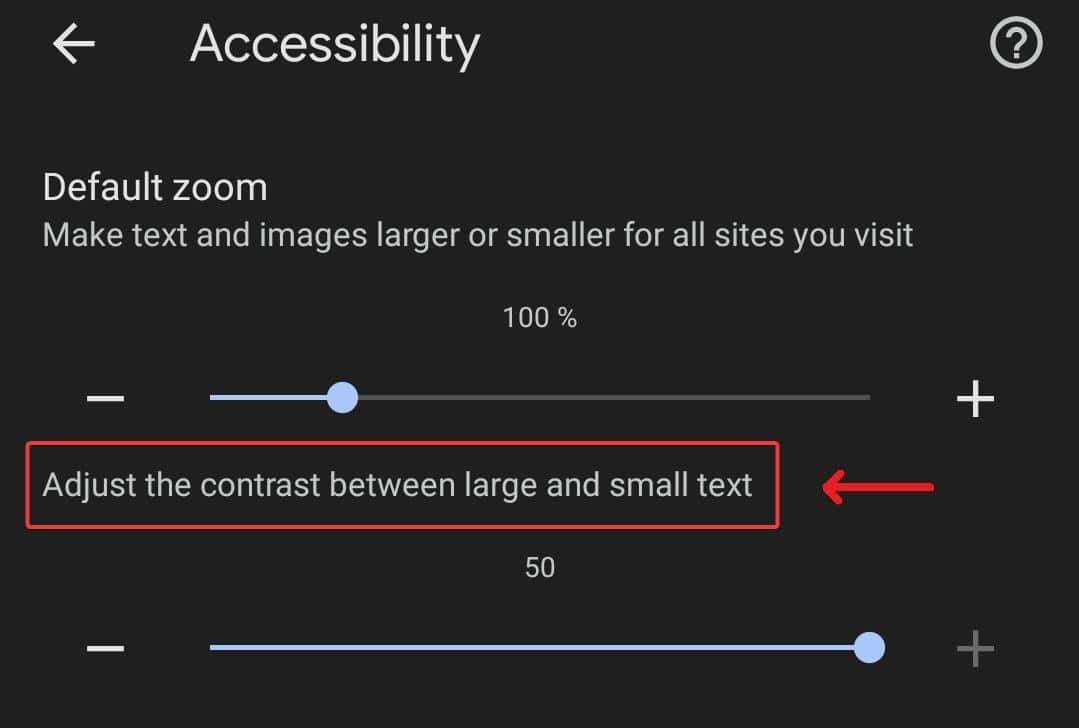








User forum
0 messages