NightCafe Studio Review - How Good Is It Really?
5 min. read
Updated on
Read our disclosure page to find out how can you help MSPoweruser sustain the editorial team Read more

Looking for a comprehensive NightCafe Studio review? This app has emerged as a prominent AI-driven art generator and a key player in the industry. It allows any professional or ordinary user to create stunning images based on simple text prompts.
However, it’s just one of the many currently available tools for generating images. Choosing the right one for your needs is tricky.
Luckily, this review will tell you about this platform and help you decide whether you should use it or not. I’ve included my experience with NightCafe, described the main features, and also singled out its best and worst sides.
| Pros | Cons |
| 1. Can convert your text into stunning images using advanced AI | 1. Very limited control over your creativity |
| 2. Very easy to use | 2. Requires stable internet connection and can only be used on the web browser |
| 3. Free credits to get started | 3. Missing advanced tools for professionals |
| 4. Cost-effective, time-efficient, and can be used for various things | 4. Output images are often similar |
| 5. Lets you customize the image-generating experience |
NightCafe Creator Features
NightCafe is a great example of an all-in-one AI art generator. It has an extensive list of useful features with stunning visual outputs. Let’s have a look:
1. Text-To-Image
NightCafe can convert your text description or caption to an image. For example, while reviewing, I typed “A man with a flag after the war,” generating the image you see below.

The output will depend on your skill and how detailed your prompts are.
2. Image-To-Image
Besides the traditional text-to-image features, NightCafe also has image-to-image capability. When I used it, it created this image based on the reference I provided.

You can also add texts and blend your idea with the reference image and get an awe-inspiring output.
3. Multiple Modes and Styles
NightCafe offers a variety of modes and styles. You can create oil paintings, 3D or 2D anime-like art, or even more by defining what you want.
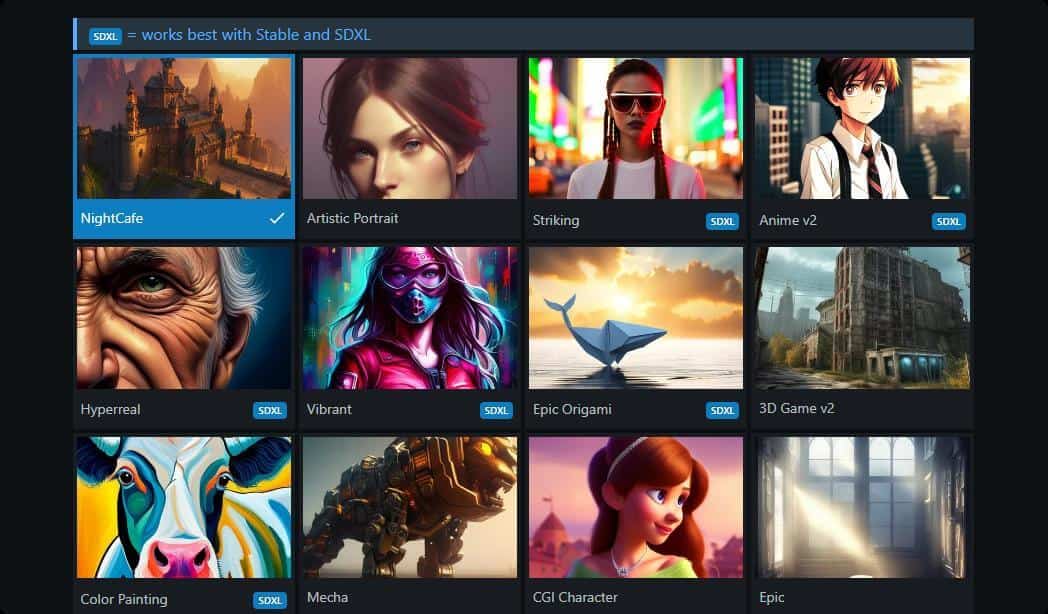
In basic modes, you can choose from various preset styles like artistic portrait, NightCafe, striking, anime, hyperreal, vibrant, and others. However, if you enter into the advanced mode, you’ll have more options to customize the styles.
4. Advanced Customization
Even though NightCafe is mainly a text-to-image generator, it offers a bunch of tools and options to achieve a more customized experience. Rather than a simple output, I was able to get a more unique art by adjusting settings.
That includes Prompt Weight, Refinder Weight, Seed Number, Resolution, Runtime, etc.
5. Print
After generating fantastic art, you can also have a high-quality print copy. NightCafe has added an on-demand printing option. It comes with an additional cost, though.
6. Community
NightCafe has a convenient community-sharing feature. Users can generate an image and share it with other users publicly to get followers, comments, and feedback.
Furthermore, one of the coolest benefits of sharing is you may get free credits. Each credit will help to generate one more image for free.
NightCafe Pricing
You’ll need at least one credit to generate art on NightCafe. There’s a free plan that grants you 5 credits daily, but you’ll need to subscribe to a paid plan to lift this limit.
NightCafe comes with two pricing models: Monthly and Quarterly. Monthly pricing starts from $5.99/month for 100 credits. The quarterly one starts at $14.37/3 months and 100 credits each month.
However, new users may get bonus credits on the first purchase depending on the availability of various campaigns.
Any unused credits will roll over into the next month. If you accidentally purchase a subscription, you can get a refund. However, the refund request should be issued within 7 days.
Here’s the full pricing table:
| Monthly | Quarterly | Credits/Month | Free Fine-Tunes/Month |
| $5.99 | $14.37 | 100 | 1 |
| $9.99 | $23.97 | 200 | 1 |
| $19.99 | $47.97 | 500 | 2 |
| $49.99 | $119.97 | 1400 | 3 |
NightCafe also charges you for the printing service. The prices may vary, depending on the size of the paper. It usually starts at $48.
How To Use NightCafe
Using NightCafe is very straightforward. Here are the simple steps you’ll need to follow:
- Go to NightCafe’s official website.
- Sign up for an account and verify your email.
- Then, sign in to your account.
- Click on Create.
- Select a model and click Done.
- Describe what you want in the image in short in the Text Prompt box.
- Optionally, you can choose a reference image from the Start Image field.
- Leave other options in their default state or modify them depending on your needs.
- At last, click on Create.
- Now, check out the stunning output.
Though the creation process is very simple, you may still need to do some practice. Once you figure out the right ways to use the texts and reference images, you’ll be able to get the best possible outputs from NightCafe.
Is NightCafe Safe and Legit?
Yes, NightCafe is safe and legit. It’s a popular and reliable AI image generator. However, every AI generator comes with some privacy concerns.
It uses encryption to protect your data. Still, you should avoid giving personal details in the text prompt.
As a reputed company, NightCafe is committed to protecting your privacy and providing safety while using its service. You can learn more about it from its privacy policy page.
You may also be interested in:
NightCafe Studio Review – Verdict
Overall, NightCafe is one of the most advanced AI image generator services I’ve used in recent days. The outputs are fantastic and it’s very easy to use.
However, you may fail to generate your expected art. It requires some skill to fine-tune your prompts and get the best results. Luckily, NightCafe provides free credits for practice.
In my opinion, if you want to create images for your content or as a hobby, this service is a fantastic choice. However, for someone professional, it may not work in some situations. I believe more advanced customization capabilities would make it a perfect fit for professionals.
Hopefully, this NightCafe Studio review has helped you make an informed decision. If you already have experience with this AI image generator, feel free to share your thoughts in the comment box below.
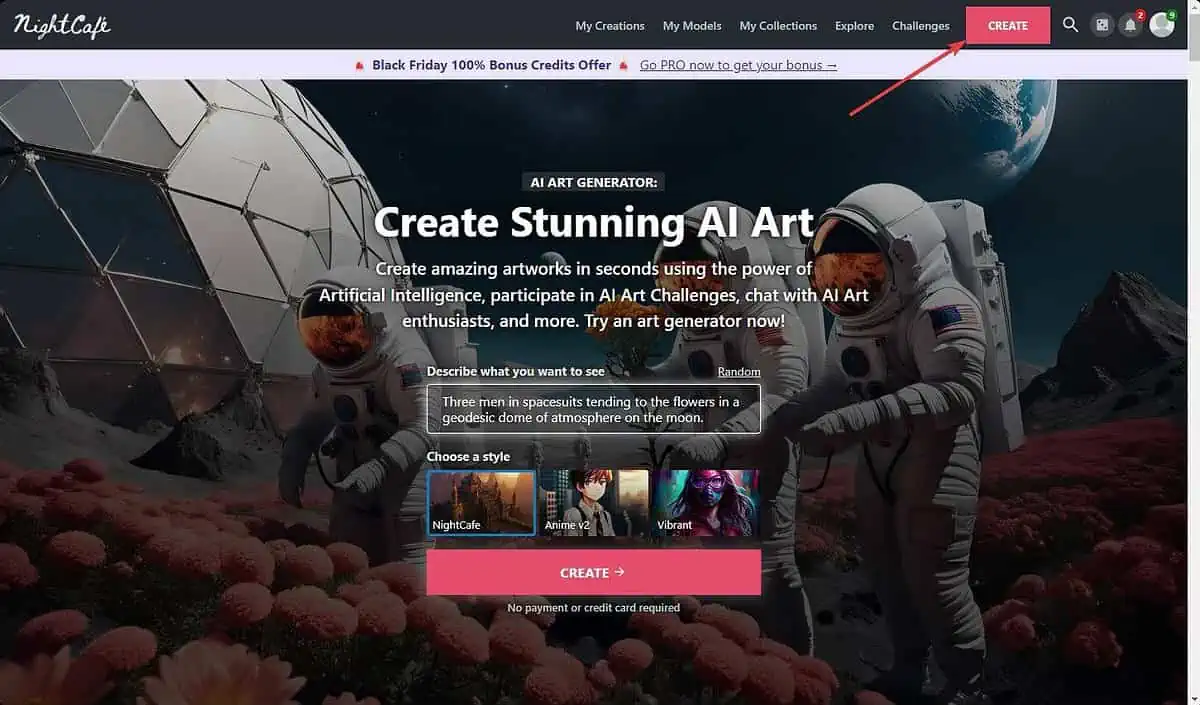
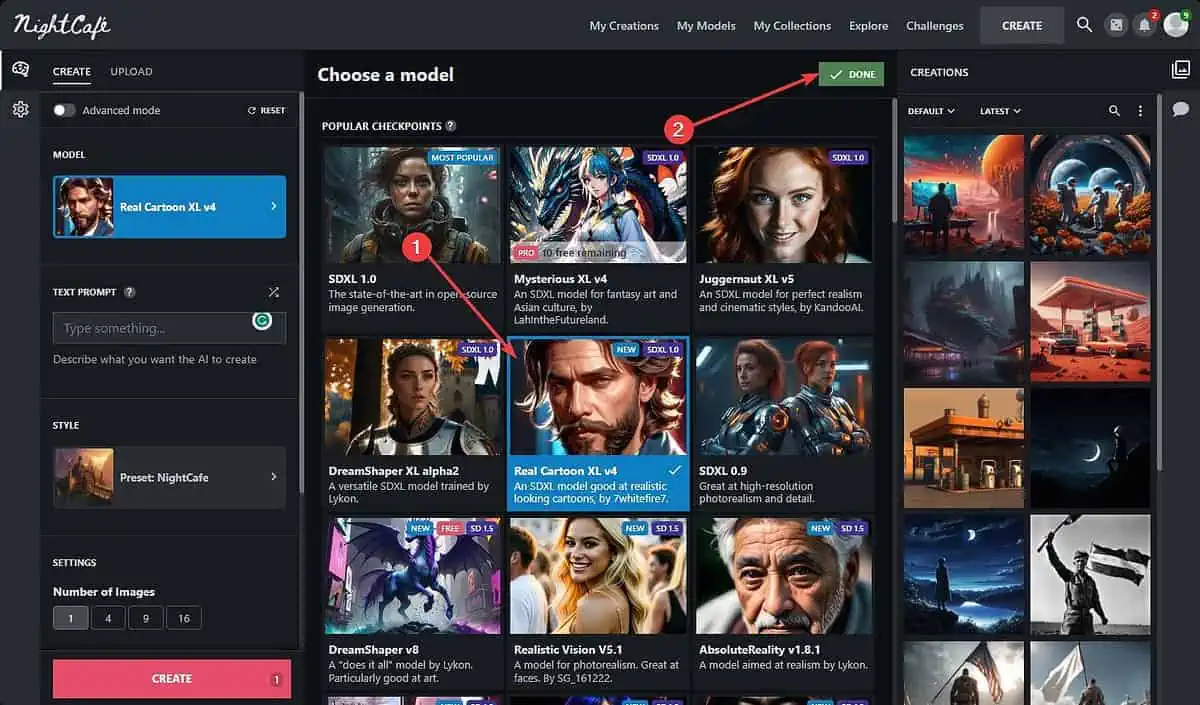
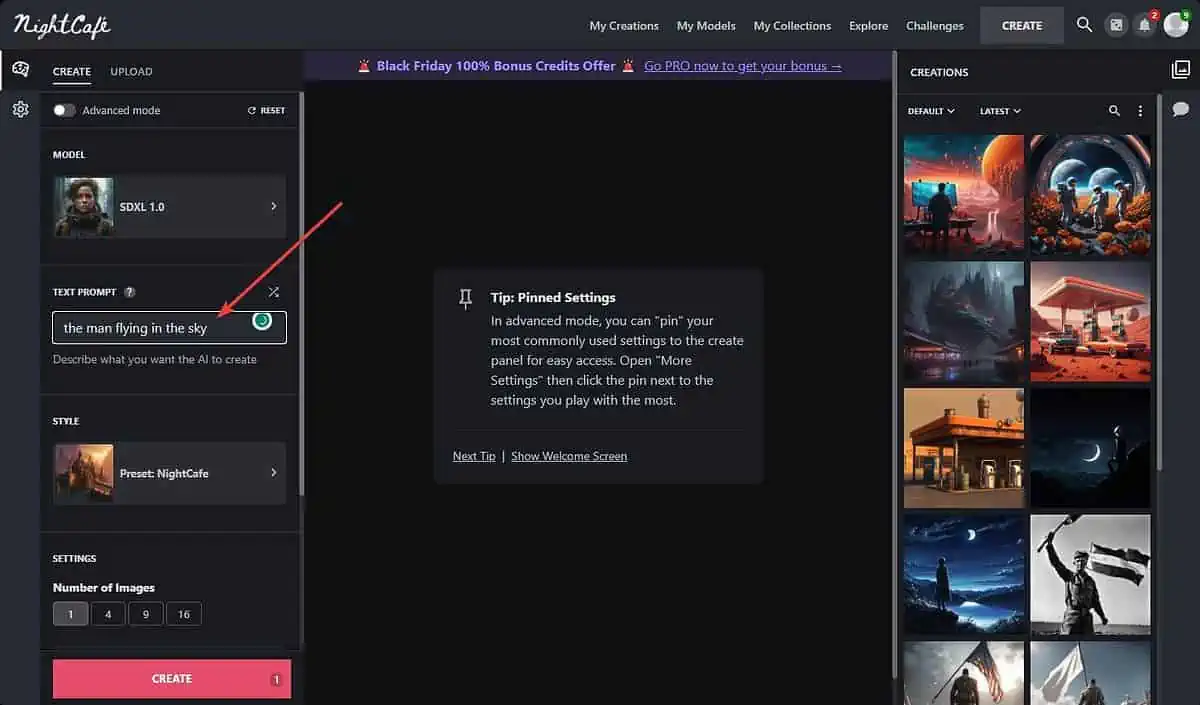
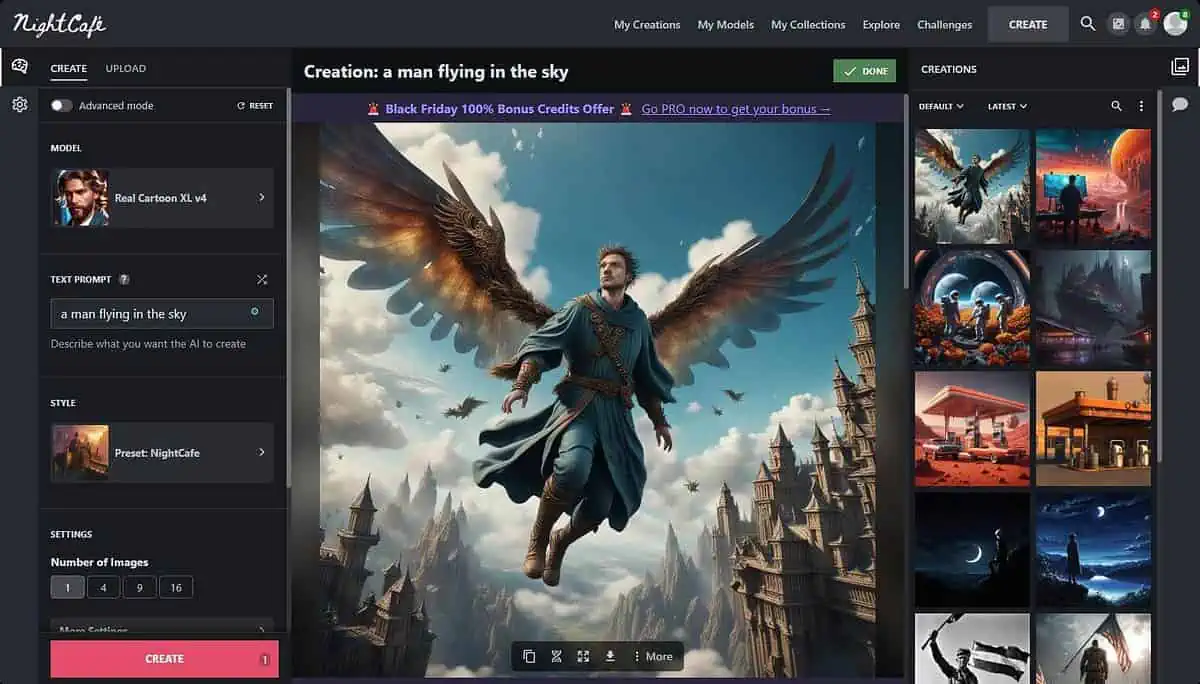








User forum
1 messages