Nextgen Reader For Windows Phone Updated To v4.0 With Many New Features
1 min. read
Published on
Read our disclosure page to find out how can you help MSPoweruser sustain the editorial team Read more
Nextgen Reader, one of the popular Google Reader clients for Windows Phone devices just got updated to v4.0 with lots of improvements. It supports full offline mode with image caching, support for Readability and Instapaper, and more.
What’s new in v4:Â
• Support for HD and higher resolutions.
• Brand new icon (similar to Windows 8 app).
• Brand new “paper” theme for great reading experience.
• Fast app resume from start screen.
• Support for small, medium and wide live tiles.
• Support for Lock-screen notifications.
• Always read complete stories using “full article mode” (powered by Readability).
• Customize article list views.
• New gestures for changing articles.
• New metro style share menu.
• New: ‘Show image captions’ in articles view.
• New: Pin ‘subscriptions list’ to start from app bar.
• Do not hide read items immediately (added option to hide instantly for v3.x behavior).
• Faster image caching by 2-3x times.
• Improved YouTube support with IE10.
• Fixed: Image resizing in article view.
• Several other UX/design improvements, bug fixes and enhancements.
Download Nextgen Reader from Windows Phone Store for $1.99 with free trial available. Find it here from Windows Phone Store.
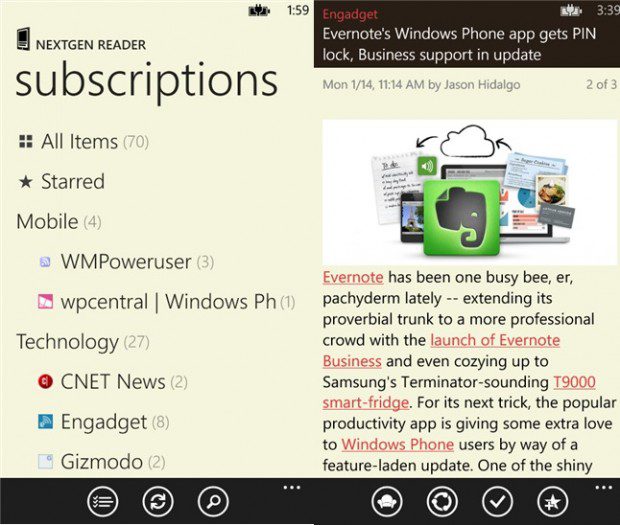








User forum
0 messages