New Windows 11 Insider Beta Channel out, Copilot activates on dragging files
2 min. read
Published on
Read our disclosure page to find out how can you help MSPoweruser sustain the editorial team Read more
Key notes
- Windows 11 Insider Preview Build 22635.3430 (KB5036992) is now available for Beta Channel Insiders.
- Copilot in Windows helps users copy text or image files and provides suggestions.
- Users can now share files directly to Microsoft Teams channels and groups.
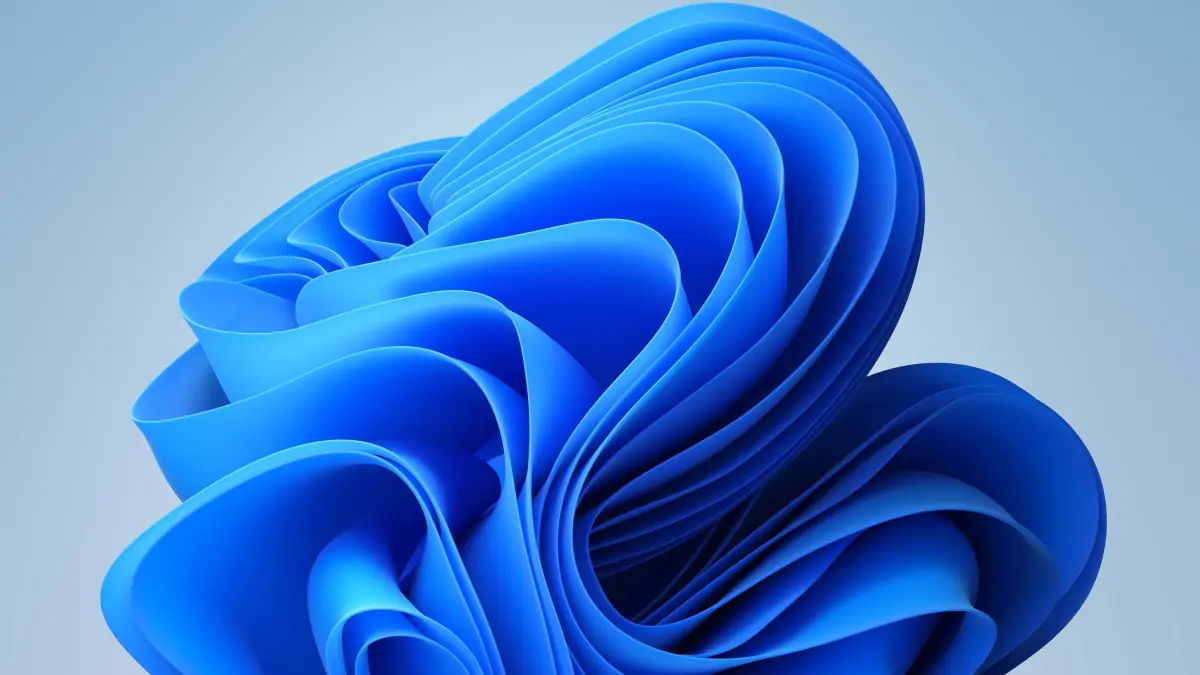
Microsoft is rolling out a new Windows 11 Insider Preview build packed with enhancements to the Copilot feature and improved file-sharing capabilities. The main addition is an expanded Copilot. Now, when copying both text and image files, the Copilot icon on the taskbar will become animated, showing its ability to act.
Hovering over the Copilot icon will reveal a menu of contextual actions showing the actions it can perform, such as generating similar images or analyzing visual content. Selecting an option will launch Copilot with the desired task posted and ready.
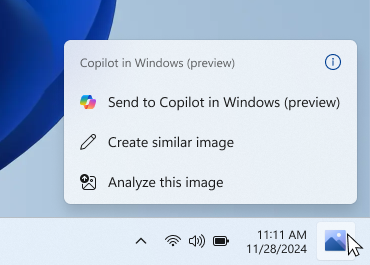
Alongside the Copilot, Microsoft is reintroducing the ability for Windows 11 users to directly share content to specific Microsoft Teams channels and group chats from the native Windows sharing window. This functionality was initially rolled out in a previous build but was temporarily disabled to address some issues.
It allows users signed in with a Microsoft Entra ID to quickly distribute files, links, and other sharable content to their workplace collaboration hubs without switching between apps.
There’s more as well:
Known issues
[General]
- We are investigating an issue where Internet Information Services (IIS) and Windows Communication Foundation (WCF) may not work after installing this update.
[Widgets]
Windows Insiders in the Beta Channel who have the new position for the Widgets entry-point on left-aligned taskbars may see the following known issues:
- Swipe invocation for Widgets may not work if taskbar is center-aligned instead of left-aligned.
- Unpinning Widgets from the taskbar may not work if taskbar is center-aligned instead of left-aligned.
- The Widgets board is incorrectly positioned when Copilot is in side-by-side mode.
- Turning on/off Widgets in taskbar settings may refresh the taskbar.
Microsoft plans to gradually expand the rollout to the broader Beta Channel audience in the coming weeks and months. Users who have opted to receive the latest updates as soon as they’re ready will be the first to access these.
More here.








User forum
0 messages