New, more stylish Windows Mixed Reality PC Check app shows up in the store
3 min. read
Published on
Read our disclosure page to find out how can you help MSPoweruser sustain the editorial team Read more

While Windows Mixed Reality headsets have lower requirements than something like an HTC Vive or Oculus Rift, you still need at the very least a mid-range PC and a variety of ports available to power the headsets.
To prevent users from wasting their money buying a headset for a PC which does not meet the specs Microsoft is working on a Windows Mixed Reality PC Check app which lets users check their PC before heading to the store.
The description reads:
Download and run this app to check if your PC can power Windows Mixed Reality. The check doesn’t take long, and we’ll let you know if any changes are needed.
Windows Mixed Reality delivers exhilarating experiences that combine the thrill of VR with a phenomenal sense of presence. It requires a compatible headset and PC running Windows 10 Fall Creators Update.
Besides giving a Yes and No, the app also appears to offer advice to users on which components can be upgraded to meet the spec.
While the app can currently be downloaded and installed, it does not appear to be functional at present, offering errors when you try and run it.
Screen shots of the app in action can, however, be seen below:
[gallerify title=”Windows Mixed Reality PC Check screenshots”]
[/gallerify]
There is currently a two tier system for specs required, named Windows Mixed Reality and Windows Mixed Reality Ultra, with the main differentiator in practice being the frame rate the headsets can deliver, with basic computers being able to deliver 60 fps and Ultra PCs 90 fps. This is quite a significant change, as lower frame rates are associated with nausea, a major issue with VR.
New PCs will be sold this holiday season with badges showing which level of performance they are capable of.
To do a manual check of your existing PC, see the last published specs below:
| Desktop and Notebook PCs with Discrete Graphics (‘Mixed Reality Ultra’) | Desktop and Notebook PCs with Integrated Graphics (‘Mixed Reality’) | |
| Operating System | Windows 10 (RS3) Fall Creators Update – Home, Pro, Business, Education | |
| Processor | i5 Intel Core i5 (4th generation) CPU with 4 or more physical cores AMD FX-4350 4.2Ghz (desktop), 4 or more physical cores | Intel Core i5 (7th generation) CPU, 2 physical cores with Intel® Hyper-Threading Technology enabled |
| RAM | 8GB DDR3 | 8GB DDR3 Dual Channel |
| Hard Disk Space | 10 GB of free space | |
| Graphics Card | NVidia GTX 965M/AMD RX 460 or greater DX12 capable discrete GPU | Integrated Intel® HD Graphics 620 or greater DX12 capable integrated GPU |
| Graphics Driver | Windows Display Driver Model (WDDM) 2.2 | |
| Display | Connected external or integrated VGA (800×600) display | |
| Graphics Display Port | 1 x available HDMI 1.4/ DisplayPort 1.2 | |
| USB Connectivity | 1 x available USB 3.0 Type-A or Type-C | |
| Bluetooth (for accessories) | Bluetooth 4.0 | |
The app can be found in the Windows Store here.
[appbox windowsstore 9nzvl19n7cnc]
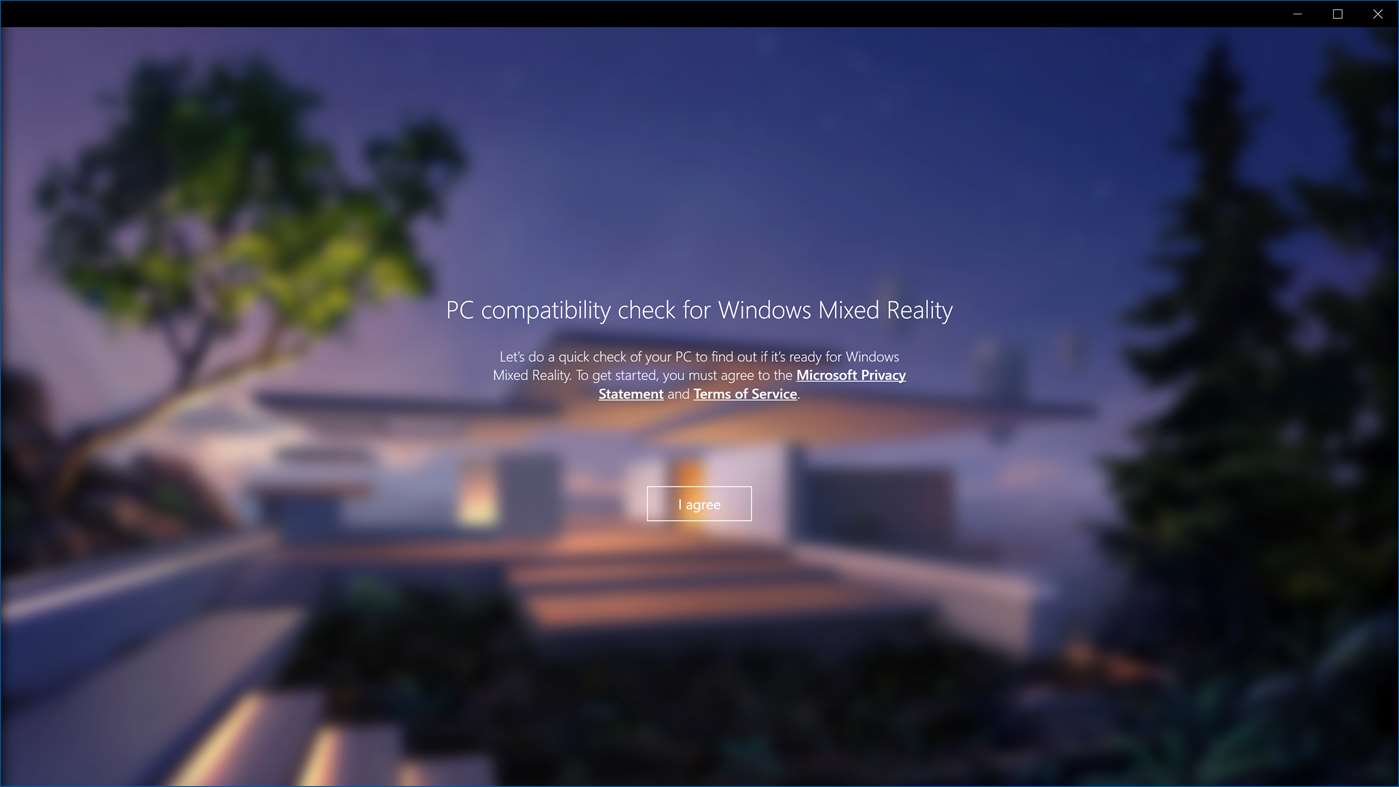
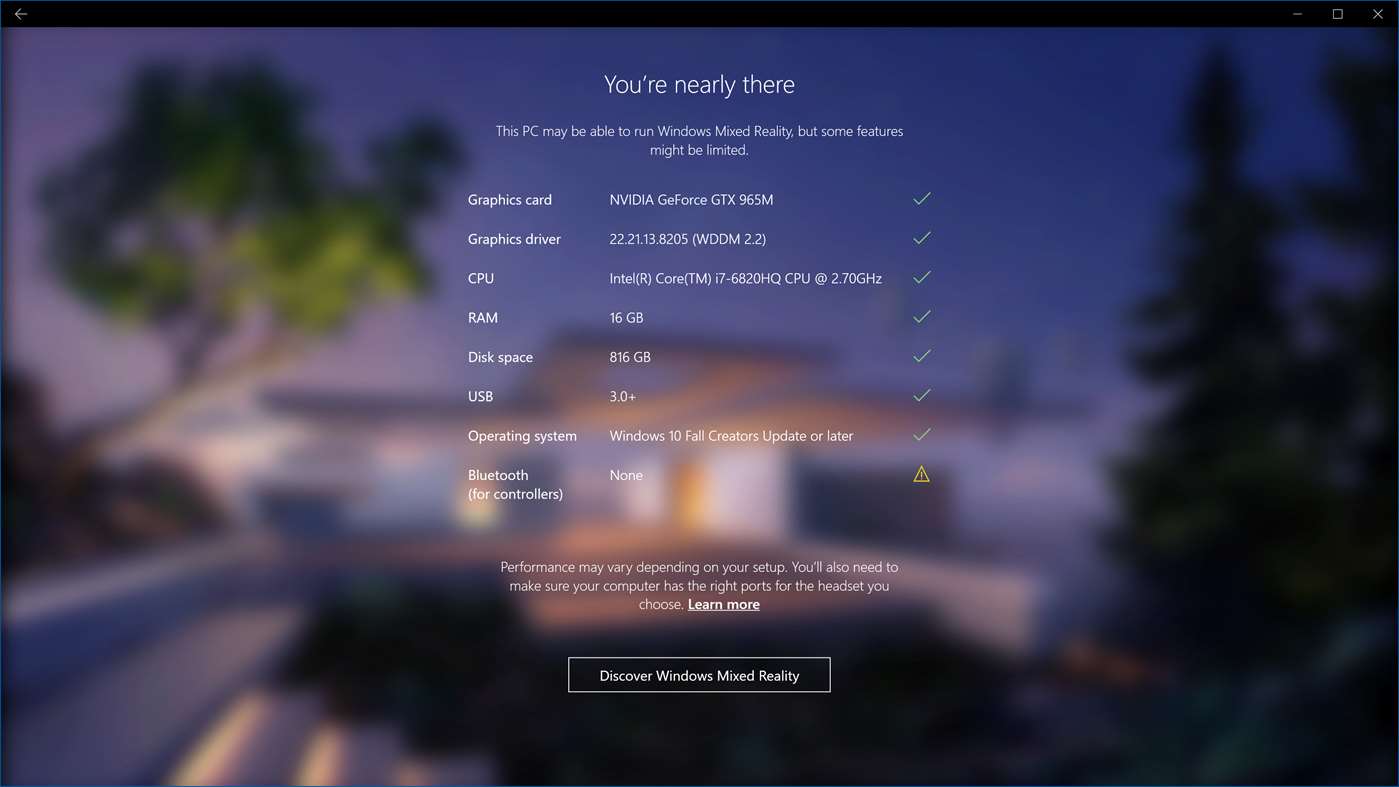
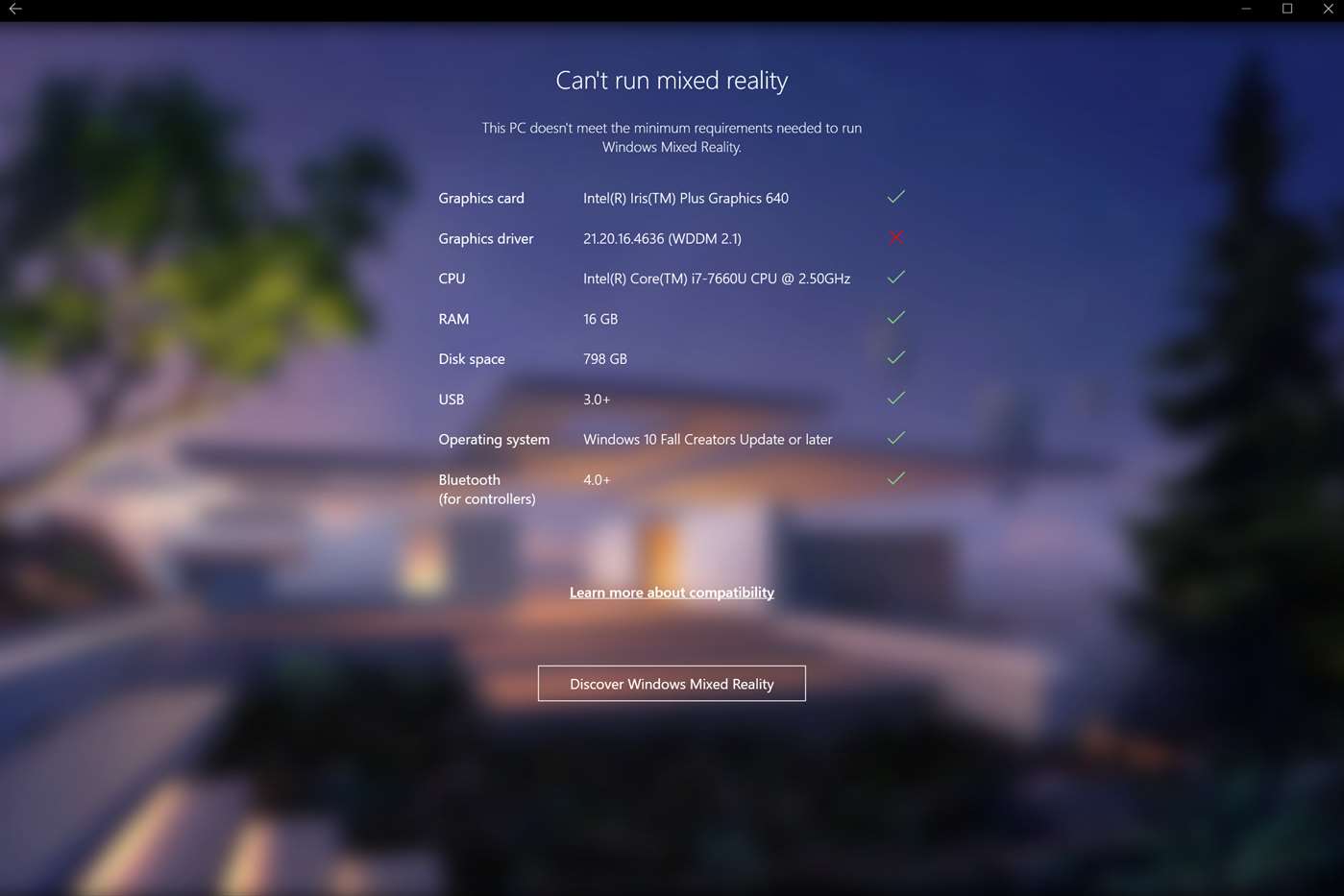








User forum
0 messages