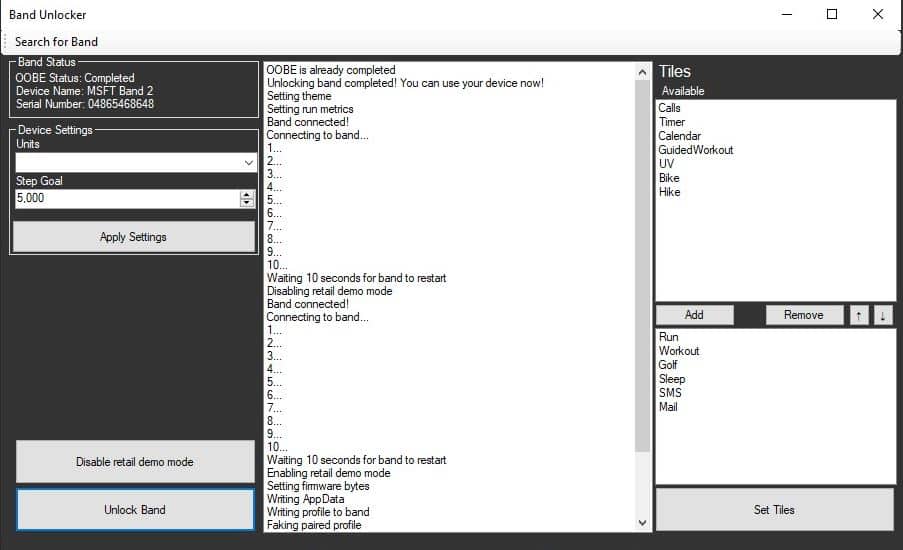This new tool will bring back life to Microsoft Band 2
2 min. read
Updated on
Read our disclosure page to find out how can you help MSPoweruser sustain the editorial team Read more

Microsoft discontinued Microsoft Band 2 hardware several years ago. Even after the hardware was discontinued, Microsoft Band 2 users were able to use it without any major issues. Last year, Microsoft discontinued Health dashboard website and Microsoft Health mobile apps. After this change, Microsoft Band devices were still working, though web connected features were not be available. However, once you reset the device, it was impossible to set up the device again. Since the services associated with the Microsoft Band 2 are dead, you can’t setup a new Band or an existing Band after reset process.
A new 3rd party tool is now available for Microsoft Band 2 on this web. Using this tool, you can skip the setup process of Microsoft Band 2 which requires Microsoft Health services. Please note that this tool is not an alternative for Microsoft Health app, and it won’t bring back all the features of Microsoft Band 2. This tool just allows you to setup Microsoft Band 2 hardware which was not possible before. After the setup process is done, you can enjoy all the standalone features of the Microsoft Band 2.
Here’s how it works:
The way it works is by feeding the band some fake data so it thinks it has been paired to the Microsoft servers. One of the few last steps to actually set it up for real would be to send an ephemeris file to the band. This file would have to come from the Microsoft servers that have been shut down, so there is no way to do it, really. However, I’ve found that there is a way through the demo mode (used in stores to showcase the device) that will get you around that step and made a program that does just that.
Bringing the life back to Microsoft Band 2 using this method may result in some GPS issues, but you’ll have a working watch.