New Outlook experience for Windows will soon be available to more users
2 min. read
Published on
Read our disclosure page to find out how can you help MSPoweruser sustain the editorial team Read more
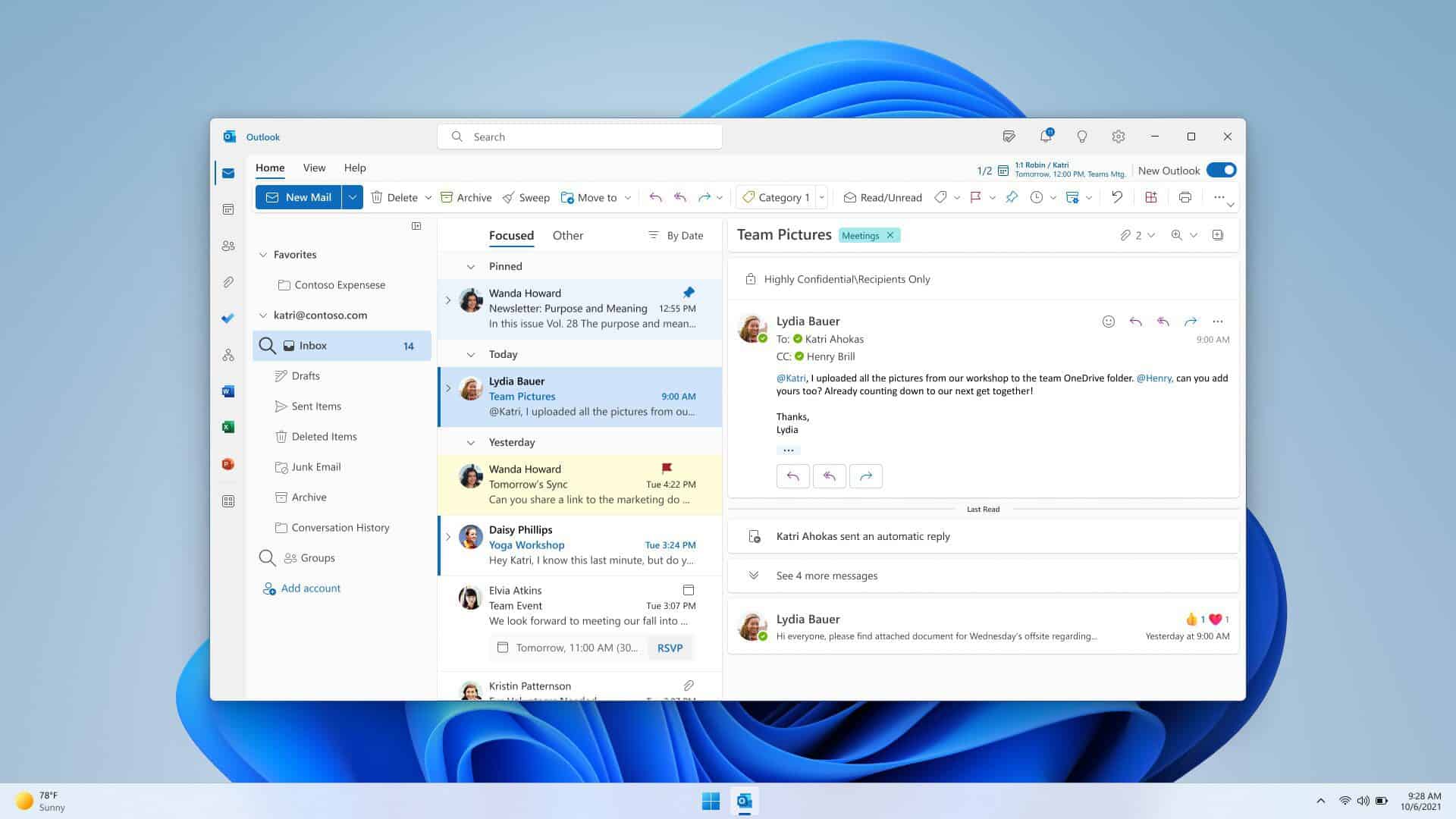
Microsoft is currently testing the so-called “One Outlook” with Microsoft 365 Insiders in Beta and Preview Channels. However, the company will soon start making the new Outlook experience available to more people in the coming months. The software giant has confirmed that the same experience will also be available to Current channel users on Windows.
The new Outlook experience will be available via a toggle on the Outlook app on your PC if you are a participant of the Current Channel. So, Microsoft is not forcing you to try “One Outlook,” not right now. However, Microsoft will eventually replace the existing Outlook experience with the new one it is working on. The stock Outlook email app on Windows 11 will get replaced by “One Outlook.” We have already seen evidence of that.
Microsoft has confirmed that it will start rolling out the new Outlook experience via a toggle to Current Channel Insiders in April. The company is expecting to complete the rollout process before the end of April. For monthly Enterprise Channel users, it will start to roll out in early May and get completed by early June.
Moreover, the Redmond tech giant has clarified the new Outlook will also support accounts other than Microsoft Exchange Online and Personal Microsoft accounts “within the next month.” While Microsoft has not specified which accounts it will support, it is not hard to guess that support for Gmail accounts will be introduced at some point in the future, if not within the next month.
If you use the classic Outlook app on Windows and are subscribed to the Current Channel, you will see a toggle in the upper right that says, “Try the new Outlook for Windows.” Do not click on the toggle if you do not want to try the new Outlook experience.









User forum
1 messages