New Office add-in places features that could be useful to students into a single Ribbon tab
2 min. read
Published on
Read our disclosure page to find out how can you help MSPoweruser sustain the editorial team Read more
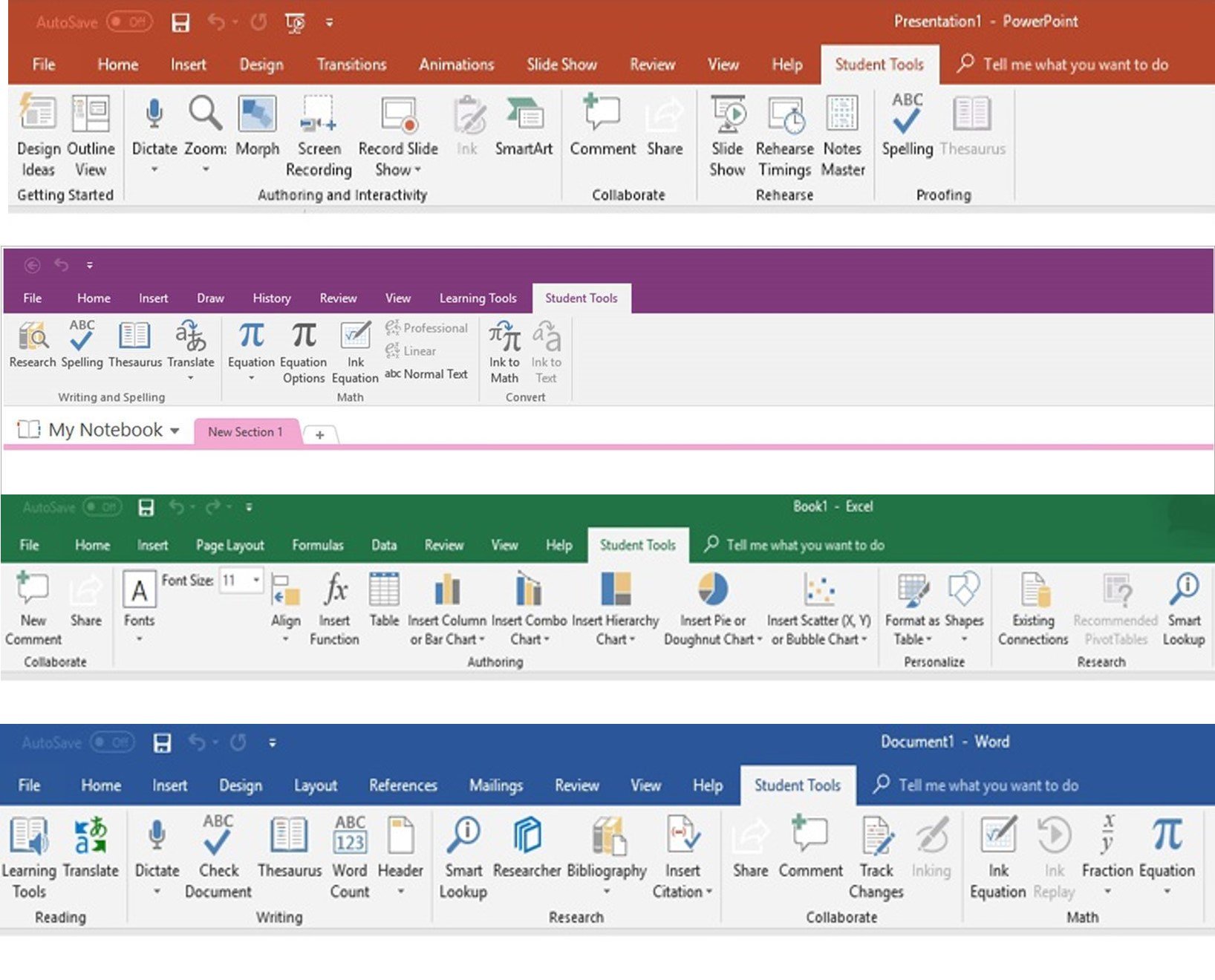
Microsoft Garage’s latest project Student Tools is an Office add-in that places existing features in Office that could be useful to students into a single Ribbon tab. For example, Microsoft Word has around 8 Ribbon tabs and students have to jump between them to access their frequently used features. This add-in places all of them together in a single Ribbon tab to save time and increase productivity.
This Student Tools Ribbon tab works across Desktop Office 2016 MSI and/or 365 ProPlus – Word, Excel, PowerPoint and OneNote. IT Admins can also deploy the “Student Tools” setup package, which installs a custom Ribbon with helpful tabs, including: Dictation, Researcher, and Co-authoring/sharing to these four apps in Office 2016/365.
“While talking with teachers and students from around the world, we heard a recurring theme; there were so many great features for students using Office, but students weren’t always aware of the latest tools that might benefit them. In addition, teachers expressed a need to have some of the best education-focused tools to be arranged in a single spot. Using this feedback, we had a hypothesis that if we installed a ribbon tab called “Student Tools” that pulls existing features from Office Desktop applications apps and places them into a single tab, that Students and Teachers both could discover and use the full breadth of Office features that already exist,” wrote Student Tools add-in team on its project page.
You can sign-up for this new add-in here.








User forum
0 messages