New Device Diagnostic Hub app brings a task manager to your Windows 10 phone
2 min. read
Published on
Read our disclosure page to find out how can you help MSPoweruser sustain the editorial team Read more
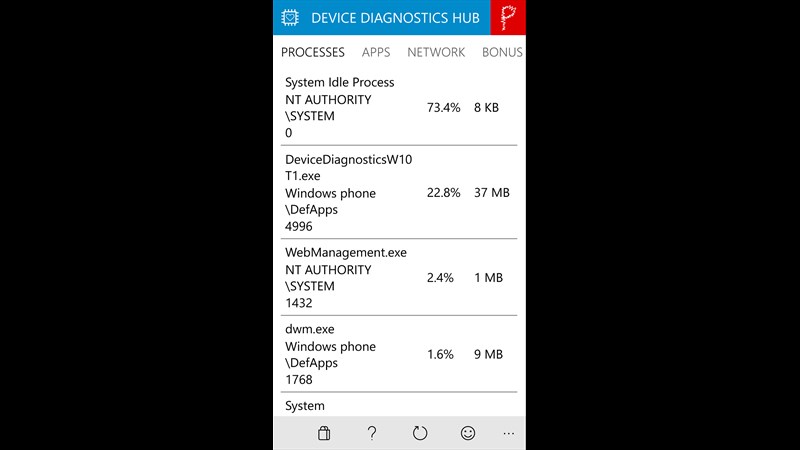
In October we reported that Windows 10 Mobile includes a developer feature called Device Portal, which lets developers connect via http to their handsets and see device details such as running tasks and other diagnostic information.
Now a developer has created an app which connects to that server on the phone and let you access that information directly.
Of note is that you have to enable Device Portal in the developer settings of your Windows 10 Mobile handset, and that to make the app work Authentication has to be off. This would open up your device to be controlled by anyone on the same subnet all the time, without your knowledge, including installing apps.
Also by using a loopback address (http://127.0.0.1) you can actually connect to the same Device Portal page using the Edge browser, which somewhat negates the need for an app. However this also suggests any app installed on your handset with web permission will be able to do the same, which again presents a security an privacy risk.
If you still wish to go ahead, Device Diagnostic Hub offers a lot, including:
- CPU + RAM + GPU global usage
- DISK I/O real-time values
- Network Download + Upload
- List of Devices and Drivers, just like the PC “Device Manager”
- List of every system process running on the phone
- A collection of every app (XAP / APPX) installed within the phone (and you can run some of them)
- WiFi network details, with informations about signal power, saved networks, SSID, WiFi channel and Security
- A button for Shutdown or Restart the Phone with dedicated Tiles to Pin (Tiles are included only with the IAP)
See screen shots of the app below:
[gallerify title=” Device Diagnostic Hub”]
[/gallerify]
Find the app in the Windows Store here.
[appbox windowsstore 9nblggh58t2h]
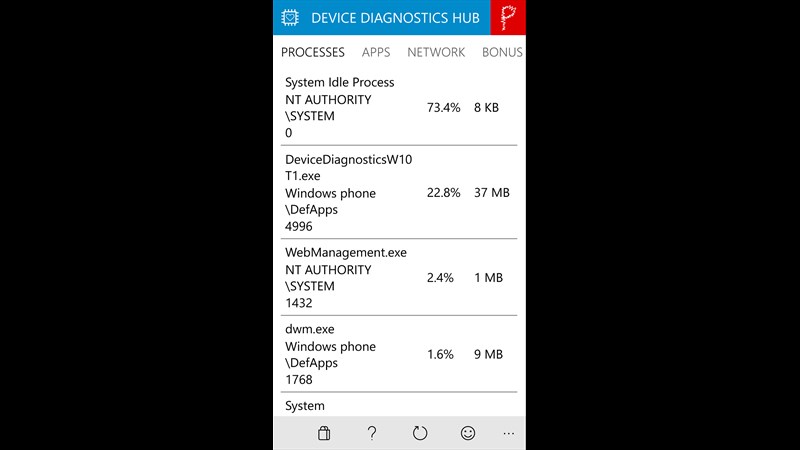
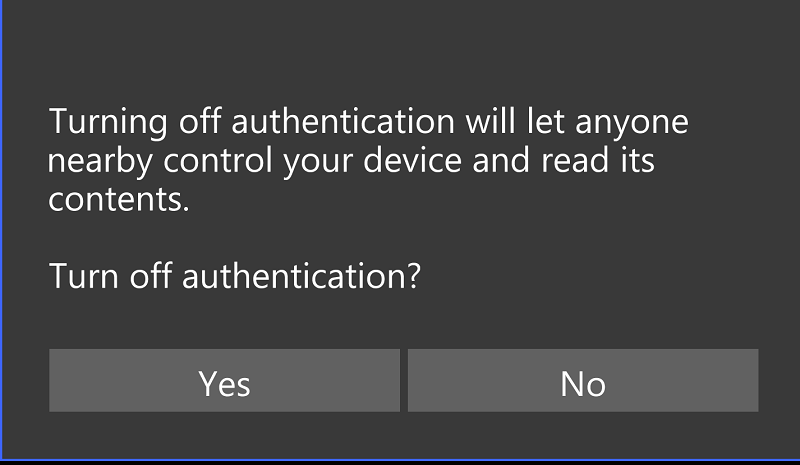
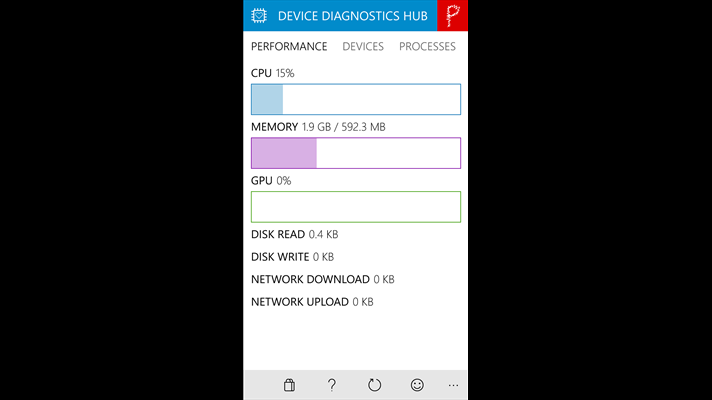
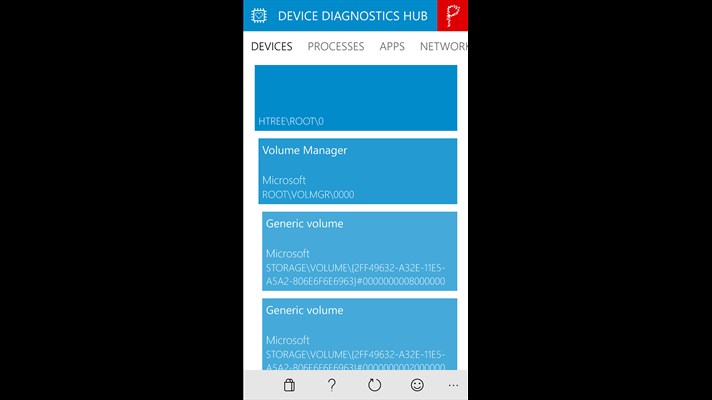
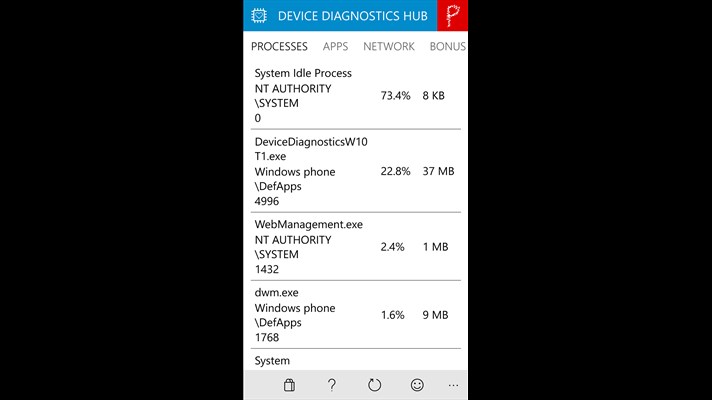
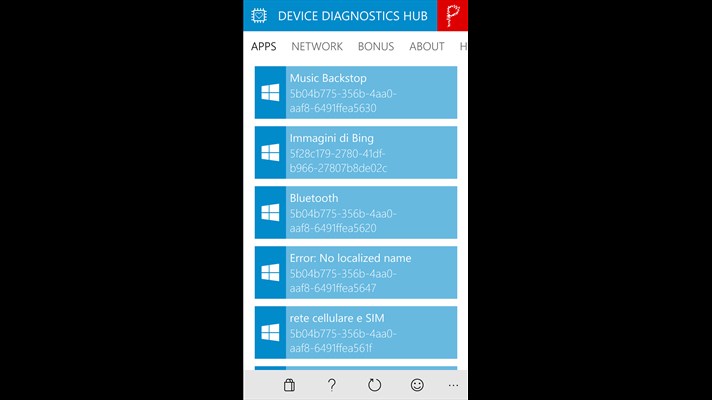








User forum
0 messages