New Bing Maps Preview Offers Easier Way To Save Locations On Maps
2 min. read
Published on
Read our disclosure page to find out how can you help MSPoweruser sustain the editorial team Read more
In the new Bing Maps, Microsoft has made My Places more relevant and easier to use. Now Home, Work and Favorites are in sync between Bing Maps, Cortana, and the Microsoft Maps app on Windows devices.
Also saving a place is now easy,
See a place you like in the search results or on the map? Want to be able to quickly find and use it later? No problem, saving a place “As favorite” is easy. If you see the place in the search results, click on “Save” to save it from the card. If you find it on the map, right-click on the place to save it. Once saved your favorite will show up on the map as a yellow star.
Creating and sharing collections,
Collections is a unique and useful tool in Bing Maps for organizing your places. It’s handy when you want to organize places as a theme. For example, I found all the places for my upcoming Oregon trip and created a collection for them. Over the years, I “collected” many cool places in Seattle I visited. When I heard my friend is coming to Seattle for the first time this summer, I shared my collection with him. Give it a try, it is a great way to organize and share your geospatial wealth.
Also, Microsoft is going to allow Bing Maps power users import locations from GPX or KML files, also create and edit lines and shapes on the maps in the future.
Source: Bing


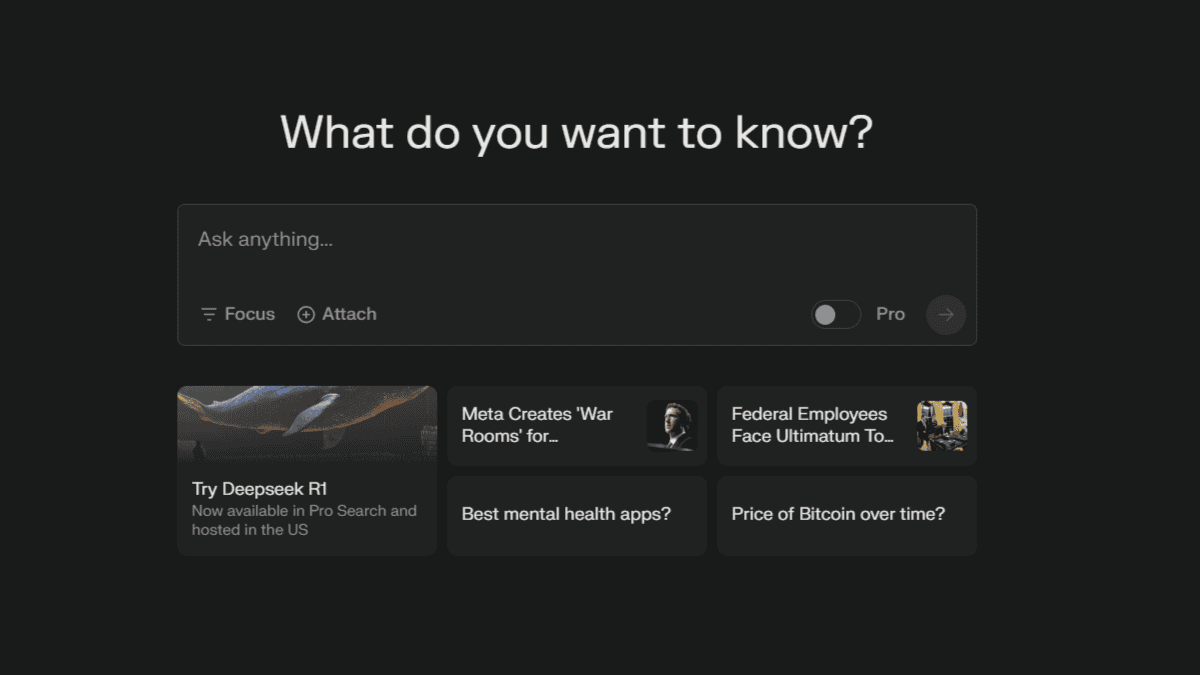




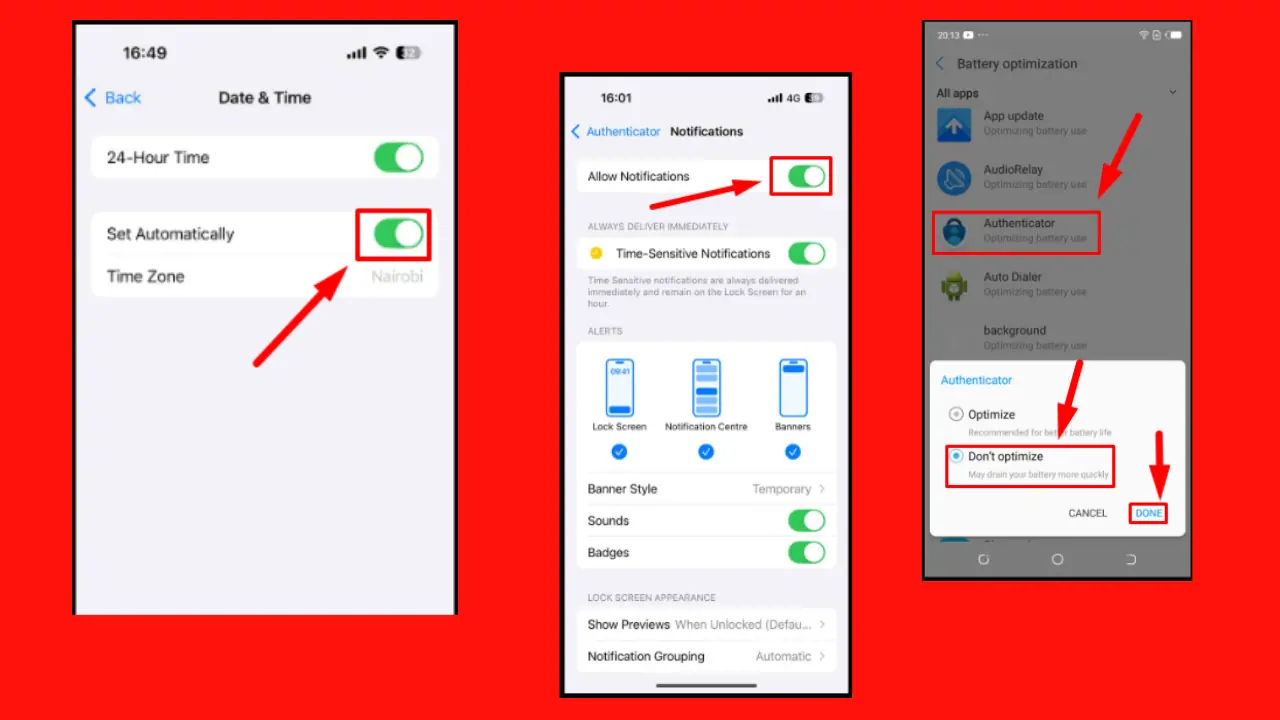
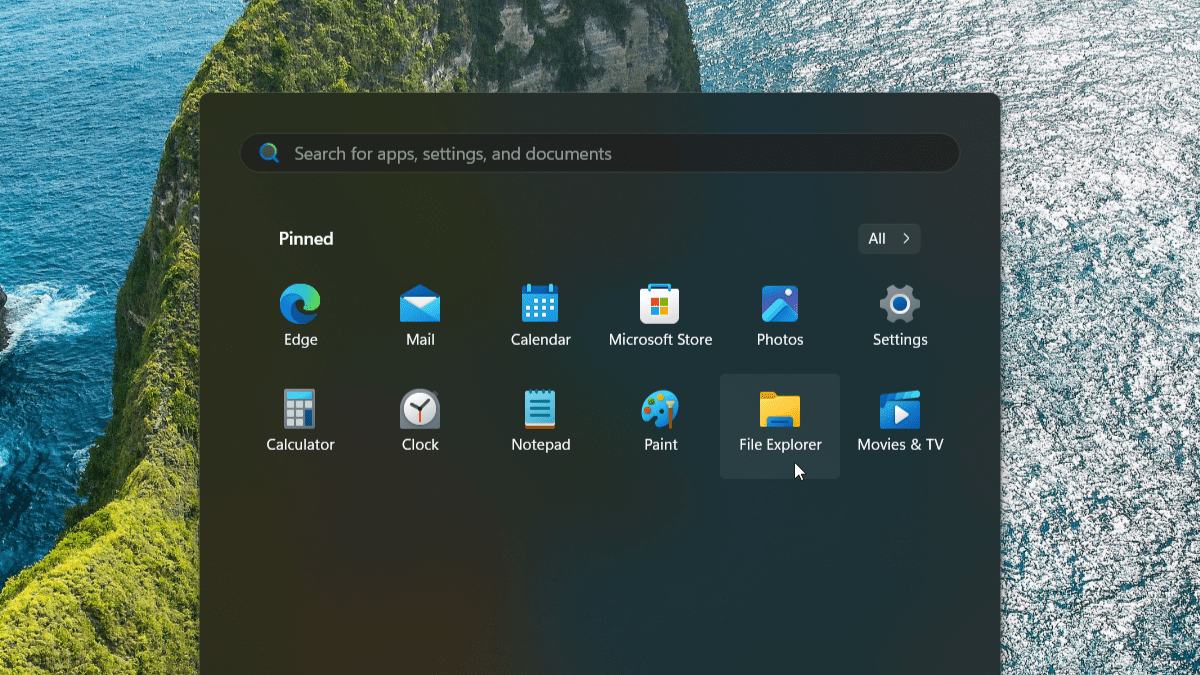

User forum
0 messages