New Bing is now on SwiftKey Beta
3 min. read
Published on
Read our disclosure page to find out how can you help MSPoweruser sustain the editorial team Read more
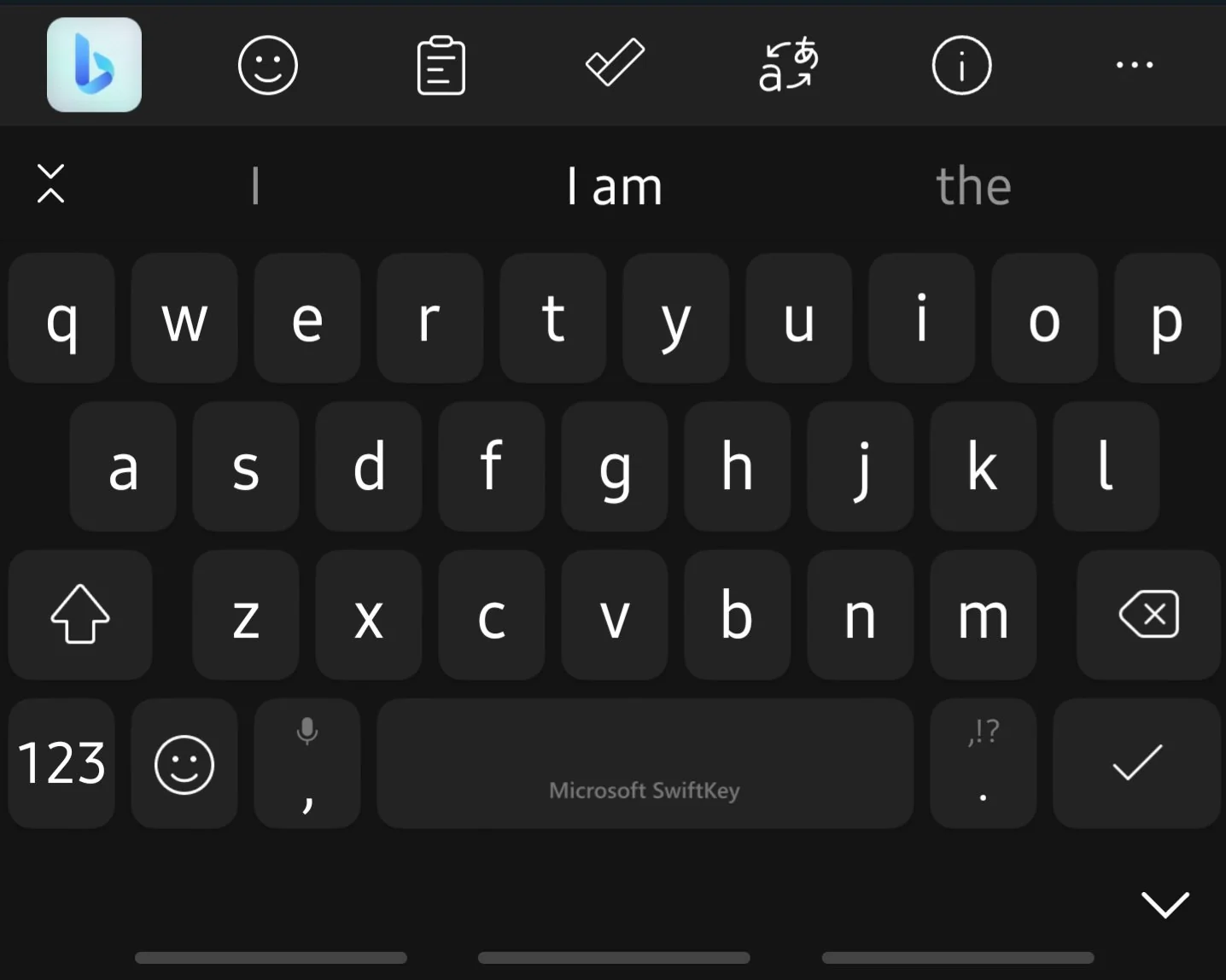
Users report seeing the new Bing on their Microsofts SwiftKey Beta Keyboard. According to those who claim to have access to the feature, it allows them to open Chat everywhere, making access to Bing’s chatbot feature easier.
In 2018, Microsoft introduced Bing Search on SwiftKey Beta on Android, allowing users to perform searches directly from the keyboard. It was nothing surprising, given that Google first introduced the feature on its Gboard. Now, it’s Microsoft’s time to shine after reports of ChatGPT-powered Bing integration on its SwiftKey Beta Keyboard.
Bing Chat is now implemented into Microsofts Swift Beta Keyboard
by inbing
According to a thread on Reddit, the SwiftKey Beta is now showing the new Bing icon, which will launch the Bing Chat when tapped. Some users praised how this integration made it unnecessary to go to the Bing app just to access Chat manually.
Meanwhile, in some of the comments from other contributors, it was reported that the feature also allows the setting up of tones, making it possible for users to rephrase their sentences according to their tone needs.
You’re wrong, that’s not how it is in reality.
Professional: I’m afraid that’s not accurate.
Polite: I’m sorry, but that’s not quite right.
Windows enthusiast @XenoPanther also shared the news on Twitter. In the screenshots, it can be seen that the new layout of the keyboard now has the Bing Tone and Chat options next to the Bing Search bar.
Bing Chat is coming to SwiftKey. Download the latest SwiftKey beta and sign in to your MSA.
Reposted with cleaner screenshots. pic.twitter.com/dBss7gnOzn— Xeno (@XenoPanther) April 5, 2023
Back in February, Reddit users voiced the idea of integrating Bing into SwiftKey, detailing the same idea of how the AI tech can be used to fine-tune sentences in different scenarios.
“You could use it to reply to messages based on prompts,” one user then explained. “Sometimes we — especially non-native speakers — want to say something but don’t know how to make it sound professional, formal, or polite. The same way you can write a text in your language and SwiftKey can automatically translate it, you could write a prompt like “reply to this message declining the offer but thanking for the opportunity. Say something that will keep doors open. Make it sound professional.”
Microsoft’s SwiftKey Reddit account replied to this request, promising to voice the idea to the team. Recent reports seem to verify the realization of this promise. Nonetheless, our team failed to see the reported button on our ownSwiftKey Beta Keyboard when we tried to confirm it. We will update this article once we get a verification from Microsoft.
Update:
Added @XenoPanther’s Twitter post sharing the news.








