New auto-hiding rounded scroll bar now available in Edge Canary.
1 min. read
Published on
Read our disclosure page to find out how can you help MSPoweruser sustain the editorial team Read more
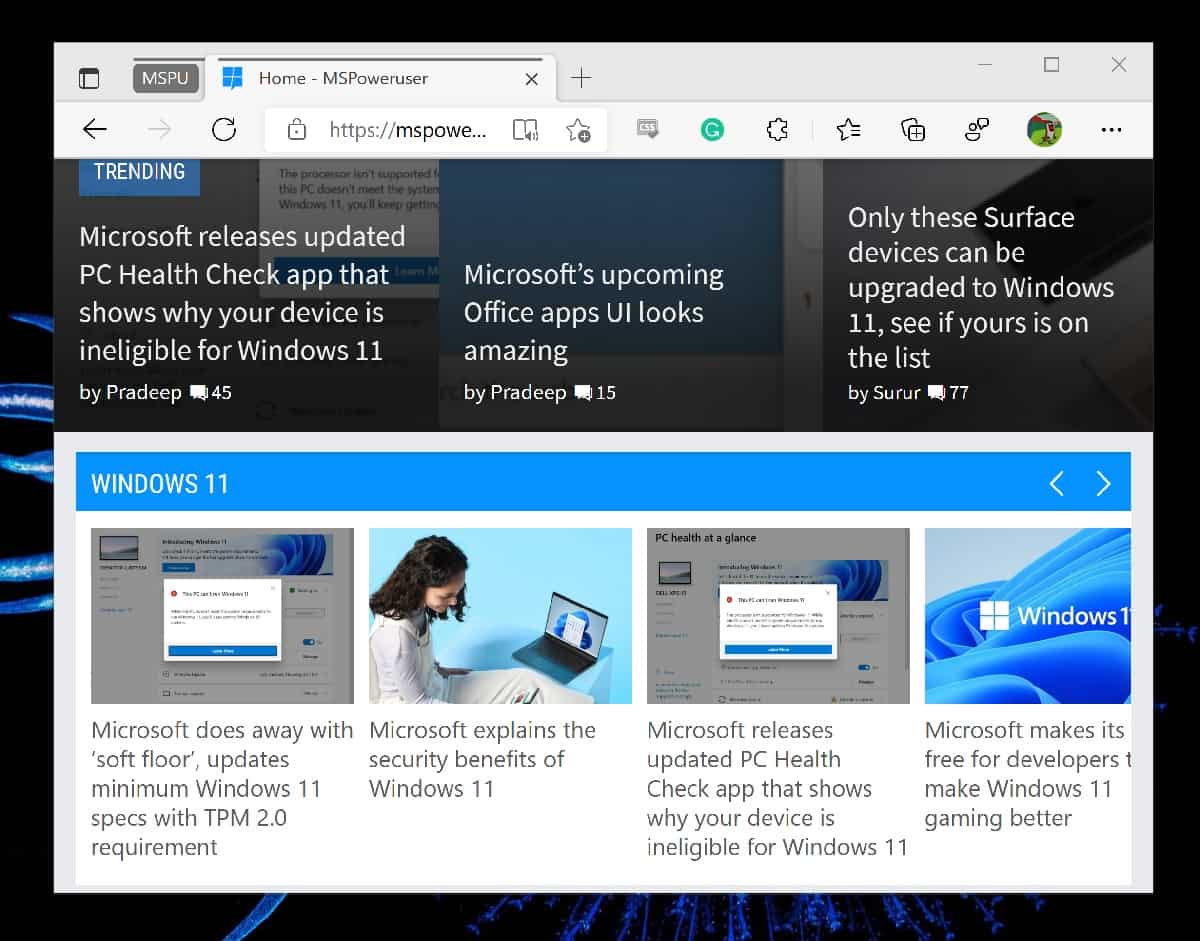
Microsoft is working on a new scroll bar for their Edge browser.
Noticed by DesktopModder, the new scroll bar is auto-hiding, giving a very clean look to your browsing session.
The scroll bar reappears when you hover over it and has a new, narrower and rounded look.
The old, non-hiding version can be seen below:
To enable the new scroll bar, you need a command-line switch added to a shortcut to the Edge browser.
You need to add –enable-features=OverlayScrollbar,OverlayScrollbarWinStyle,OverlayScrollbarWinStyleAnimation to the target shortcut pathway.
Microsoft has experimented earlier in the year with a new and improved scroll bar but then did not follow through. Hopefully, this version will actually ship to regular consumers in the end.
via Leo Varela
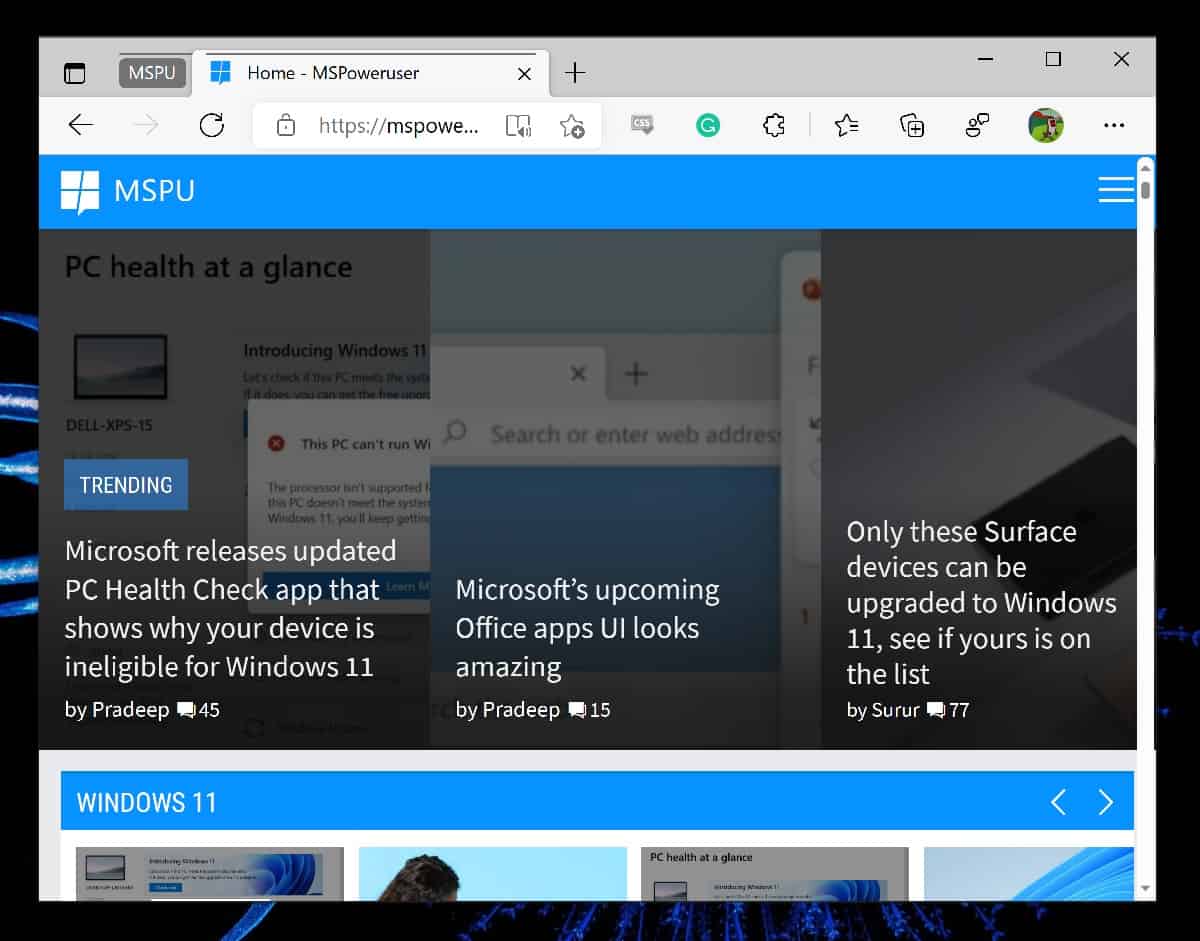
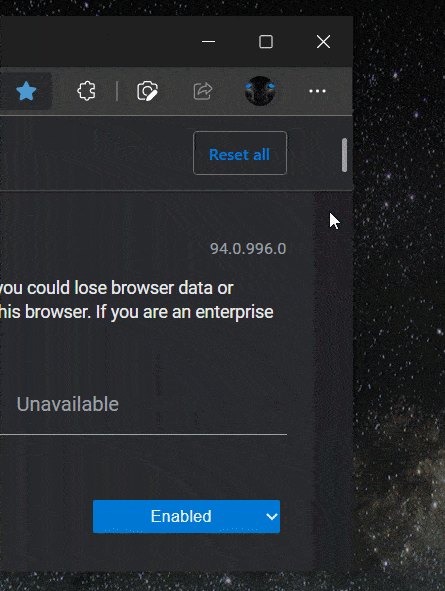
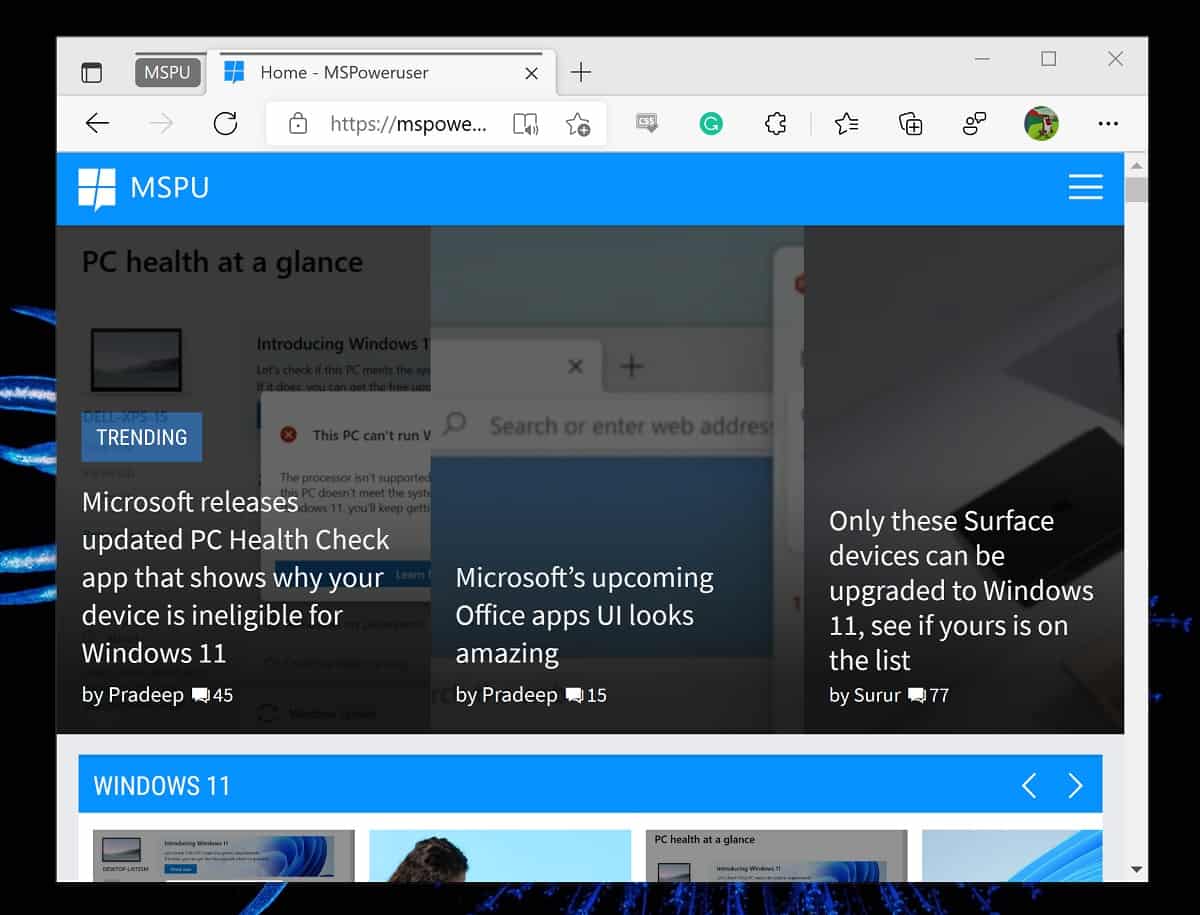
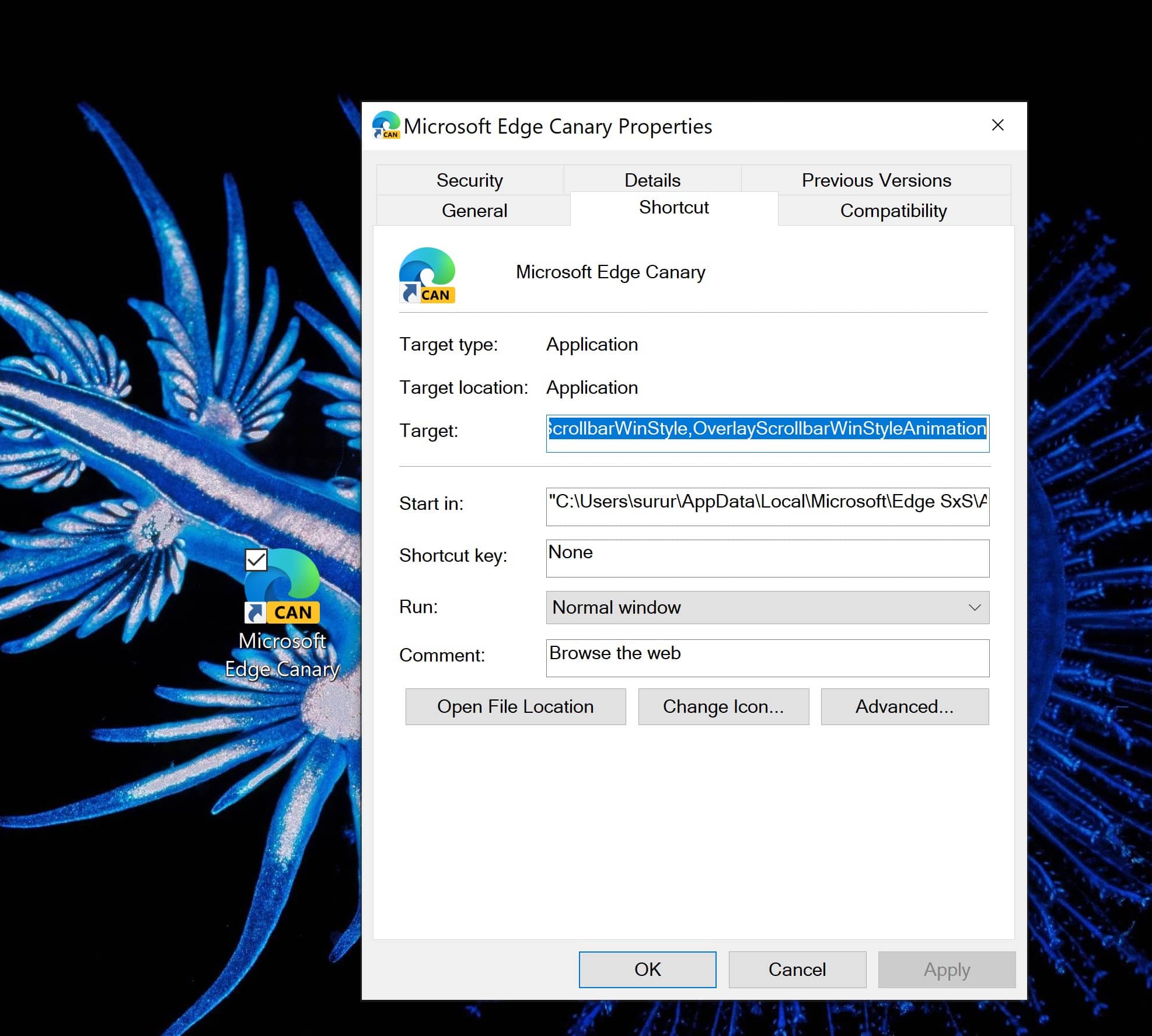








User forum
0 messages