Netzkino Downloader: 2 Powerful Software Options
4 min. read
Published on
Read our disclosure page to find out how can you help MSPoweruser sustain the editorial team Read more
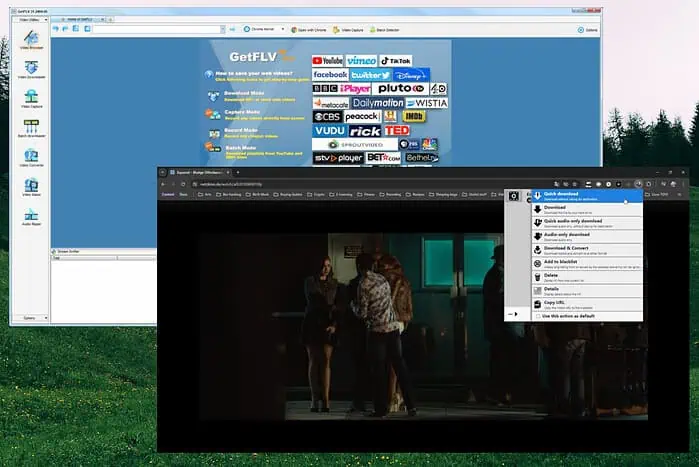
Although I tested over 15 apps to find the best Netzkino downloader, I could only find two that work.
Explore their details below to make an informed decision.
Best Netzkino Downloader
1. Video DownloadHelper
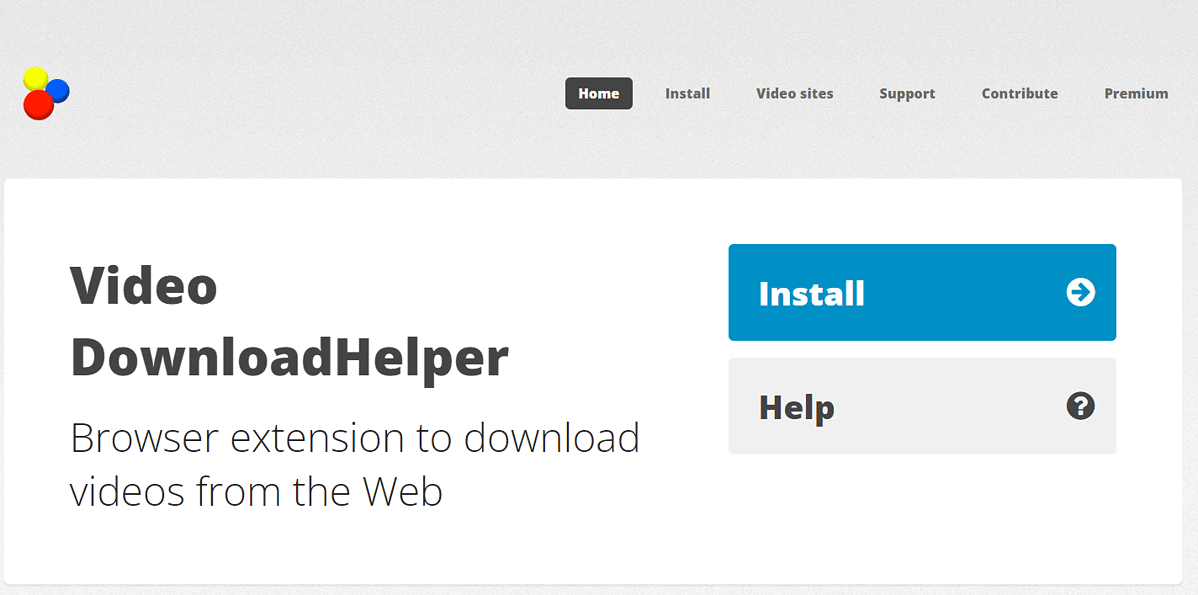
Video DownloadHelper is one of the best Netzkino downloader apps, as it provides you with easy access to any content you can play in your browser.
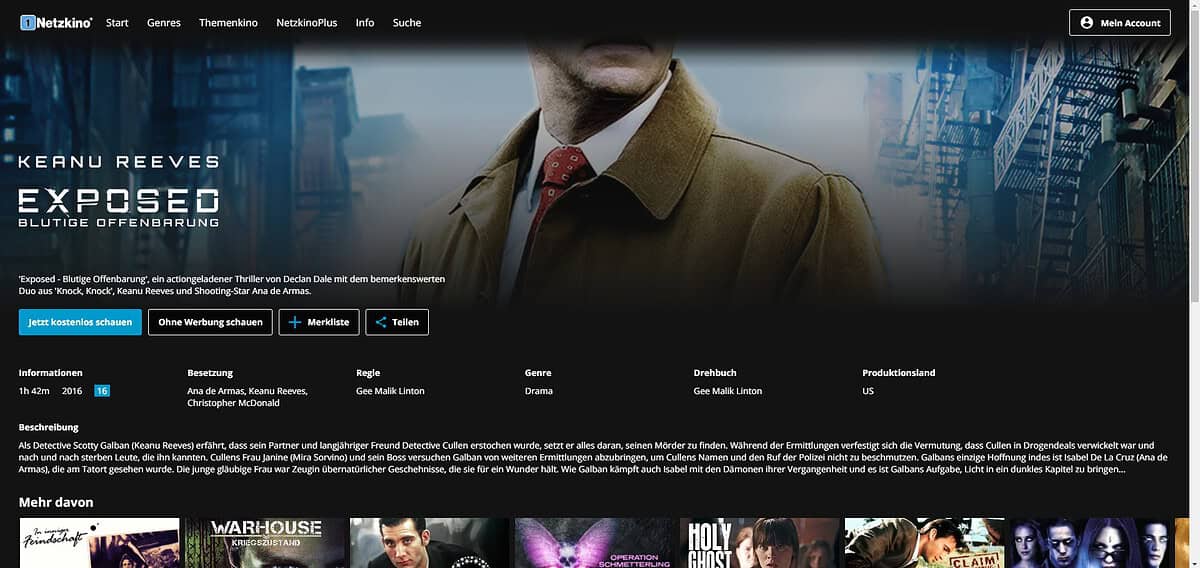
The app rarely fails to grab the video link. To start the process you’ll first need to open the download page inside the browser.
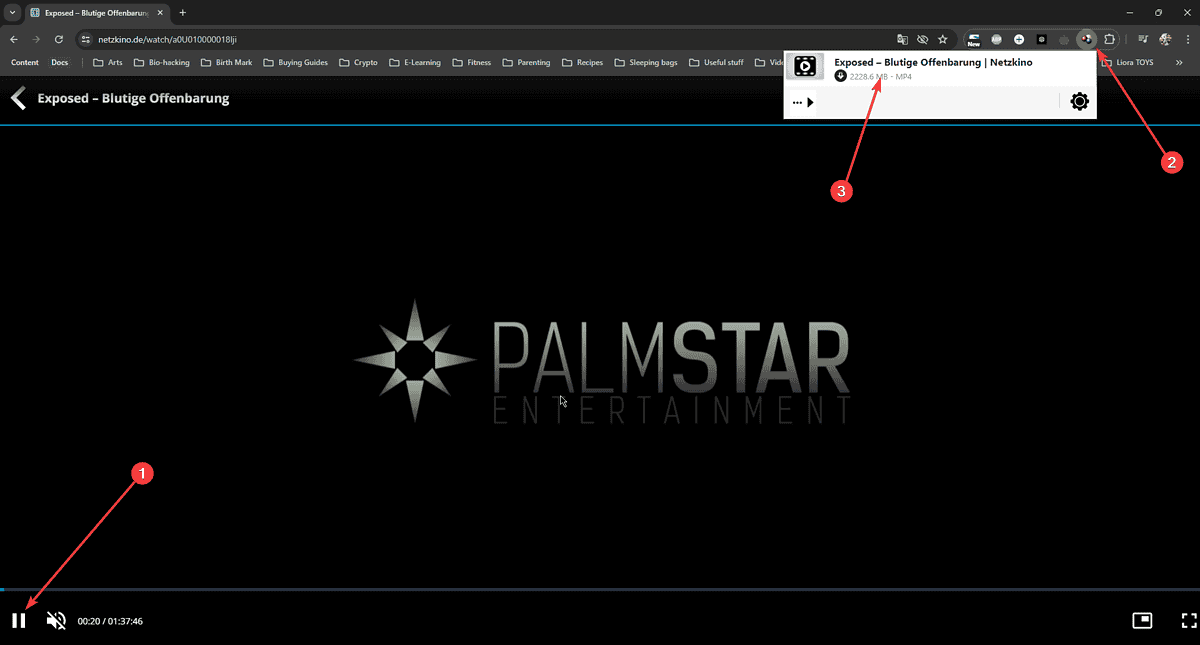
As soon as the page loads, press the play button, click the Video DownloadHelper extension, and click on the respective video link shown in the app.
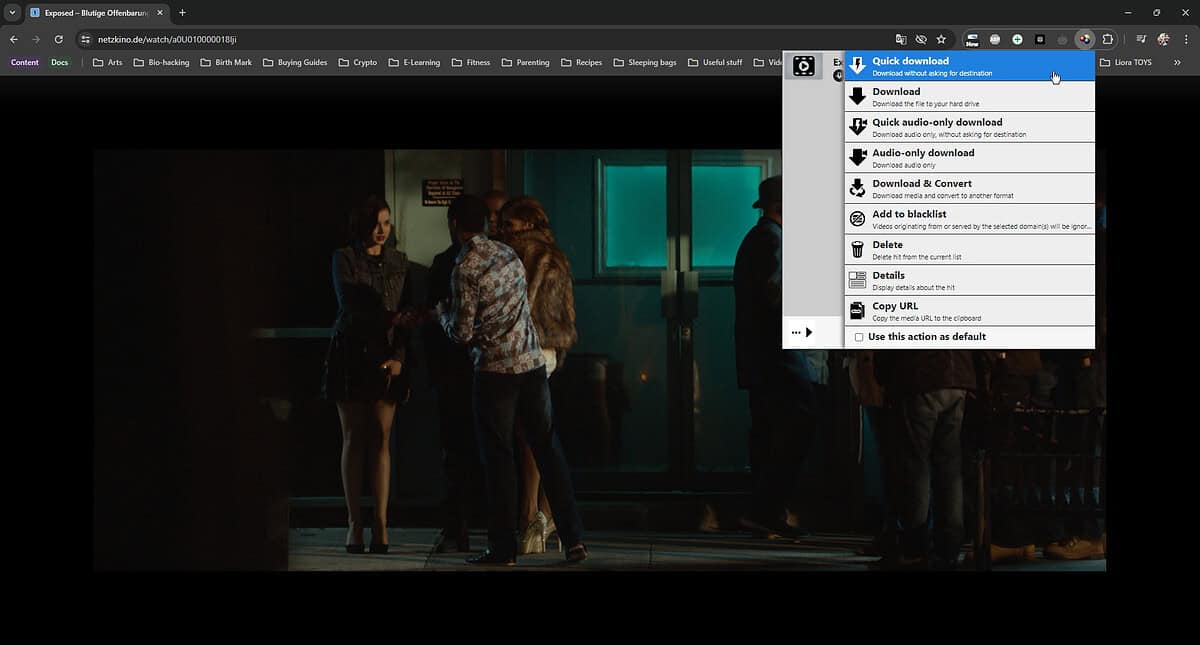
You can pick your preferred method to download the file. In this case, I chose the Quick Download option.
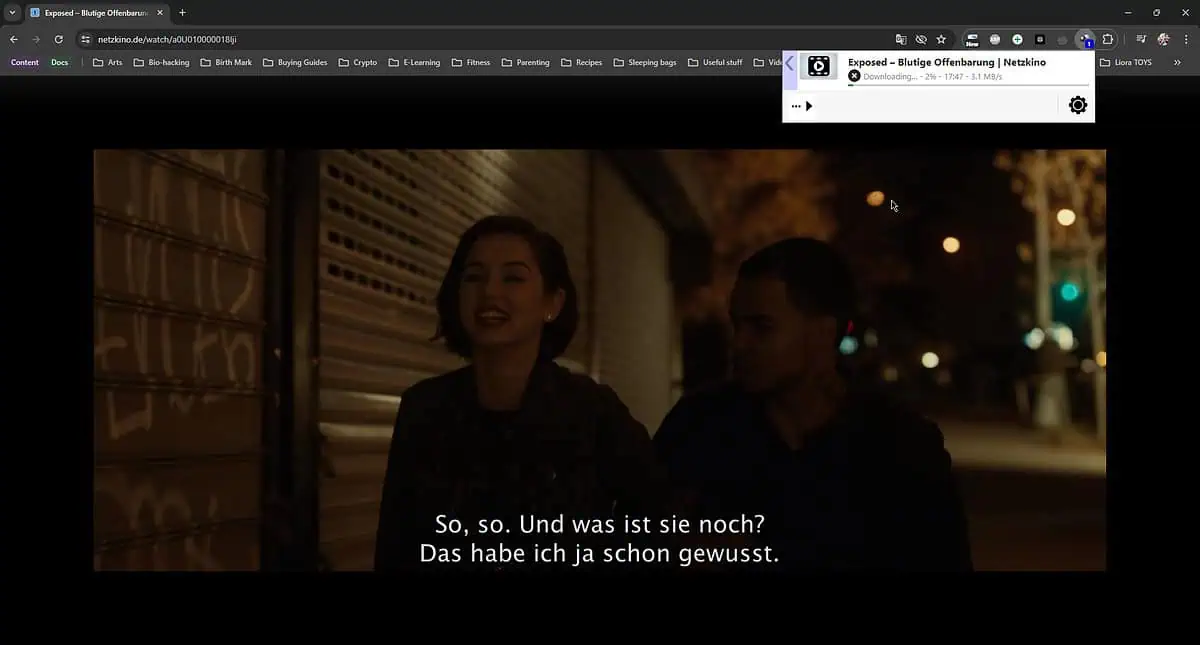
Now you’ll have to wait about 5-10 minutes for the video to download, and then you can open the file location.
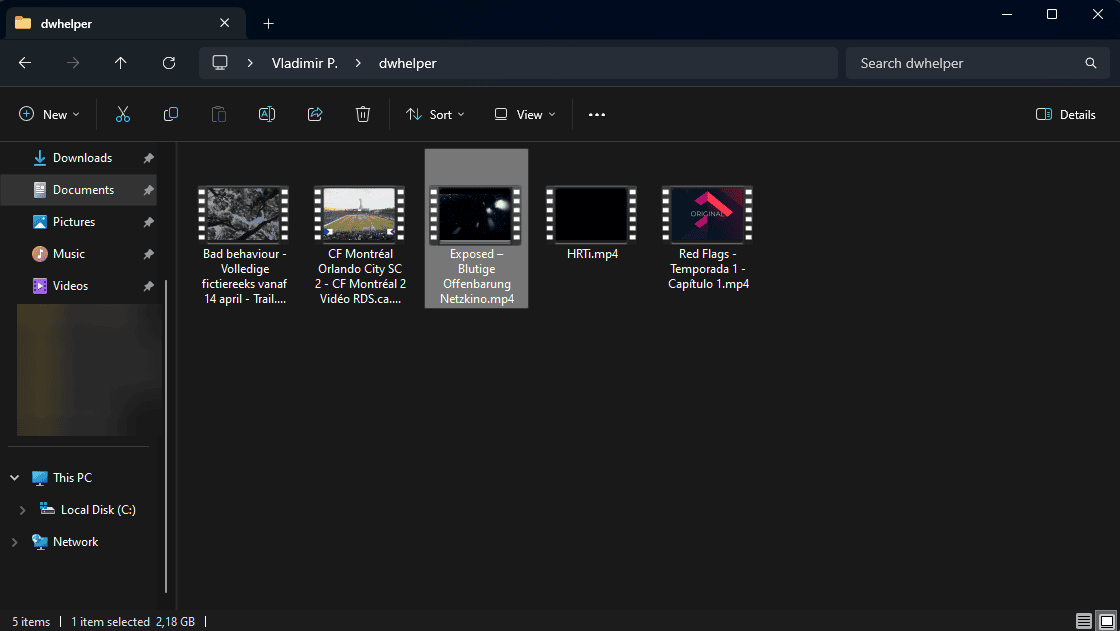
Double-clicking the downloaded video will play the content in your default Windows media player, as shown below.
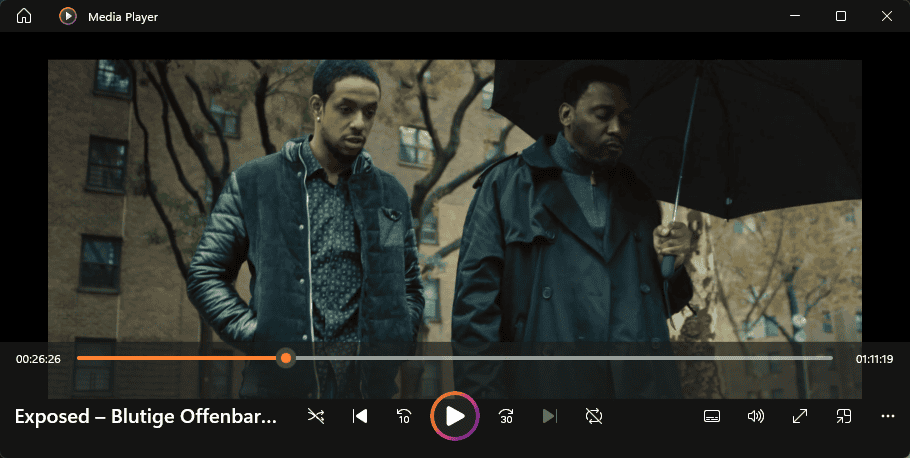
Pros:
- Easy to install
- Grabs video content from a wide range of platforms
- It has some good customization options
- Allows you to customize your download method
- It’s lightweight and works fast on any PC
Cons:
- The menu can be cumbersome, especially for beginners
2. GetFLV
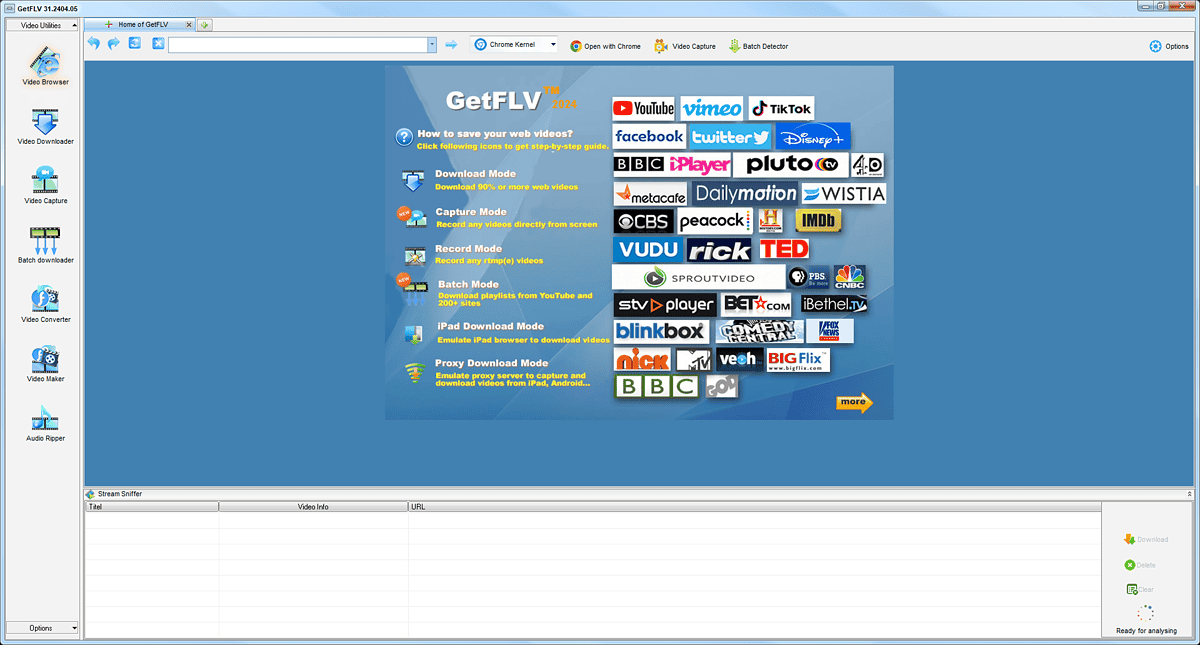
GetFLV is another great Netzkino downloader that works with many other platforms. Unfortunately, the free version of the software only grabs 50% of the downloaded video.
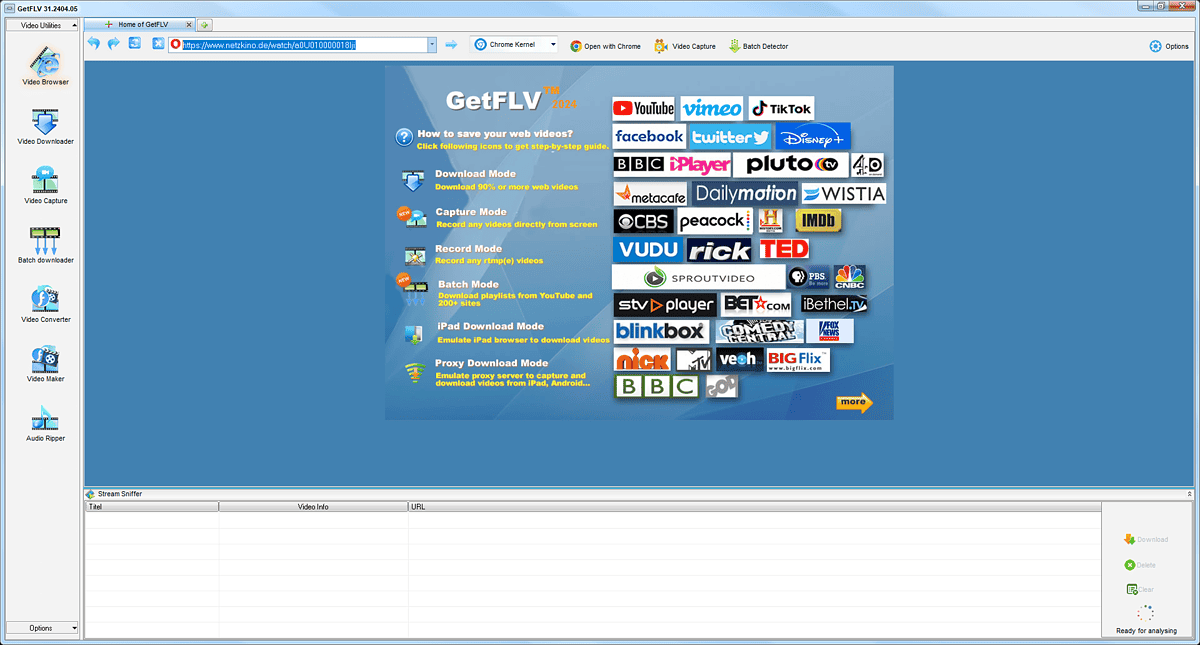
Pasting the link in the address bar and pressing Enter will open the website.
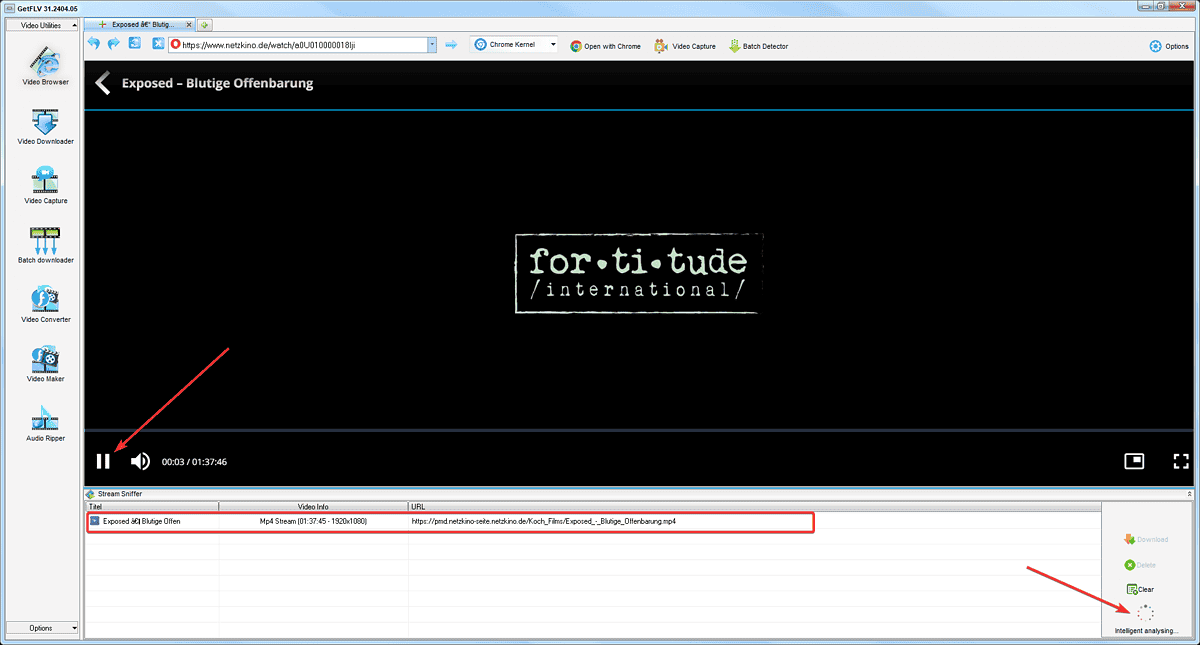
As soon as the webpage loads, press the play button, and wait for the app to extract the link automatically.
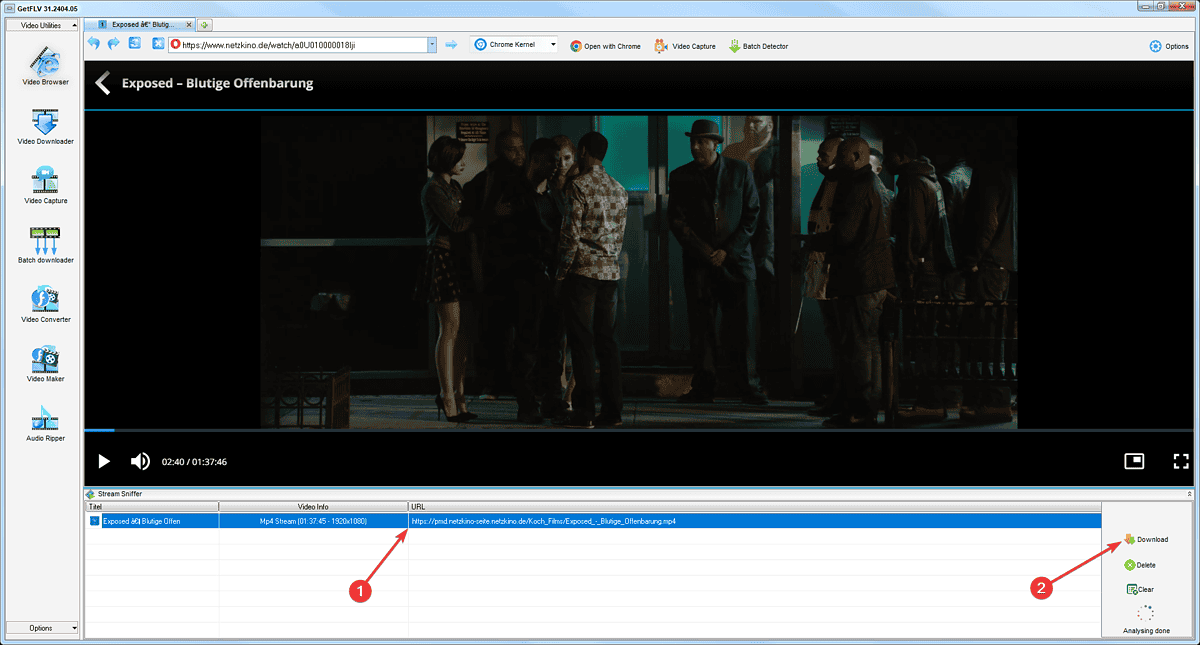
Click the link for the video, and then tap Download to start the process.
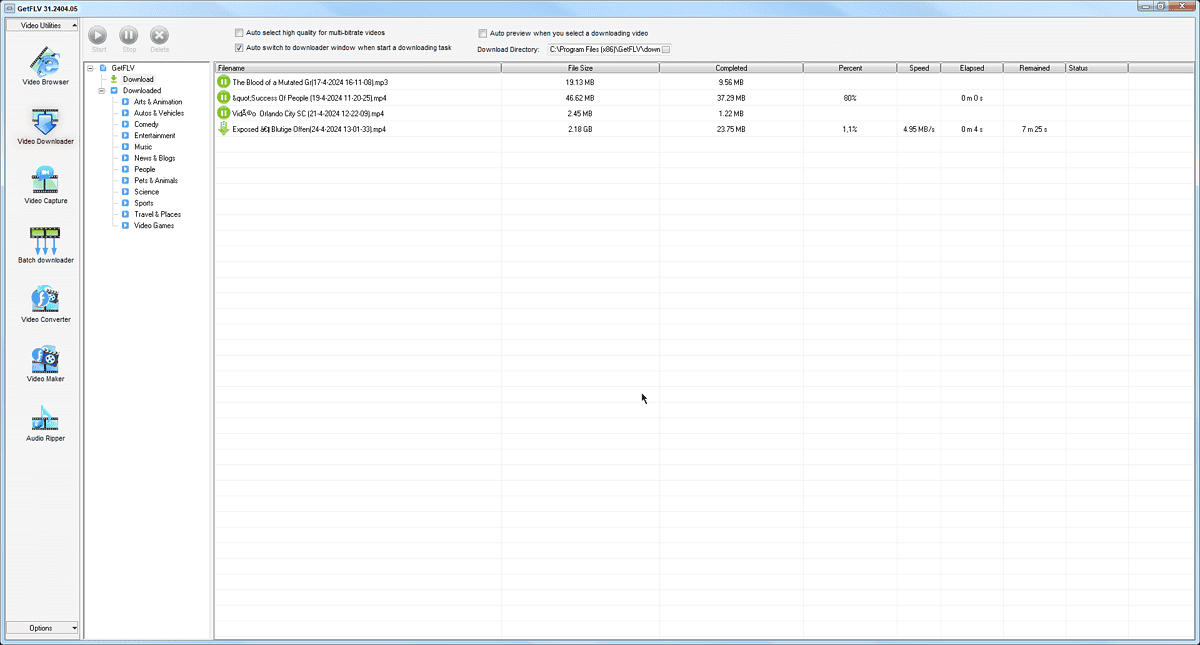
The file will automatically appear in the Download section.
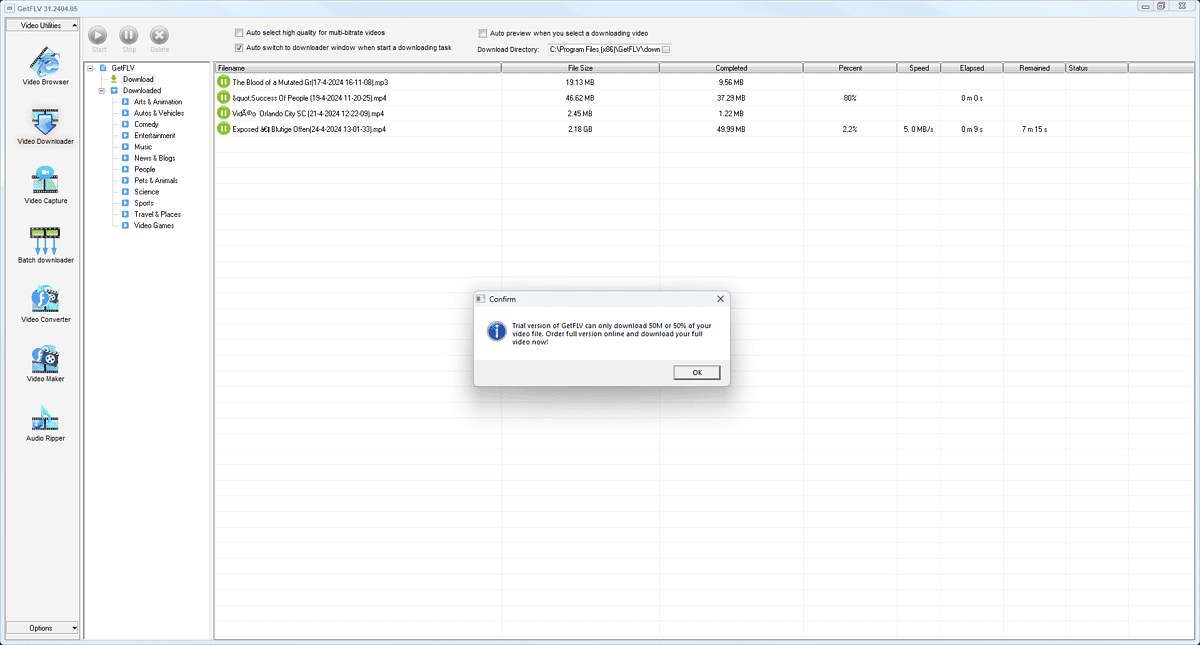
Pros:
- Fast download speeds
- Rarely fails to grab the video link from webpages
- The menus are easy to navigate
- Includes other useful video capture tools
Cons:
- Outdated user interface
- It only downloads 50MB or 50% of the content in the free version
- More download customization options would help
How To Download From Netzkino?
- Download and install the Video DownloadHelper extension in your browser.
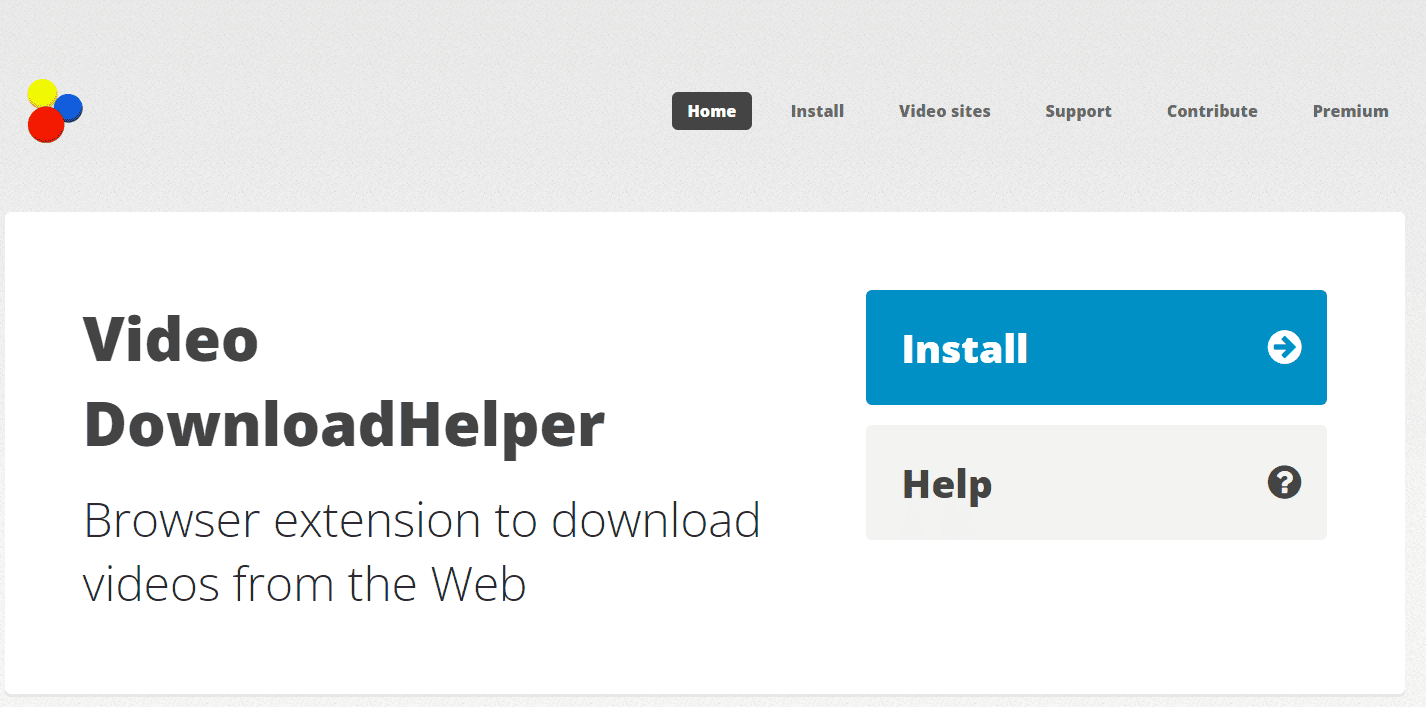
- Open the webpage with the video, play it, and click the extension from the toolbar.
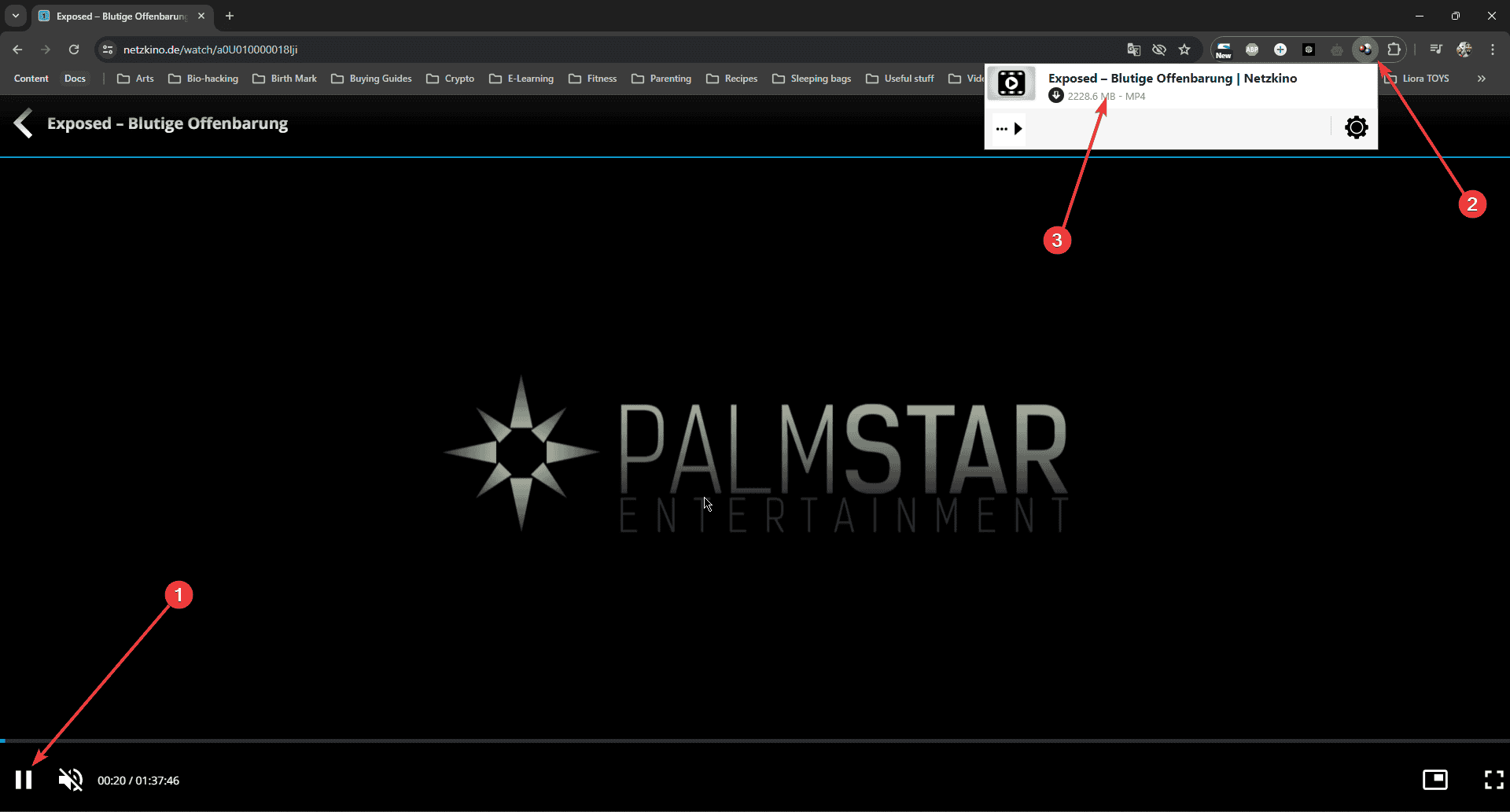
- Click the arrow option to open the download menu, and choose Quick Download.
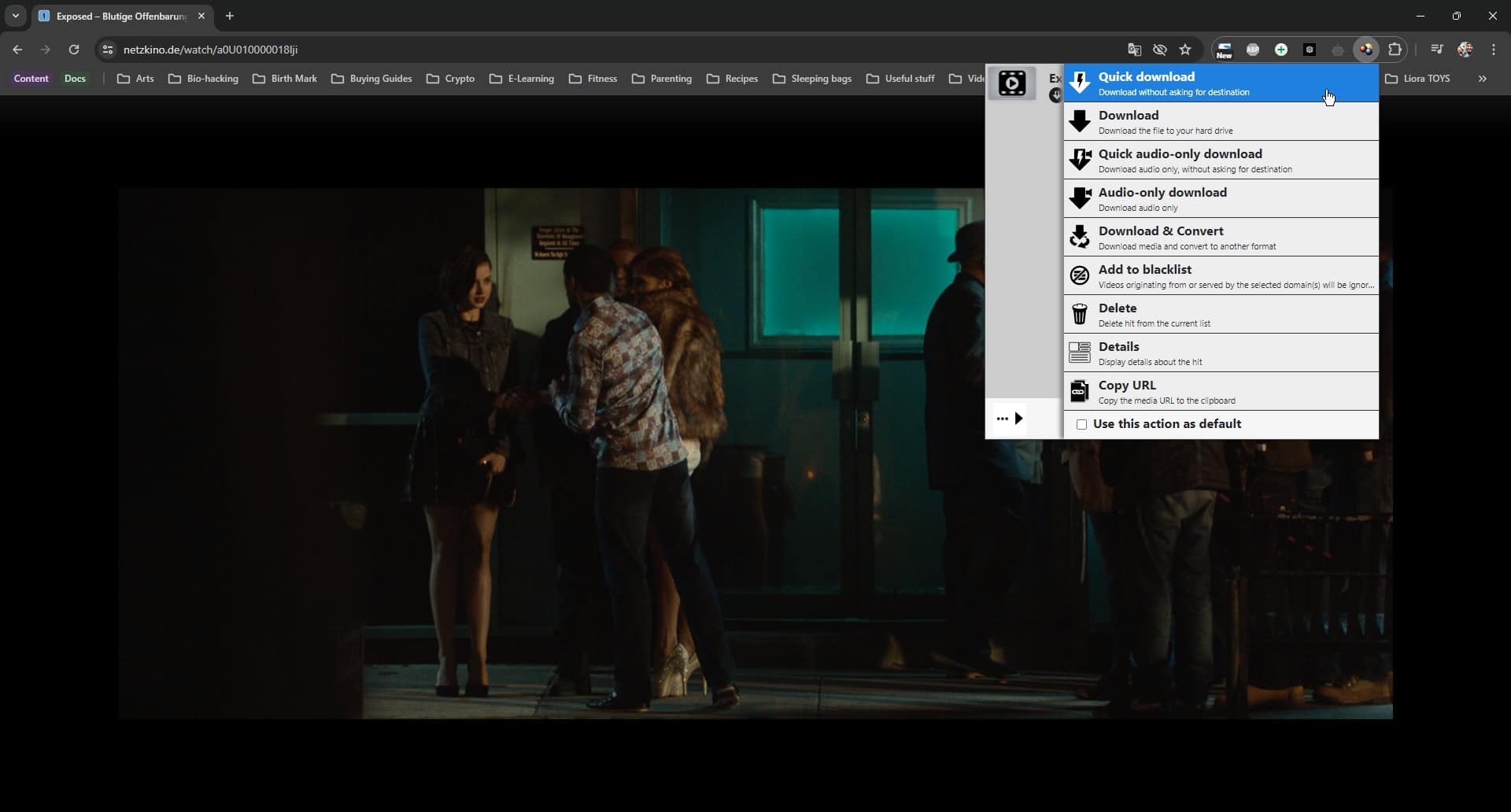
- Wait for the download to complete.
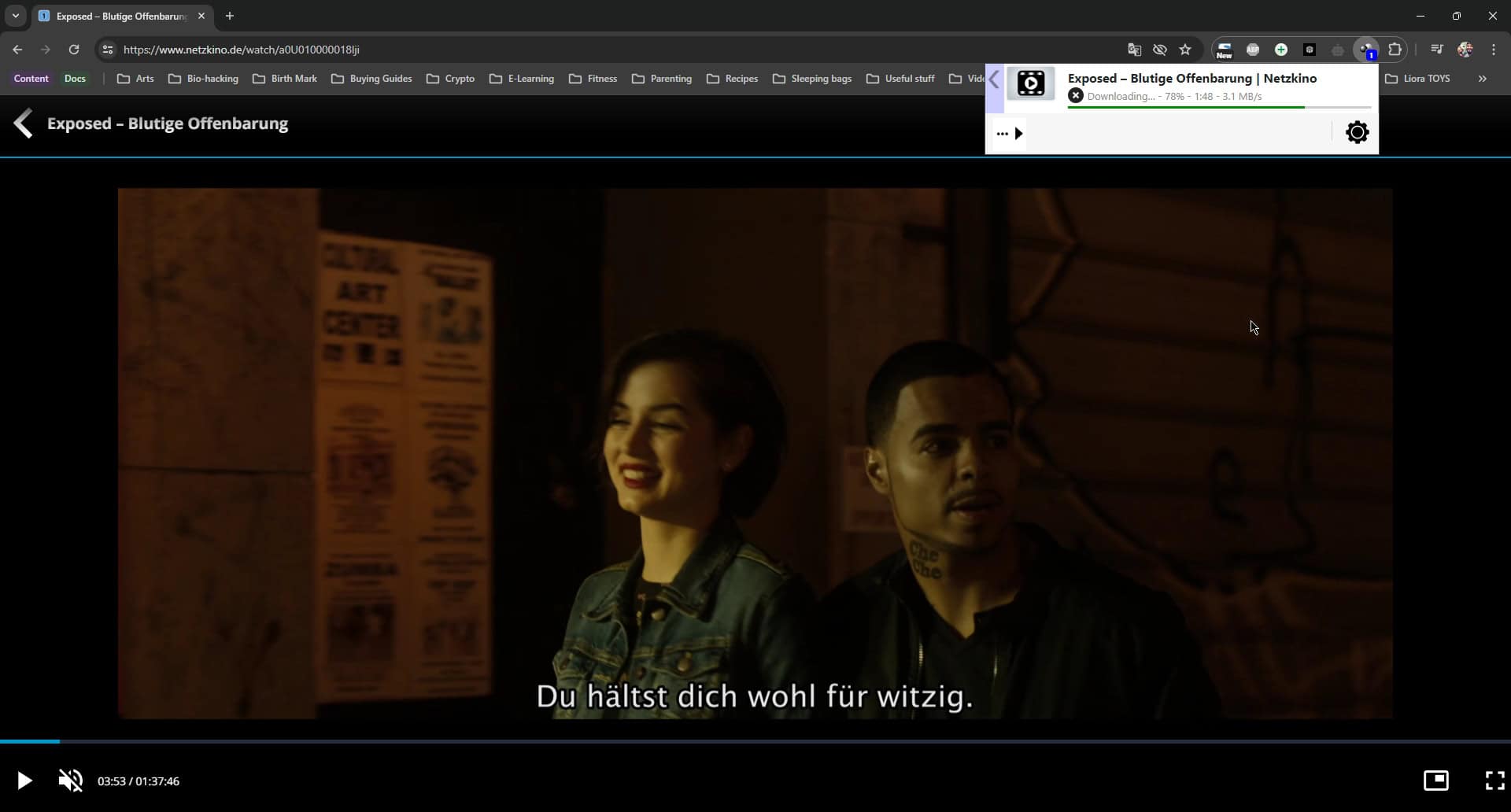
- Open the download folder, and play the video in your media player.
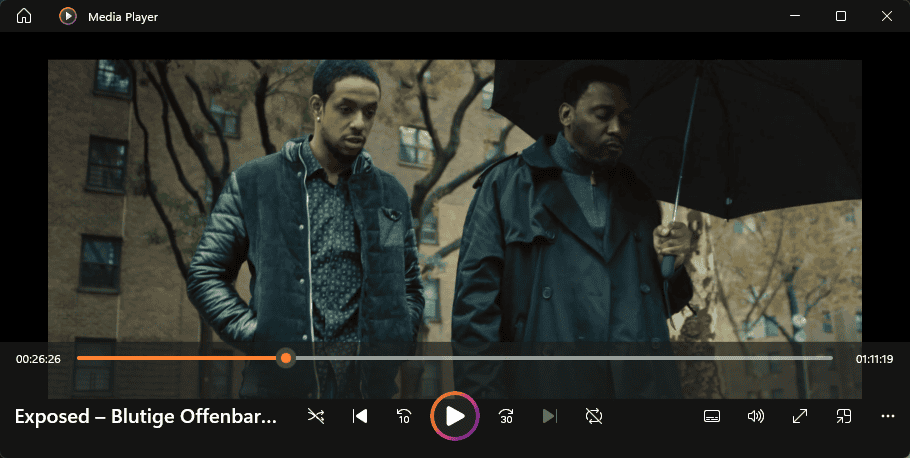
Is It Legal To Download From Netzkino?
No, it’s not legal to download content from Netzkino.
I explored the General Terms & Conditions of PLAION Pictures GmbH (the company that owns the Netzkino platform) to answer this question, and here’s what I found:
- Plaion Pictures provides the customer with content via streaming and does not involve creating a permanent copy on the customer’s end devices.
- No matter the subscription package, the customer can access the content only for the time mentioned in the subscription package. After the subscription expires, the customer is obliged to permanently delete stored content from all storage media on their devices.
- The customer doesn’t receive any further rights of use. The customer is not entitled to edit or change the content in any way, make copies, or use outside of the limits of the General Terms & Conditions.
Disclaimer: The information provided on our website is intended for educational and informational purposes only. We do not endorse or promote the unauthorized downloading or circumvention of copyright protection mechanisms of any service mentioned on our site.
We understand and respect content creators’ and service providers’ intellectual property rights. Our discussions and reviews of downloader tools aim to inform our readers about the technological capabilities and potential legal considerations of using such tools. We strongly advise our readers to always comply with the respective platforms’ terms of service and respect copyright laws.
By using our website, you acknowledge and agree that you are responsible for ensuring your actions are legal and compliant with the terms of service of the platforms discussed. We disclaim any liability for the unauthorized or illegal use of downloader tools and any infringement of intellectual property rights.
Finding working Netzkino downloader apps was more challenging than I initially thought, but I’m glad I found some software options that can help.
Which app did you use to download from the platform? Share your choice in the comments below.









User forum
0 messages