MyTube Windows 10 YouTube updated with fixes and improvements
2 min. read
Published on
Read our disclosure page to find out how can you help MSPoweruser sustain the editorial team Read more
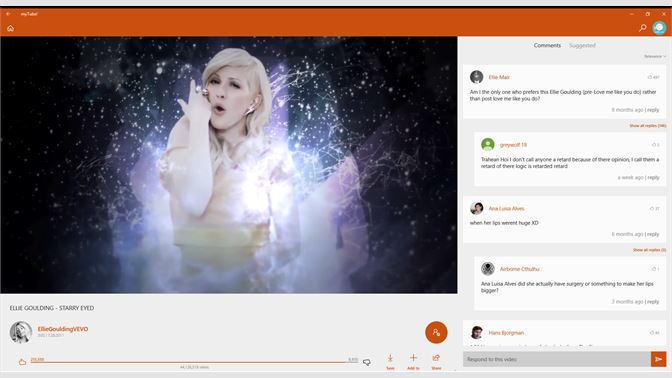
Popular 3rd party YouTube app MyTube has been updated to version 3.3.10, with the main improvement being for a fix for a crashing issue for users on the anniversary update.
The app lets you:
- Continue watching your current video while you browse the app
- Listen to music videos in the background while you use other apps
- Support for up to 2160p playback and 60 FPS videos
- Download videos and audio to watch or listen to later
- Create and manage playlists on your channel
- View and play playlists even when offline
- Post and reply to comments
- Receive notifications when your favorite channels upload new videos
- Upload videos to YouTube
- Cast videos to the big screen with DLNA
The update brings:
- Fixed major crash on devices running the anniversary update
- Added option to delete your own comments to the context menu
- Added rotation and scale animations to ‘up next’ dots
- Fixed start up crash due to inadequate data existing in the saved account info
- Video player is now clipped under the header in order to avoid visual glitches with transparent headers
- (PC & Mobile) ‘True Black/White’ color scheme now uses a transparent header bar and other minor color changes
- (PC & Mobile) Added option to refresh comments to the context menu
- (PC) Now using the built-in AcrylicBrush for the app’s background
- (PC) Theatre mode setting now persists cross sessions
- (PC) The button to show details/comments in theatre mode is now visible when a video isn’t playing
- (PC) Changed theatre mode icons
- (PC) Fixed issue where the cursor disappeared while picking captions in fullscreen
- (Mobile & Tablet Mode) Fixed potential crash from the account menu, due to a reference in a visual state setter having the wrong name
The updated app, which offers a free trial and otherwise only costs $0.99, can be found in the Store here.
[appbox windowsstore 9wzdncrcwf3l]

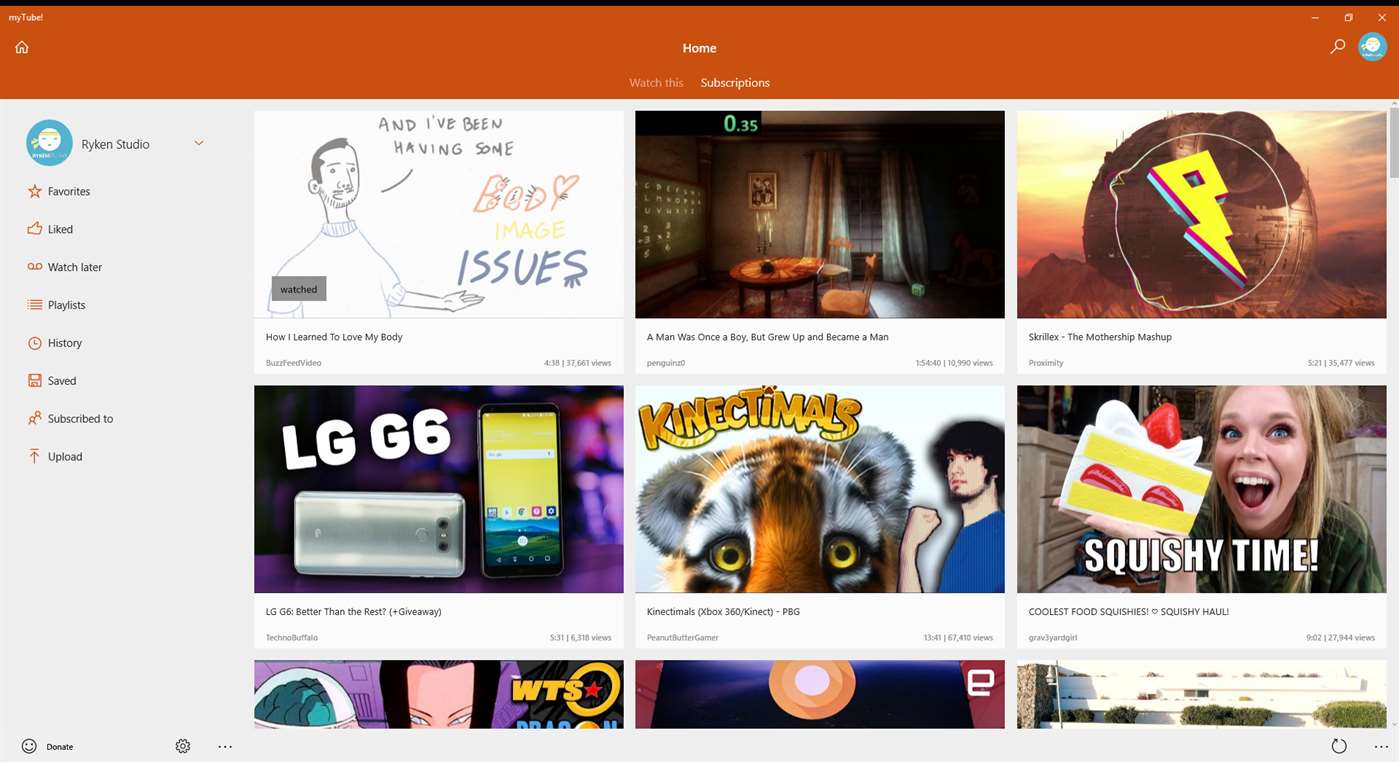








User forum
0 messages