My Talking Tom updated with 3D animations
1 min. read
Published on
Read our disclosure page to find out how can you help MSPoweruser sustain the editorial team Read more

The My Talking Tom Universal Windows App has been updated in the Windows Store.
Tom is now modeled in 3D, with new animations to make his human-seeming characteristics even more lifelike as you poke, pet, feed and play with him. He still loves to repeat everything you say – in his own funny voice. Give him spicy chilies and watch how he reacts, or hand him ice cream for a cold surprise. If you pet him, he’ll purr and if you tap the paw button, he’ll scratch the screen.
Find the full change log below.
WHAT’S NEW:
- Take a look: Talking Tom is refreshed and looks better than ever.
- Feed your friend: See Tom’s funny reactions to his favorite food.
- Talking to Tom: Laugh even louder with the improved talk animations.
- Child-friendly: Turn on Child mode for kids to have unlimited fun.
See screen shots of the game below:
[gallerify title=”My Talking Tom screen shots”]
[/gallerify]
The updated free game can be found in the Windows Store here.
[appbox windowsstore 9nblggh0x47s]


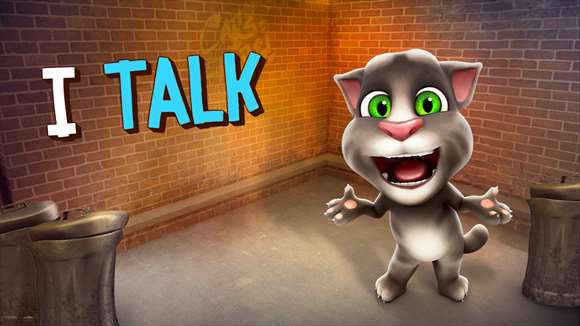











User forum
2 messages