Mozilla Firefox removes "do not track" setting from its browser
Starting with Firefox version 135
2 min. read
Published on
Read our disclosure page to find out how can you help MSPoweruser sustain the editorial team Read more
Key notes
- Mozilla Firefox has removed the “Do Not Track” setting due to its ineffectiveness.
- The “Send websites a ‘Do Not Track’ request” option is no longer present in the new privacy settings page.
- Mozilla now recommends using the Global Privacy Control (GPC) instead.
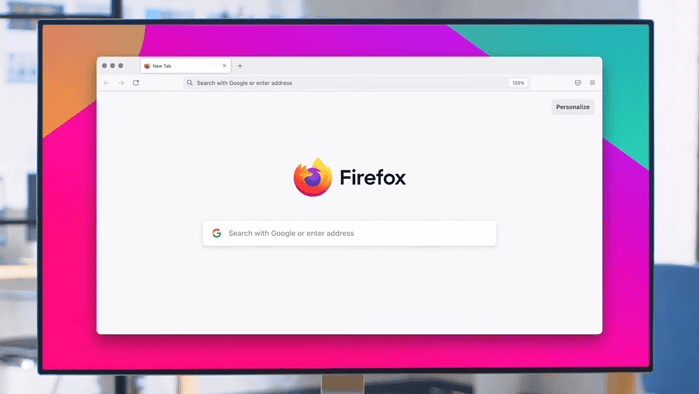
Mozilla Firefox has apparently removed the “Do Not Track” (DNT) setting from its browser, starting with version 135.
Folks over at Windows Report said that they verified the Nightly build’s ‘Website Privacy Preferences’ and confirmed that the option to ‘Send websites a ‘Do Not Track’ request’ is no longer present.
Here’s what the new settings page looks like:
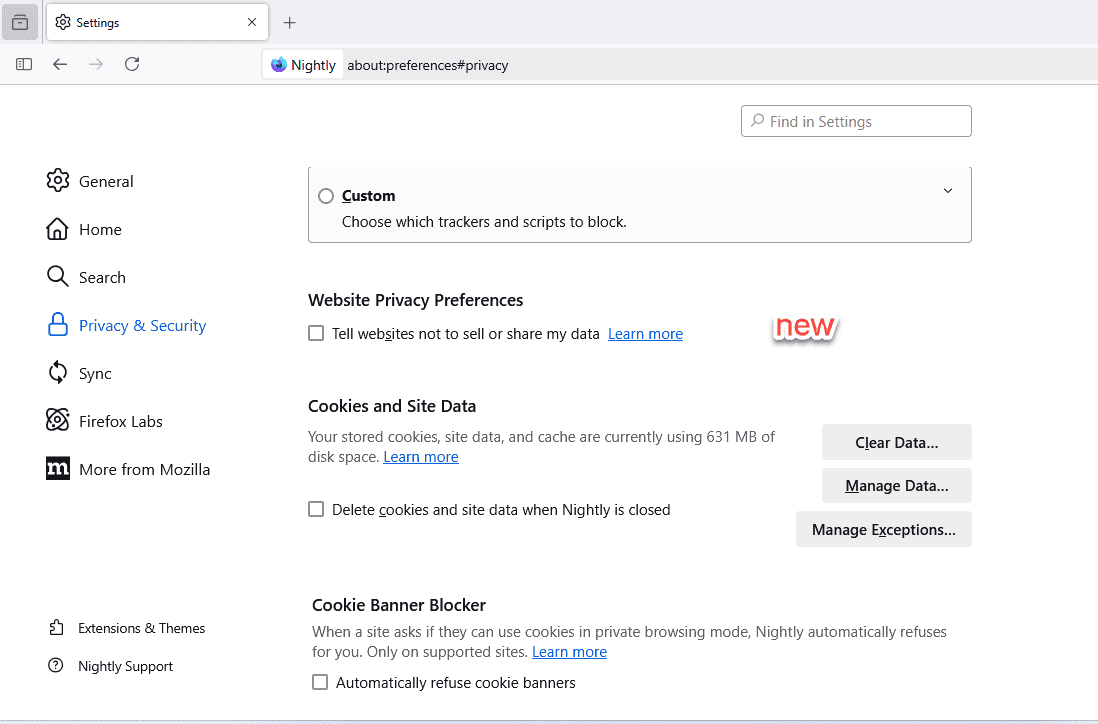
And this is what it looks like before:
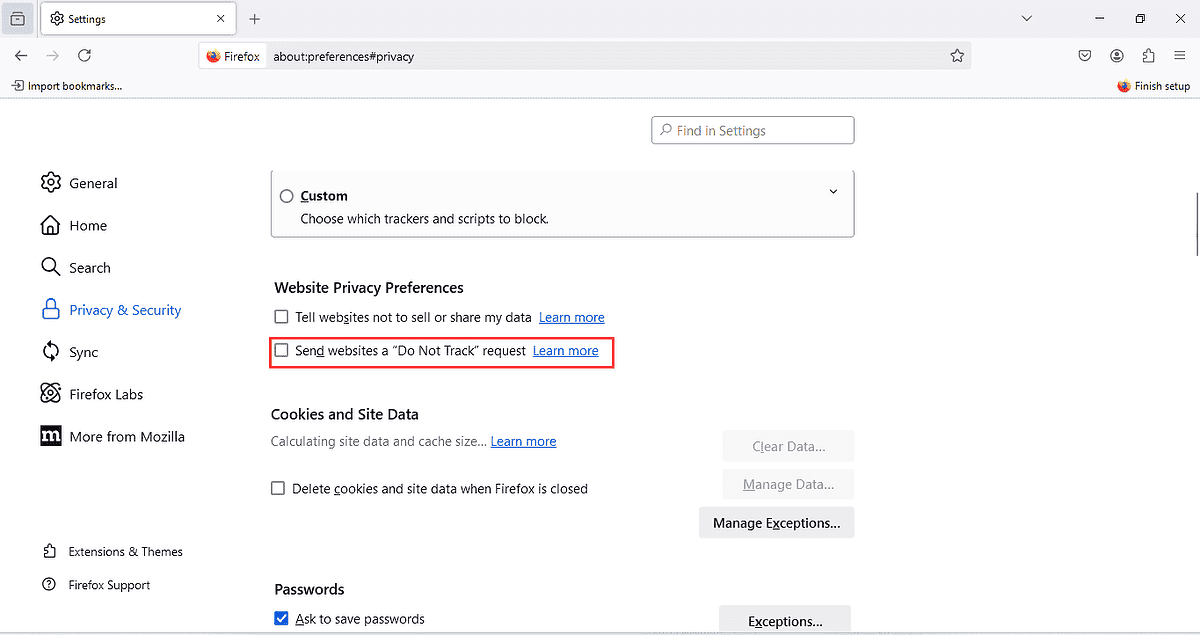
This is also confirmed by the bug ‘Remove DNT control from about:preferences#privacy’., Mozilla also updated its DNT’s help support page to confirm that privacy preference is not honored by websites, hence sending the DNT signal may impact your privacy.
Here’s what Mozilla explicitly mentions on the support page: “Starting in Firefox version 135, the “Do Not Track” checkbox will be removed. Many sites do not respect this indication of a person’s privacy preferences, and, in some cases, it can reduce privacy.”
Mozilla no longer believes that DNT is an effective tool to protect users’ privacy. So, instead, the non-profit recommends using the Global Privacy Control (GPC) as a more effective alternative. Other browsers like Chrome and Edge still offer DNT support, and it remains to be seen if they will follow Firefox’s lead in removing it.
Recently, Mozilla also experimented with a new feature in Firefox 134 Beta that allows users to set Firefox as the default browser directly from the installation process. This is done through a stub installer linked to a marketing campaign. The setup wizard pre-selects options like pinning Firefox to the taskbar and importing data from the previous browser.







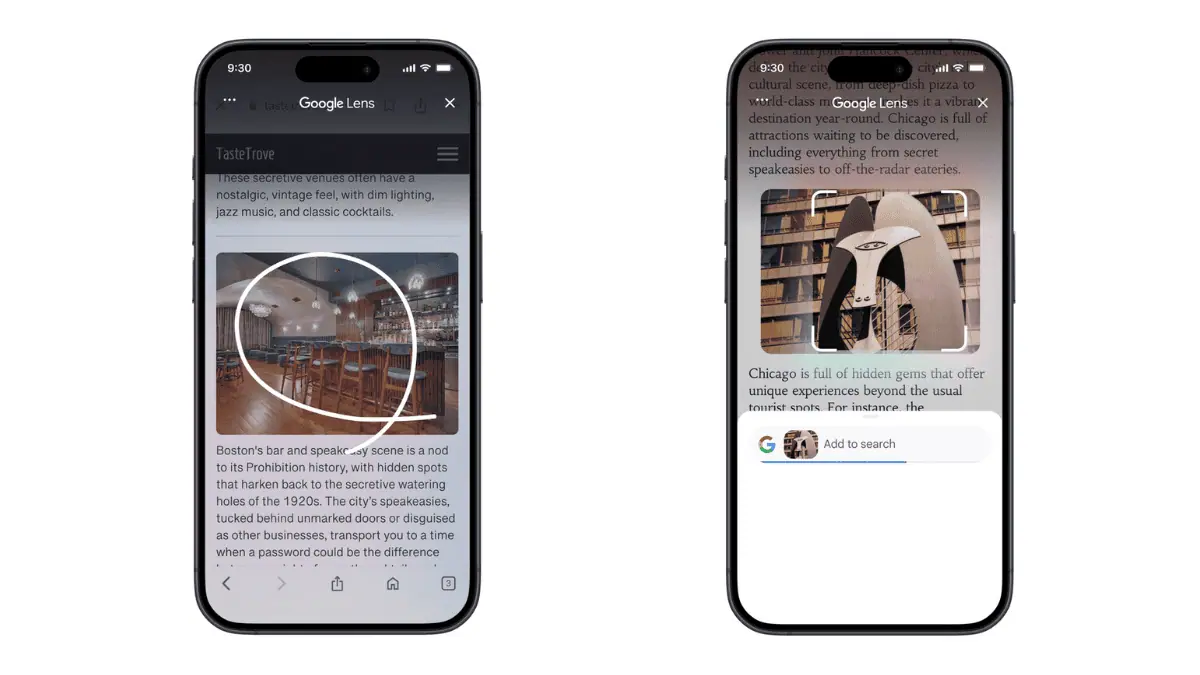

User forum
0 messages