Movavi Video Editor Review 2025
6 min. read
Updated on
Read our disclosure page to find out how can you help MSPoweruser sustain the editorial team Read more
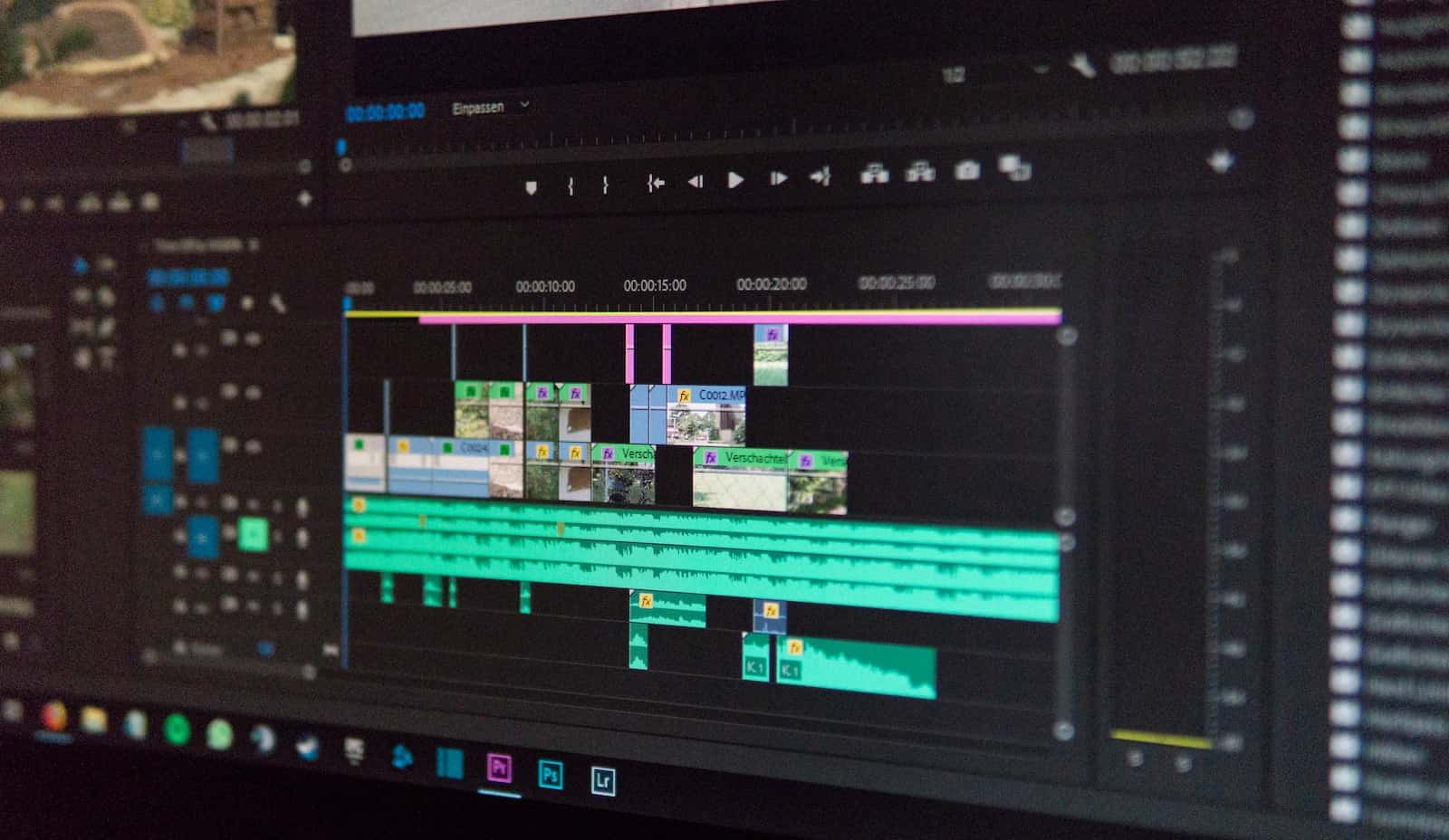
The video industry has advanced with each passing year. With the rise of social media and streaming platforms, innovation has invited more and more people on board. People no longer need to rely on television sets and physical copies of CDs/ DVDs to watch their favorite movies, vlog, etc.
At the same time, software made great strides in the functionality of video-editing tools, which helped content creators get maximum efficiency when working with different video elements.
One such tool is Movavi Video Editor, an intuitive yet powerful program for aspiring video makers. Simply put, it makes creating videos faster and more fun than ever. So, let’s dive deeper into what makes it that great.
Who Should Use Movavi Video Editor?
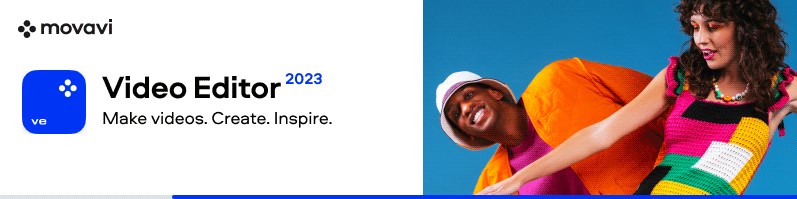
Movavi Video Editor is available for Windows and macOS and suits a variety of users, from beginners who have never edited a video before to more experienced users who need a powerful and feature-rich video editor.
Whether you are a content creator, a social media influencer, a marketing professional, or simply someone who wants to edit videos for family and friends, you can create amazing videos with this software.
Key Features of Movavi Video Editor
User-Friendly and Easy-to-Use
The software is designed to be easy to learn and use, even for those without video editing experience. The intuitive drag-and-drop functionality allows users to quickly add clips, arrange them on the timeline, create separate tracks, apply various effects and transitions, etc.
The timeline divides the project into 3 tracks titles, videos, and audio. You can add as many tracks as you want.
Extensive media collection
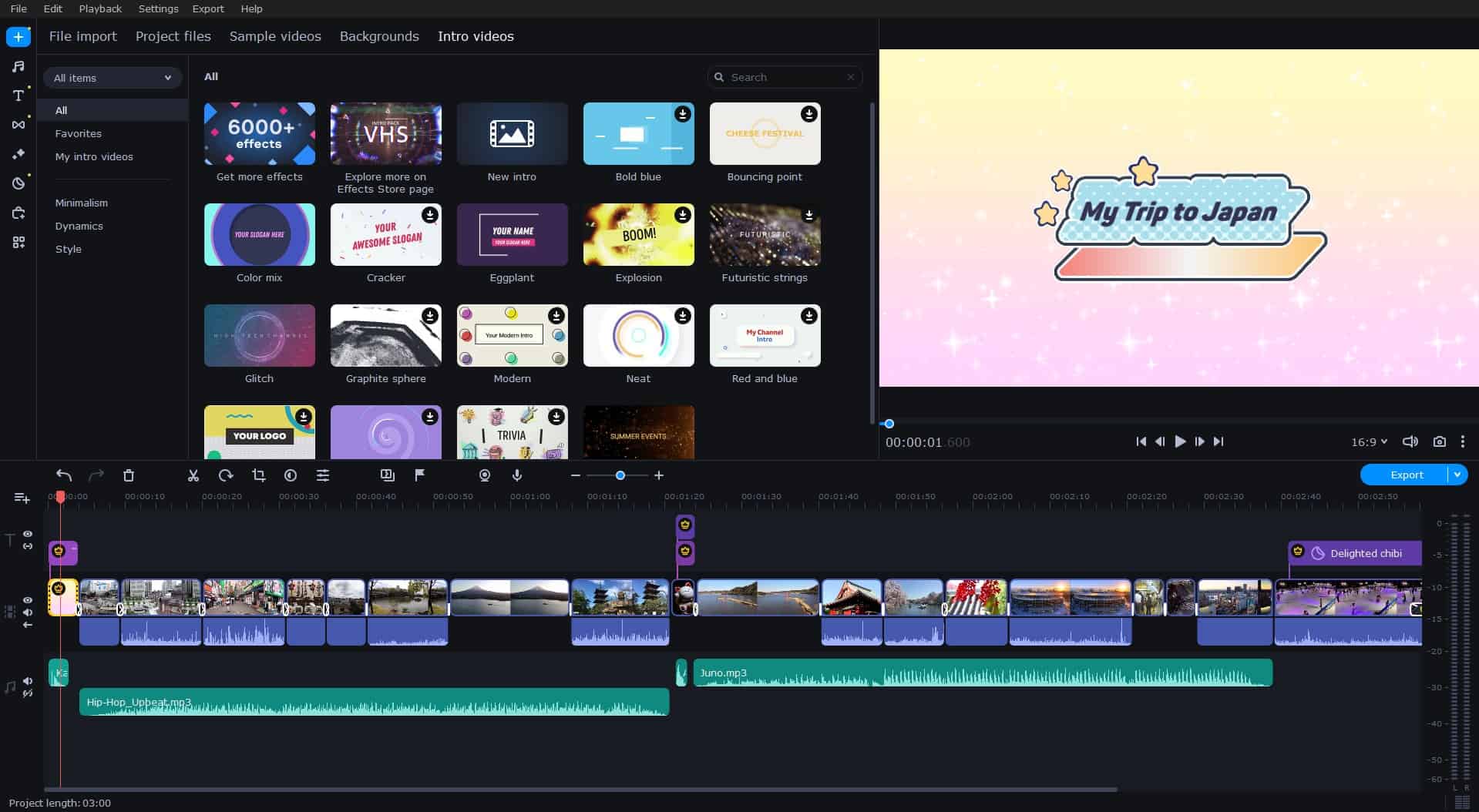
Movavi Video Editor includes a decent selection of media files ready to use in your project. You can easily import photos, videos, and audio from your hard drive or add sample videos, backgrounds, and intros from the given collection. Plus, you can record a voiceover and add it to the audio track.
The video editor also has a built-in library of royalty-free music and sound effects that you can use in your projects. You can find everything from rock and jazz to hip-hop and electronic music, as well as various sound effects like explosions, nature sounds, applause, and more.
Transitions
Transitions help you stitch different video clips together to make them flow better. With Movavi Video Editor, you can access around 150 stylish transitions like a glitch, blur, parallax, warp, etc.
You can add transitions to the beginning or end of one or all your clips in one click, adjust their duration, and fill them with trimmed videos, freeze frame effects, and slow motion.
Filters
You can also apply filters to create cinematic effects and add variety to your videos. This Windows and Mac video editing software can help you apply simple color adjustments, vignettes, and flying objects to more advanced effects like tilt-shift and chroma key. These filters can be applied to individual clips or entire projects, giving you complete control over the visual style of your videos.
Apart from general filters, the software includes several overlay effects and LUTs. With the overlay effects, you can add a sparkle to your videos, while the LUTs help you experiment with cinematic looks.
Titles & Sticker
Movavi Video Editor comes with ready-made titles, which you can easily customize to match the style of your project. You can edit the size and positioning, adjust the duration and animation speed, choose text color and font, and pick an outline and background color scheme.
From static speech bubbles to animated 3D titles, there are plenty of options to enhance your video. This is especially helpful if you’re making YouTube videos, video tutorials, or slideshows and need to add opening titles or subtitles.
You can make your videos even more fun with stickers, callouts, and picture-in-picture frames. Pick an emoji, an object, a mask, etc., add arrows, circles, and text boxes, and adjust the size, positioning, and color.
Effects Store
If you’re not satisfied with the things already available in the software, you can always search for additional ones in the Effects Store. It’s constantly updated with the latest trends, so you can find fresh ideas and something to give your videos an extra edge. Want to spruce up your YouTube channel or make a cinematic video? Browse through this store.
Every pack contains different stuff according to the name, such as overlays, color filters, intros, transitions, stickers, and more. You can download as many packs as you want and try them out before purchasing.
Video & Audio Enhancement Tool
Movavi Video Editor includes various video and audio enhancement tools that help you improve the overall quality of your projects.
Video: color adjustments, frame positioning, video stabilization, animation, highlight and conceal, chroma key, scene detection, etc.
Audio: sound autocorrection, audio effects, equalizer, noise gate, beat detection, etc.
There are also AI-based tools to remove background and reduce noise.
Preview & Export
Before applying any effect, filter, transition, or sticker, click on it to check what it looks like. As for the whole video, the preview player is in the upper right corner: you can choose between low and high-resolution previews and watch the video in full screen.
Movavi Video Editor supports multiple formats and allows you to export videos in different resolution settings like HD, Full HD, and 4K. Additionally, the software provides several standard presets for various devices and platforms, and you can quickly share videos to YouTube, Google Drive, Vimeo, and TikTok right from the export window.
Pros and Cons of Movavi Video Editor
Pros
- User-friendly interface that is easy to learn and use
- Extensive range of features and tools for high-quality video and audio editing
- A wide array of free music, sound effects, and visual elements
- Effects Store with more than 6000 extra content elements
- Preview mode
- Multiple export options
- Instant sharing to social media platforms
Cons
- The software may not offer as many advanced features as other of the best video editors.
- The free trial version is limited in features and leaves a watermark on exported videos.
- Some users may find the Effects Store purchases too expensive.
Price of Movavi Video Editor
Movavi Video Editor offers different pricing options to suit every budget. You can have the software for a one-time purchase of $79.95 (includes all minor updates) or get a 1-year subscription for $54.95 (includes both minor and major updates).
You can also buy bundles (the company often provides discounts):
- A 1-year subscription to the video editor + effect packs for $174 (bestseller)
- A 1-year subscription to Movavi Video Suite (includes Movavi Video Editor, Movavi Screen Recorder, and Movavi Video Converter) + effects packs for $262.70
Final Thoughts
Movavi Video Editor is an excellent option to edit videos on Mac and Windows, suitable for users of all skill levels. If you want to quickly make nice-looking videos or get inspiration to create something unique, you can benefit from this software. Try it out and see what you can create.




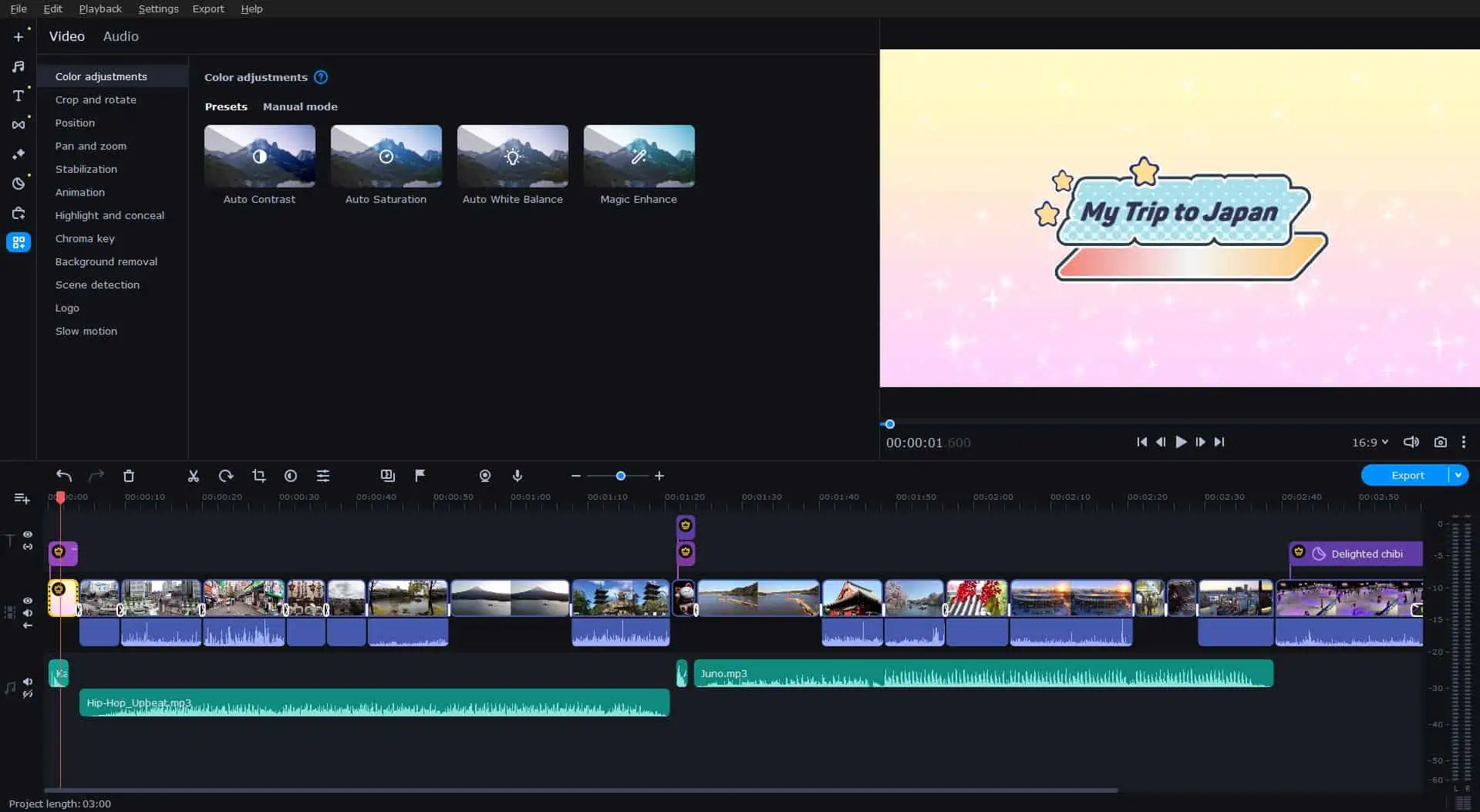
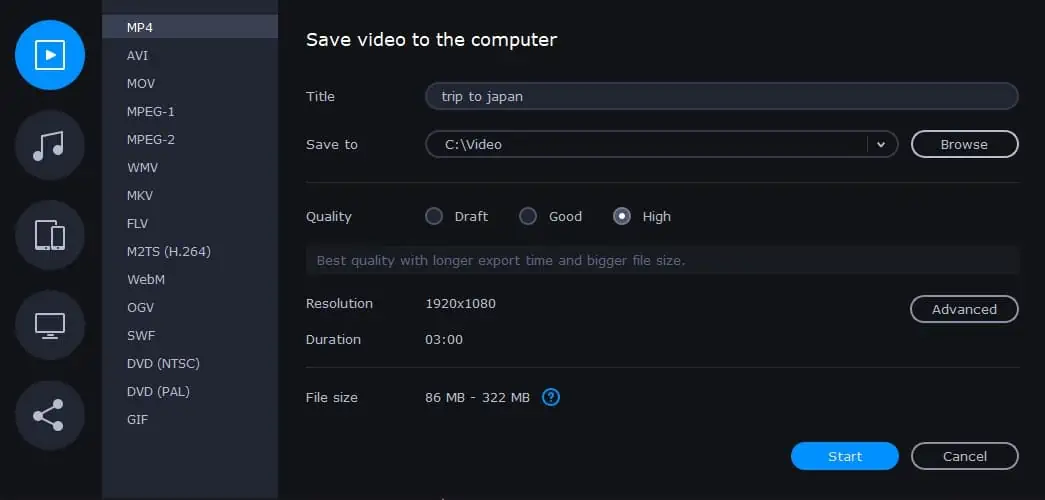








User forum
0 messages