Moleskine's smart writing system app for Windows devices now available to download
3 min. read
Published on
Read our disclosure page to find out how can you help MSPoweruser sustain the editorial team Read more

Moleskine has partnered with Microsoft to bring their ‘Smart Writing System’ app for Windows devices. Moleskine’s ‘Smart Writing Set’ consists of a specially designed notebook that works together with a smartpen and an app to instantly digitize notes and sketches made on paper.
It uses Ncoded technology that allows the special pen to recognize where it is in the Paper Tablet and capture each pen stroke as you capture your thoughts. Its companion app then transfers your freehand notes from page to screen in real time, allowing you to digitize text, edit, organize, share and bring your ideas to life. Moleskine’s companion app is already available for iOS and Android, but the new Windows version of this app is unique.
Through its partnership with Microsoft, Moleskin has included native Office integration. Users can convert their charts, notes and drawings into a Word document. If you are still not sold on taking notes using Surface or iPad Pros, you can consider this solution. But it is quite costly, the Smart Writing Set costs $199 and you have to spend $30 extra whenever you run out of paper.
The app can now be downloaded from the Windows Store and has the following features:
[gallerify title=”Moleskine Notes screenshots”]
[/gallerify]
- Digitalization and storage: Your handwritten notes with Pen+ are digitized and stored on PC. From now keep not only digital documents, but also your handwritten notes on PC.
- Backup and restore: Backup your important handwriting contents in Moleskine Note Windows to Google Drive. Once you backup to Google Drive, you can edit your handwriting in the mobile App.
- Full-screen mode: Choose Full-screen mode to see your note pages at a look. What you see on the screen is what you write on the notebook.
- Export: You can record and save the writing or drawing process as a video. You can also save notes & voice memo while recording.
- Copy: Copy what was transferred to the app as an image or text file and paste it to Microsoft Word, PowerPoint or Evernote. It will help your work flow better.
- Ideation: If you want to share your ideas with others, please choose Ideation function. With one PC, you can connect up to 7 Pen+ at the same time and check your writing on the screen in real-time.
- Tag and search: Place a tag on your important notes. You can search important notes by tags quickly and easily.
The app can be found in the store at the link below and the Smart Writing Set at Amazon here, discounted $10.
[appbox windowsstore 9p83bj1n3b8q]
Via WBI

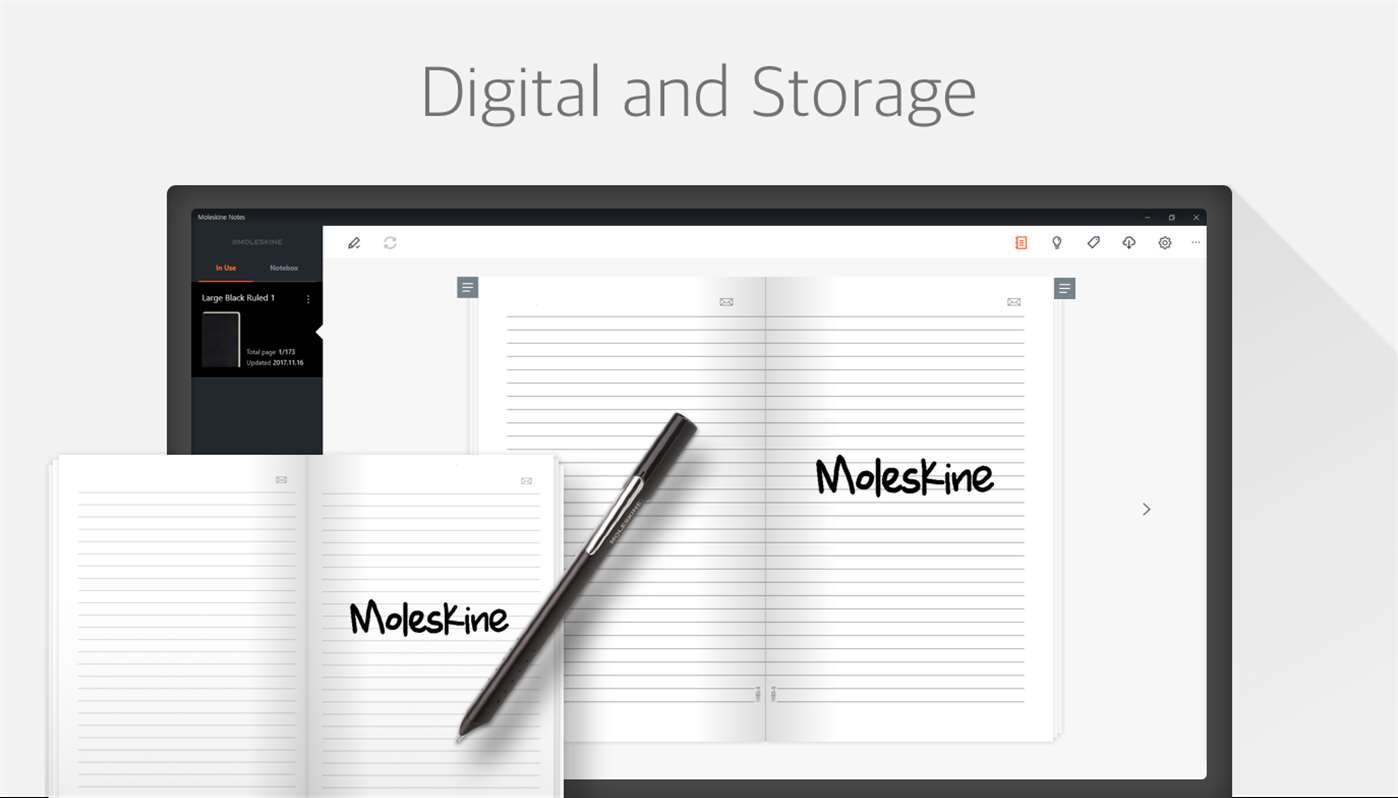
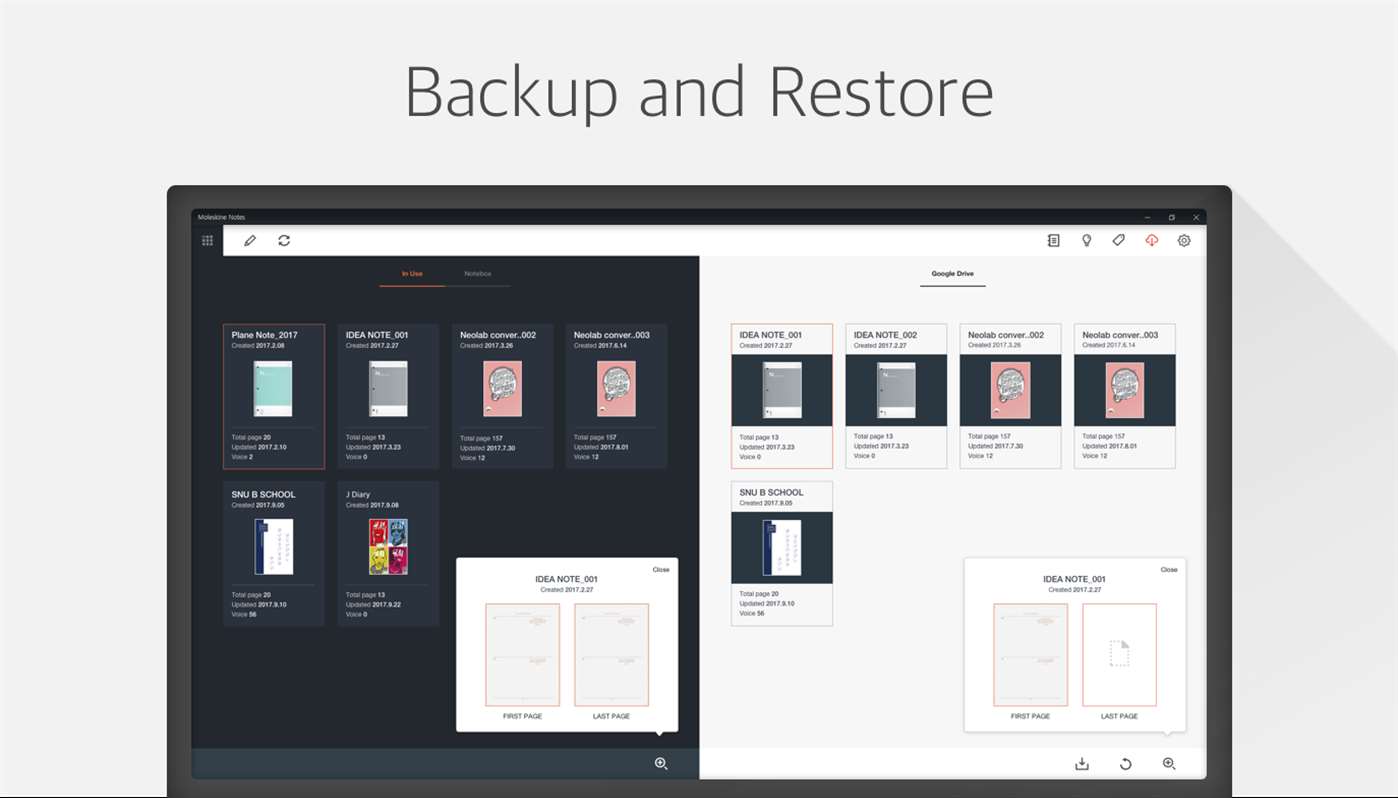
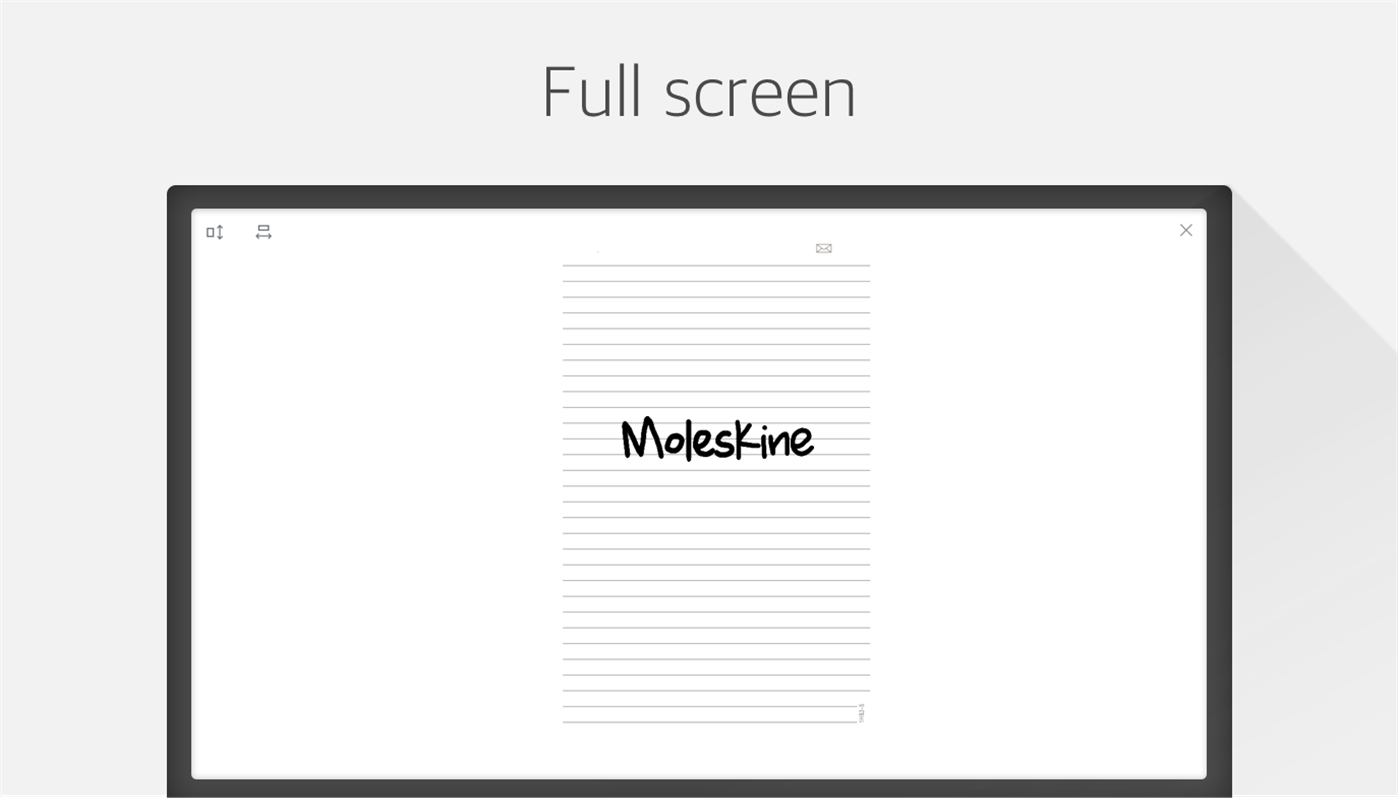
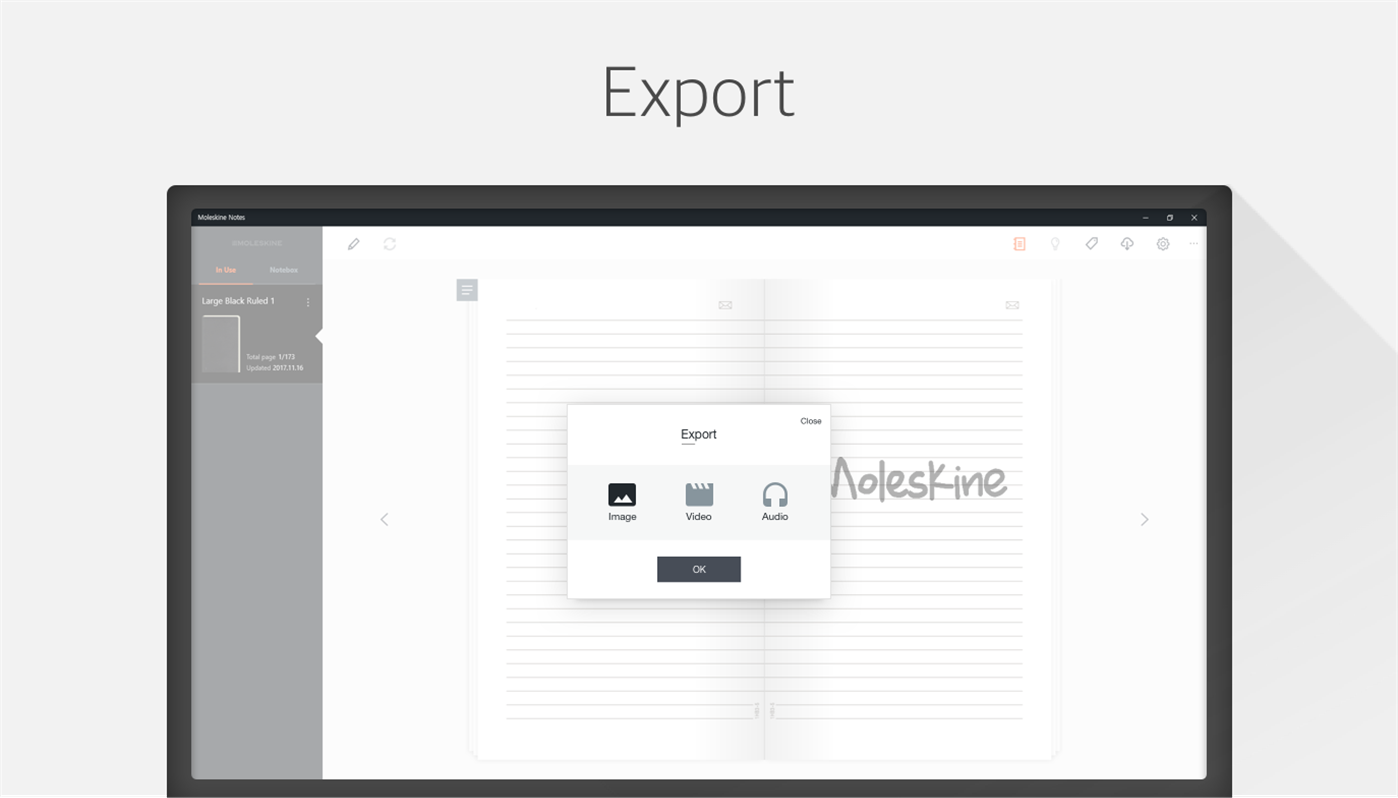
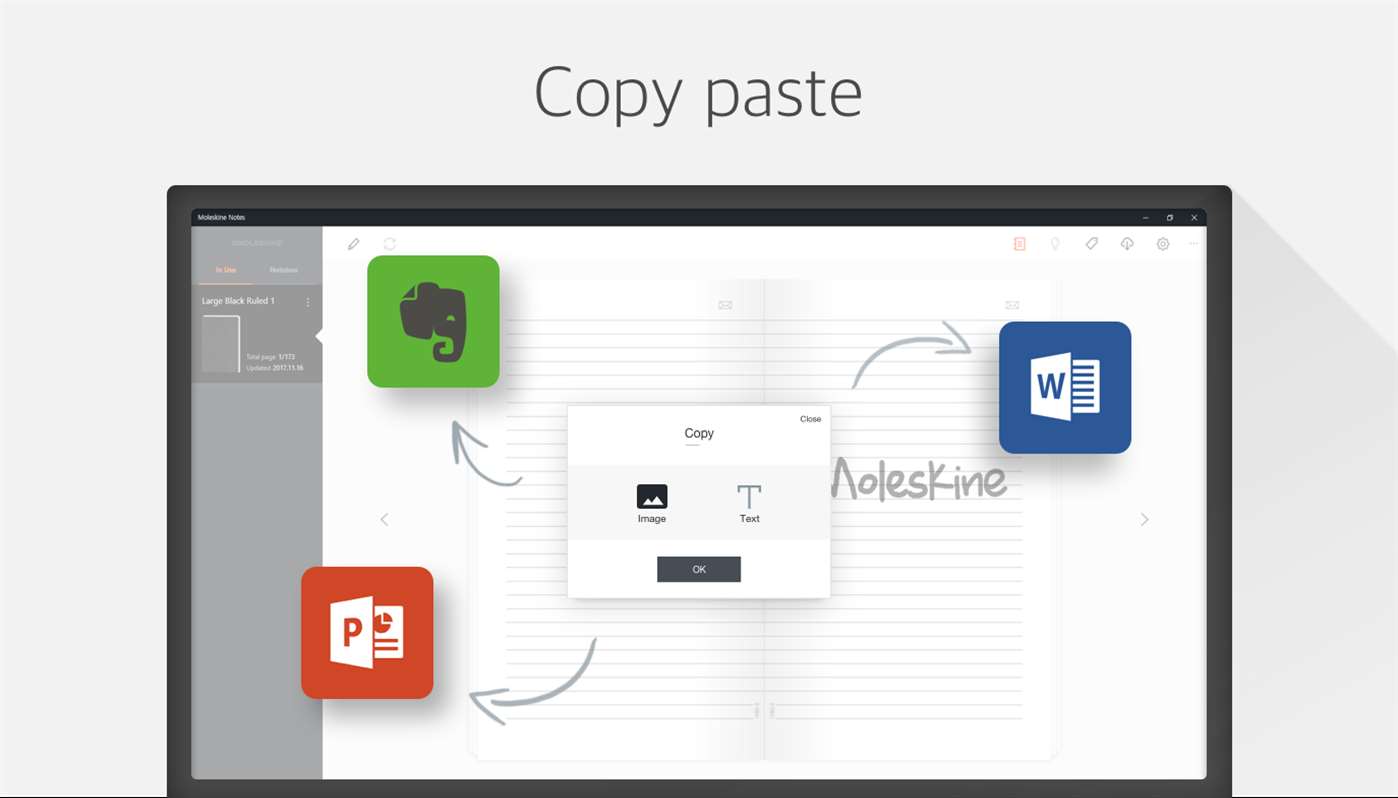
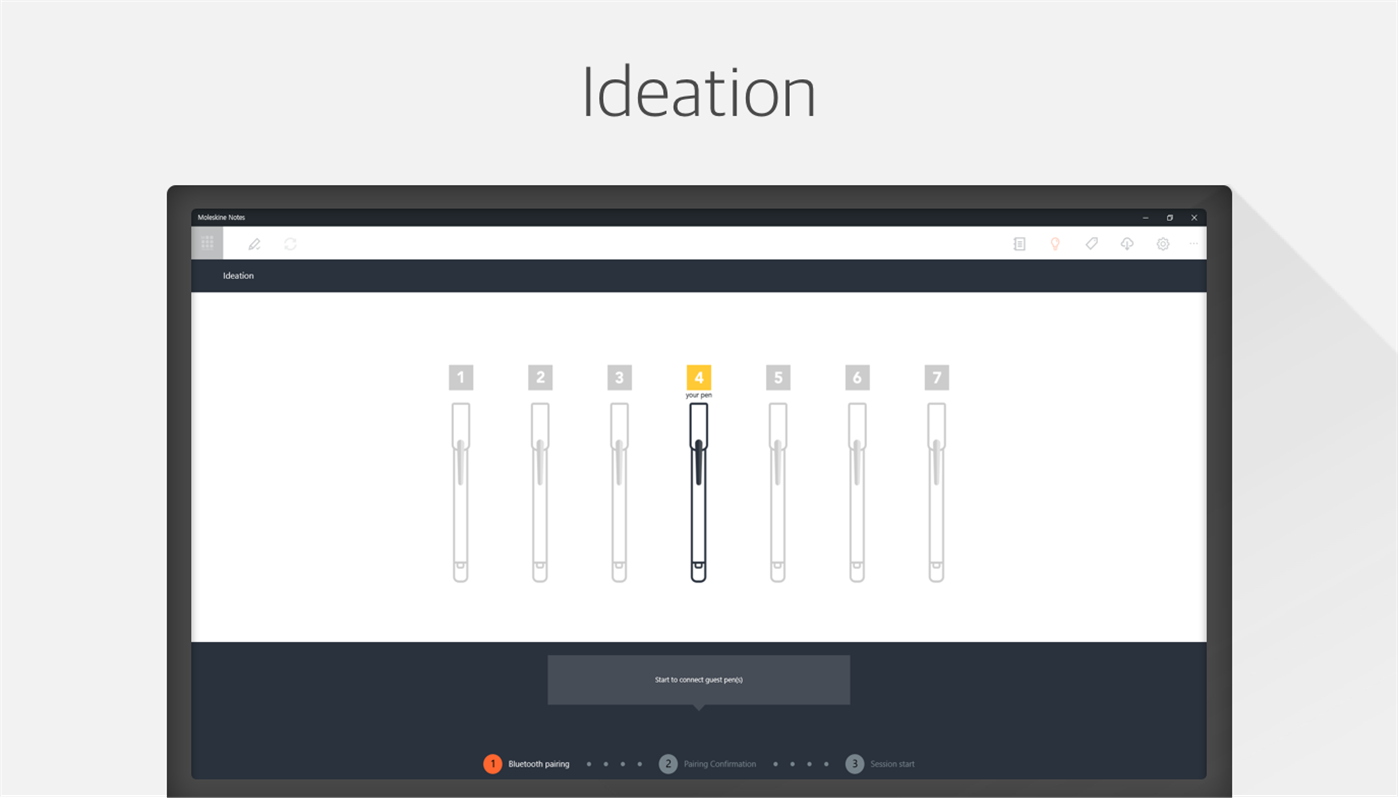
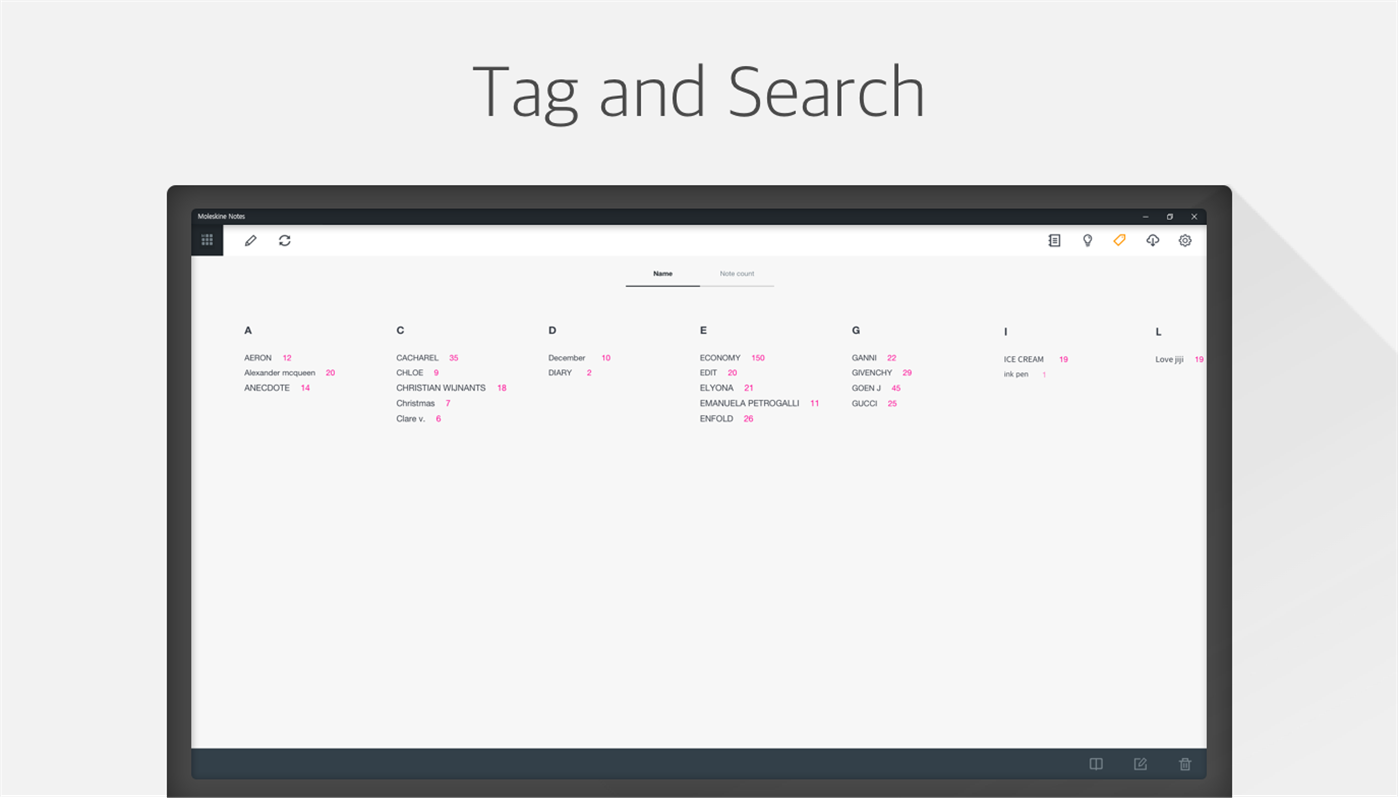








User forum
0 messages