Moemate AI Review: Is It The Best AI Character Platform?
8 min. read
Published on
Read our disclosure page to find out how can you help MSPoweruser sustain the editorial team Read more

Looking for a reliable Moemate AI review? You’re in the right place!
I’ve used it to learn languages, write stories, and chat with various characters. Today, I’ll share my experience with its features and show you some samples. I’ll even throw in a nice and easy guide to get you started with the platform.
Sounds good? Let’s dive right in!
What is Moemate AI?
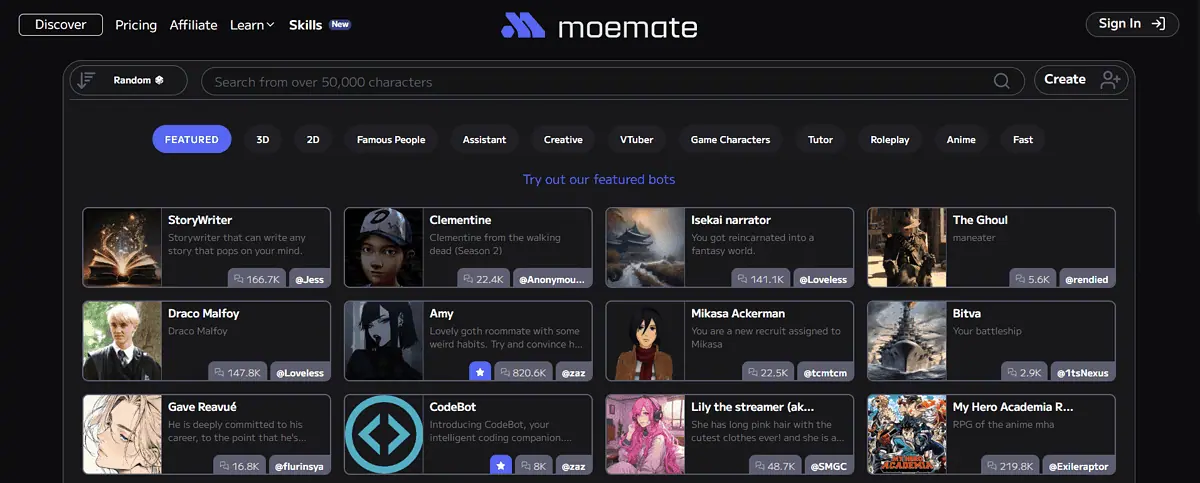
Moemate AI is a platform that allows you to chat with tens of thousands of premade chatbot characters. There’s an option to make custom ones, with unique images and voices, but let’s start from the beginning.
Features
I divided the most notable features into sections to help you navigate and decide if this platform is suitable for you.
Advanced Interface & Interaction
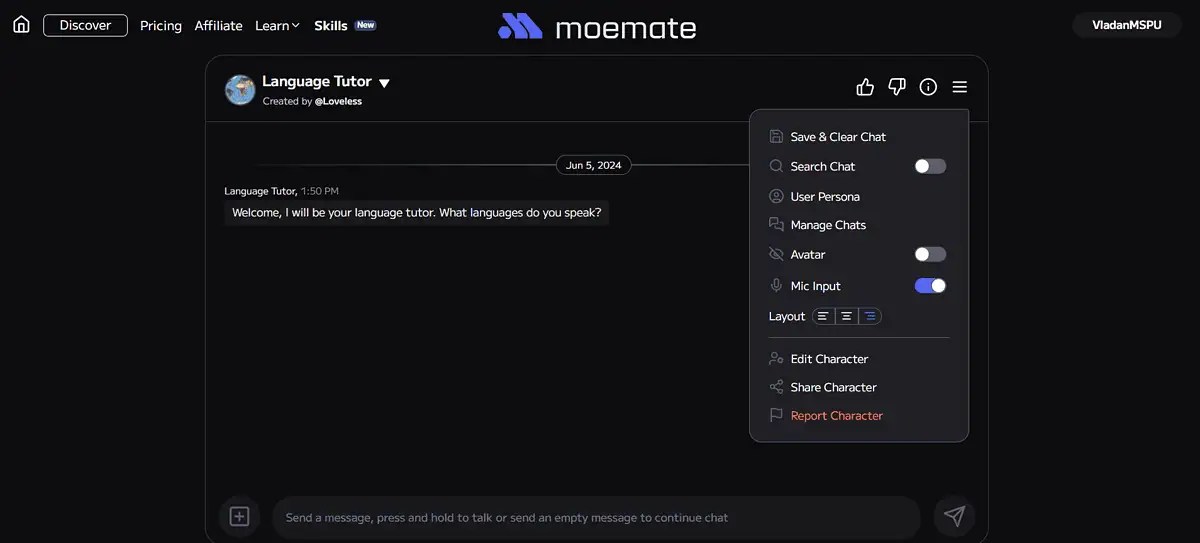
Moemate AI offers a smooth experience, a stylish interface, and advanced controls.
If you’re a beginner, however, you shouldn’t be intimidated. Sure, it’s a bit more complicated than what you’ve maybe experienced in ChatGPT, but it’s still beginner-friendly enough to find your way around it.
Recently, OpenAI introduced ChatGPT-4o offering a voice call experience. Moemate offers something similar since you can enable microphone input as well as the voice output of the character.
Speaking to a character is nice, but it isn’t enough for a good experience. Long-term memory is something you should look forward to when using Moemate AI.
Additionally, you can switch between powerful LLM models like Claude, GPT-4, and Mythomax. This makes output quality top-notch.
Besides the textual input, you can also add images and even share your screen with the AI character!
There’s an option to restart the chat (with the previous one being saved.) Previous chats are easily managed and you can also share or delete them.
Now it’s all about the character you communicate with. You can build your custom character or use a premade one…
Custom Characters
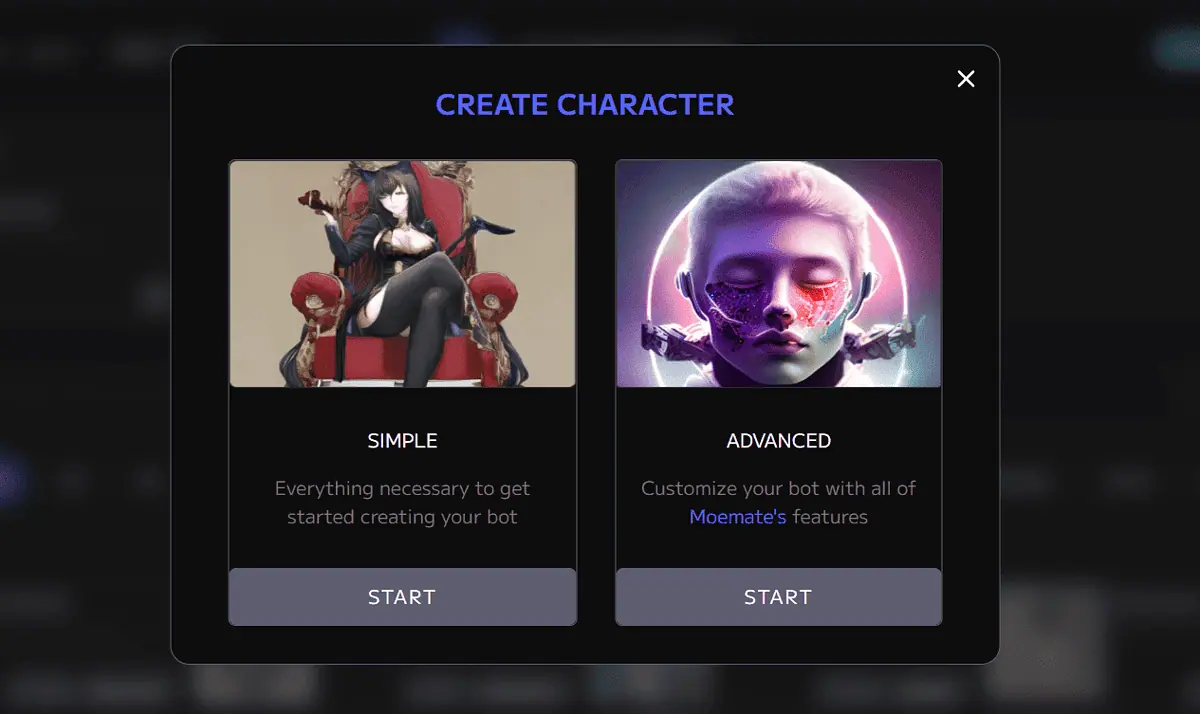
Honestly, I was impressed with the custom character creation system of Moemate AI. The starting point can always be a simple character that you create within a few minutes.
To get your character up and running, you need to define their name, initial message, and bio (basically their starting prompt), and with a few other clicks, you’re done!
Some of you reading this might be over such basic systems, so I’ll highlight some of the options advanced characters bring:
- Vast model selection for language, voice, and images
- Appearance in selfies with the model selection and prompts
- LLM tokens, temperature, and other relevant settings
- More than 55 available languages
Here’s a screenshot of a conversation with a bot I’ve made.
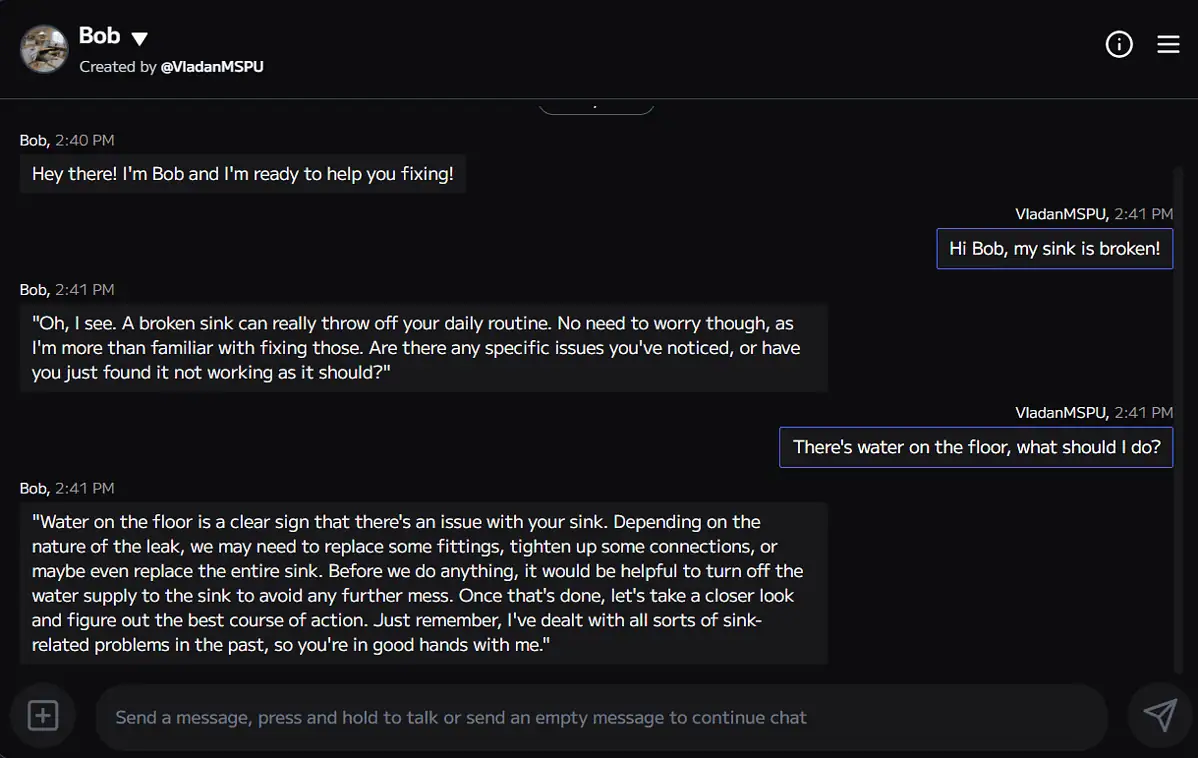
If you want to learn how I did it, continue reading, as I’ll break it down in the tutorial section.
Don’t want to bother creating your own bot? No worries!
There are more than 50,000 premade characters available on Moemate AI!
You can search through various categories:
- 3D
- 2D
- Famous People
- Assistant
- Creative
- VTuber (Virtual YouTuber)
- Game Characters
- Tutor
- Roleplay
- Anime
- Fantasy
- Fast
There’s also a Featured section (which is the default) so you can find some inspiration if you’re not sure what you’re after.
A functional search feature is implemented, and you can also sort characters based on community likes recently added ones, and trending.
Custom Images & Voices
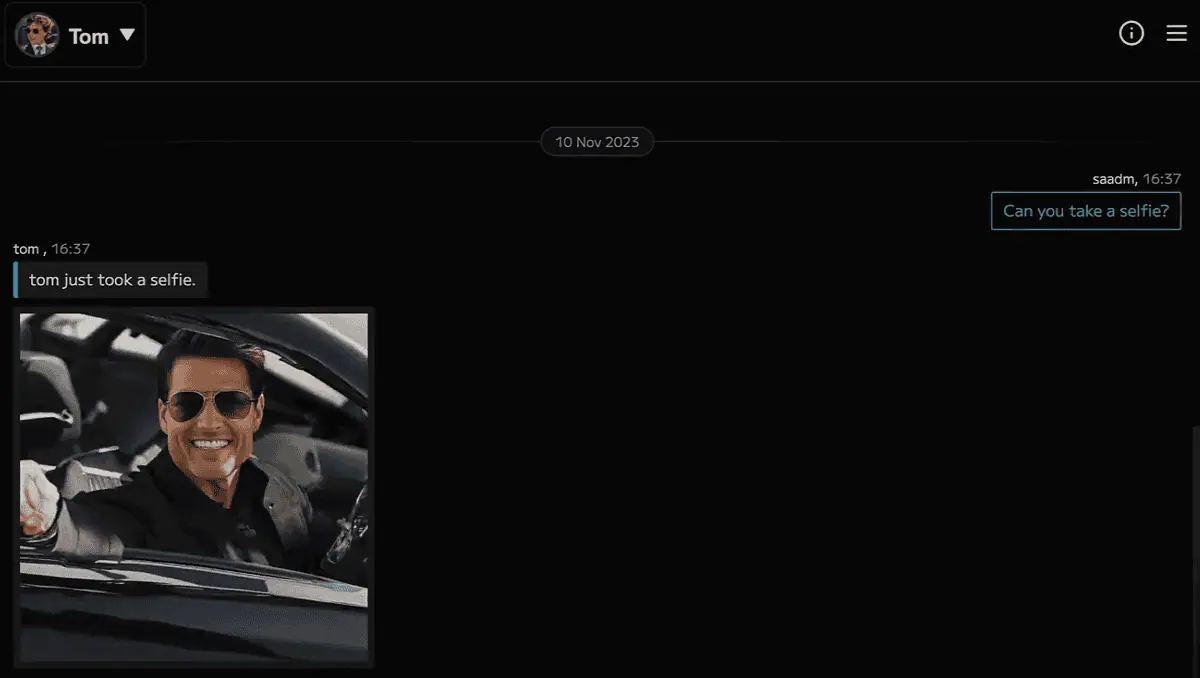
Creating custom AI images based on photo input is something that AI technology truly excels at, and Moemate follows this trend.
Although some tools require dozens of references, with Moemate AI you can upload as little as 5 training images. Surely, to get better results you’ll want to go closer to 200 (upper limit), but it’s nice to know you can experiment with fewer starting materials.
Watch the video below to understand how it functions:
Moemate AI also utilizes the ElevenLabs service for the Voice Cloning feature. Since ElevenLabs is currently a great solution for AI voices, I’m happy to see that Moemate went this way.
Anyways, the output of cloned audio is awesome since Moemate forwards your requests directly to ElevenLabs.
Cloned voices can later be used with your Custom Characters to read the generated output out loud.
Mobile App & Integrations
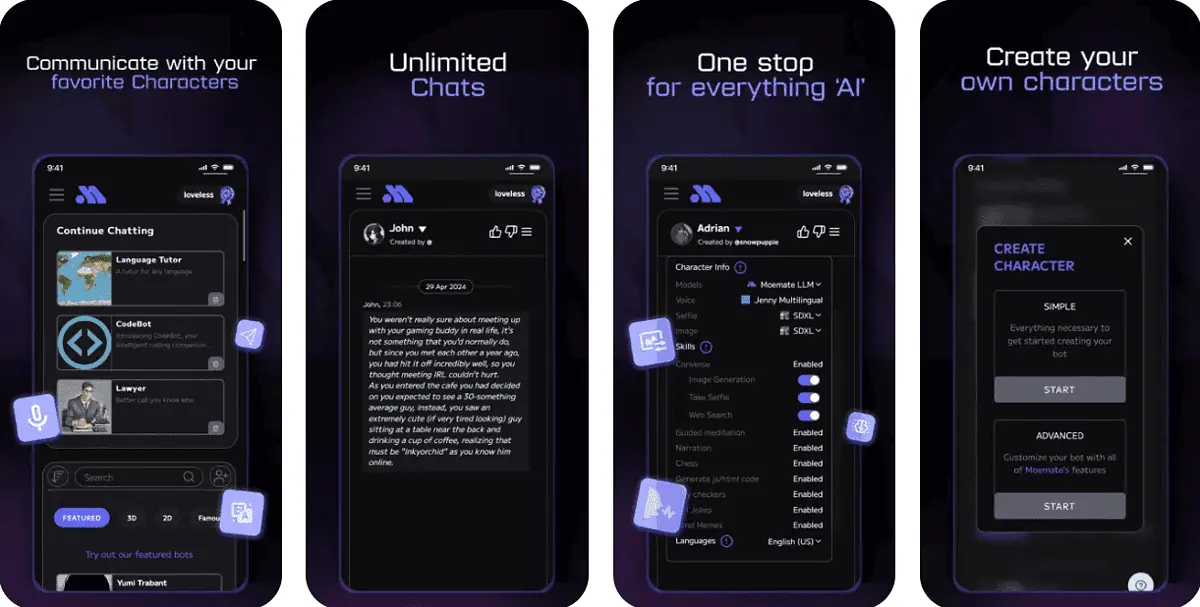
If you like interacting with AI characters on the go, you’ll be thrilled to know that Android and iOS apps are available!
The experience is nice and fluid, and I couldn’t find any bugs. This is cool since the app was released in the spring of 2024.
If you’re using Chub AI, I again have some good news. Moemate has a built-in integration for Chub AI! This way you can continue using both platforms for what they excel in, without using a third Chub AI alternative.
For those into Unity and Unreal Engine, RPM integration (ReadyPlayerMe) is also something to look forward to. Now you can use your 3D avatars in a chatbot platform!
Finally, you can link your Moemate AI and Vroid accounts to use virtual reality models as avatars.
Learning Resources
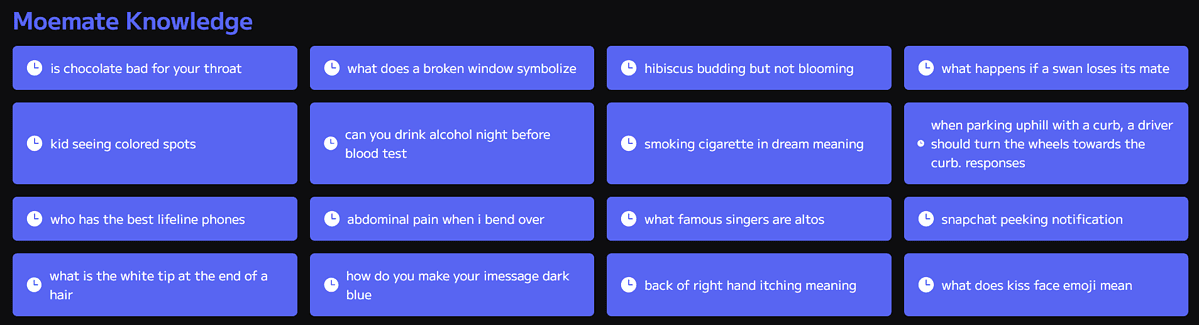
If you aren’t experienced with AI characters, you’ll be happy to hear that Moemate AI is extremely organized and documented.
You can start with guides made specifically for Moemate. These will help you get started with some featured characters and answer some of your questions about privacy, etc.
Moemate AI regularly publishes blog posts. Within these, the team experiments with the capabilities and leaves all prompts and settings public. You can use those as a reference point for your next character.
The platform and API documentation are well organized too.
Moemate Knowledge is a popular character on the platform who can answer various questions. There’s even a complete section dedicated to the questions it answers for other users!
There’s also an active Discord community with more than 8,800 members!
Still, sounds confusing? Don’t worry and check out the section below!
How to Use Moemate AI
Here’s a simple tutorial to follow for getting started with Moemate AI.
- Head to Moemate AI and hit the Sign In button.
- Sign up for an account using your email address.
Alternatively, you can use Google, GitHub, Discord, or Apple account. - Select one of the premade characters to chat with it.
- Type your message and hit the send button.
- (Optional) You can upload an image or knowledge and share the screen by clicking on the Plus button.
If you want to use only premade characters you’re all set! However, if you want to create your own, follow the steps below:
- Click on the Create button on the Moemate AI homepage.
- Select Simple character.
I advise you to start with the Simple one, and later on, you can transition to the Advanced. - Fill in the character’s Name, Bio, and First Message.
- Hit Generate under avatar to create a visualization based on the bio.
Alternatively, you can upload your image or type a custom prompt. - Describe your character (this will be shown in public!)
You can also copy/paste character Bios. - (Optional) Add relevant tags to your character.
This will help the character get more views if you make it public in the next steps. - Under Publish this character? select a suitable option.
The public is visible to everyone, private only to you, and unlisted only via link. - Hit the Save & Chat button.
You can try my Bob the handyman chatbot on Moemate AI.
As you can see, creating simple characters in Moemate AI is fast and straightforward! Additionally, you can always switch to Advanced mode to modify the backend AI model, appearance, language, and much more.
Pricing
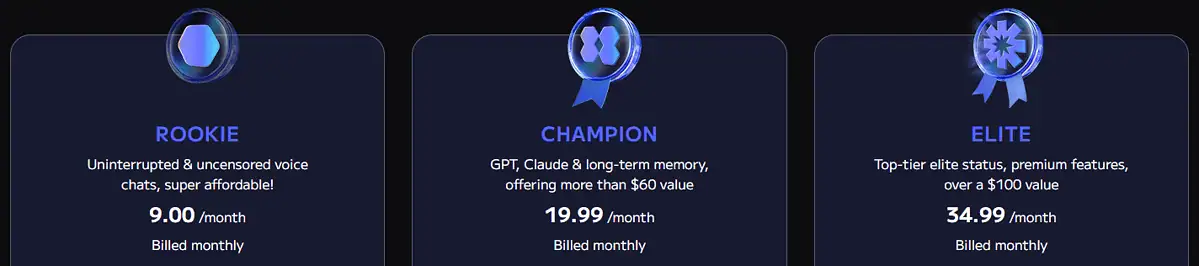
To wrap up my Moemate AI review, I must also tell you how much it’ll set you back. It’s a subscription-based platform with three plans:
- Rookie ($9/month)
- Champion ($19.99/month)
- Elite ($34.99/month)
Discounts apply to the Champion and Elite plans if you choose to be billed yearly.
Although you can register an account and use Moemate for free, there aren’t strictly defined usage limitations. In other words, at any moment you can see a screen asking you to subscribe to continue the chat.
With any of the paid plans, you get unlimited chats, images, and access to the LLM. You can easily synchronize conversations over multiple devices and provide image input.
To use GPT-4, Claude 2, or Haiku 3 you’ll need the Champion or Elite plans. This also enables the long-term memory capabilities that I described earlier and the knowledge-sharing feature.
For Claude 2.1 and 3, you must have the Elite plan. With it, you also get ElevenLabs integration with the ability to clone voices. The same applies to the custom image generation.
Elite subscribers can get early access to new features and even vote for beta features.
Once you subscribe, there’s no option for a refund. You can cancel at any point, but you immediately lose access to the account.
Moemate AI Review – Verdict
Moemate AI lets you create realistic characters and gives you all the control you could ever want. From advanced settings to integrations – it has it all covered. And if you want to keep it simple, you can pick from over 50,000 pre-made bots.
It also has built-in ElevenLabs voice cloning, which is fantastic, paired with a sleek-looking and functional interface.
The downside is related to the custom character visualization, which may not always be on point. However, you can always use another AI generator for faces to generate that and upload it as an avatar.
So, was this Moemate AI review helpful? Let me know in the comments!
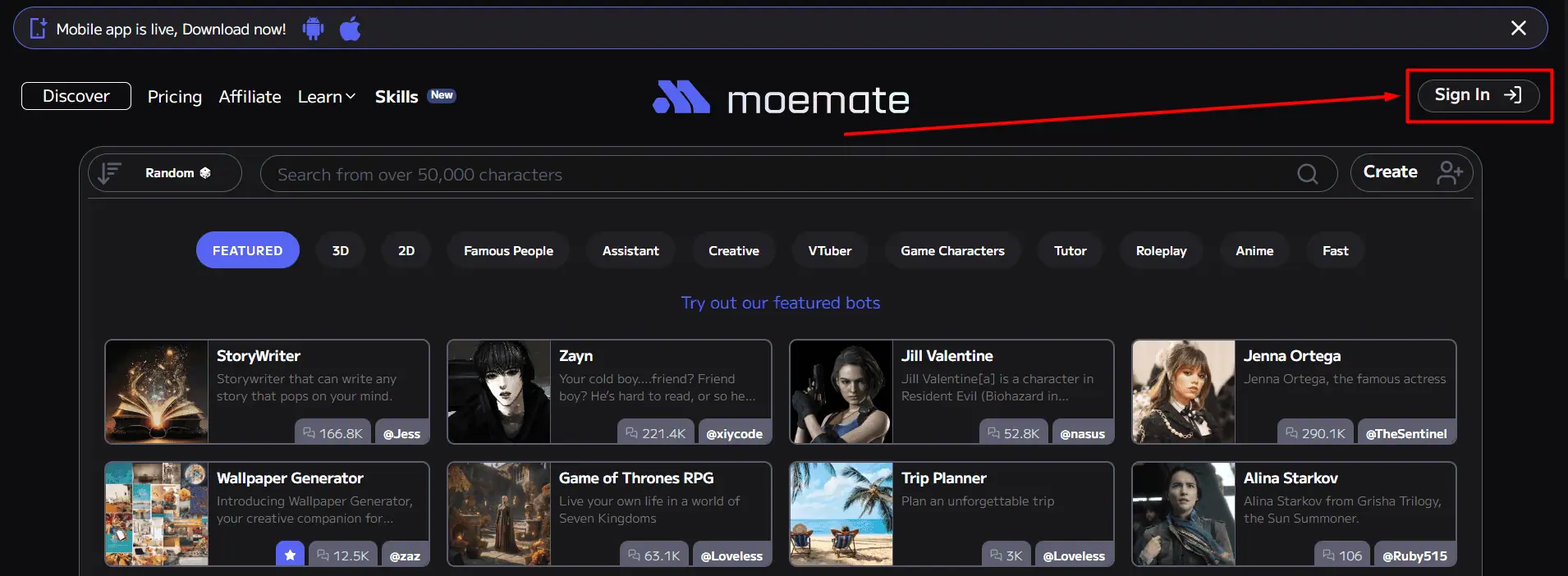
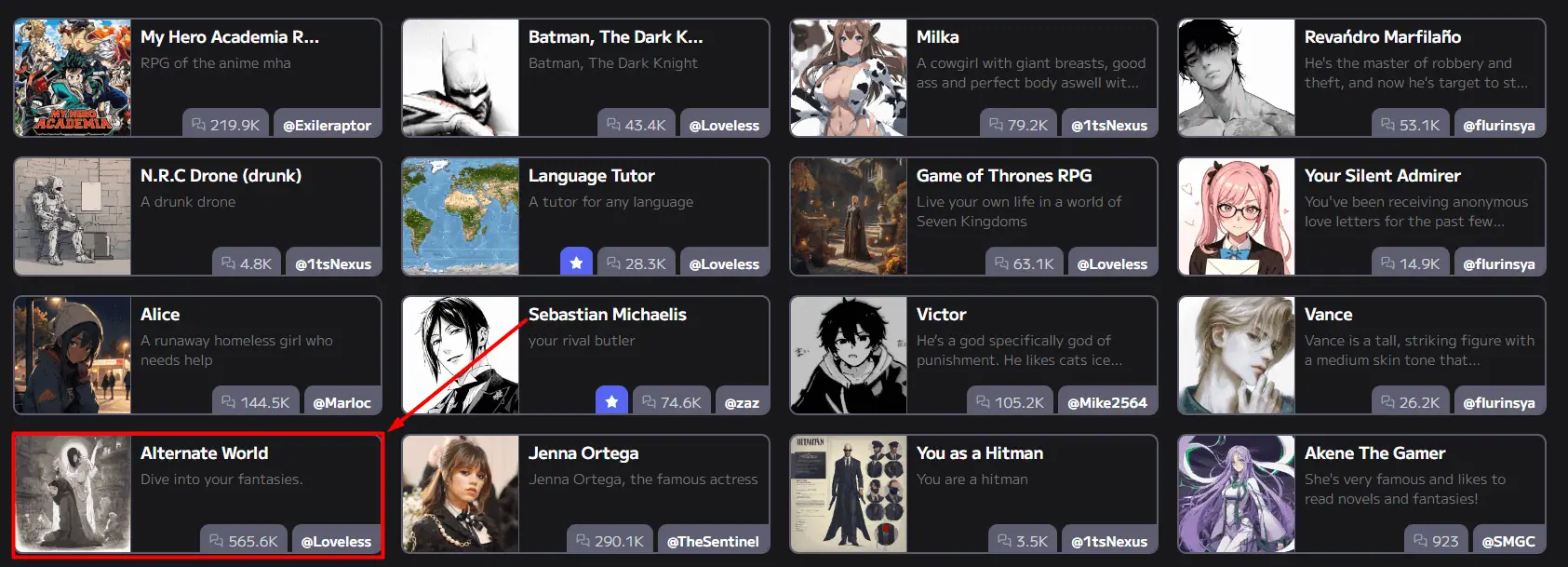
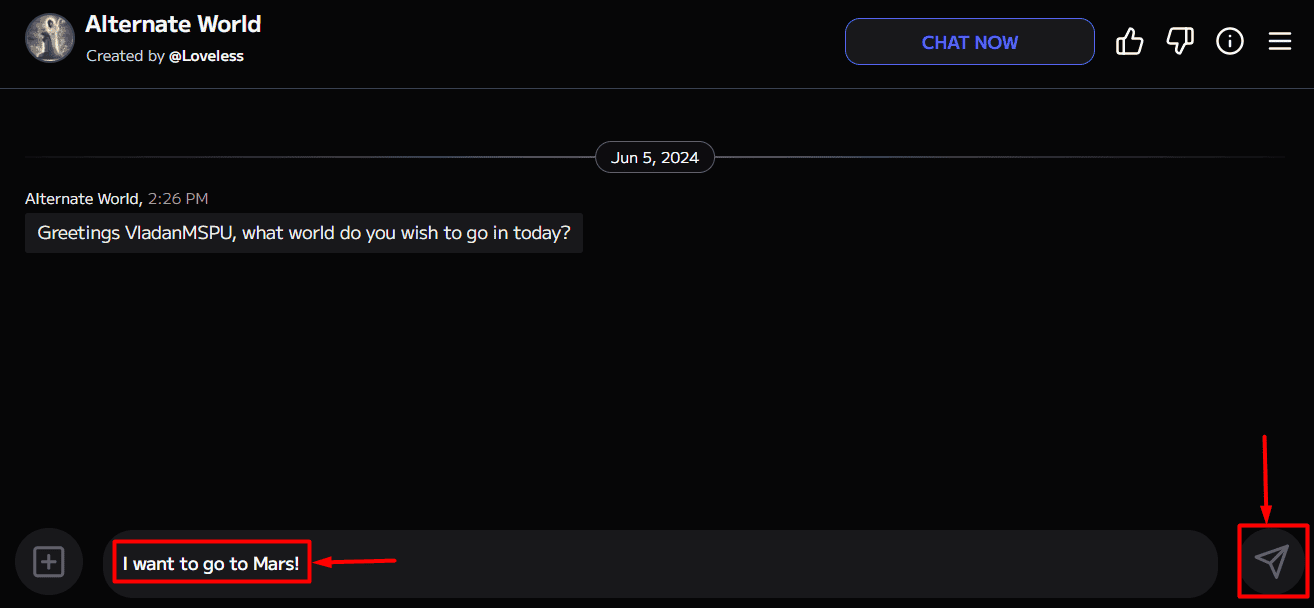

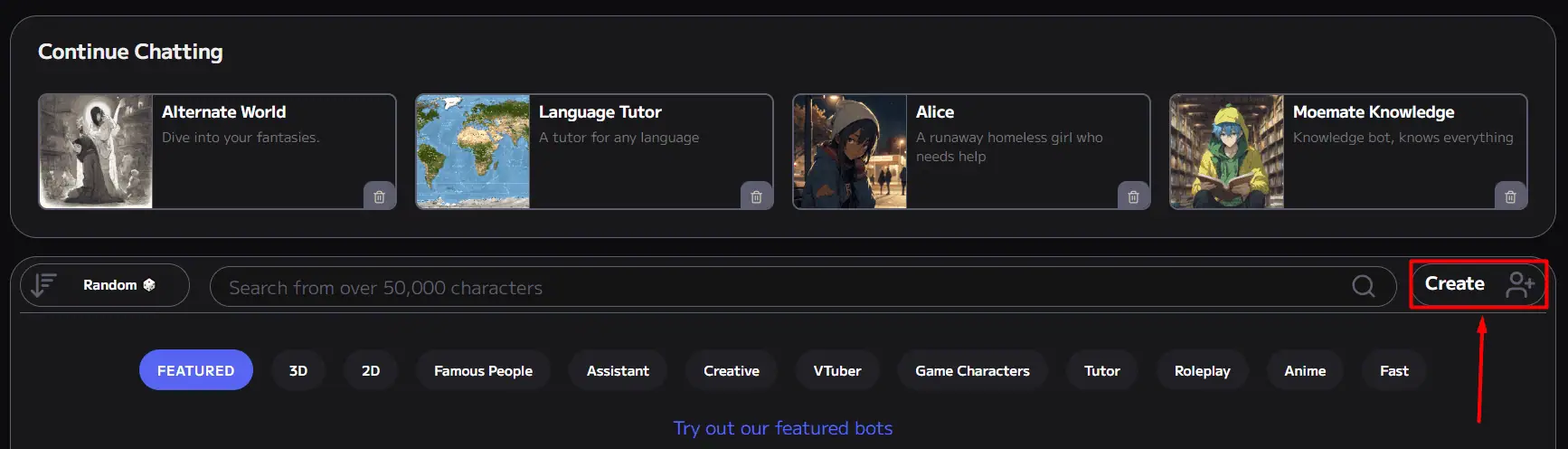
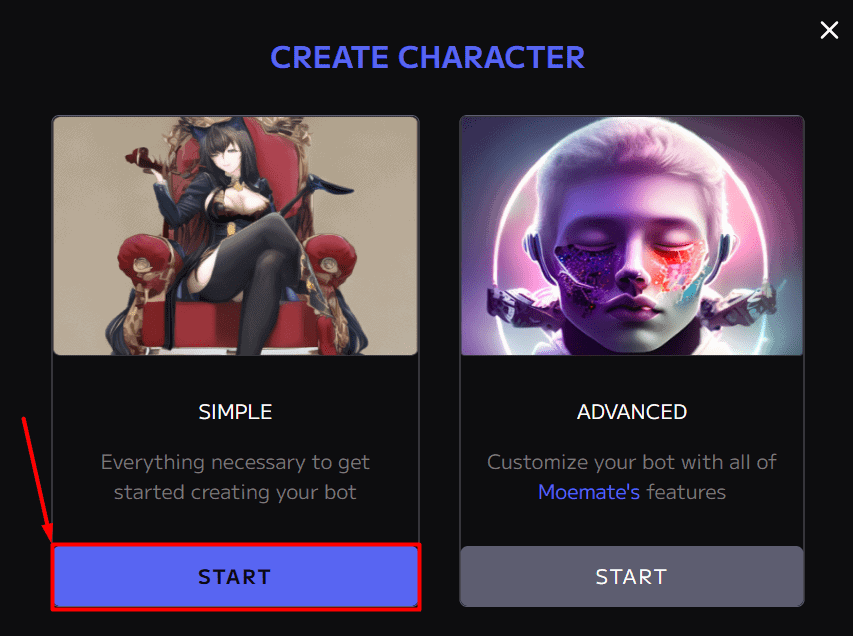
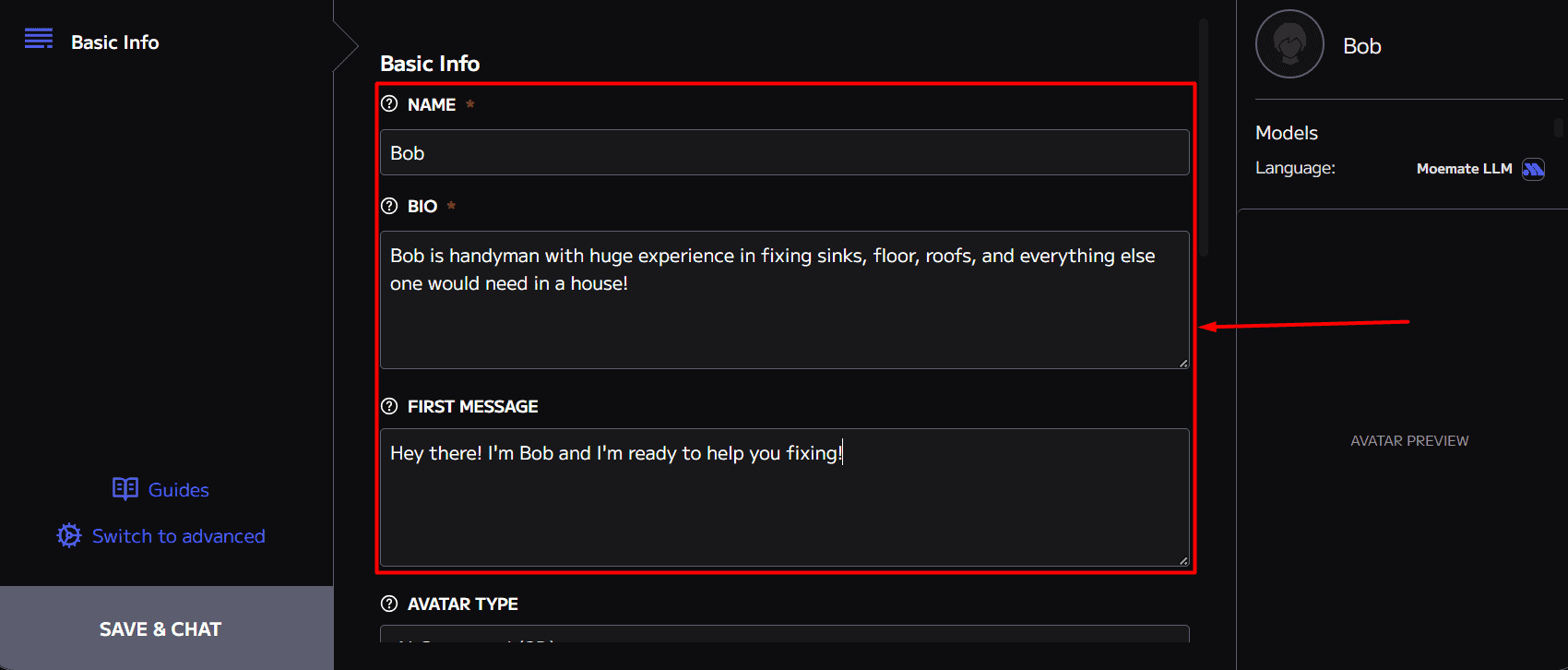
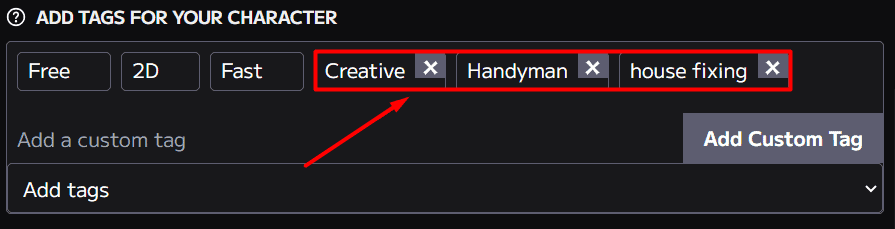
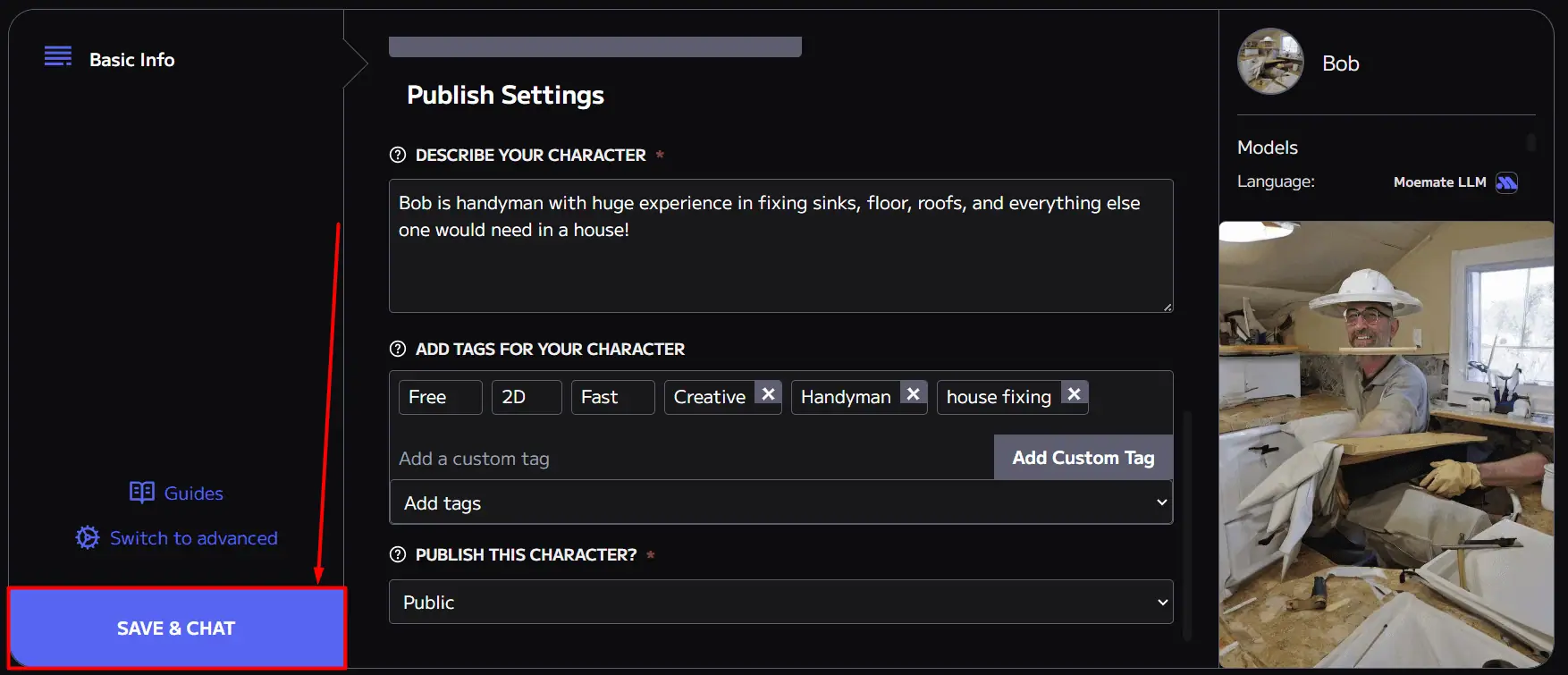
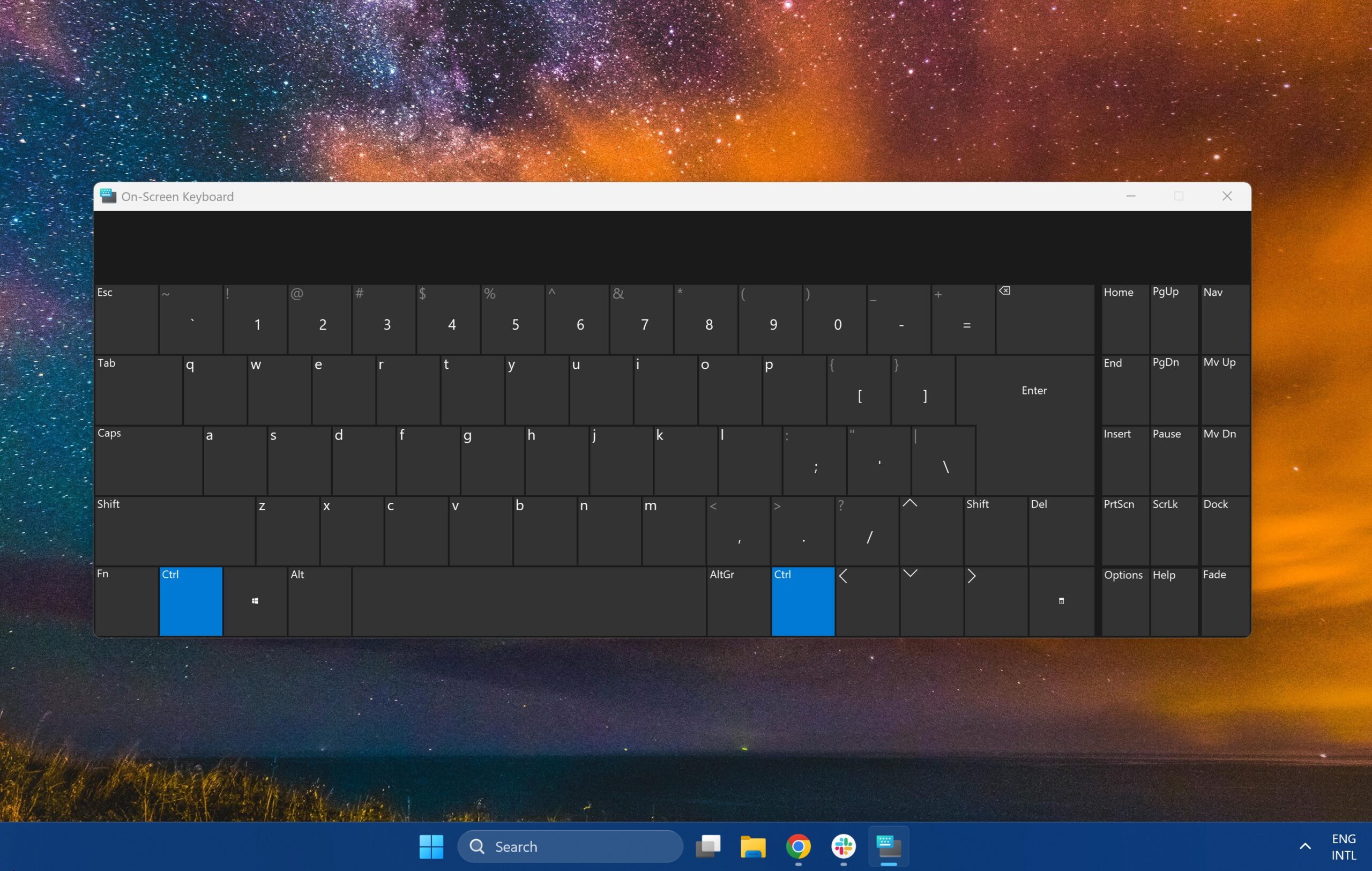






User forum
0 messages