Microsoft Minesweeper updated for touch screens
2 min. read
Published on
Read our disclosure page to find out how can you help MSPoweruser sustain the editorial team Read more

Microsoft has updated the venerable classic Minesweeper, which is more than 20 years old, to work better on touch screens and mobile.
The game, which was originally updated for Windows 8, features adjustable difficulty, classic Minesweeper gameplay, and a brand new Adventure mode.
The game has 3 modes:
- Classic Mode
Play the logic game you know and love, now with updated graphics and sound. Play with a touch screen or using a mouse and keyboard to mark the locations of all the mines without uncovering any of them! Start with an Easy puzzle and work your way up to Expert. - Adventure Mode
Introducing a brand new game mode for Minesweeper players who want a new kind of challenge! Use your skills in Adventure mode to guide your brave hero to the center of the Earth, collecting riches along the way. Blending traditional Minesweeper rules with fun, new goals, Adventure Mode is a fresh, new take on a classic! - Daily Challenges
Players receive new challenges each day. Complete enough Daily Challenges in a month to earn badges and compete with your friends. - Xbox Integration
Log in with your Xbox account to earn achievements, compete with your friends, submit your scores to the leaderboards, and track your personal gameplay statistics.
The update has the following changelog:
- Optimized for Windows desktop and touchscreen devices!
- General bug fixes & optimizations
- Added the ability to reset your statistics!
See screen shots of the app below:
[gallerify title=”Minesweeper screen shots”]
[/gallerify]
Find the updated game in the Windows Store here.
[appbox windowsstore 9wzdncrfhwcn]


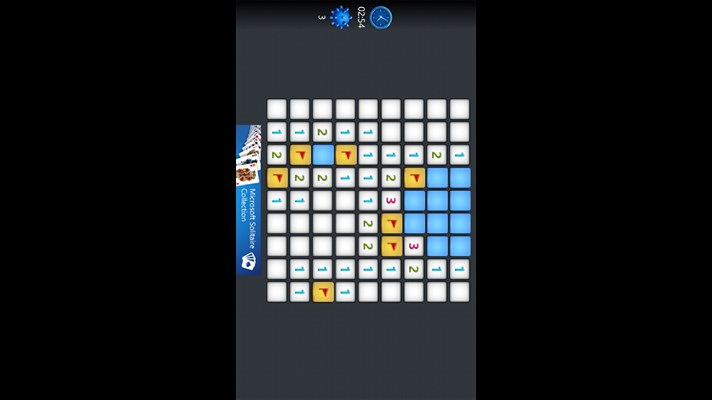

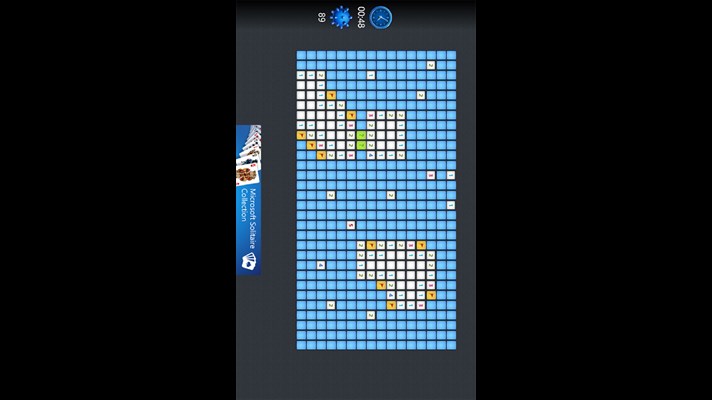










User forum
0 messages