Microsoft announces much improved Search experience in Outlook for iOS and Android
3 min. read
Published on
Read our disclosure page to find out how can you help MSPoweruser sustain the editorial team Read more

Microsoft today announced that more personalized and organized search experience is coming soon to Outlook mobile apps on iOS and Android. The ability to use natural language, ability to use voice to search across mail and calendar and Calendar search answers are some of the new search features that are coming to Outlook mobile apps. Read about these features in detail below.
- Natural language search: The ability to use natural language to search to find what you need in Outlook for iOS and Android. This means you can choose to speak or type your search query using everyday language to filter and narrow your search for emails, calendar events, contact information and files. Microsoft will roll out at the beginning of April for Microsoft 365 customers, both consumers and business users, in the United States.
- Calendar search answers: If you enter a search query with details about a specific calendar event, Search in Outlook mobile will help reduce the effort to stay organized and on time by providing answers that include a quick action associated with the event, such as Join or RSVP. These Calendar search answers are intent-driven, meaning that the experience provides results that are most relevant to you.
- People answers: Your top contacts remain at the top of the Search home page in Outlook mobile. Outlook now Microsoft Search to bring forward more information about people in your organization that are relevant to you so you can quickly take action (people answers) based on the intent of your search. Outlook mobile also uses Microsoft Search to suggest people that are relevant to you based on emails you may have received from that person.
- Microsoft To-Do integration: Outlook will proactively pull your top 3 tasks from your Microsoft account and add them to the Search home page in Outlook for iOS, even if you created these tasks in other Outlook experiences such as Outlook on the web, Windows or Mac as well as Outlook.com. You’ll be able to mark them as complete as you go about your day or if you need to do more, Outlook for iOS enables you to quickly pivot to the To Do app on your phone to further manage your tasks.
-
- Meeting Insights: To further personalize your experience, we are bringing Meeting Insights to Search in Outlook for iOS. Events that are coming up this week for you will be on your Search home page providing quick access to the files you’ll need to be prepared without the effort and time to enter a specific search query.
- Tabbed results in iOS: Search results presented in a tabbed view. Keyword search results presented across All, Mail, Contacts and Events tabs.
You can learn more about these features from the source link below.
Source: Microsoft
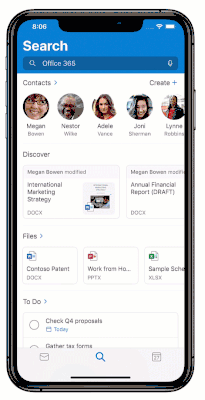
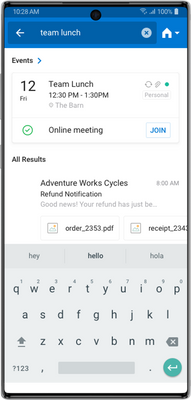
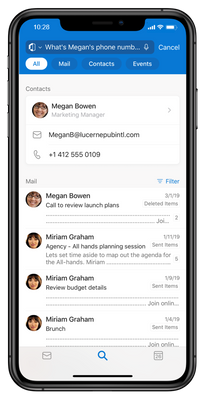
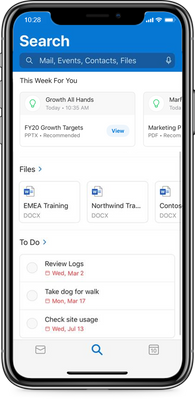








User forum
0 messages