Microsoft's Your Phone may soon let you use your phone as a webcam
2 min. read
Published on
Read our disclosure page to find out how can you help MSPoweruser sustain the editorial team Read more
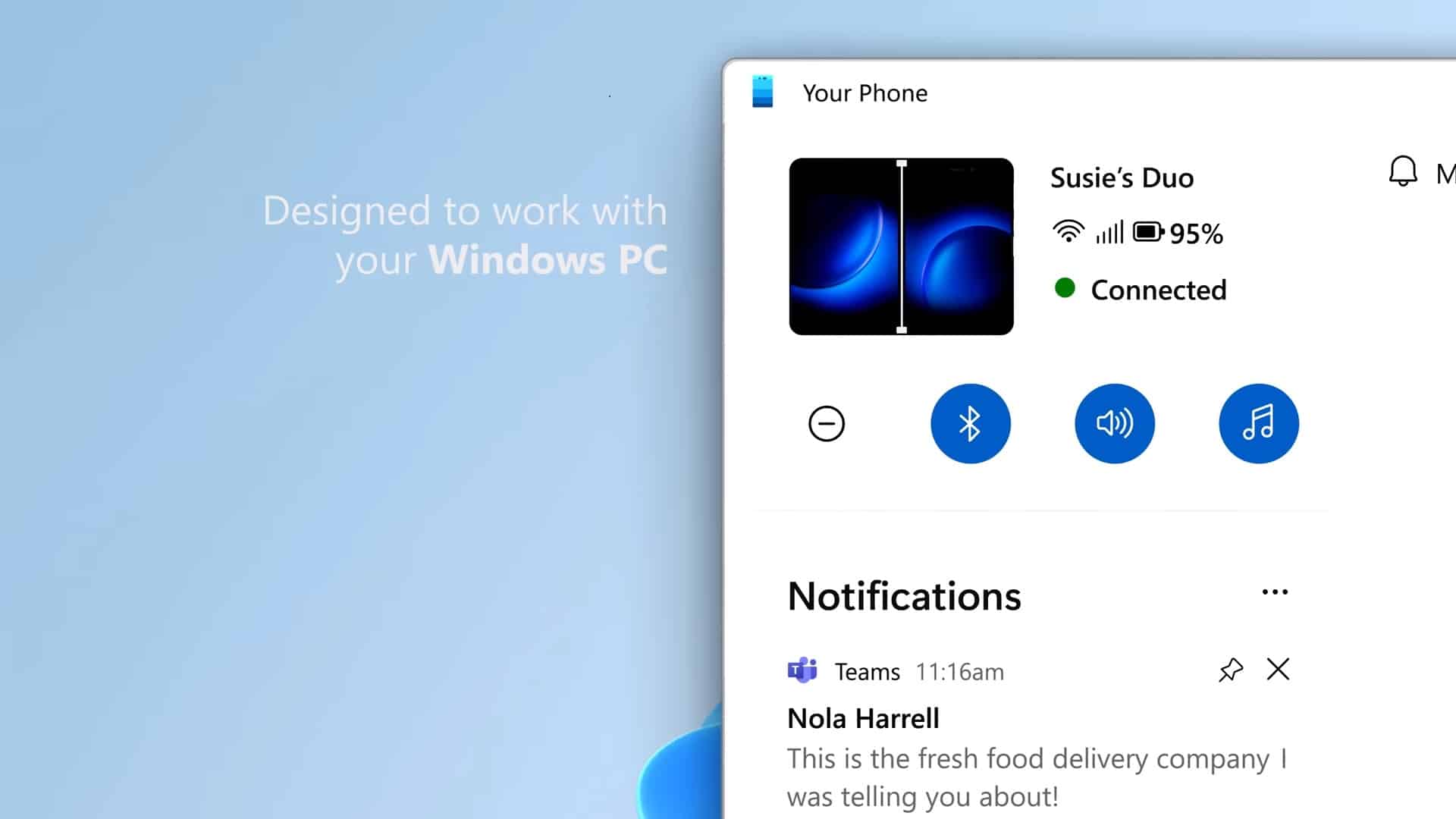
Gone are the days when you had to buy a webcam separately or rely on your laptop’s built-in webcam for attending video calls. You can use your smartphone as a webcam using many third-party apps to get a better-quality camera stream and save money by not buying a webcam. Microsoft is also reportedly working on a solution to let you use your phone as a webcam.
No, the company has no plans to release an app for this. Instead, the company seems to be wanting to bring the webcam capability directly to the Your Phone app. APK teardown of Microsoft’s Link to Windows v1.23102.190.0 has revealed that the company is working on the webcam feature. Not only that, but the teardown also gave us an idea about what additional features users will get during the camera stream.
The string of code in the APK teardown suggests that Your Phone users will be able to apply effects when attending video calls. Another feature is in the works and is called “auto-framing”, expected to use the front camera and keep the focus on individuals, which is similar to Center Stage in Facetime.
When available, Android users will be able to mount their phone to their Windows laptop and then use the phone’s camera and microphone to attend video calls. The APK teardown doesn’t reveal how exactly the Your Phone app will allow the use of a phone camera and microphone for video calls on PCs. But it’s safe to assume that your Android phone should be connected to your PC in order for the webcam feature to work.
However, the webcam feature in Your Phone might not be accessible to all Android users. Android Authority speculates that the ability to use a phone as a webcam could be limited to handsets that have Phone Link as a system app. And if that turns out to be the case, only a select few Galaxy smartphones and OnePlus 12, Oppo, and Realme will be eligible to use their phones as webcams on their PCs.
Do you use the Your Phone app to connect your phone to your PC? If yes, let us know whether you’ll use the upcoming webcam capability for video calling.









User forum
0 messages