Microsoft's Your Phone app is getting notification banner customization
1 min. read
Published on
Read our disclosure page to find out how can you help MSPoweruser sustain the editorial team Read more
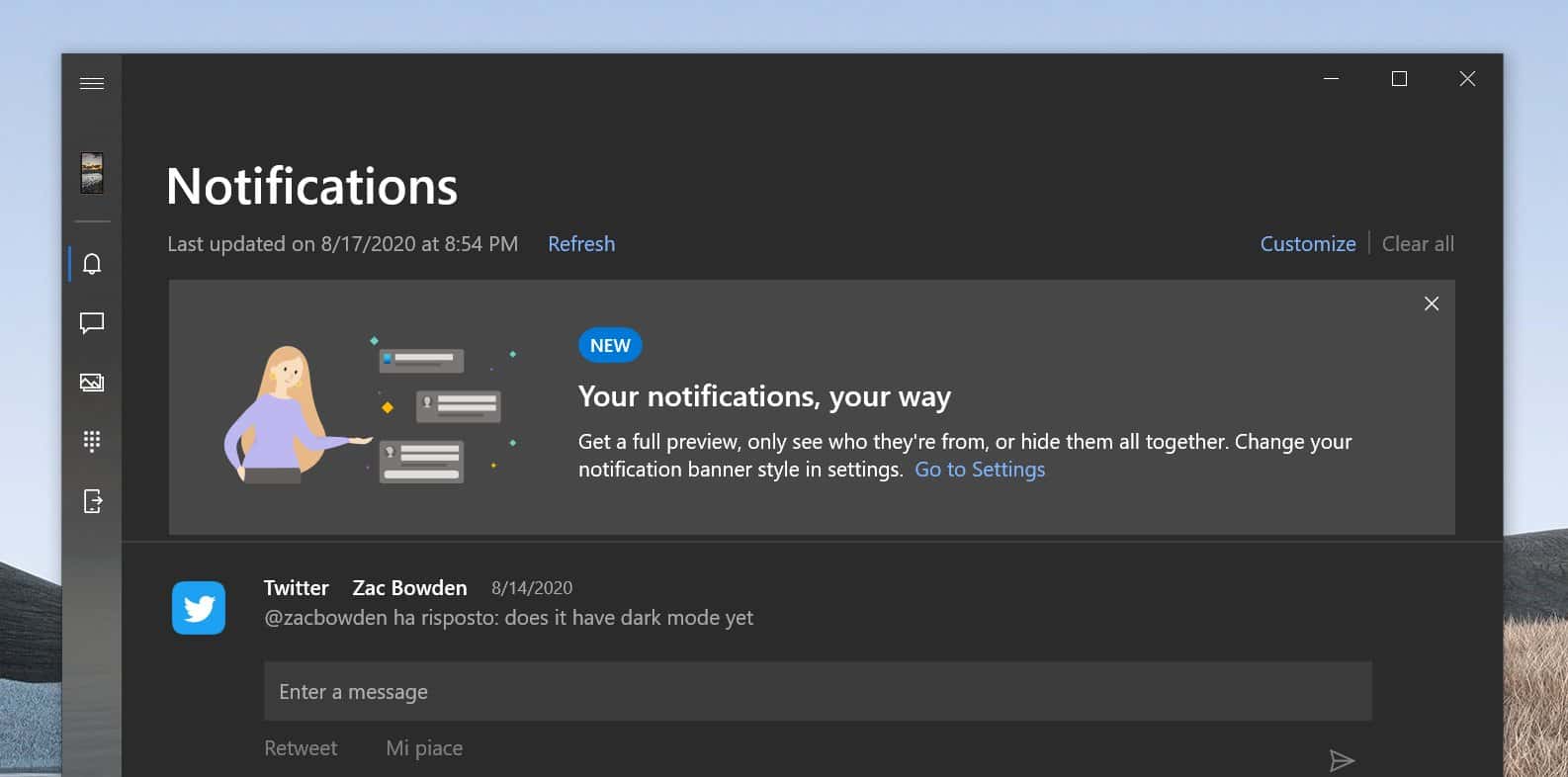
Microsoft is bringing improvements to the display of notifications transmitted by the Your Phone app from your phone to your desktop.
The new options will allow you to choose how much detail is displayed, for distraction or privacy reasons.
The settings are captures by ALumia’s screenshots above, with the option to Hide all content, show Sender only, or Show with Preview.
#WindowsInsiders a new notifications feature is rolling out! Control how much detail you want visible on banner notifications via #YourPhone. Show a full preview, hide content to be less distracted or for privacy reasons. You can find this new setting in the @MSYourPhone app. pic.twitter.com/tyF5wtVIIt
— Analy Otero Diaz (@AnalyMsft) August 31, 2020
The improvement is currently rolling out to Windows 10 Insiders, according to Microsoft PM for cross-device experiences.
You can try the current increasingly polished Your Phone app by installing the app on your PC and on your Android smartphone from the below link.
[appbox microsoftstore 9nmpj99vjbwv]
[appbox googleplay com.microsoft.appmanager&hl=en_IN]










User forum
0 messages