Microsoft's Remix 3D now makes it easier to remix Paint 3D creations in Windows 10
2 min. read
Published on
Read our disclosure page to find out how can you help MSPoweruser sustain the editorial team Read more
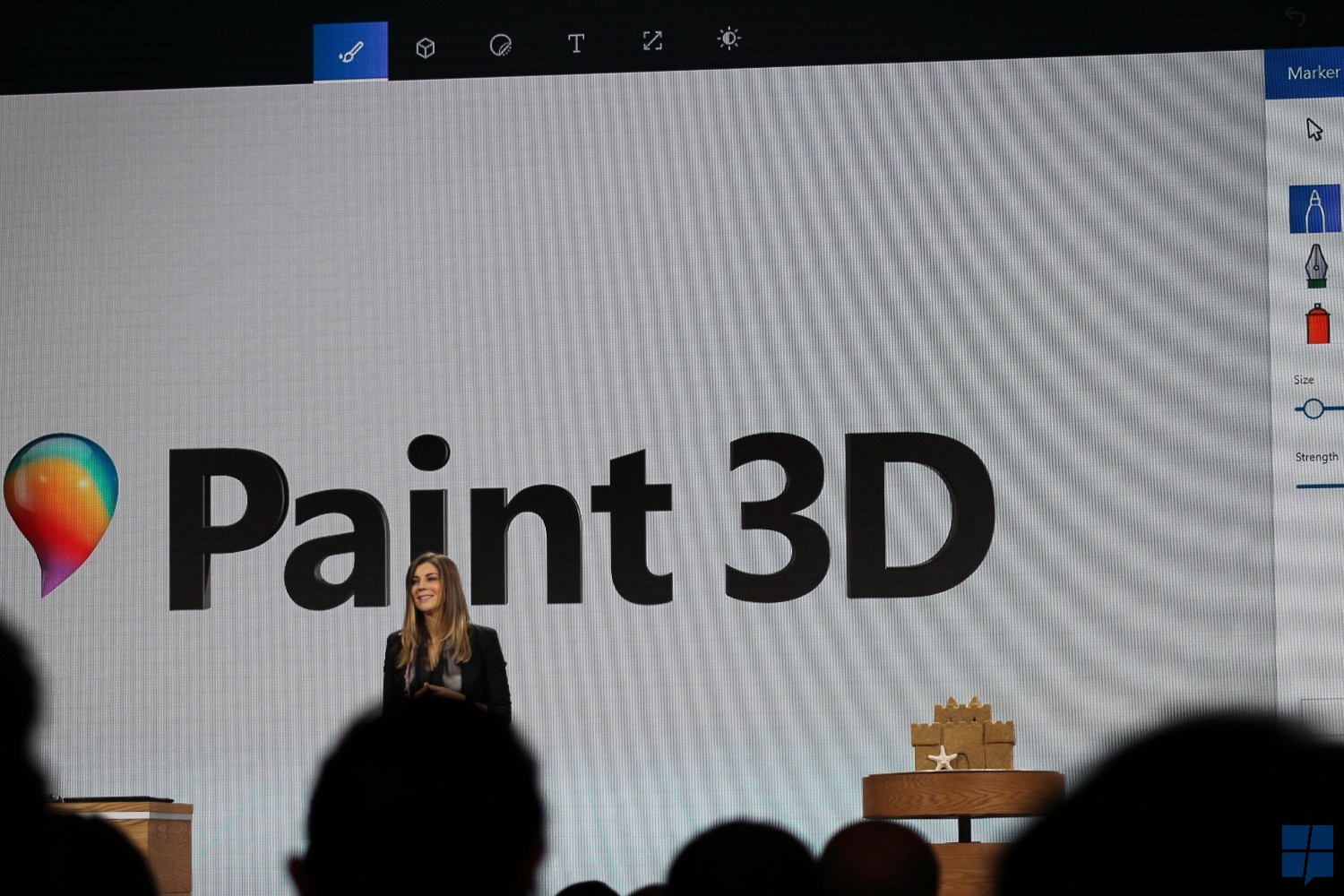
Microsoft’s Remix 3D service is getting a pretty sweet upgrade today. Redmond is rolling out a new update to the Remix 3D website which will now make it easier to remix things when you are creating 3D content in Windows 10’s Paint 3D app. For every creation, Remix 3D now includes two new sections: Remixes, and Parts.
Remixes will display how other Remix 3D users have recreated or remixed a certain creation. And the Parts section will display all the different elements that are in a 3D creation. The new features also work in the Paint 3D app since Remix 3D is already integrated there, so you won’t have to wait for Microsoft to update the Paint 3D app for Windows 10 in order for the new Parts feature to work.
Microsoft’s Scott Porter said in a blog post:
On any model page on Remix3D.com, you’ll now notice two new tabs: Parts and Remixes. Parts will display the individual parts that make up the model. An island with a tree and a pirate on it may have three parts: the island model, the tree model and the pirate model.
But what if someone remixes that island and adds a ship? That would appear under Remixes. The Remixes tab is a way to show how other creators are inspired and building off other amazing creations. If someone remixed a model you created, their new design would point back to your original model in the Remixes tab.
You can checkout the new Remixes tab and Parts tab on Remix3D.com here.









User forum
0 messages