Microsoft's Phone Link to add text extraction from images
2 min. read
Published on
Read our disclosure page to find out how can you help MSPoweruser sustain the editorial team Read more
Key notes
- Microsoft Phone Link on Windows will soon let you extract text from phone images.
- The feature uses OCR to recognize text, allowing you to copy and paste it elsewhere.
- This functionality is currently being tested by Release Preview Channel users.
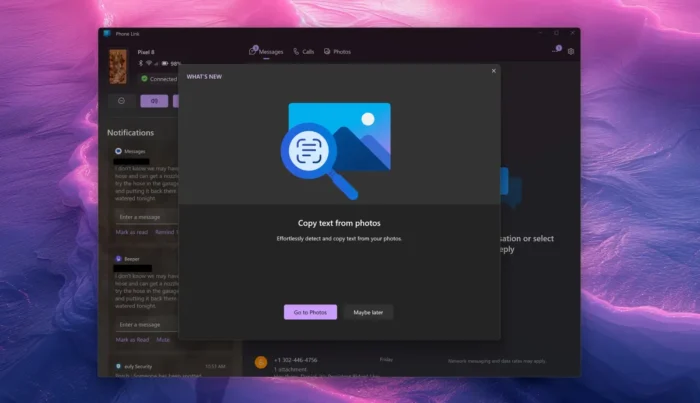
Microsoft’s Phone Link app for Windows is receiving an update that will let users to extract text directly from images stored on their phones.
This feature uses Optical Character Recognition (OCR) technology, which is already used in several Microsoft applications. What does an OCR do? OCR lets the app to recognize text within an image and make it available for copying and pasting. Another example would be yet to be released Microsoft Cocreator.
Currently, this functionality is being tested by users enrolled in the Release Preview Channel, as reported by Windows Central.
Within the Phone Link app’s Photos section, users can access the feature by opening an image. If text is detected, a “Text” icon will appear. Clicking this icon initiates the OCR process, and users will be presented with options to select or copy the recognized text.
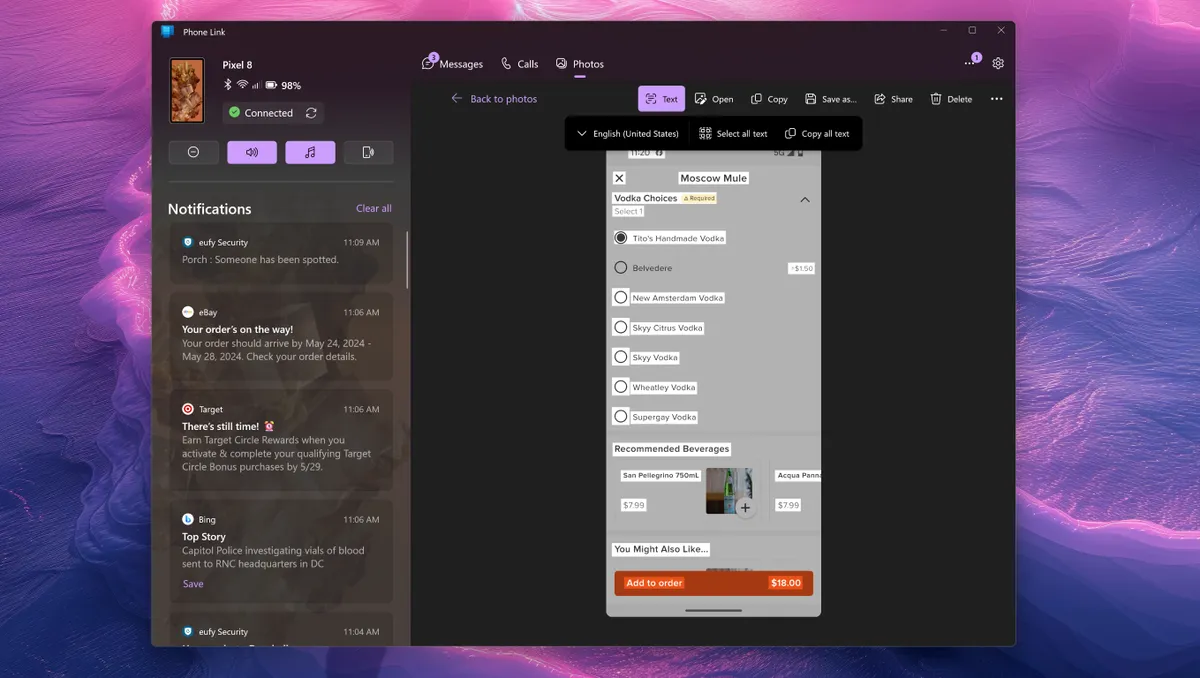
As reported, the update applies specifically to the Phone Link app on Windows and is independent of the Android phone model being used.
Following a successful testing period within the Release Preview Channel, the text extraction feature is expected to be made available to all Phone Link users in the near future.
This update can enhance the overall user experience by simplifying the transfer of text data from phone images to PCs.








User forum
0 messages