Microsoft's latest Surface Book updates may make it compatible with the new Surface Dial
2 min. read
Published on
Read our disclosure page to find out how can you help MSPoweruser sustain the editorial team Read more
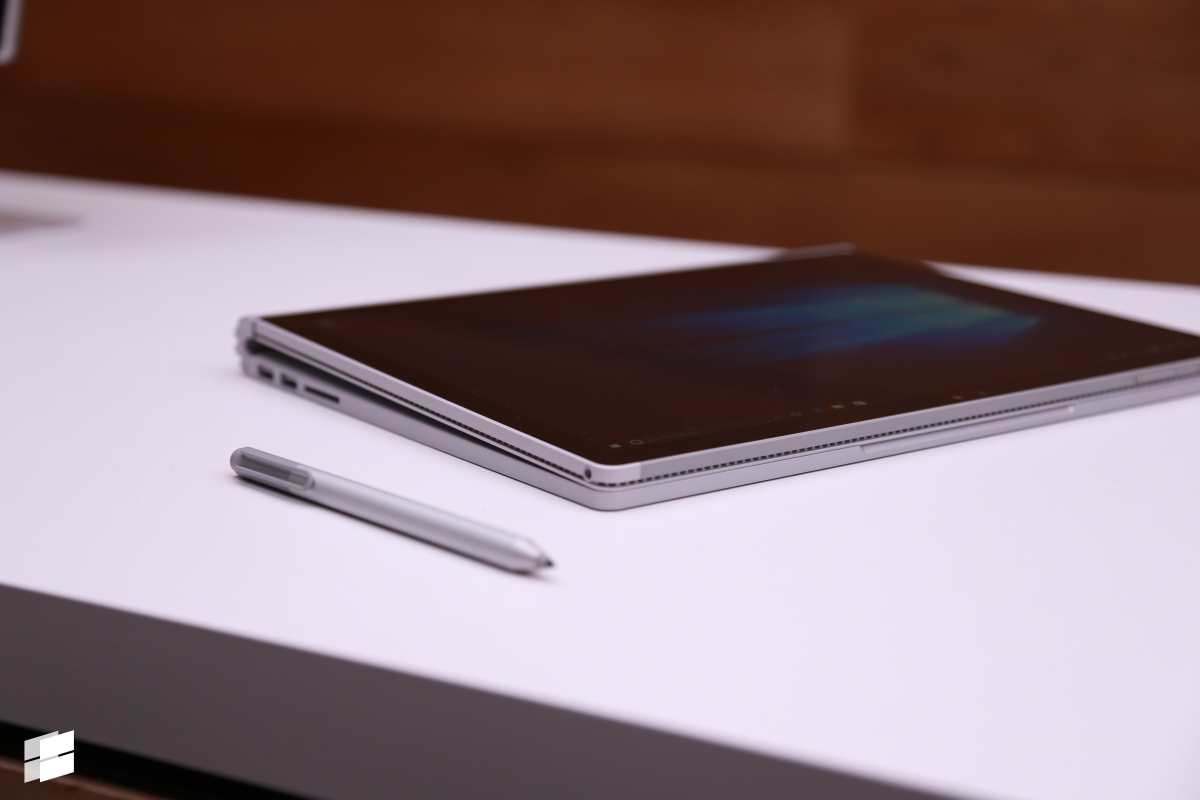
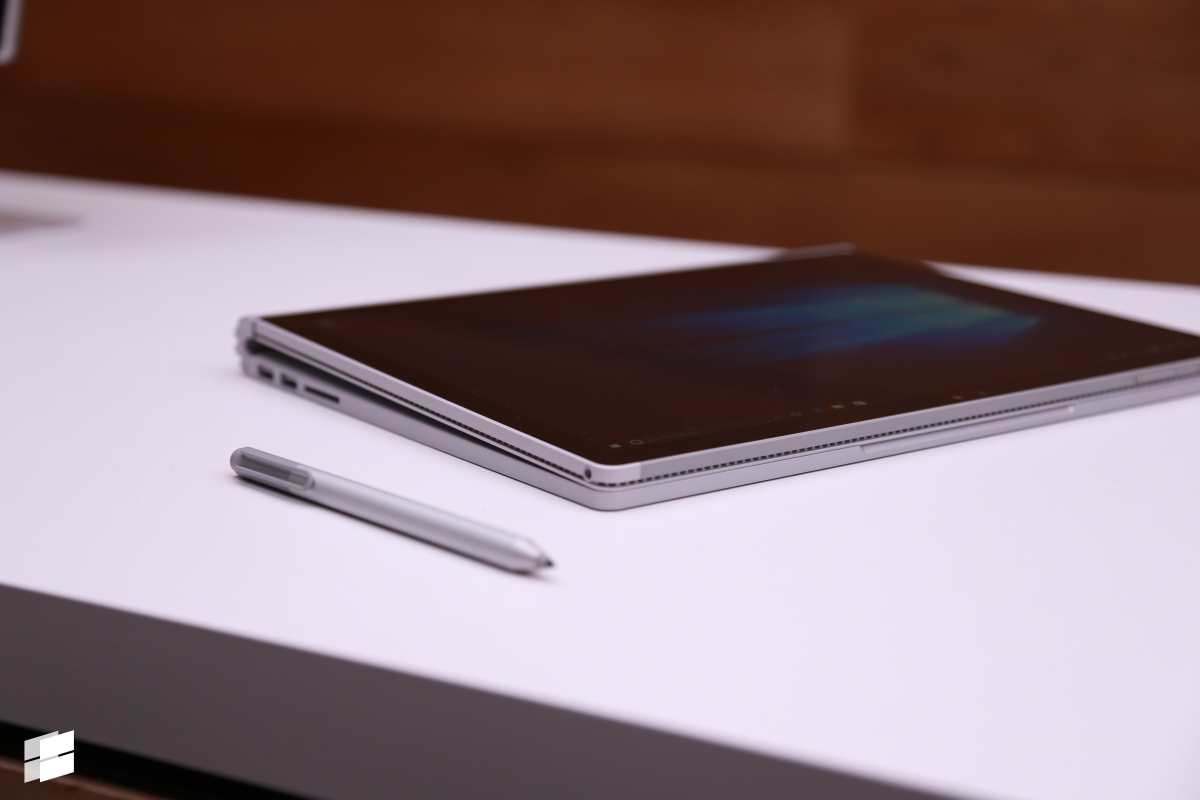
Late last week Microsoft announced the Surface Studio and it’s puck shaped accessory, the Surface Dial. The firm promised users that – much like it’s newer Surface Pens and type covers last year – it would be backward compatible with the older Surface Book and Pro 4 devices.
With a new firmware update to the Surface Book which was delivered last week, the firm seems to be taking its first step in that direction.
While the changelog doesn’t explicitly mention Microsoft’s newest Surfce accessory by name, 5 of the updates to the system components that would enable the Surface Dial to work with the Surface Book are updated with the changelog reading “adds support for upcoming product release.” It doesn’t take a rocket scientist to figure it out. Of course, it could also refer to support for the new Surface Performance Base, but Microsoft updated firmware for that as well with no mention of a new product release, making that less likely.
Here’s the full changelog:
- Surface Embedded Controller Firmware: v90.1277.256.0 adds support for upcoming product release
- Surface System Aggregator Firmware v90.1335.257.0 adds support for upcoming product release.
- Surface UEFI v90.1327.770.0 adds support for upcoming product release.
- Marvel AVASTAR Bluetooth Radio Adapter v15.68.9046.79 adds support for upcoming product release.
- Marvell AVASTAR Wireless-AC Network ControlleR v15.68.9046.79 adds support for upcoming product release.
- NVIDIA GeForce GPU v21.21.13.6936 improves pen performance in some applications.
- Surface Base Firmware Update v2.0.97.0 improves keyboard reliability when the device resumes operation from sleep.
- Surface DTX v1.3.542.0 improves clipboard and keyboard interoperability.
To download firmware updates for your Surface, follow the following steps.
- Open the Windows Setting app
- Navigate to Update and Security
- Open the “Windows Update” pane and tap “check for updates”
You may need to reboot to apply some updates, but it is a fairly straight forward process.
You can pre-order Microsoft’s Surface Dial here from Microsoft’s online store.








User forum
0 messages