Microsoft's latest Paint update makes Windows 11 even more cramped
Remember when Windows 11 was so much simpler?
Key notes
- The latest Paint update clutters the Windows 11 context menu with new options.
- AI features like generative fill and erase are added, but menu loading is slow.
- Speaking of the update, Notepad’s “Rewrite” feature also returns for text generation.
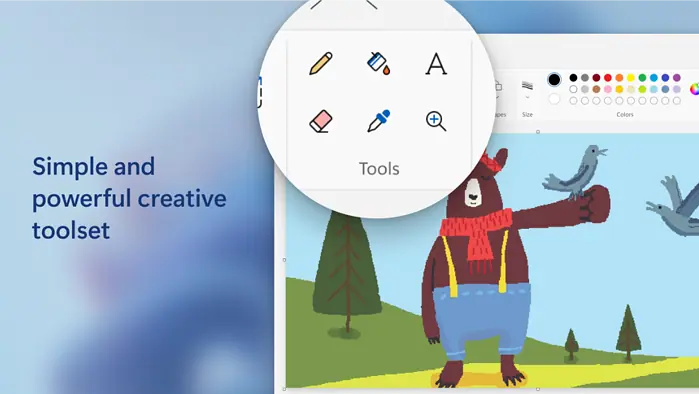
A recent Paint update may make Windows 11 even more cluttered. It sure does bring interesting new AI features like generative fill & erase for Copilot+ PCs, but it also makes the context menu even more crowded with the addition of an “Edit with Paint” option for images.
A spot from @phantomofearth on X, a trusted Windows 11 enthusiast, reveals that you may see the “Edit with Paint” option when you right-click on an image with the latest Paint v. 11.2410.28.0. Ironically, there are also options to “Edit with Notepad” even if you right-click on a picture. Does anyone ever do that?
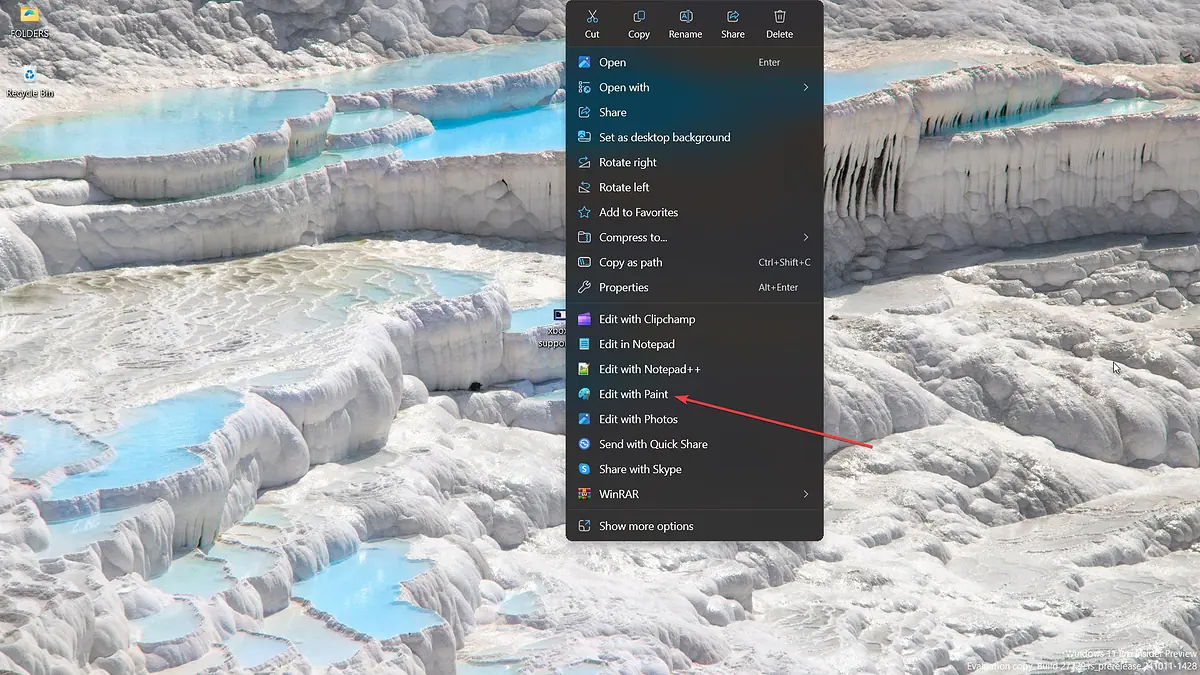
We double-checked it ourselves, and it’s true. Above is what it looks like after Paint’s new update. It has quite a bit of a loading time for all the “Edit with” and “Send with” options to load up.
Microsoft promised simplicity when it first launched Windows 11 years ago. Moving away from Windows 10’s design language, Windows 11’s Fluent Design System takes on a much cleaner, more modern aesthetics with a focus on light, depth, and motion.
But if this continues, even with the painstaking option to edit an image with Notepad, it may deter what Windows 11 is supposed to be: fast and simple, even for older devices.
Speaking of the recent updates for Paint and Notepad, though, Microsoft is now bringing back what they previously called a “Cowriter” feature on the note-taking app. Arriving for Windows Insiders, it’s now called “Rewrite” and it lets you generate three text variations with options for tone, length, and reversibility.
Read our disclosure page to find out how can you help MSPoweruser sustain the editorial team Read more




User forum
0 messages