Microsoft's latest ad for Edge web browser promotes one touch syncing
2 min. read
Published on
Read our disclosure page to find out how can you help MSPoweruser sustain the editorial team Read more
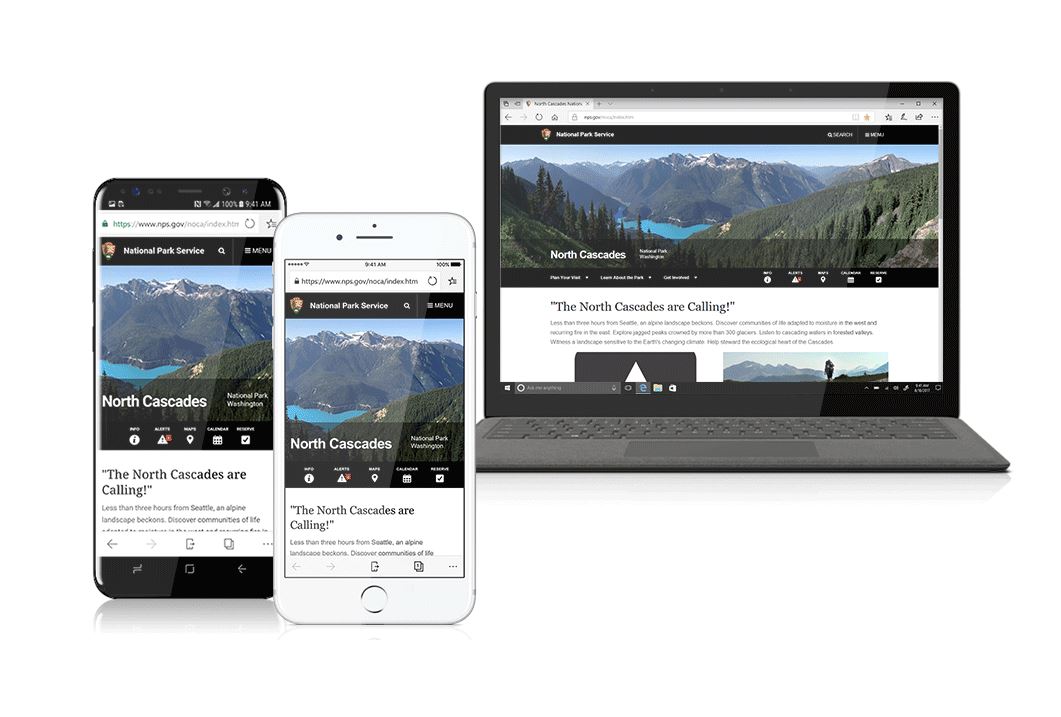
https://www.youtube.com/watch?v=fXMCc1Jn14w&feature=youtu.be
Microsoft last year released Edge web browser for Android and iOS devices that will offer continuous browsing experience from a mobile device to a Windows 10 PC. Microsoft today released a new ad to promote the unique one touch syncing feature available on Edge Mobile. This feature allows users to immediately open the web page they were looking at right on their PC—or save it to work on later.
Other Edge Mobile features:
- Data Sync: Your favorites, passwords, and reading list are synced across your devices, so no matter the device, your browser is always personalized to you.
- Hub View: With your favorites, reading list, history and books all in one place, finding and managing your content is made simple.
- QR Code Reader: Easily read QR codes at the touch of a button. Microsoft Edge will pull up the reading and information right onto your screen.
- Voice Search: You can now use your voice to search the web. Ask a question or speak a prompt to use the web in more natural, familiar ways.
- InPrivate: When you browse with InPrivate mode, your browsing data (like your history, temporary internet files, and cookies) isn’t saved on your PC once you’re done.
You can download Edge for iOS and Android here.








User forum
0 messages