Microsoft Your Phone app now allows you to run multiple Android apps simultaneously
2 min. read
Published on
Read our disclosure page to find out how can you help MSPoweruser sustain the editorial team Read more
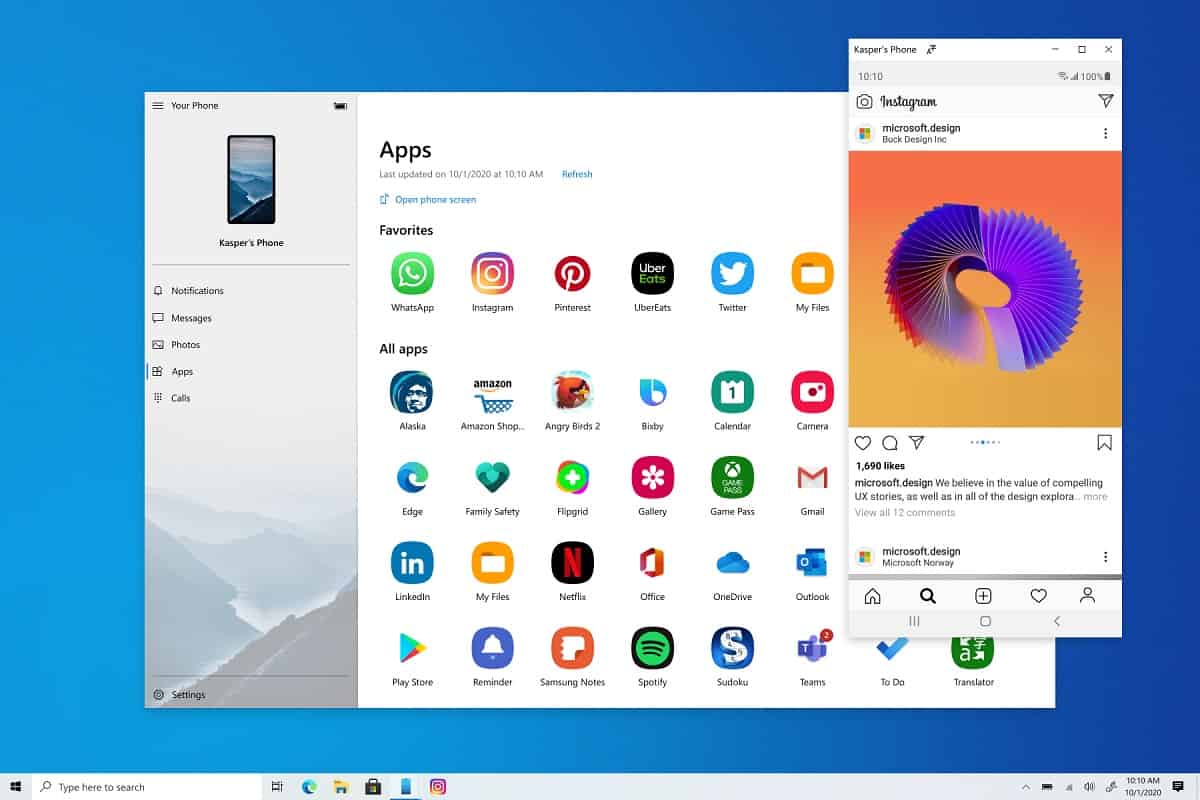
Back in November, Microsoft announced the ability to run multiple Android apps via the Your Phone app for Windows Insiders. This feature is now available for everyone with select Samsung smartphones.
Required app versions:
- Your Phone app on your PC version 1.20102.132.0 or higher – from Microsoft Store.
- Your Phone companion app – Link to Windows on your Samsung device version 1.20102.133.0 or higher – from Google Play store
- Link to Windows Service version 2.1.05.2 or newer – Get it from Galaxy store only available using this link here
Multi-apps feature requirements and recommendations:
- Multi-app experience requires Windows 10 May 2020 Update or later. However, we always recommend updating to the latest version of Windows 10. To check and update our version of Windows, on your PC go to Settings > Updates & Security > Check for update.
- Only available on select Samsung devices (see list below)
- Your Android device and PC need to be connected to the same Wi-Fi network.
Supported Android devices:
This feature is currently available on the following Samsung devices running Android 10 that have Link to Windows integration:
- Samsung Galaxy Note20 5 G
- Samsung Galaxy Note20 Ultra 5G
- Samsung Galaxy Z Fold2 5G
- Samsung Galaxy Z Flip
- Samsung Galaxy Z Flip 5G
- Samsung Galaxy S20 5G
- Samsung Galaxy S20+ 5G
- Samsung S20 Ultra 5G
If you have a supported Samsung handset, check your Your Phone app to see if this great new feature has reached your device.







