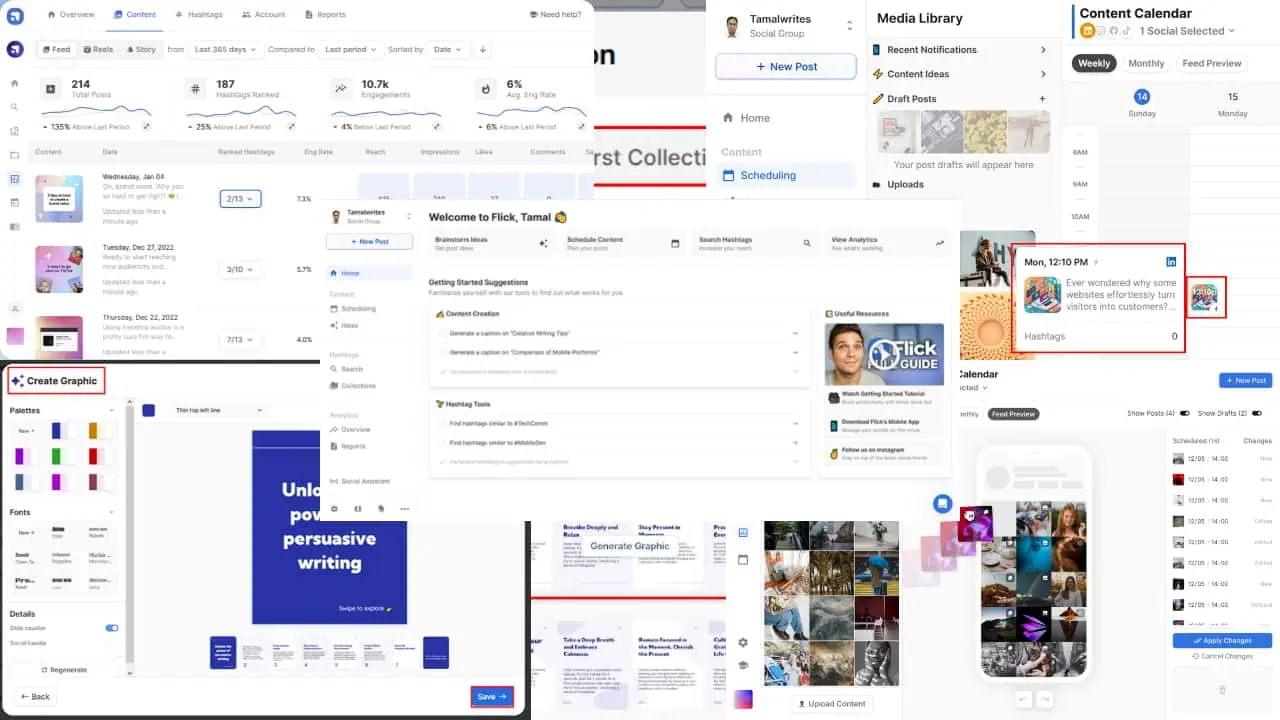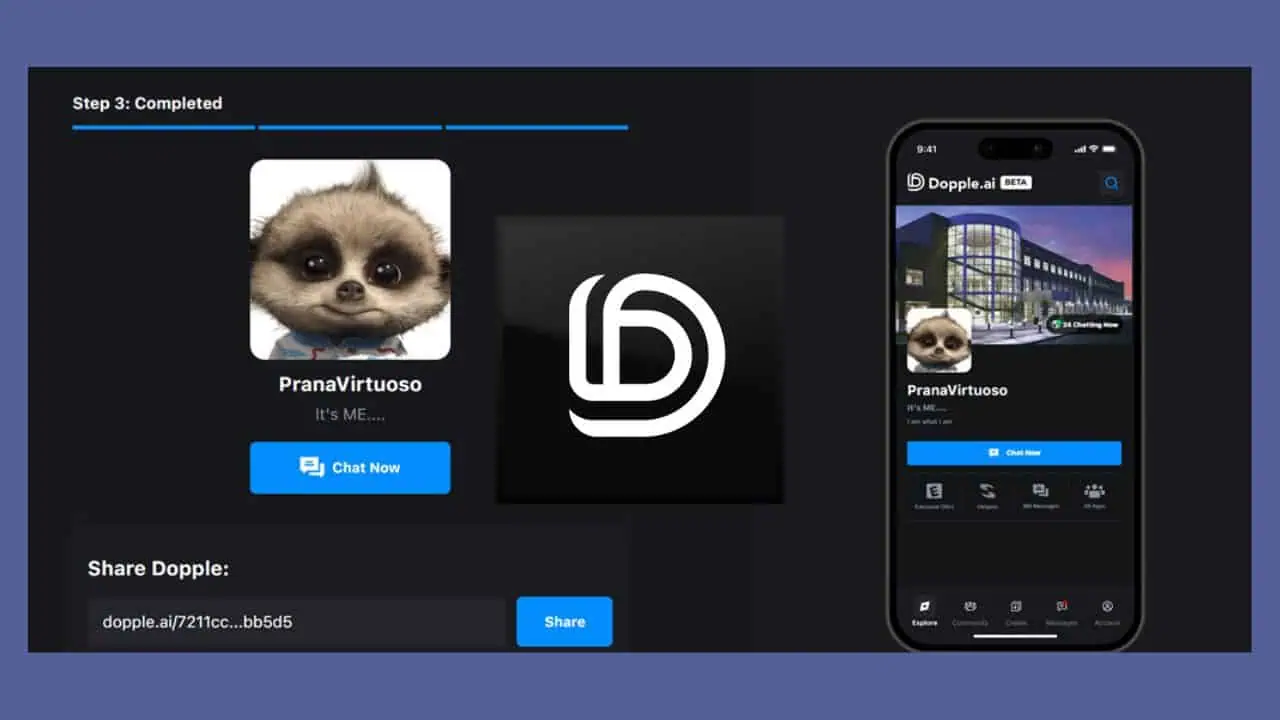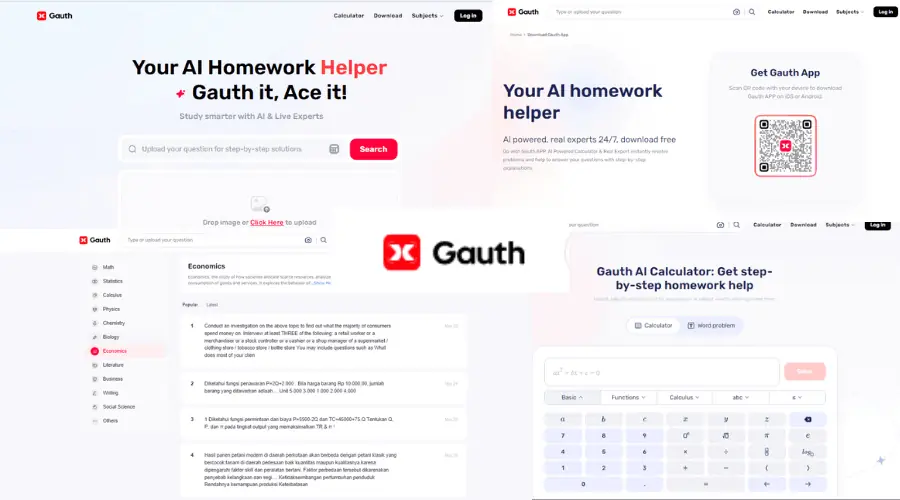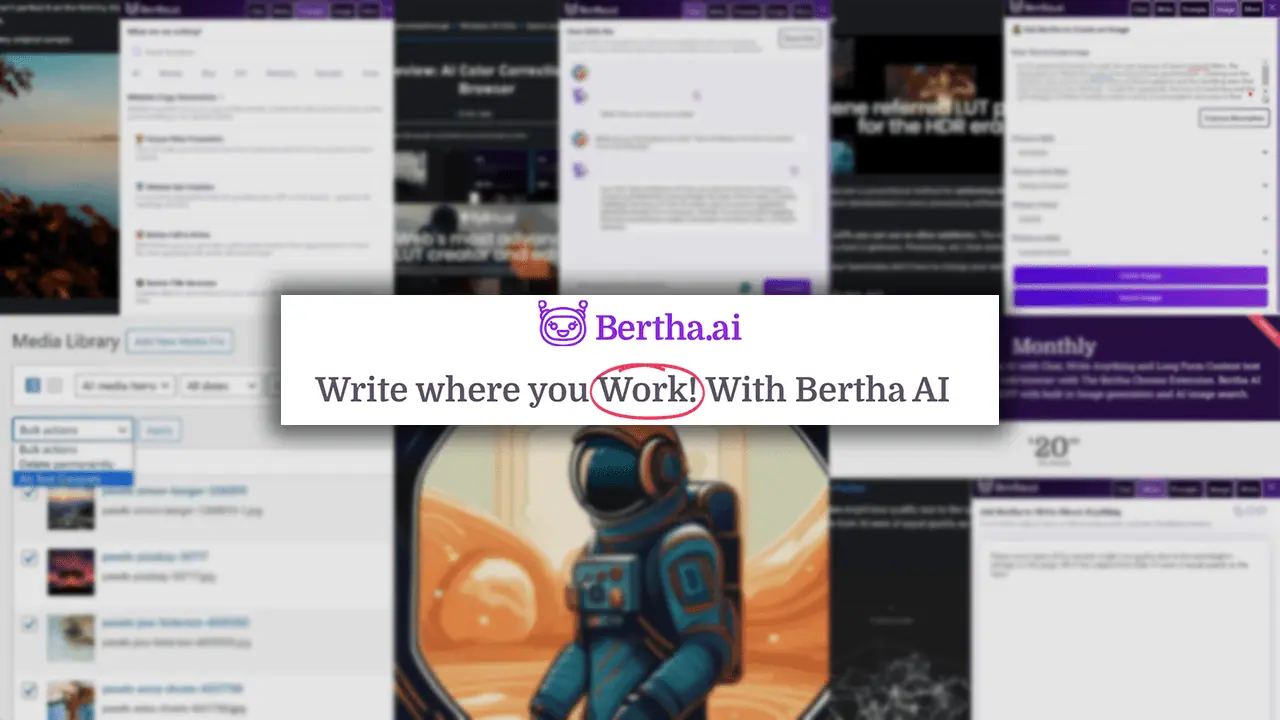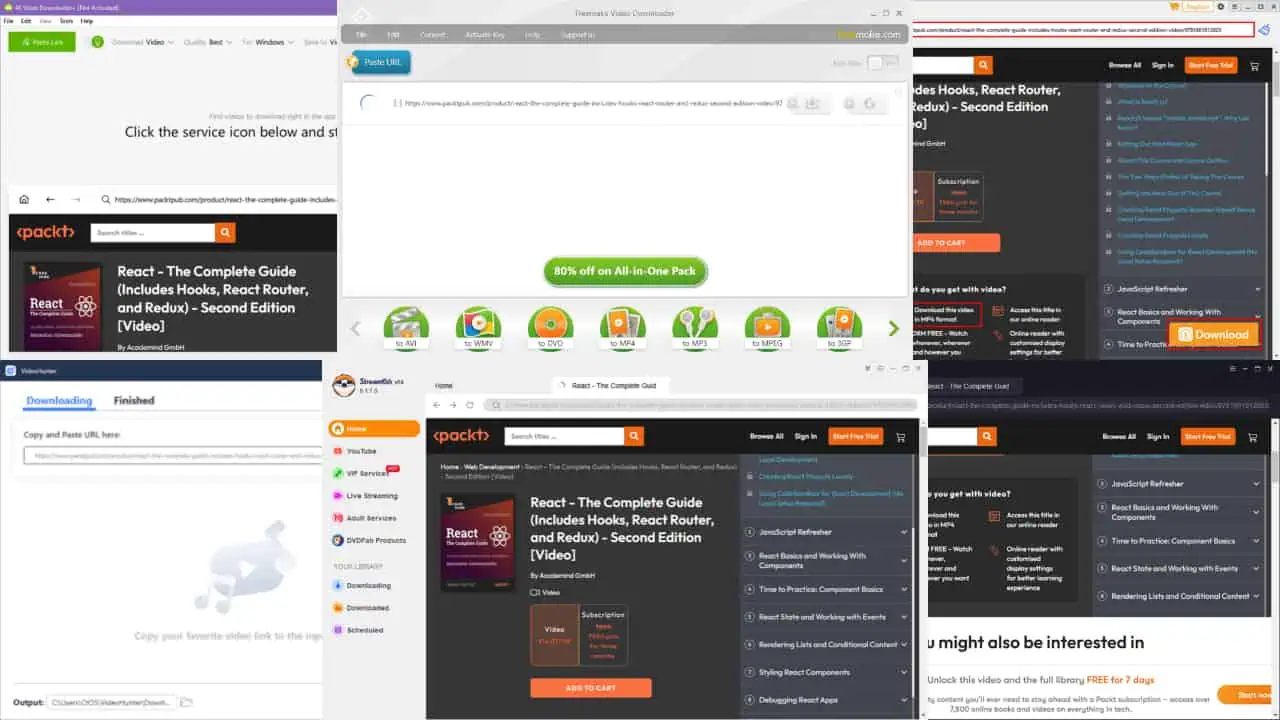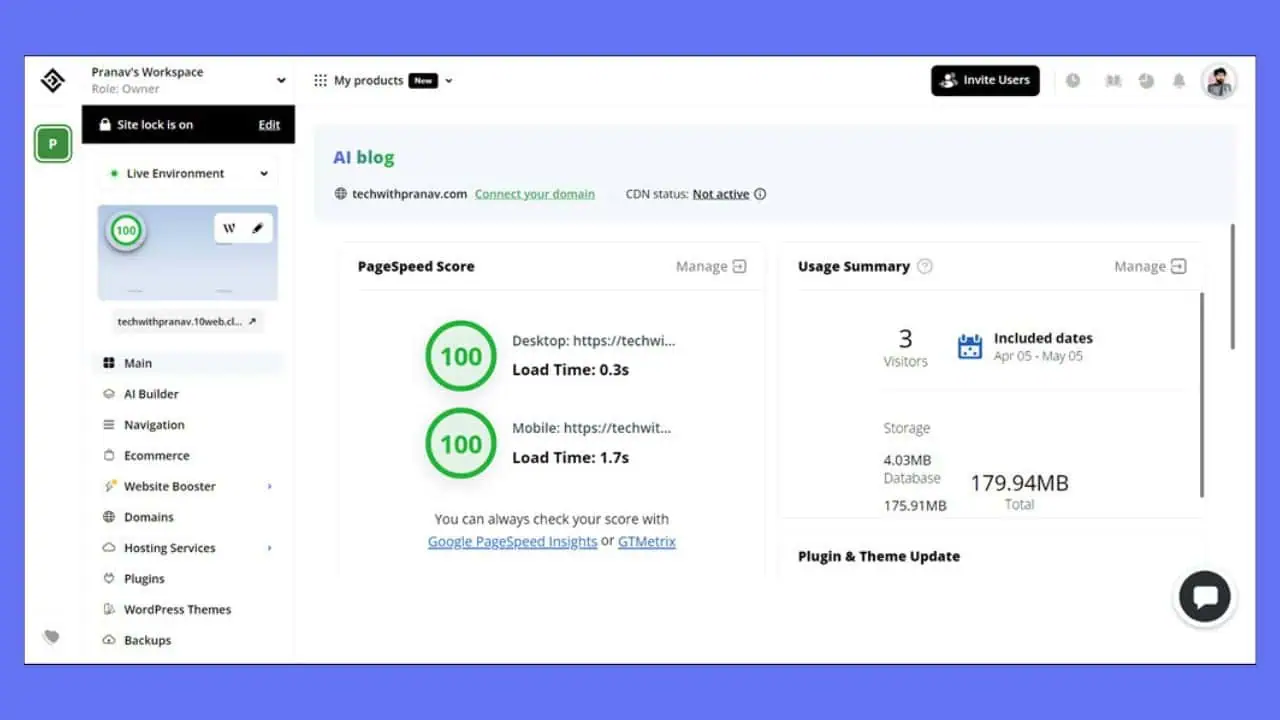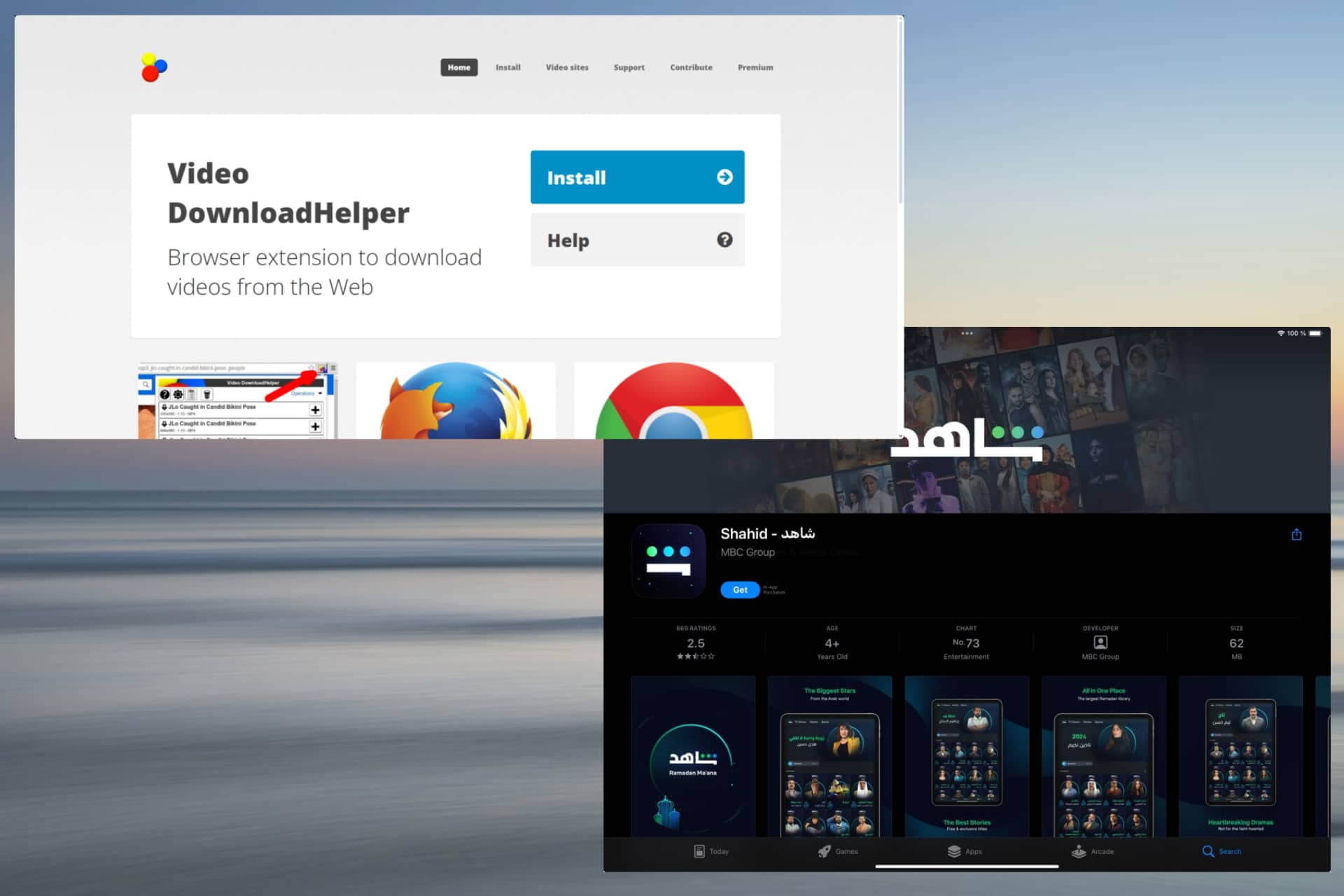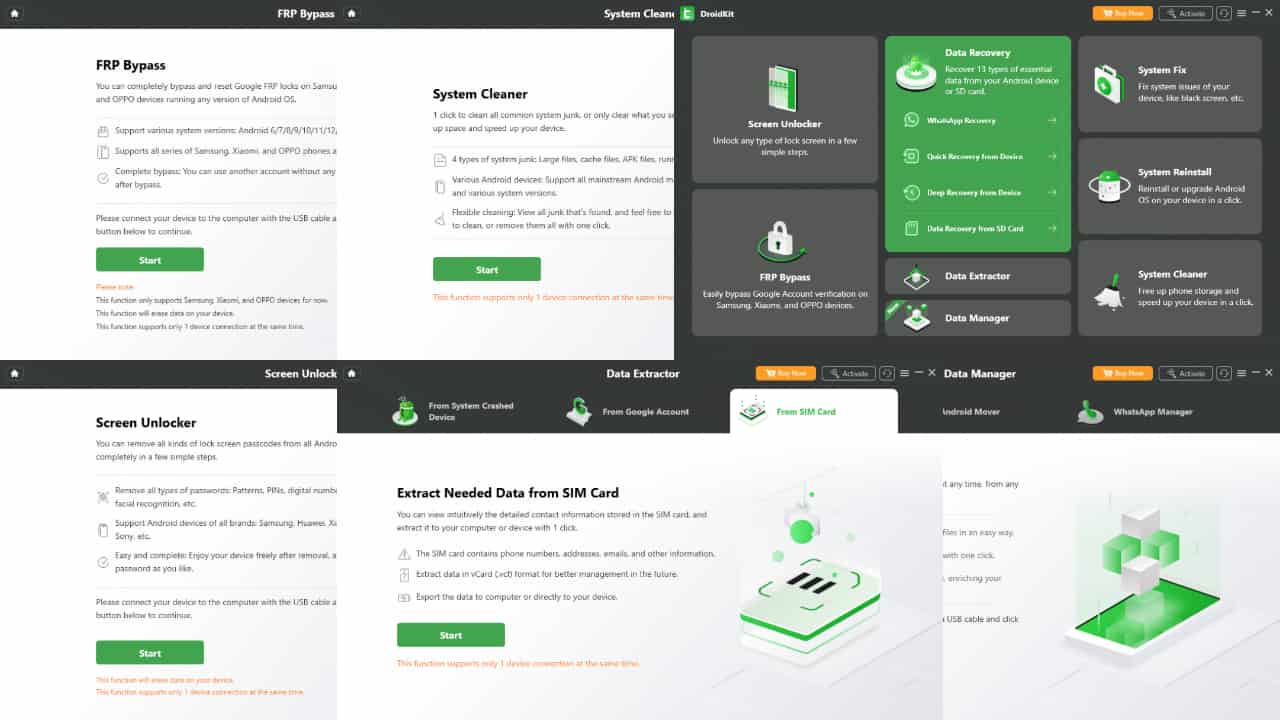Microsoft Yammer for iOS updated with iOS Dark Theme support and more
1 min. read
Published on
Read our disclosure page to find out how can you help MSPoweruser sustain the editorial team Read more
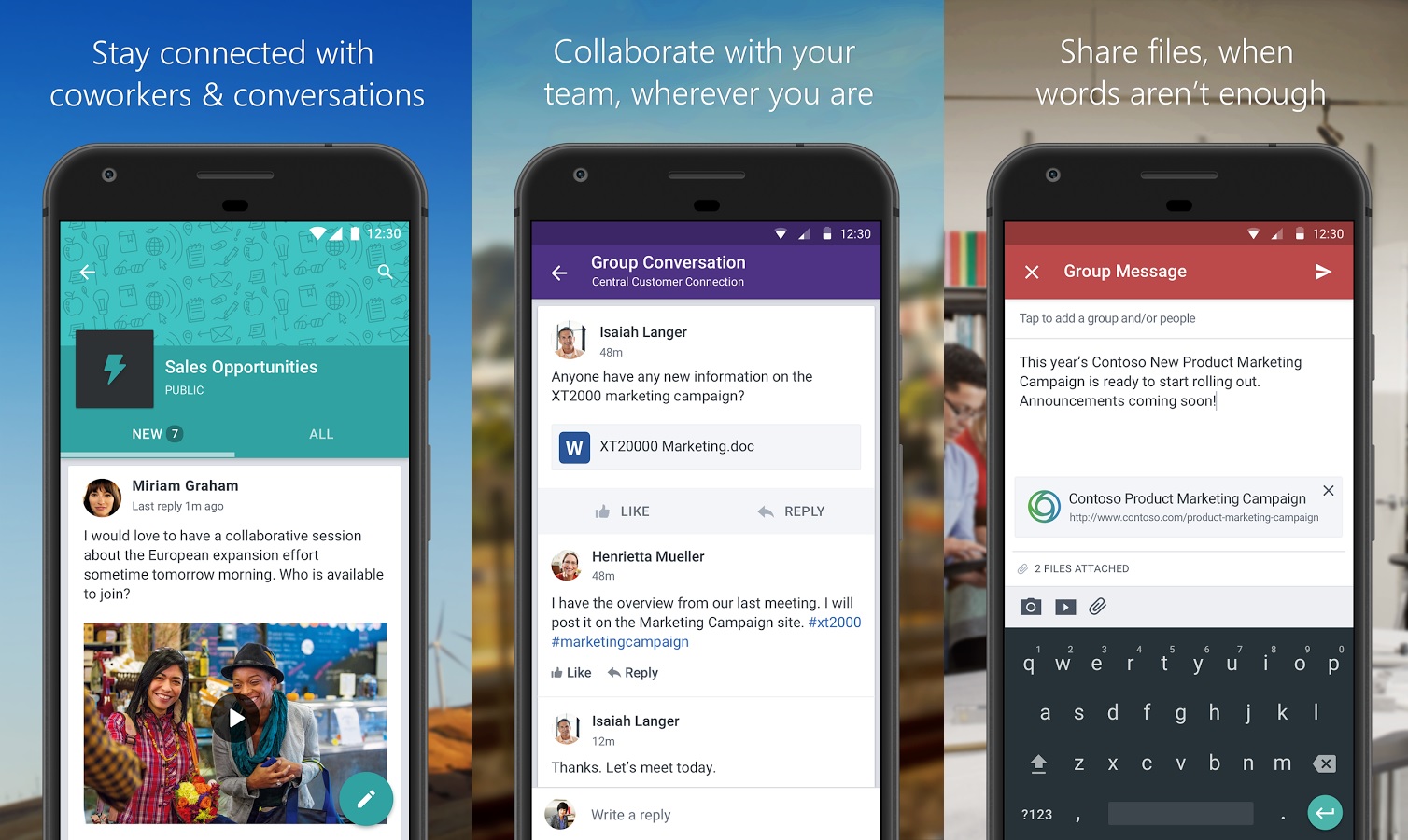
Microsoft Yammer has received an update on iOS. Taking the app Version 7.69.0, the update has added iOS Dark Mode, which means the Yammer mobile app will now respect your iOS theme — you’re using turn on Dark Theme on your iOS device, it’ll reflect on the app as well. And if you’re using an iPad, the latest update lets you scroll conversations naturally with a flick anywhere on the screen. You’ll also notice that the community cover photo is now smaller and this helps you see more of your content. You can read the full official changelog below.
Changelog
- Turn on dark mode at the OS level to experience dark mode on the Yammer mobile app.
We’ve also made some improvements to Yammer on iPad!
- The community cover photo is smaller so you can see more of your content.
- You can scroll conversations naturally with a flick anywhere on the screen.
You can download and install Microsoft Yammer from the below link, or you can head over to App Store and search for the app.
[appbox appstore 289559439]