Microsoft's Xbox Family Settings app now allows parents to manage kids’ spending
2 min. read
Published on
Read our disclosure page to find out how can you help MSPoweruser sustain the editorial team Read more
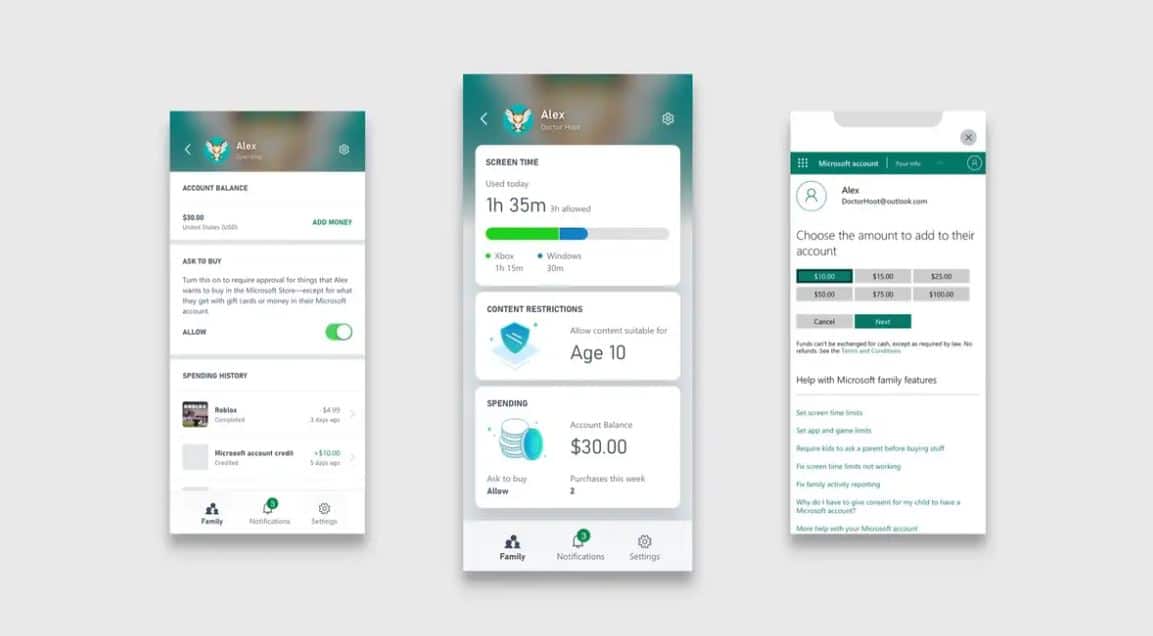
Last year, Microsoft announced the new Xbox Family Settings app for iOS and Android devices. This app offers simple tools for parents to easily manage their children’s Xbox gaming activities. Based on the user feedback, Microsoft today announced several new features for the Family Settings app which will help them manage their child’s spending on Xbox. You can find the full list of features below.
- Set Spending Limit: Parents can manage their children’s spending by adding money to their account directly from the app – you decide how much is approved for your child to spend. The funds you decide to add to your child’s account can apply to any purchase, including games, in-game purchases like skins, and apps.
- Ask to Buy Turn this feature ‘on’ to receive a notification each time your child wants to make a purchase that they don’t have sufficient funds for. Parents can then make the purchase on their child’s behalf (if it’s a game or app), or add money to their account for an in-game purchase, like a new skin or an accessory. And if you don’t want to approve the purchase, simply select the “deny” button on the notification you receive.
- View your child’s account balance: Interested in how much money your child has left in their account? At any time, you can review your child’s balance and decide if you’d like to add additional funds to their account.
- Parents can also view their child’s spending history to keep track of their recent purchases.
Source: Microsoft








User forum
0 messages