Microsoft working on call recording and several new features for Skype
2 min. read
Published on
Read our disclosure page to find out how can you help MSPoweruser sustain the editorial team Read more
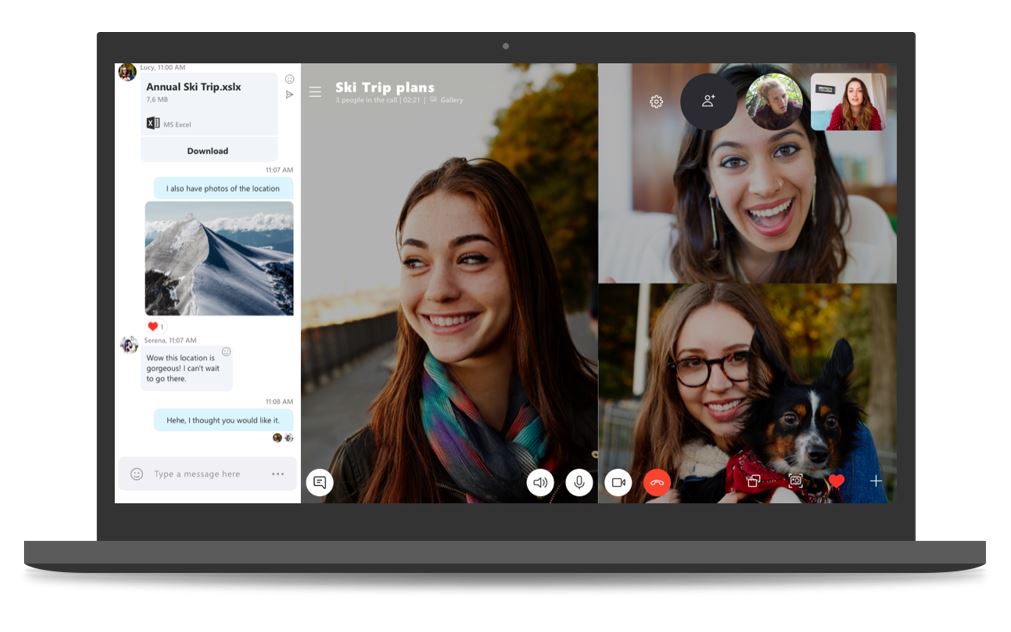
Along with the announcement that Skype classic app will be discontinued from September, Microsoft announced that they are working on several new features including call recording for Skype for Windows. These new features will be coming later this summer. Read about these upcoming features below.
- Read receipts—See at a glance who’s read your messages. Once someone reads your message, their avatar appears beneath it in the Skype chat—enabling you to see how far someone has read in the conversation without tapping every message. This is especially useful in group conversations to help you make sure everyone is caught up with the latest messages.
- Private Conversations—Have end-to-end encrypted Skype audio calls and send text messages or files—such as images, audio, or videos—using the industry standard Signal Protocol. Messages and notifications in these conversations will be hidden in the chat list to keep the information you share private. More information can be found at the Private Conversations FAQ.
- Call recording—Take call snapshots to the next level with call recording. Capture a special Skype calls with loved ones or record important meetings with colleagues. Call recording is completely cloud-based, and as soon as you start recording, everyone in the call is notified that the call is being recorded—so there are no surprises. Call recordings combine everyone’s video as well as any screens shared during the call.
- Profile invites—Easily start a conversation or call with people who aren’t on Skype yet. Simply go to your profile in Skype and tap the Share Profile option to invite friends to join you on Skype.
- Group links—Quickly get a group together on Skype, for either a group chat or call. Create a new group and tap the Invite More People option to share a link to your group. Anyone you send the link to can join your group quickly and simply.
Microsoft also mentioned that they are releasing an updated Skype for iPad with new features such as quoted messages, personalized themes, chat list, @mentions, and more.








User forum
0 messages