Microsoft finally brings Workbook Link feature to Excel for the web
1 min. read
Published on
Read our disclosure page to find out how can you help MSPoweruser sustain the editorial team Read more

Workbook Link (widely known as External Links) is a popular feature that is already available on Excel for Windows and Excel for Mac. Using this feature, you can access the data from a cell in another workbook. Microsoft today announced that Workbook Link feature is coming to Excel for the web.
Here’s how you can use the Workbook Link feature in Excel for the web:
- Open two workbooks in Excel for the web. They should be stored in either OneDrive or SharePoint.
- In the source workbook, copy the range.
- In the destination workbook, “paste links” via the right click menu or via paste special on the home tab.
Source: Microsoft
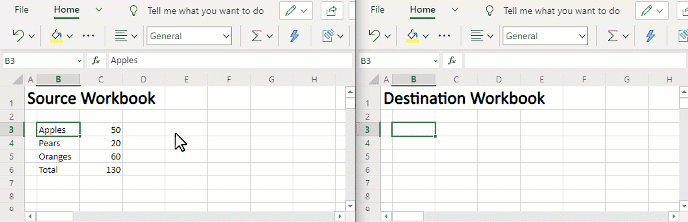








User forum
0 messages